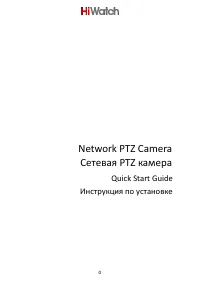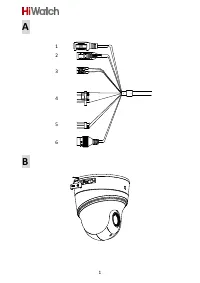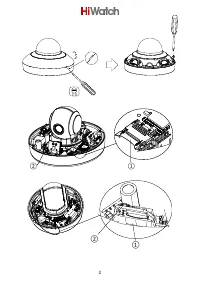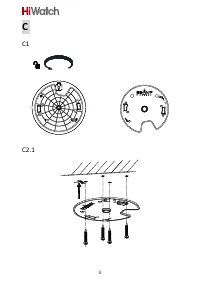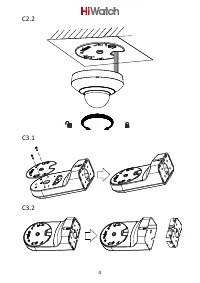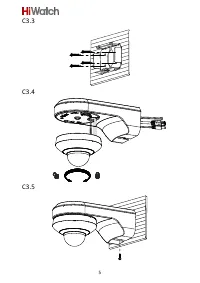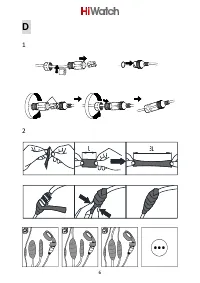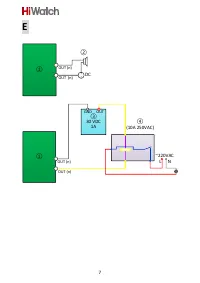Системы видеонаблюдения Hikvision PTZ-N2204I - инструкция пользователя по применению, эксплуатации и установке на русском языке. Мы надеемся, она поможет вам решить возникшие у вас вопросы при эксплуатации техники.
Если остались вопросы, задайте их в комментариях после инструкции.
"Загружаем инструкцию", означает, что нужно подождать пока файл загрузится и можно будет его читать онлайн. Некоторые инструкции очень большие и время их появления зависит от вашей скорости интернета.

English
Product appearance is for
reference only and may differ
from the actual product.
Cable Description (Page 1
A)
Notes:
The cables vary depending on
different camera models.
1.
Power Cord: Supports 12 VDC
power supply.
2.
Video Cable: Connect BNC Cable
to test the video output.
3.
RS-485
4.
Alarm Cable: Connect terminal
ALARM-IN with GND interface,
and connect terminal
ALARM-OUT with ALARM-COM
interface.
5.
Audio Cable: Connect terminal
AUDIO-IN with GND interface.
6.
Network Cable: Connect the
network interface with network
cable.
Install the Memory Card (Page 1
B)
①
Memory card slot
②
Reset button: Press reset button
for about 10 s when the camera is
powering on or rebooting to
restore the default settings,
including the user name,
password, IP address, port No.,
etc.
Install the Camera (Page 3
C)
Remove the installation plate from
the bottom of the camera (C1) and
mount the camera on the ceiling or
wall:
⚫
Ceiling mounting (C2.1-2.2)
⚫
Wall mounting with bracket
(purchased separately) (C3.1-3.5)
Notes:
The installation steps for different
camera types are similar. The
diagrams use one type for
illustration.
Waterproof for Outdoor Installation
(Page 6
D)
1.
Install network cable waterproof
jacket.
2.
Use supplied waterproof tape to
protect cable connectors and
unused cables.
Alarm Output (Page 7
E)
①
Relay output
②
DC load
③
Power supply
④
JQC-3FG Relay
Protective Measures for Outdoor
Installation (Page 7
F1)
Activate and Access Network
Camera (Page 7
F2)
©
2021 Hangzhou Hikvision Digital
Technology Co., Ltd. All rights
reserved.
About this Manual
The Manual includes instructions for
using and managing the Product.
Pictures, charts, images and all other
information hereinafter are for
description and explanation only.
The information contained in the
Manual is subject to change, without
notice, due to firmware updates or
other reasons. Please find the latest
version of this Manual at the
Hikvision website
(https://www.hikvision.com/).
Please use this Manual with the
guidance and assistance of
professionals trained in supporting
the Product.
Trademarks
and other
Hikvision’s trademarks and logos are
the properties of Hikvision in various
jurisdictions.
Other trademarks and logos
mentioned are the properties of their
respective owners.
Характеристики
Остались вопросы?Не нашли свой ответ в руководстве или возникли другие проблемы? Задайте свой вопрос в форме ниже с подробным описанием вашей ситуации, чтобы другие люди и специалисты смогли дать на него ответ. Если вы знаете как решить проблему другого человека, пожалуйста, подскажите ему :)