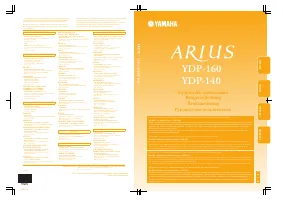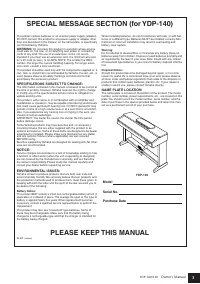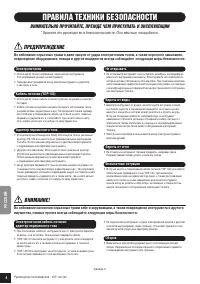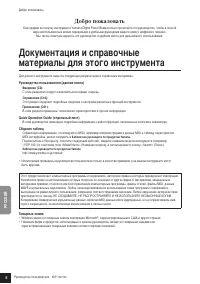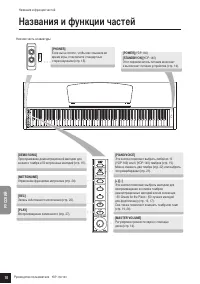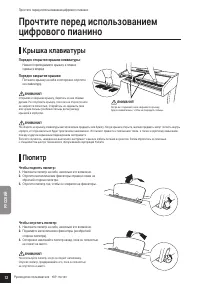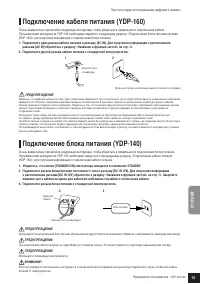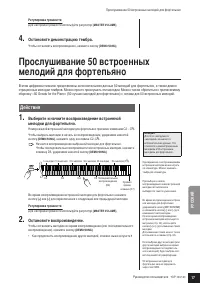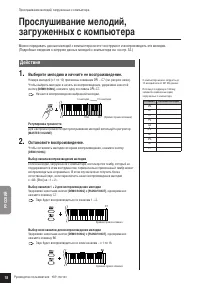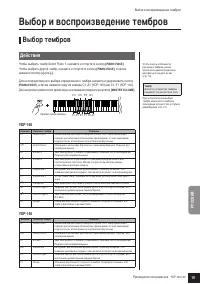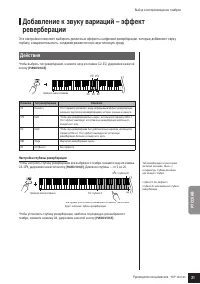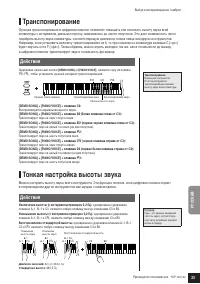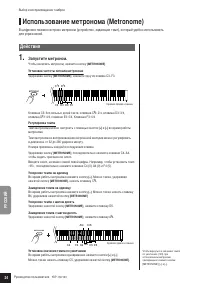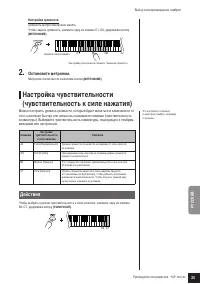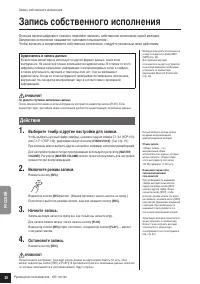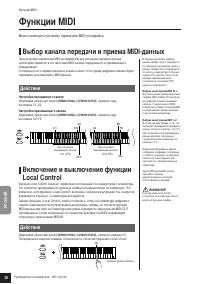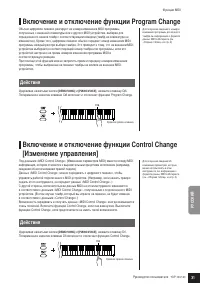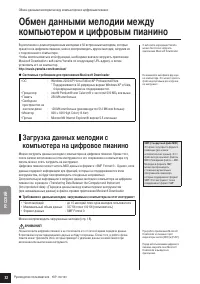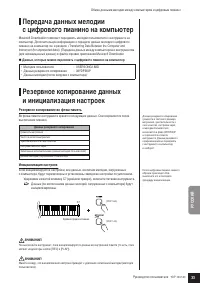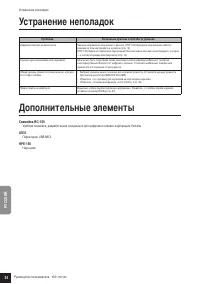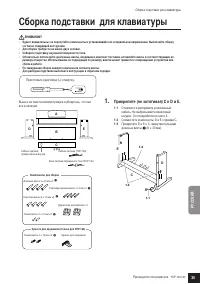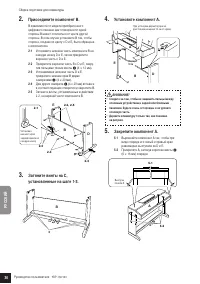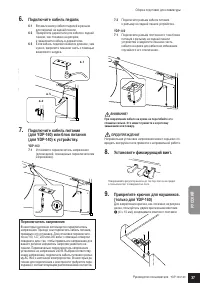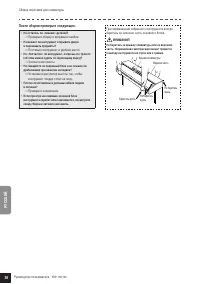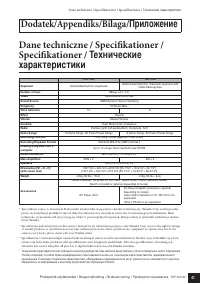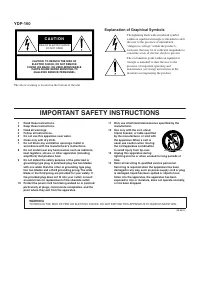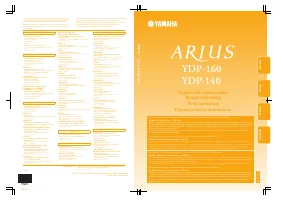Синтезаторы Yamaha YDP-160 ARIUS - инструкция пользователя по применению, эксплуатации и установке на русском языке. Мы надеемся, она поможет вам решить возникшие у вас вопросы при эксплуатации техники.
Если остались вопросы, задайте их в комментариях после инструкции.
"Загружаем инструкцию", означает, что нужно подождать пока файл загрузится и можно будет его читать онлайн. Некоторые инструкции очень большие и время их появления зависит от вашей скорости интернета.
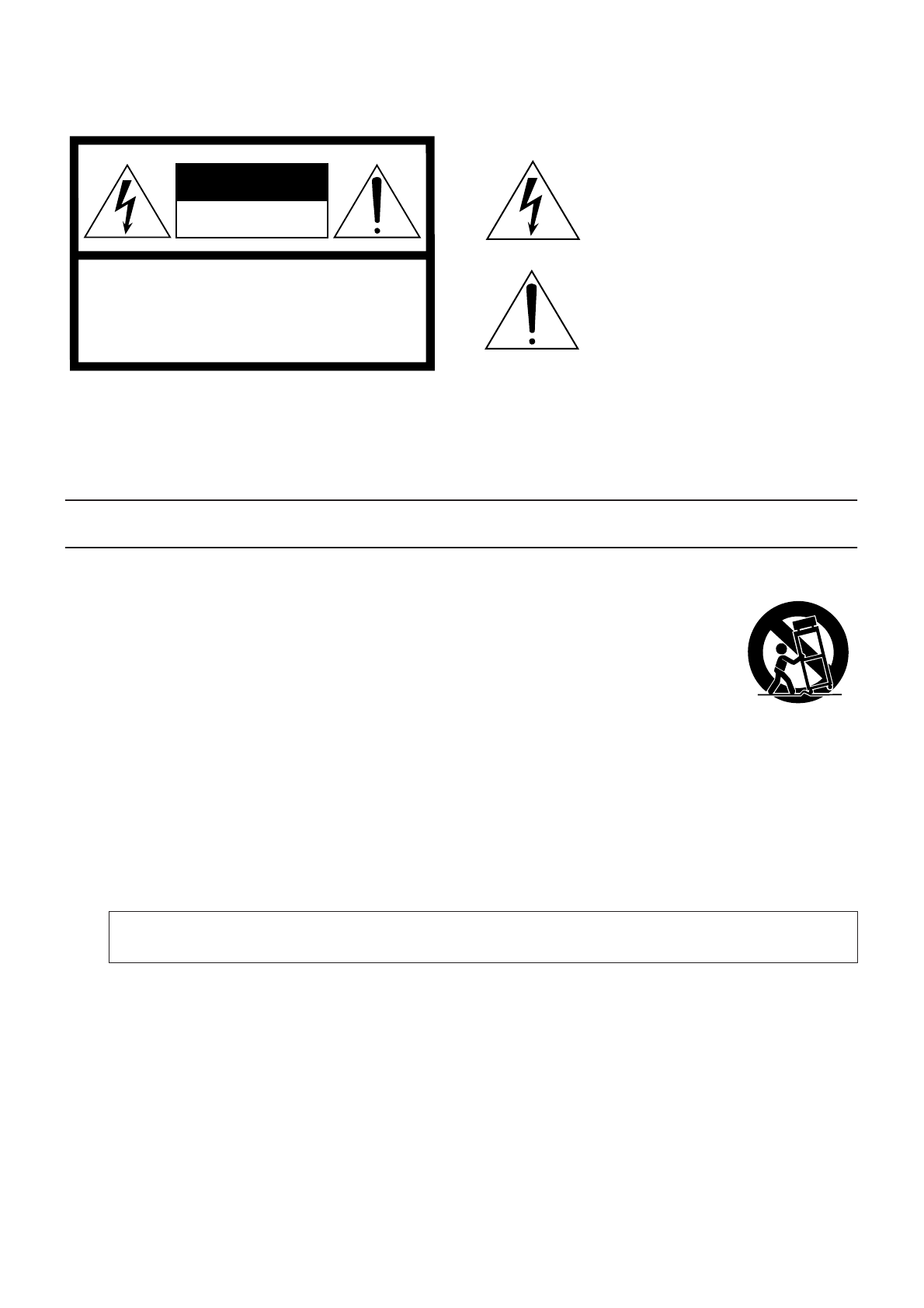
The above warning is located on the bottom of the unit.
Explanation of Graphical Symbols
The lightning flash with arrowhead symbol
within an equilateral triangle is intended to alert
the user to the presence of uninsulated
“dangerous voltage” within the product’s
enclosure that may be of sufficient magnitude to
constitute a risk of electric shock to persons.
The exclamation point within an equilateral
triangle is intended to alert the user to the
presence of important operating and
maintenance (servicing) instructions in the
literature accompanying the product.
IMPORTANT SAFETY INSTRUCTIONS
1
Read these instructions.
2
Keep these instructions.
3
Heed all warnings.
4
Follow all instructions.
5
Do not use this apparatus near water.
6
Clean only with dry cloth.
7
Do not block any ventilation openings. Install in
accordance with the manufacturer’s instructions.
8
Do not install near any heat sources such as radiators,
heat registers, stoves, or other apparatus (including
amplifiers) that produce heat.
9
Do not defeat the safety purpose of the polarized or
grounding-type plug. A polarized plug has two blades
with one wider than the other. A grounding type plug
has two blades and a third grounding prong. The wide
blade or the third prong are provided for your safety. If
the provided plug does not fit into your outlet, consult
an electrician for replacement of the obsolete outlet.
10
Protect the power cord from being walked on or pinched
particularly at plugs, convenience receptacles, and the
point where they exit from the apparatus.
11
Only use attachments/accessories specified by the
manufacturer.
12
Use only with the cart, stand,
tripod, bracket, or table specified
by the manufacturer, or sold with
the apparatus. When a cart is
used, use caution when moving
the cart/apparatus combination
to avoid injury from tip-over.
13
Unplug this apparatus during
lightning storms or when unused for long periods of
time.
14
Refer all servicing to qualified service personnel.
Servicing is required when the apparatus has been
damaged in any way, such as power-supply cord or plug
is damaged, liquid has been spilled or objects have
fallen into the apparatus, the apparatus has been
exposed to rain or moisture, does not operate normally,
or has been dropped.
(98-6500)
CAUTION: TO REDUCE THE RISK OF
ELECTRIC SHOCK, DO NOT REMOVE
COVER (OR BACK). NO USER-SERVICEABLE
PARTS INSIDE. REFER SERVICING TO
QUALIFIED SERVICE PERSONNEL.
C A U T I O N
RISK OF ELECTRIC SHOCK
DO NOT OPEN
WARNING
TO REDUCE THE RISK OF FIRE OR ELECTRIC SHOCK, DO NOT EXPOSE THIS APPARATUS TO RAIN OR MOISTURE.
YDP-160
Содержание
- 7 &ополнительные принадлежности; • раткое руководство по эксплуатации (отдельный лист)
- 8 &инамическое стереосэмплирование AWM
- 9 одержание; ведение
- 10 азвания и функции частей
- 12 рышка клавиатуры; Kтобы поднять пюпитр:; Kтобы опустить пюпитр:
- 14 ключение питания; егулировка громкости
- 15 спользование наушников
- 16 правочник
- 17 Остановите демонстрацию тембра.; Остановите воспроизведение.
- 18 ыберите мелодию и начните ее воспроизведение.
- 19 ыбор и воспроизведение тембров; ыбор тембров
- 20 спользование педалей
- 22 ыйдите из режима Dual и вернитесь в обычный режим игры.
- 23 +онкая настройка высоты звука
- 26 @апись собственного исполнения; ыберите тембр и другие настройки для записи.; Аудиозапись и запись данных
- 27 Удаление записанных данных исполнения; ?аписанную мелодию пользователя можно удалить.; ключите режим записи.
- 28 О MIDI
- 29 'ример подключения инструмента к USB-порту компьютера
- 30 ыбор канала передачи и приема MIDI-данных
- 31 ключение и отключение функции Program Change
- 33 езервное копирование во флэш-память
- 34 Устранение неполадок
- 35 борка подставки для клавиатуры
- 36 Установите компонент А.
- 37 Установите фиксирующий винт.; 'ереключатель напряжения
- 41 риложение; характеристики