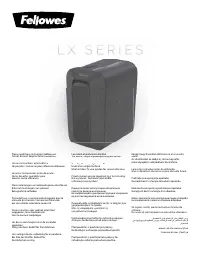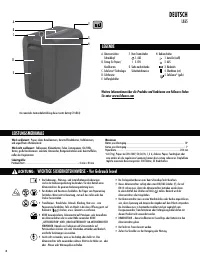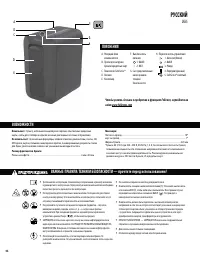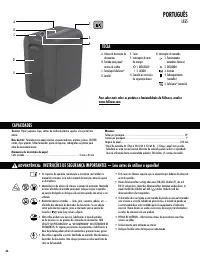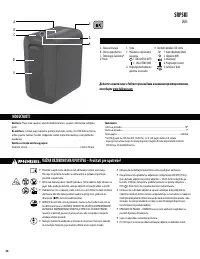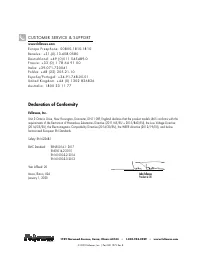Шредеры Fellowes PowerShred LX65 - инструкция пользователя по применению, эксплуатации и установке на русском языке. Мы надеемся, она поможет вам решить возникшие у вас вопросы при эксплуатации техники.
Если остались вопросы, задайте их в комментариях после инструкции.
"Загружаем инструкцию", означает, что нужно подождать пока файл загрузится и можно будет его читать онлайн. Некоторые инструкции очень большие и время их появления зависит от вашей скорости интернета.
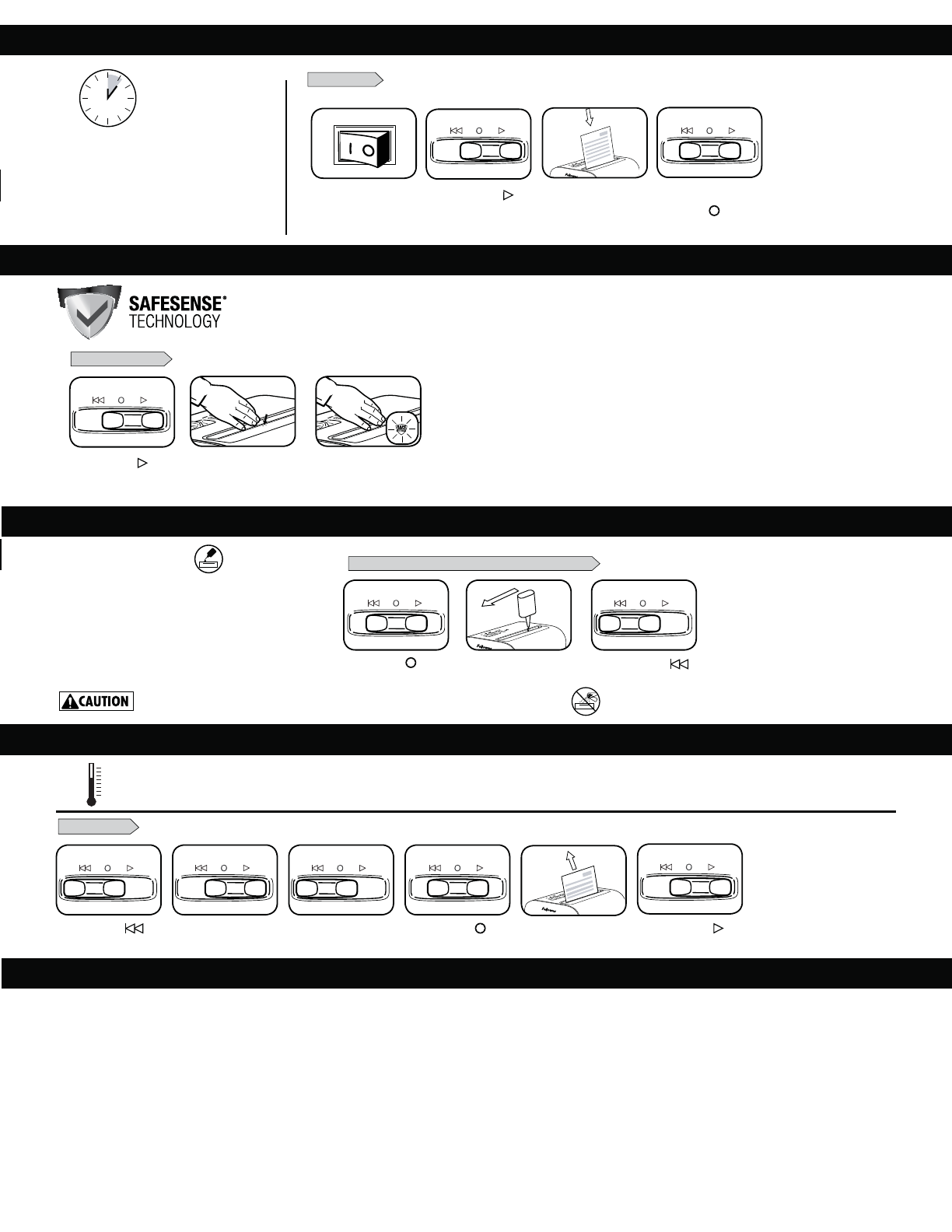
3
Overheat Indicator:
When the Overheat Indicator is illuminated, the shredder has exceeded its maximum operating temperature and needs to cool down. This indicator will remain illuminated
and the shredder will not operate for the duration of the recovery time. See Basic Shredding Operation for more information about the continuous operation and recovery time for this shredder.
*Only use a non-aerosol vegetable oil in long nozzle container such as Fellowes 35250
PRODUCT MAINTENANCE
"MMDSPTTDVUTISFEEFSTSFRVJSFPJMGPSQFBLQFSGPSNBODF
If not oiled, a machine may experience diminished
sheet capacity, intrusive noise when shredding and could
ultimately stop running. To avoid these problems, we
recommend you oil your shredder each time you empty
your waste bin.
OILING SHREDDER
BASIC SHREDDING OPERATION
PAPER JAM
ADVANCED PRODUCT FEATURES
TROUBLESHOOTING
Gently pull uncut paper
from paper entry. Plug in.
Set to Reverse (
)
Set to Off ( )
and unplug
Alternate slowly back and forth
Continuous operation:
Up to 6-minute maximum
NOTE:
Shredder runs briefly after each pass to
clear entry. Continuous operation beyond 6-minutes
will trigger 20-minute cool down period.
LIMITED PRODUCT WARRANTY
FOLLOW OILING PROCEDURE BELOW AND REPEAT TWICE
*Apply oil across entry
Set to Off ( )
Set to Reverse (
)
for 2-3 seconds
SET-UP AND TESTING
Set to Auto-On ( ) to
activate SafeSense
®
Touch test area and
look for the SafeSense
®
indicator to illuminate
SafeSense
®
is active
and working properly
Feed paper/card
straight into paper
entry and release
When finished shredding
set to OFF ( )
Set to Auto-On ( )
PAPER/CARD
Plug in and put
disconnect power
switch in ON (I) position
1
3
2
3
1
2
3
1
2
4
Set to Auto-On ( )
and resume shredding
5
1
3
4
2
6
SAFESENSE
®
TECHNOLOGY
Stops shredding immediately when hands touch the paper opening.
Limited Warranty: Fellowes, Inc. (“Fellowes”) warrants the parts of the machine to be free of
defects in material and workmanship and provides service and support for 2 years from the date of
purchase by the original consumer. Fellowes warrants the cutting blades of the machine to be free
from defects in material and workmanship for 5 years from the date of purchase by the original
consumer. If any part is found to be defective during the warranty period, your sole and exclusive
remedy will be repair or replacement, at Fellowes’ option and expense, of the defective part. This
warranty does not apply in cases of abuse, mishandling, failure to comply with product usage
standards, shredder operation using an improper power supply (other than listed on the label), or
unauthorized repair. Fellowes reserves the right to charge the consumers for any additional costs
incurred by Fellowes to provide parts or services outside of the country where the shredder is initially
sold by an authorized reseller. ANY IMPLIED WARRANTY, INCLUDING THAT OF MERCHANTABILITY
OR FITNESS FOR A PARTICULAR PURPOSE, IS HEREBY LIMITED IN DURATION TO THE APPROPRIATE
8"33"/5: 1&3*0% 4&5 '035) "#07& *O OP FWFOU TIBMM 'FMMPXFT CF MJBCMF GPS BOZ DPOTFRVFOUJBM
or incidental damages attributable to this product. This warranty gives you specific legal rights.
The duration, terms, and conditions of this warranty are valid worldwide, except where different
MJNJUBUJPOT SFTUSJDUJPOT PS DPOEJUJPOT NBZ CF SFRVJSFE CZ MPDBM MBX 'PS NPSF EFUBJMT PS UP PCUBJO
service under this warranty, please contact us or your dealer.
Australia Residents Only:
0VSHPPETDPNFXJUIHVBSBOUFFTUIBUDBOOPUCFFYDMVEFEVOEFSUIF"VTUSBMJBO$POTVNFS-BX:PVBSFFOUJUMFEUPBSFQMBDFNFOUPSSFGVOEGPSBNBKPSGBJMVSFBOEGPSDPNQFOTBUJPOGPSBOZPUIFS
SFBTPOBCMZGPSFTFFBCMFMPTTPSEBNBHF:PVBSFBMTPFOUJUMFEUPIBWFUIFHPPETSFQBJSFEPSSFQMBDFEJGUIFHPPETGBJMUPCFPGBDDFQUBCMFRVBMJUZBOEUIFGBJMVSFEPFTOPUBNPVOUUPBNBKPSGBJMVSF
The benefits under Fellowes’ Warranty are in addition to other rights and remedies under a law in relation to the shredder.
Характеристики
Остались вопросы?Не нашли свой ответ в руководстве или возникли другие проблемы? Задайте свой вопрос в форме ниже с подробным описанием вашей ситуации, чтобы другие люди и специалисты смогли дать на него ответ. Если вы знаете как решить проблему другого человека, пожалуйста, подскажите ему :)