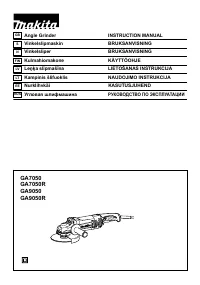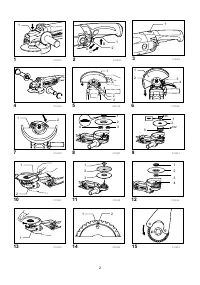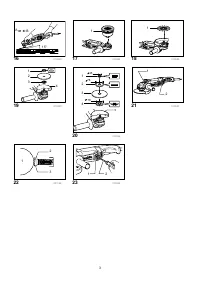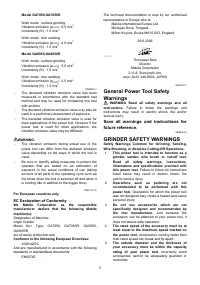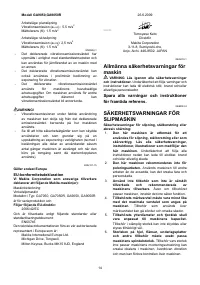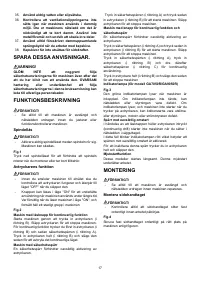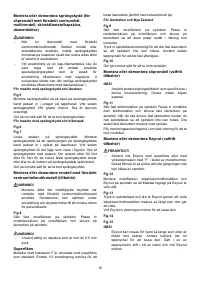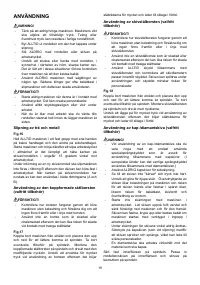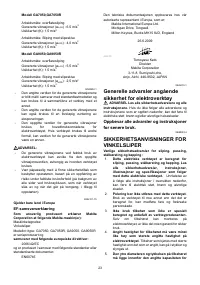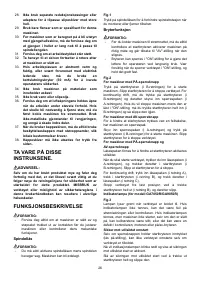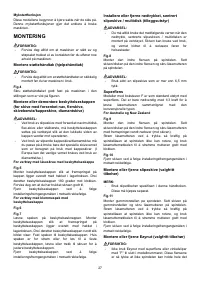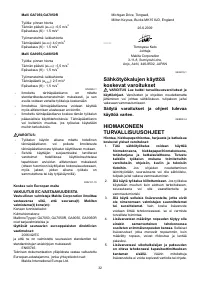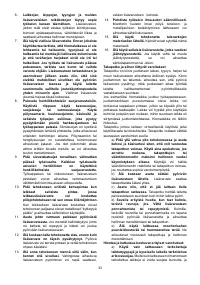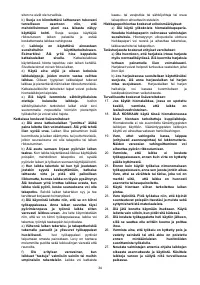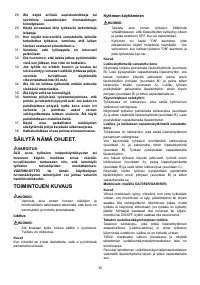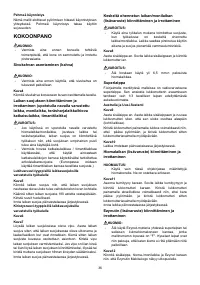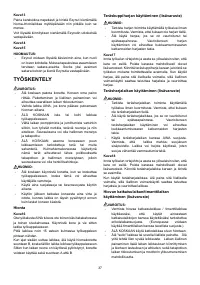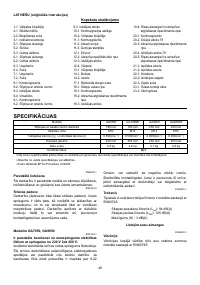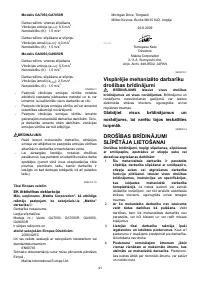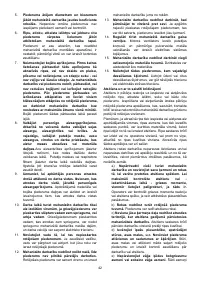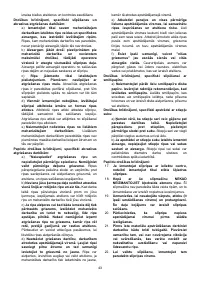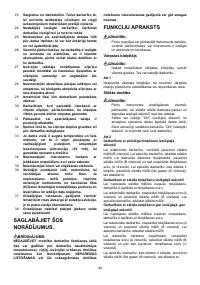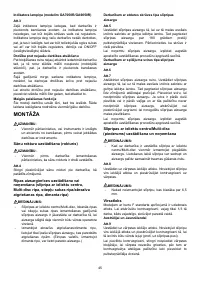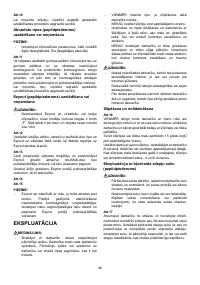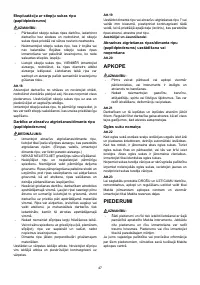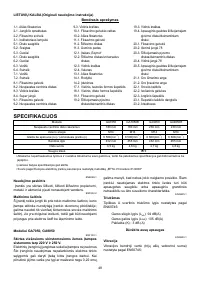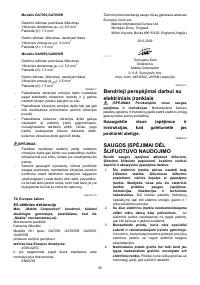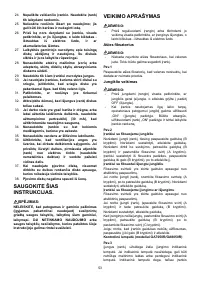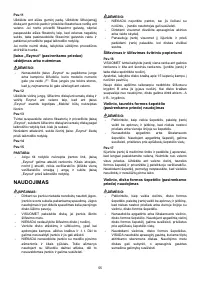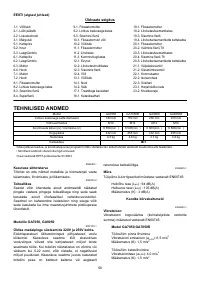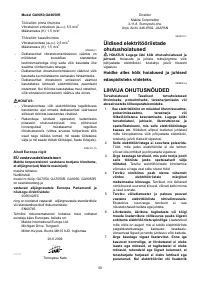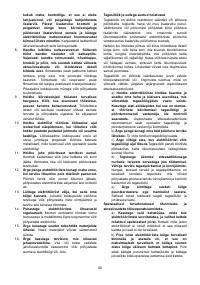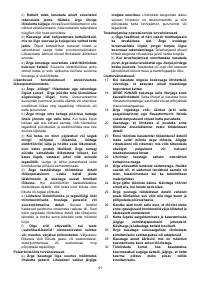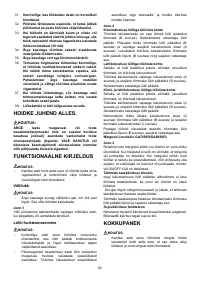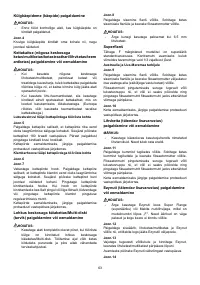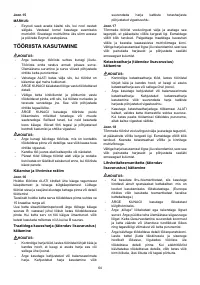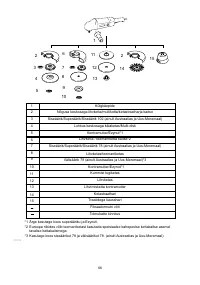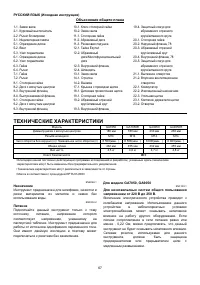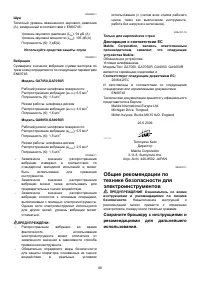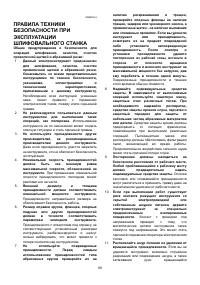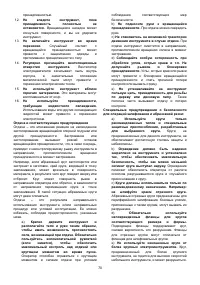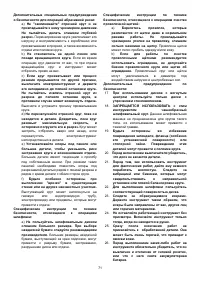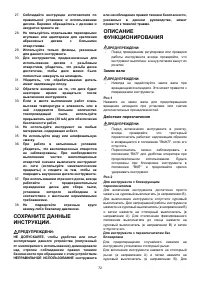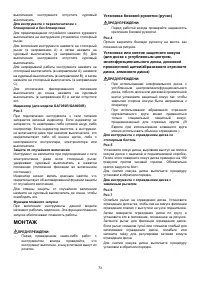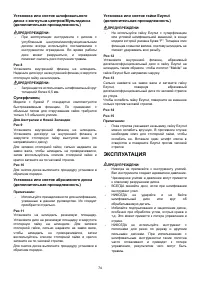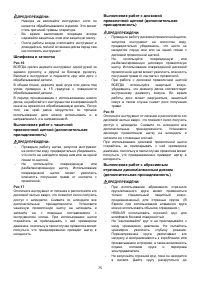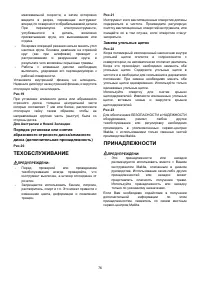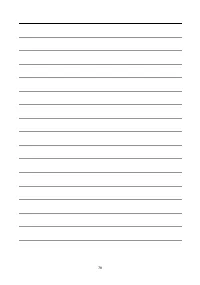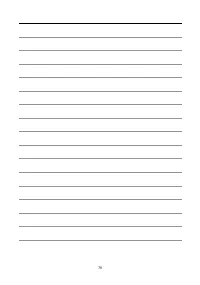Шлифмашины Makita GA7050 - инструкция пользователя по применению, эксплуатации и установке на русском языке. Мы надеемся, она поможет вам решить возникшие у вас вопросы при эксплуатации техники.
Если остались вопросы, задайте их в комментариях после инструкции.
"Загружаем инструкцию", означает, что нужно подождать пока файл загрузится и можно будет его читать онлайн. Некоторые инструкции очень большие и время их появления зависит от вашей скорости интернета.
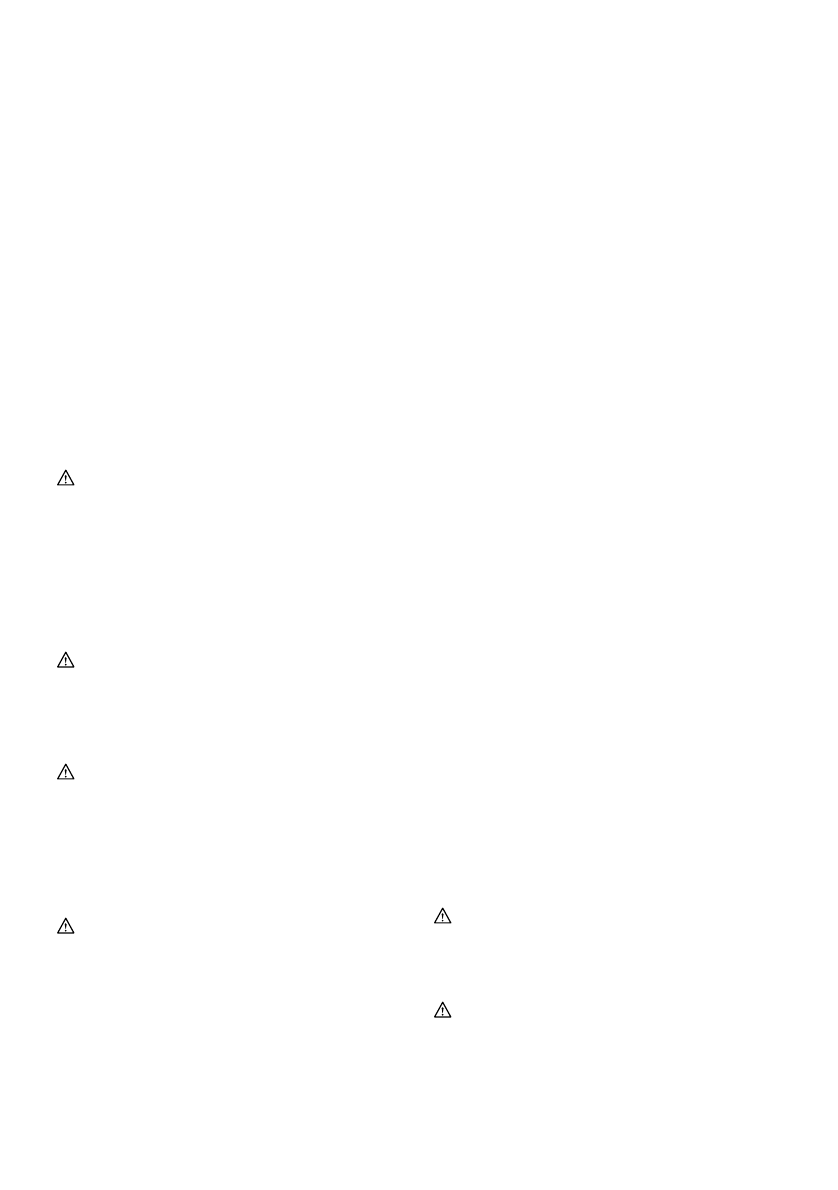
8
32.
Pay attention that the wheel continues to
rotate after the tool is switched off.
33.
If working place is extremely hot and humid,
or badly polluted by conductive dust, use a
short-circuit breaker (30 mA) to assure
operator safety.
34.
Do not use the tool on any materials
containing asbestos.
35.
Do not use water or grinding lubricant.
36.
Ensure that ventilation openings are kept clear
when working in dusty conditions. If it should
become necessary to clear dust, first
disconnect the tool from the mains supply
( use non metallic objects ) and avoid
damaging internal parts.
37.
When use cut-off wheel, always work with the
dust collecting wheel guard required by
domestic regulation.
38.
Cutting discs must not be subjected to any
lateral pressure.
SAVE THESE INSTRUCTIONS.
WARNING:
DO NOT let comfort or familiarity with product
(gained from repeated use) replace strict adherence
to safety rules for the subject product. MISUSE or
failure to follow the safety rules stated in this
instruction manual may cause serious personal
injury.
FUNCTIONAL DESCRIPTION
CAUTION:
•
Always be sure that the tool is switched off and
unplugged before adjusting or checking function on
the tool.
Shaft lock
CAUTION:
•
Never actuate the shaft lock when the spindle is
moving. The tool may be damaged.
Fig.1
Press the shaft lock to prevent spindle rotation when
installing or removing accessories.
Switch action
CAUTION:
•
Before plugging in the tool, always check to see
that the switch trigger actuates properly and returns
to the "OFF" position when released.
•
Switch can be locked in "ON" position for ease of
operator comfort during extended use. Apply
caution when locking tool in "ON" position and
maintain firm grasp on tool.
Fig.2
For tool with the lock-on switch
To start the tool, simply pull the switch trigger (in the B
direction). Release the switch trigger to stop. For
continuous operation, pull the switch trigger (in the B
direction) and then push in the lock lever (in the A
direction). To stop the tool from the locked position, pull
the switch trigger fully (in the B direction), then release it.
For tool with the lock-off switch
To prevent the switch trigger from accidentally pulled, a
lock lever is provided.
To start the tool, push in the lock lever (in the A direction)
and then pull the switch trigger (in the B direction).
Release the switch trigger to stop.
For tool with the lock on and lock-off switch
To prevent the switch trigger from accidentally pulled, a
lock lever is provided.
To start the tool, push in the lock lever (in the A direction)
and then pull the switch trigger (in the B direction).
Release the switch trigger to stop.
For continuous operation, push in the lock lever (in the A
direction), pull the switch trigger (in the B direction) and
then pull the lock lever (in the C direction).
To stop the tool from the locked position, pull the switch
trigger fully (in the B direction), then release it.
Indication lamp (For model GA7050R/GA9050R)
Fig.3
The indication lamp lights up green when the tool is
plugged. If the indication lamp does not light up, the
mains cord or the controller may be defective. The
indication lamp is lit but the tool does not start even if the
tool is switched on, the carbon brushes may be worn out,
or the controller, the motor or the ON/OFF switch may be
defective.
Unintentional restart proof
Even locking lever keeping the switch trigger depressed
(Lock-on position) does not allow the tool to restart even
when the tool is plugged.
At this time, the indication lamp flickers red and shows
the unintentional restart proof device is on function.
To cancel the unintentional restart proof, pull the switch
trigger fully, then release it.
Soft start feature
These models begin to run slowly when they are turned
on. This soft start feature assures smoother operation.
ASSEMBLY
CAUTION:
•
Always be sure that the tool is switched off and
unplugged before carrying out any work on the tool.
Installing side grip (handle)
CAUTION:
•
Always be sure that the side grip is installed
securely before operation.
Характеристики
Остались вопросы?Не нашли свой ответ в руководстве или возникли другие проблемы? Задайте свой вопрос в форме ниже с подробным описанием вашей ситуации, чтобы другие люди и специалисты смогли дать на него ответ. Если вы знаете как решить проблему другого человека, пожалуйста, подскажите ему :)