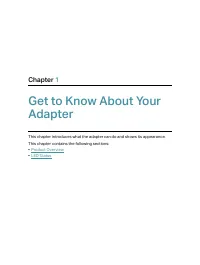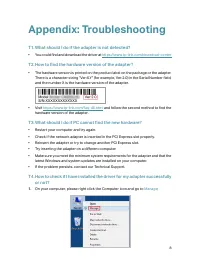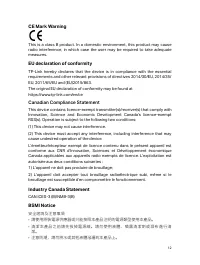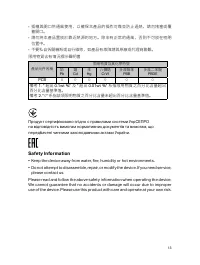Сетевые карты TP-LINK TX401 10GE LAN - инструкция пользователя по применению, эксплуатации и установке на русском языке. Мы надеемся, она поможет вам решить возникшие у вас вопросы при эксплуатации техники.
Если остались вопросы, задайте их в комментариях после инструкции.
"Загружаем инструкцию", означает, что нужно подождать пока файл загрузится и можно будет его читать онлайн. Некоторые инструкции очень большие и время их появления зависит от вашей скорости интернета.
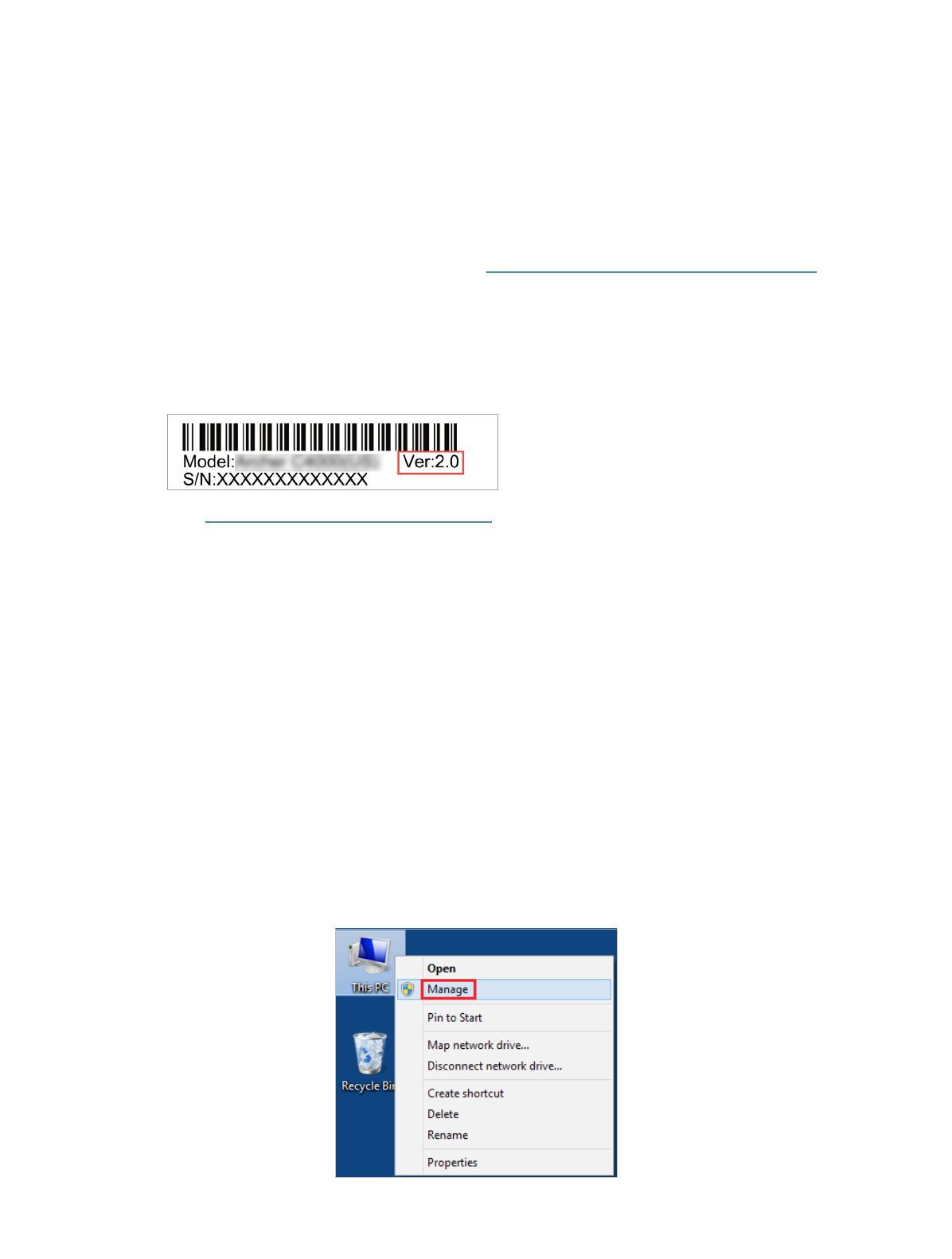
8
Appendix: Troubleshooting
T1. What should I do if the adapter is not detected?
• You could find and download the driver at
https://www.tp-link.com/download-center
T2. How to find the hardware version of the adapter?
• The hardware version is printed on the product label on the package or the adapter.
There is a character string “Ver:X.Y” (for example, Ver:2.0) in the Serial Number field,
and the number X is the hardware version of the adapter.
• Visit
https://www.tp-link.com/faq-46.html
and follow the second method to find the
hardware version of the adapter.
T3. What should I do if PC cannot find the new hardware?
• Restart your computer and try again.
• Check if the network adapter is inserted in the PCI Express slot properly.
• Reinsert the adapter or try to change another PCI Express slot.
• Try inserting the adapter on a different computer.
• Make sure you meet the minimum system requirements for the adapter and that the
latest Windows and system updates are installed on your computer.
• If the problem persists, contact our Technical Support.
T4. How to check if I have installed the driver for my adapter successfully
or not?
1.
On your computer, please right click the Computer icon and go to
Manage
;
Характеристики
Остались вопросы?Не нашли свой ответ в руководстве или возникли другие проблемы? Задайте свой вопрос в форме ниже с подробным описанием вашей ситуации, чтобы другие люди и специалисты смогли дать на него ответ. Если вы знаете как решить проблему другого человека, пожалуйста, подскажите ему :)