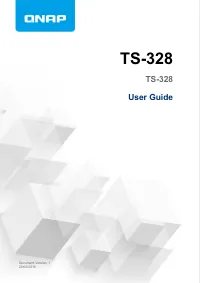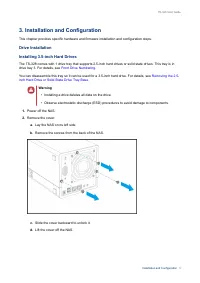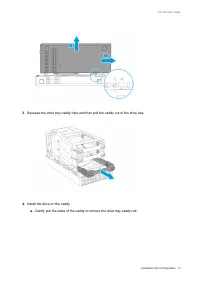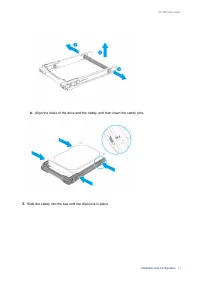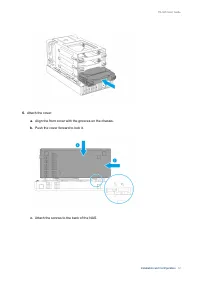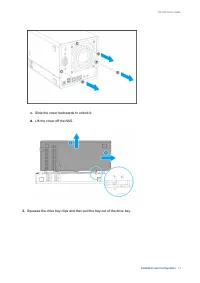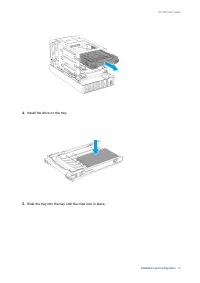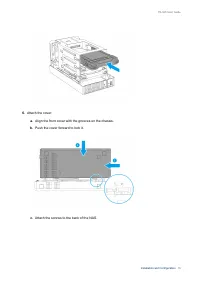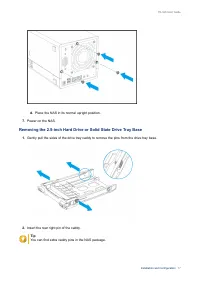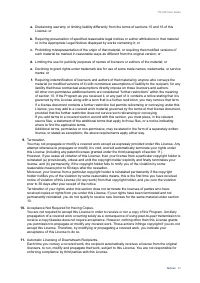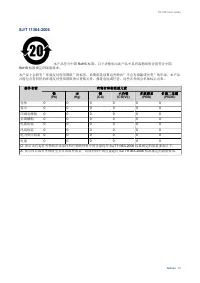Сетевые хранилища QNAP TS-328 - инструкция пользователя по применению, эксплуатации и установке на русском языке. Мы надеемся, она поможет вам решить возникшие у вас вопросы при эксплуатации техники.
Если остались вопросы, задайте их в комментариях после инструкции.
"Загружаем инструкцию", означает, что нужно подождать пока файл загрузится и можно будет его читать онлайн. Некоторые инструкции очень большие и время их появления зависит от вашей скорости интернета.
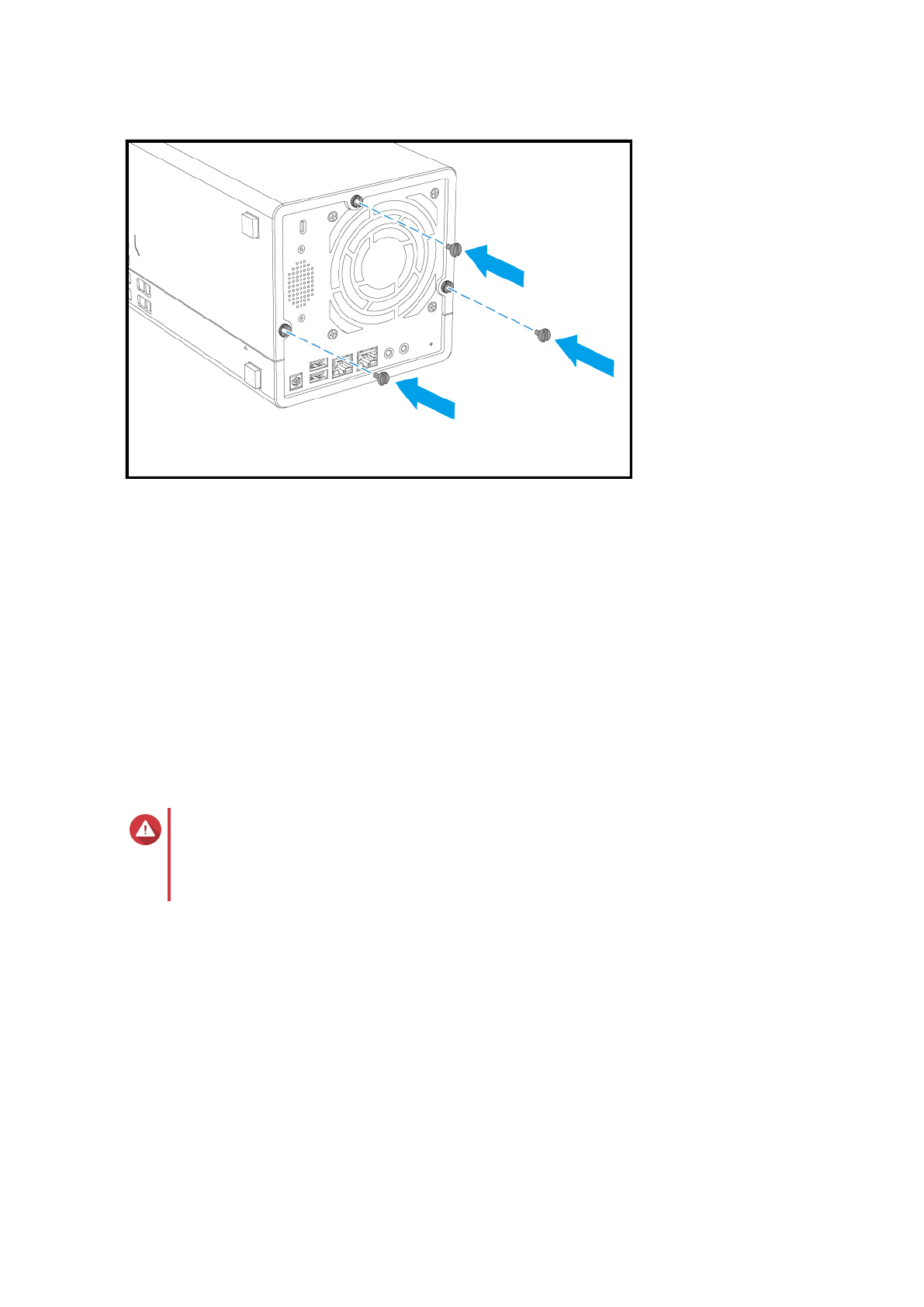
d.
Place the NAS in its normal upright position.
7.
Power on the NAS.
Installing 2.5-inch Hard Drives or Solid State Drives
The TS-328 comes with 1 drive tray base that supports 2.5-inch hard drives or solid state drives. This tray
base is pre-installed in drive bay 3. For details, see
.
You can assemble additional 2.5-inch hard drive or solid state drive trays using the available drive tray
caddies and additional drive tray bases. For details, see
Attaching the 2.5-inch Hard Drive or Solid State
.
You can purchase drive tray bases from QNAP or an authorized reseller. For details, go to
Warning
• Installing a drive deletes all data on the drive.
• Observe electrostatic discharge (ESD) procedures to avoid damage to components.
1.
Power off the NAS.
2.
Remove the NAS cover.
a.
Lay the NAS on its left side.
b.
Remove the screws from the back of the NAS.
TS-328 User Guide
Installation and Configuration
13
Характеристики
Остались вопросы?Не нашли свой ответ в руководстве или возникли другие проблемы? Задайте свой вопрос в форме ниже с подробным описанием вашей ситуации, чтобы другие люди и специалисты смогли дать на него ответ. Если вы знаете как решить проблему другого человека, пожалуйста, подскажите ему :)