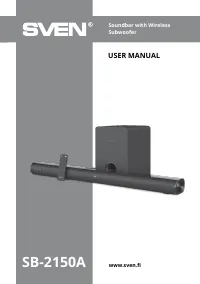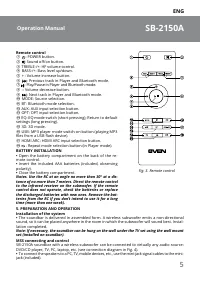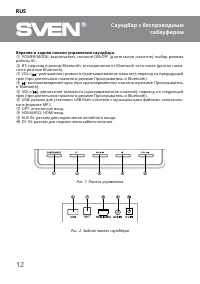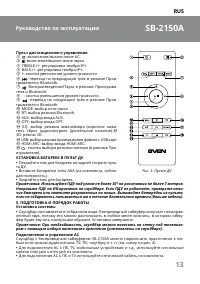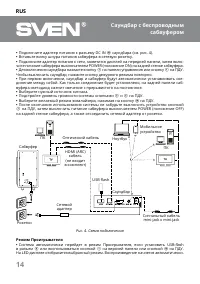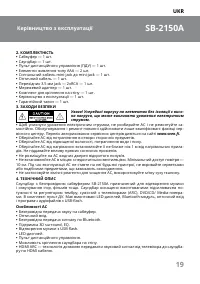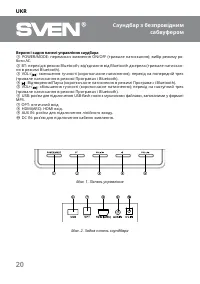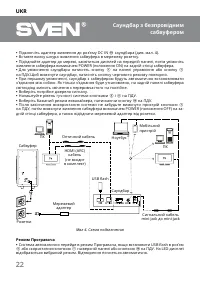Саундбары SVEN SB-2150A - инструкция пользователя по применению, эксплуатации и установке на русском языке. Мы надеемся, она поможет вам решить возникшие у вас вопросы при эксплуатации техники.
Если остались вопросы, задайте их в комментариях после инструкции.
"Загружаем инструкцию", означает, что нужно подождать пока файл загрузится и можно будет его читать онлайн. Некоторые инструкции очень большие и время их появления зависит от вашей скорости интернета.

ENG
7
SB-2150A
Operation Manual
Player mode
•
The system will automatically switch to the Player mode if you install USB flash in the slot
f
or use the
a
button on the top panel or the
p
button on the remote control. The selected
mode is displayed on the LED-display. Playback starts automatically.
Bluetooth mode
•
To transmit a signal in this mode, at first connect the device to the signal source (see Fig. 6).
To do this, select the Bluetooth mode using the
b
button on the top of the soundbar or the
k
button on the remote control. The MSS switches to the search mode, the display a displays “BT”.
•
It is necessary to select the search mode of devices with Bluetooth on a signal source (tele-
phone, notebook, smartphone, etc.). “SVEN SB-2150A” massage will be displayed on the screen
which is to be connected to*.
•
If the connection is successful, the “BT” indicator has a steady glow. If the connection fails,
the “BT” indicator is intermittent. It is necessary to re-translate the system into the search mode
(turn it off and on again) **.
Note. When watching streaming video, the audio track may lag behind the image. This
is not a malfunction, but is due to the technical capabilities of the source and receiver Blue-
tooth chips. To eliminate this desynchronization, it is recommended to use an HDMI (ARC)
connection, an optical or signal cable with an audio source.
Due to the constant development of the software, the actual MSS operation may differ from that
described in this manual. The most recent version of the manual is available at www. sven.fi.
* You might have to enter “0000” code to connect some models of devices via Bluetooth.
** If the item has been already registered in the device list of a source, then the second search
mode activation is not obligatory. Choose the item name “SVEN SB-2150A” and the “connect”
command on the source.
Содержание
- 11 Внимание! Внутри корпуса на элементах без изоляции име-; ТЕХНИЧЕСКОЕ ОПИСАНИЕ
- 12 Верхняя и задняя панели управления саундбара; трек (при длительном нажатии в режиме Проигрыватель и Bluetooth).
- 13 Пульт дистанционного управления
- 14 Режим Проигрывателя
- 15 Режим Bluetooth; щью кнопки
- 16 УСТРАНЕНИЕ НЕИСПРАВНОCТЕЙ
- 17 ТЕХНИЧЕСКИЕ ХАРАКТЕРИСТИКИ
- 26 ® Registered Trademark
Характеристики
Остались вопросы?Не нашли свой ответ в руководстве или возникли другие проблемы? Задайте свой вопрос в форме ниже с подробным описанием вашей ситуации, чтобы другие люди и специалисты смогли дать на него ответ. Если вы знаете как решить проблему другого человека, пожалуйста, подскажите ему :)