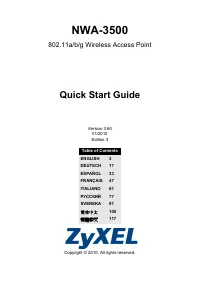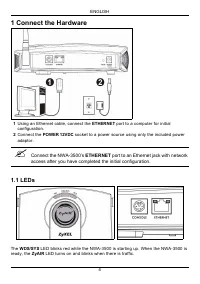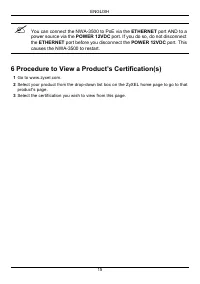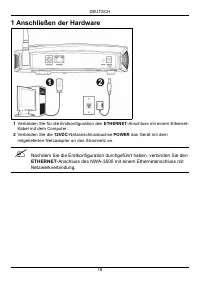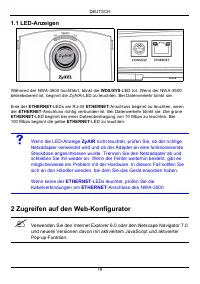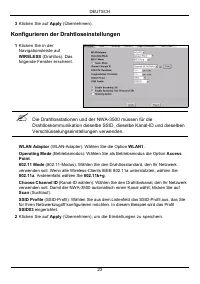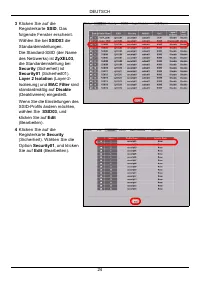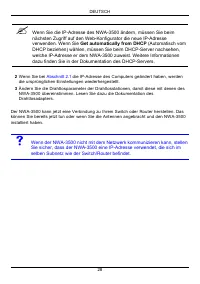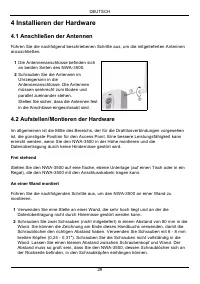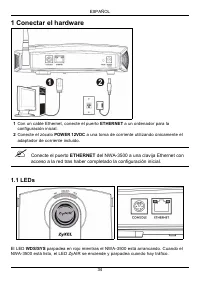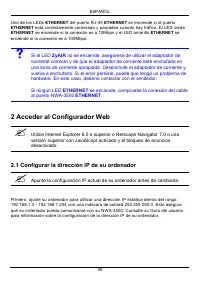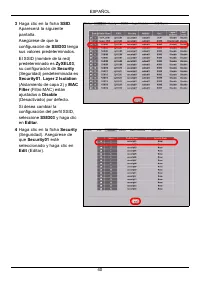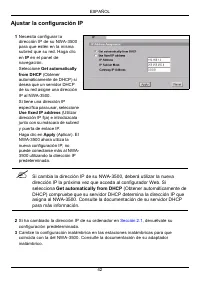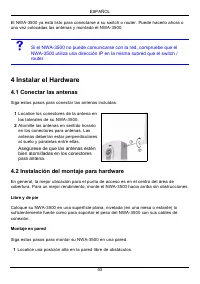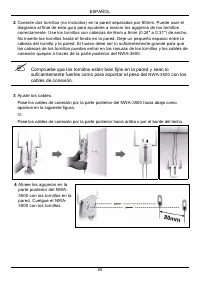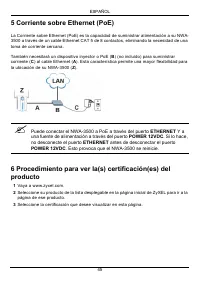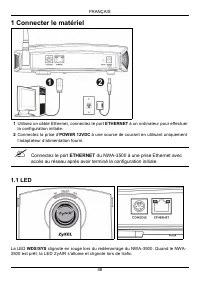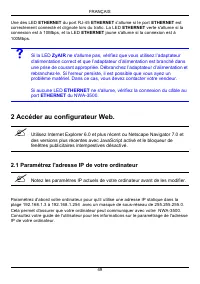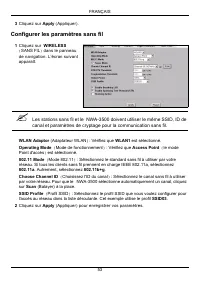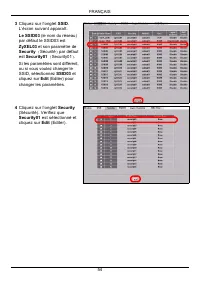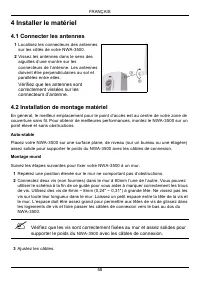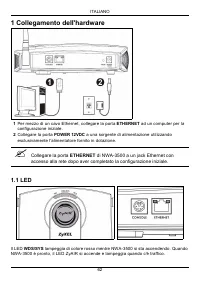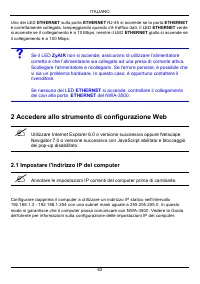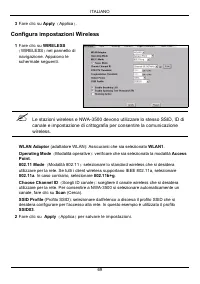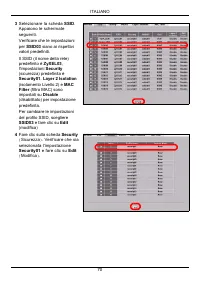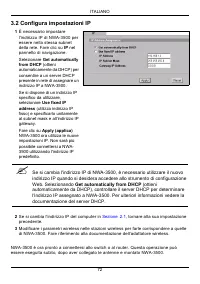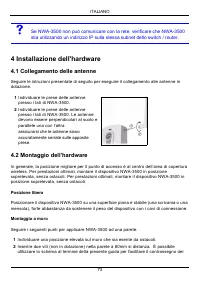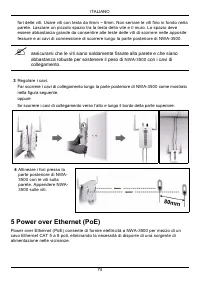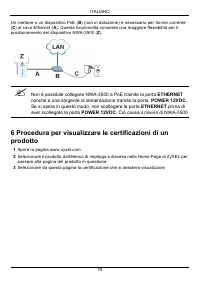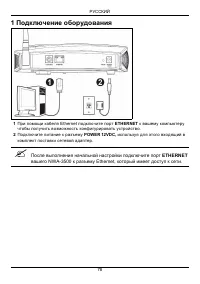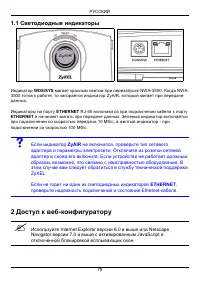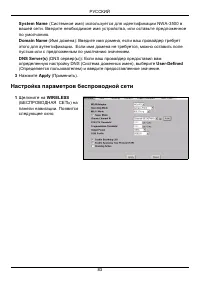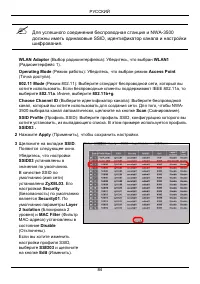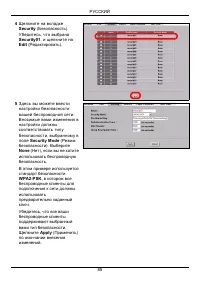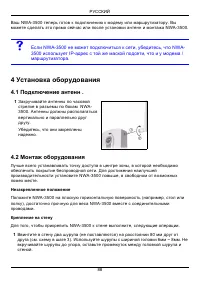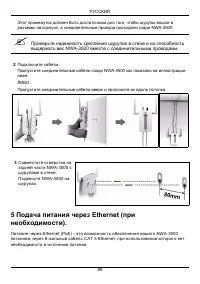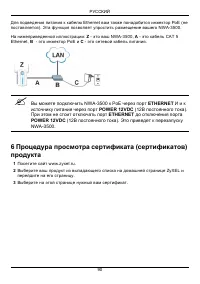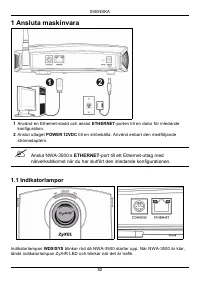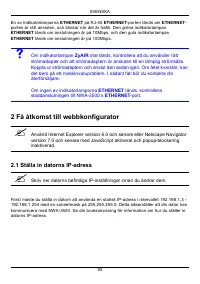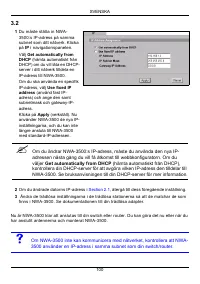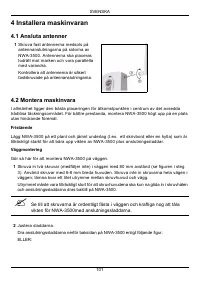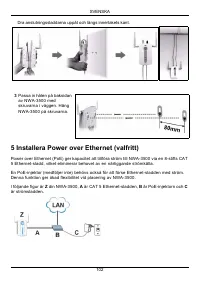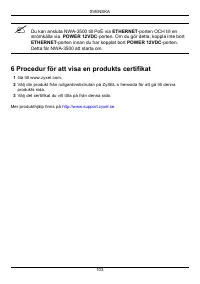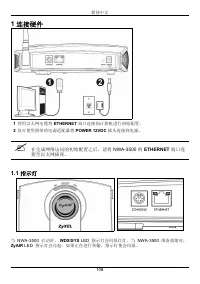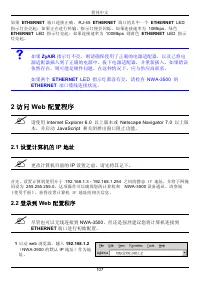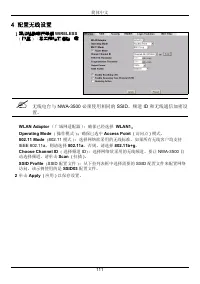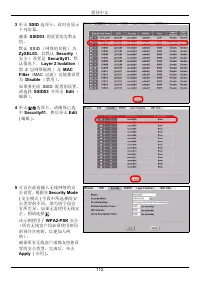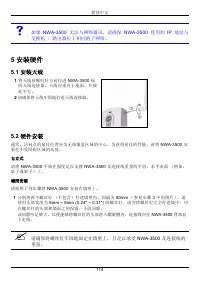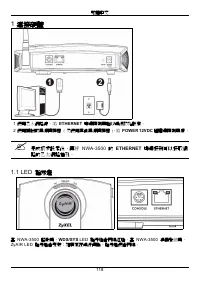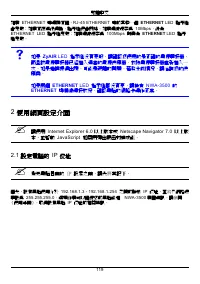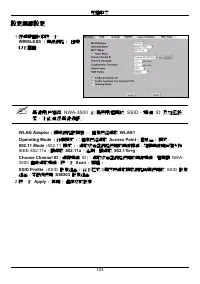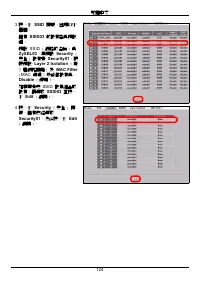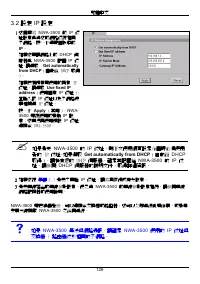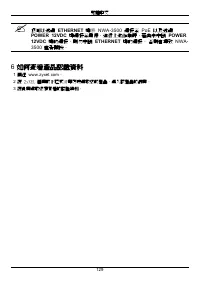Роутеры Zyxel NWA-3500_NWA-3550 - инструкция пользователя по применению, эксплуатации и установке на русском языке. Мы надеемся, она поможет вам решить возникшие у вас вопросы при эксплуатации техники.
Если остались вопросы, задайте их в комментариях после инструкции.
"Загружаем инструкцию", означает, что нужно подождать пока файл загрузится и можно будет его читать онлайн. Некоторые инструкции очень большие и время их появления зависит от вашей скорости интернета.
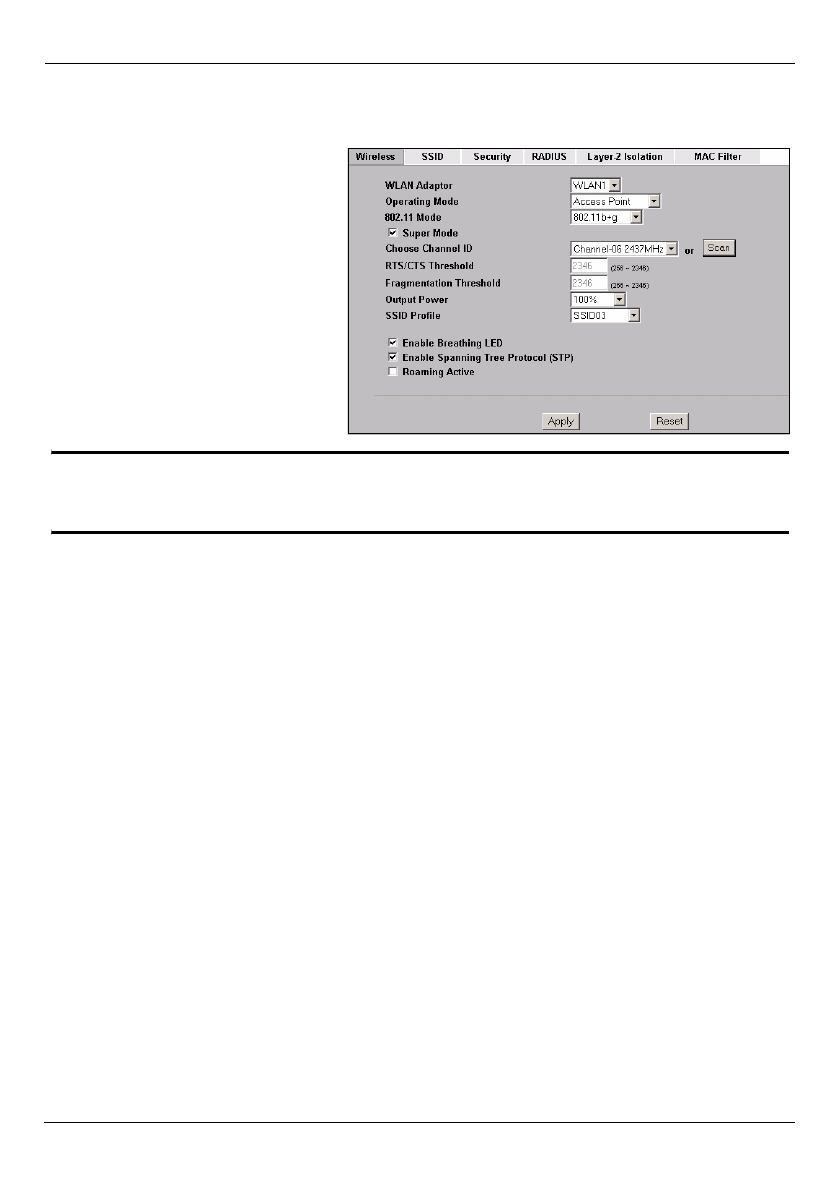
ENGLISH
9
Configure Wireless Settings
1
Click
WIRELESS
in the
navigation panel. The
following screen appears.
"
The wireless stations and the NWA-3500 must use the same SSID,
channel ID and encryption settings for wireless communication.
WLAN Adaptor
: Ensure that
WLAN1
is selected.
Operating Mode
: Ensure that
Access Point
mode is selected.
802.11 Mode
: Select the wireless standard you want your network to use. If all the
wireless clients support IEEE 802.11a, select
802.11a
. Otherwise, select
802.11b+g
.
Choose Channel ID
: Select the wireless channel you want your network to use. To have
the NWA-3500 automatically select a channel, click
Scan
instead.
SSID Profile
: Select the SSID profile you want to configure for network access from the
drop-down list box. This example uses the
SSID03
profile.
2
Click
Apply
to save your settings.