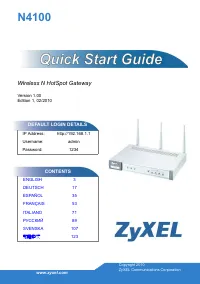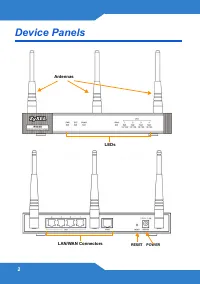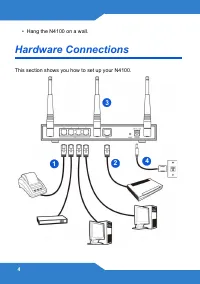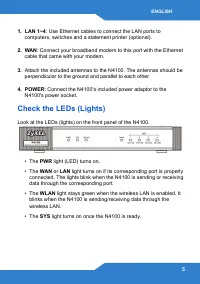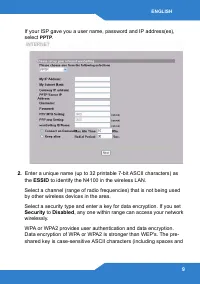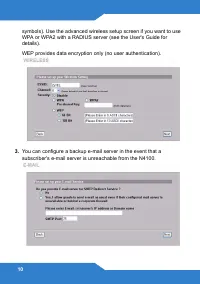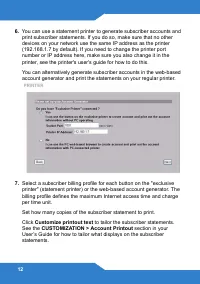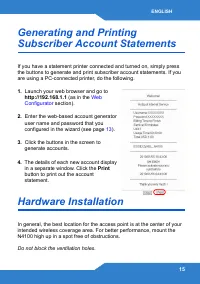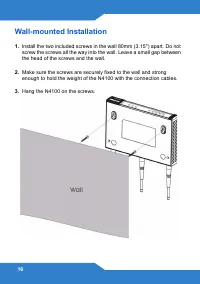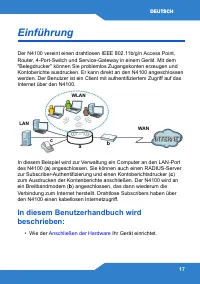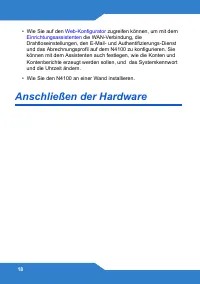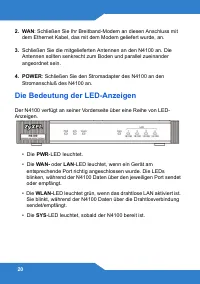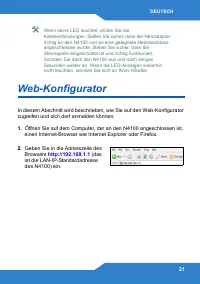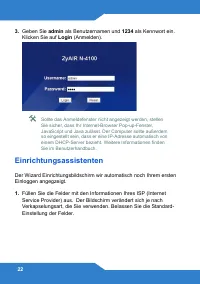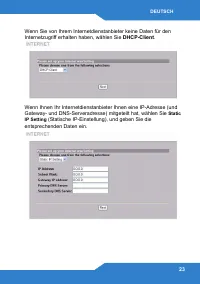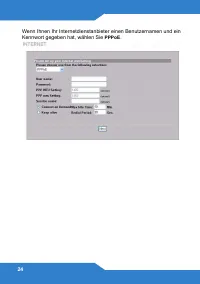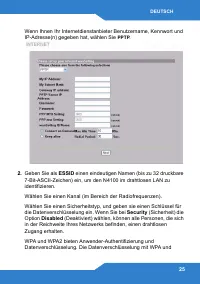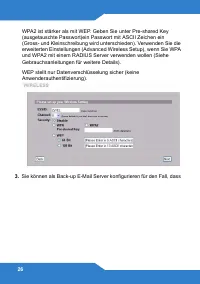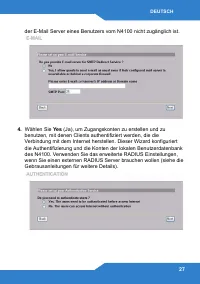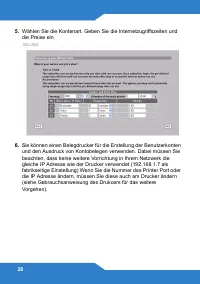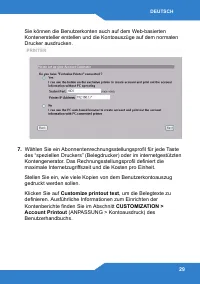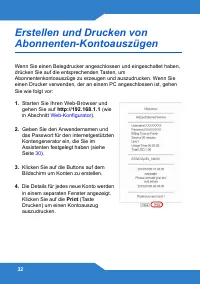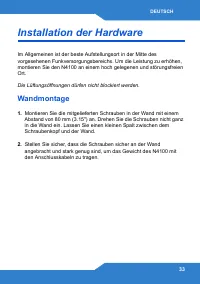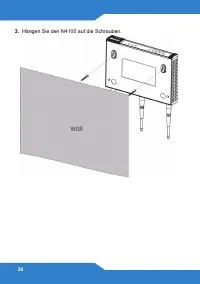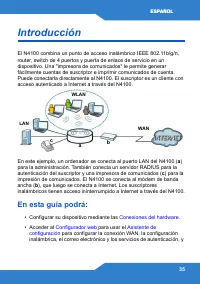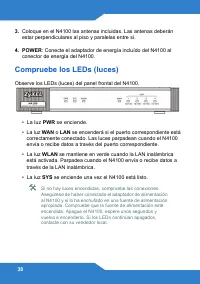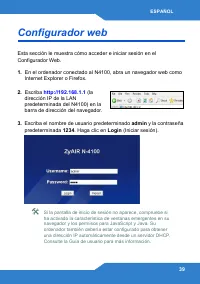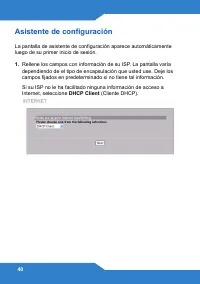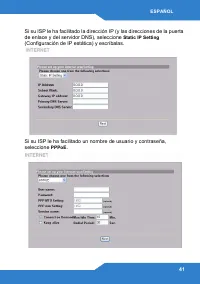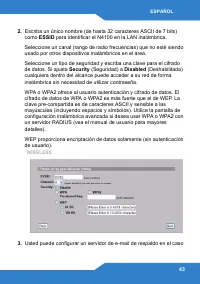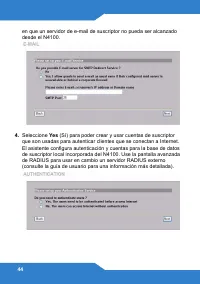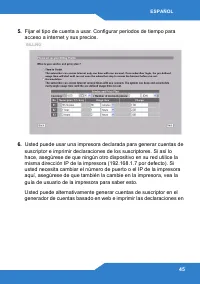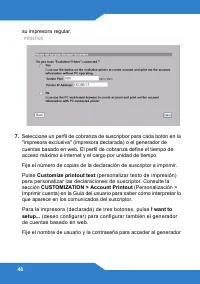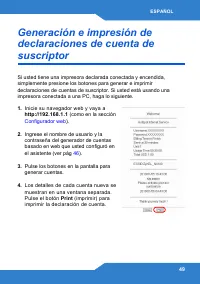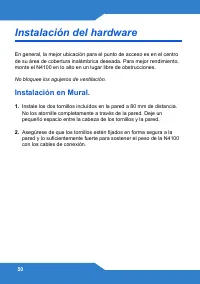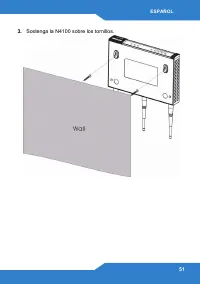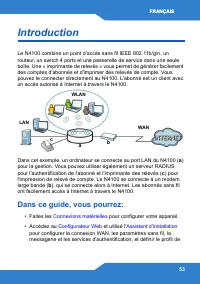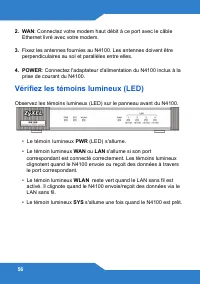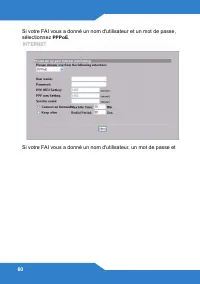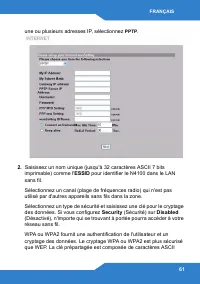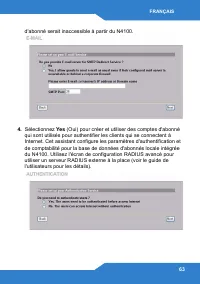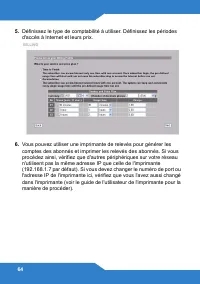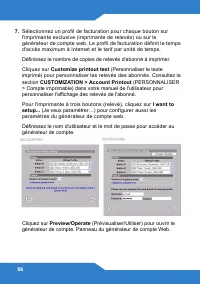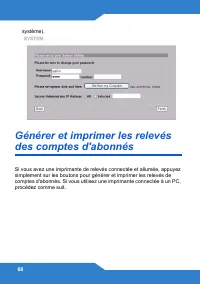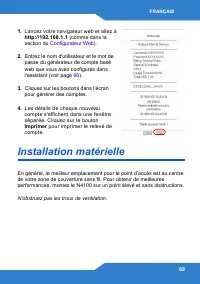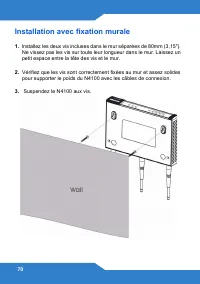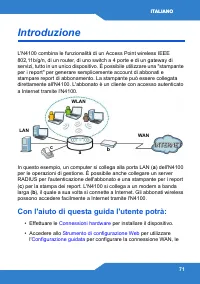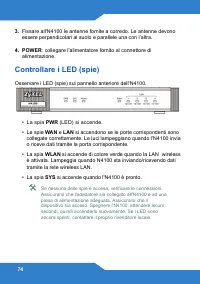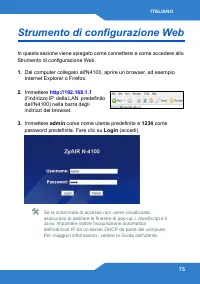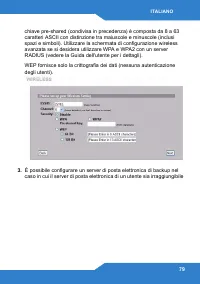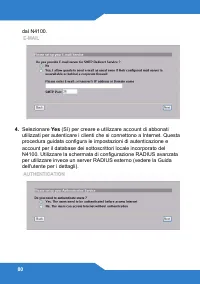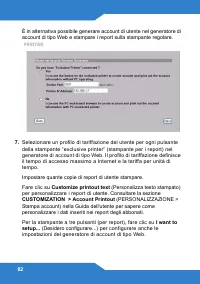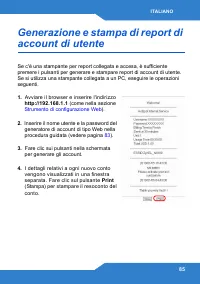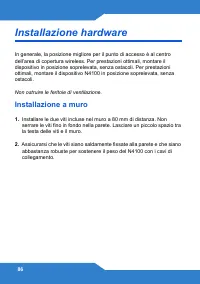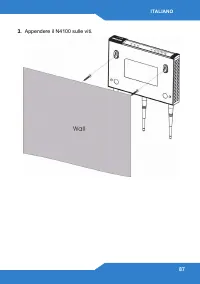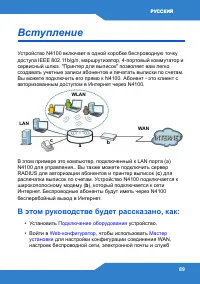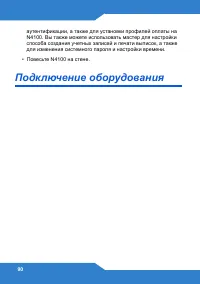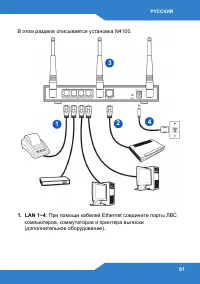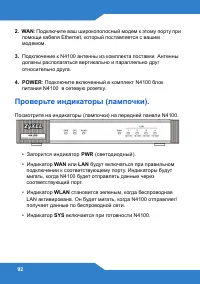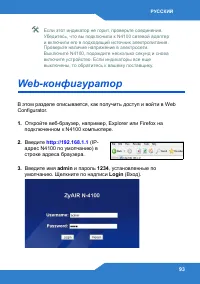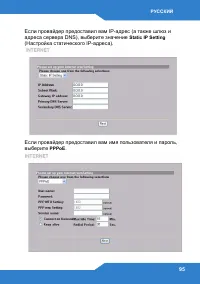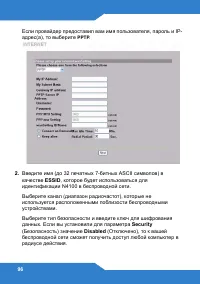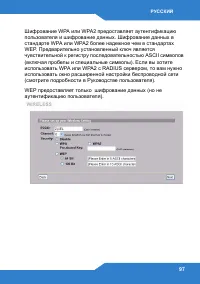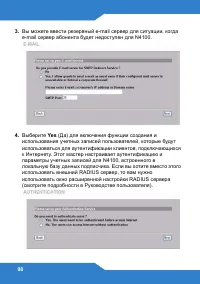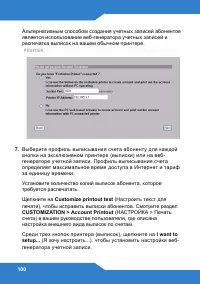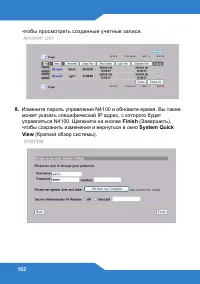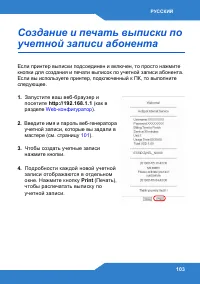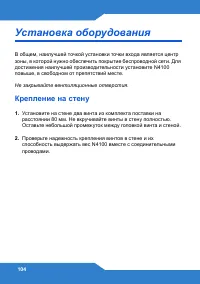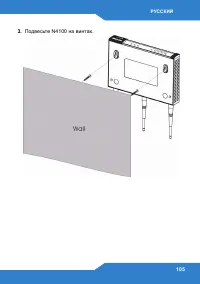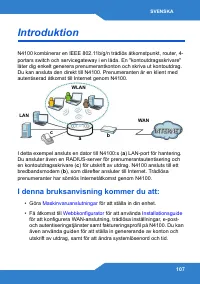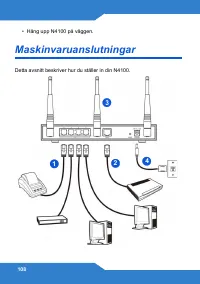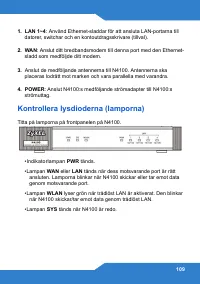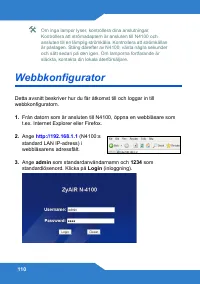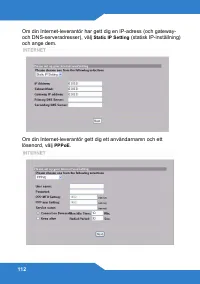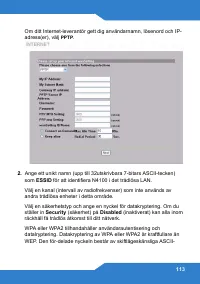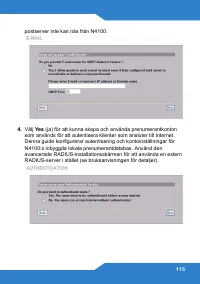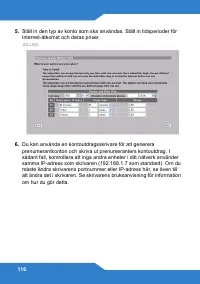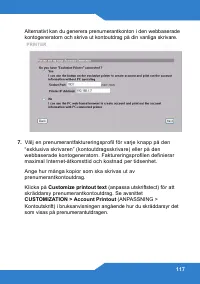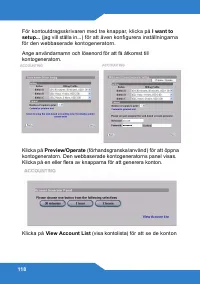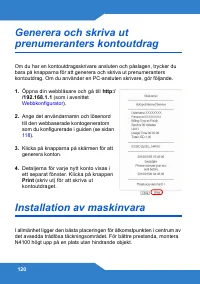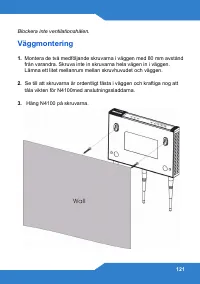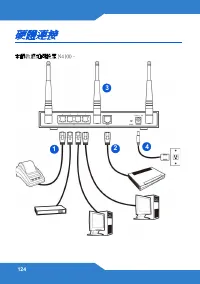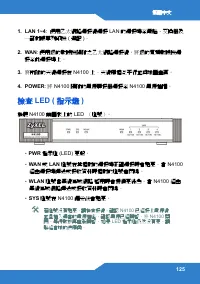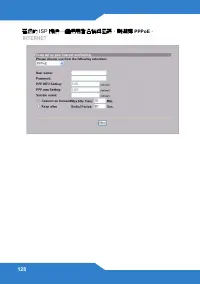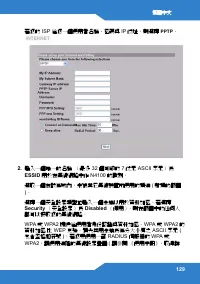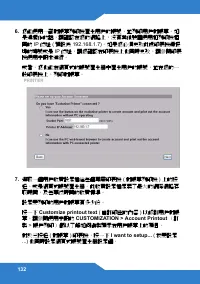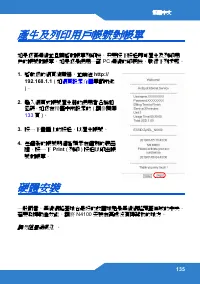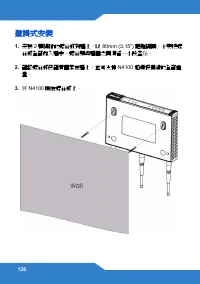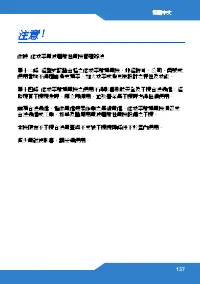Роутеры Zyxel N4100 - инструкция пользователя по применению, эксплуатации и установке на русском языке. Мы надеемся, она поможет вам решить возникшие у вас вопросы при эксплуатации техники.
Если остались вопросы, задайте их в комментариях после инструкции.
"Загружаем инструкцию", означает, что нужно подождать пока файл загрузится и можно будет его читать онлайн. Некоторые инструкции очень большие и время их появления зависит от вашей скорости интернета.
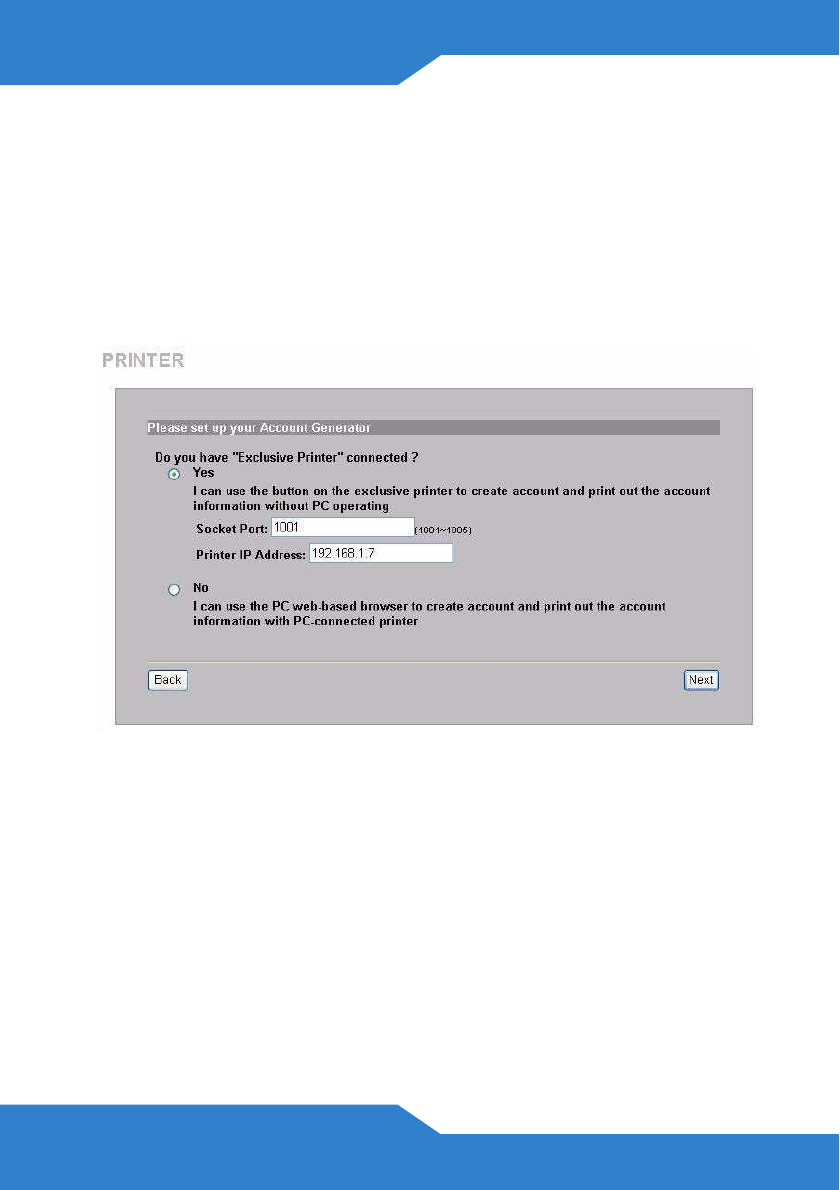
12
6.
You can use a statement printer to generate subscriber accounts and
print subscriber statements. If you do so, make sure that no other
devices on your network use the same IP address as the printer
(192.168.1.7 by default). If you need to change the printer port
number or IP address here, make sure you also change it in the
printer, see the printer's user's guide for how to do this.
You can alternatively generate subscriber accounts in the web-based
account generator and print the statements on your regular printer.
7.
Select a subscriber billing profile for each button on the "exclusive
printer" (statement printer) or the web-based account generator. The
billing profile defines the maximum Internet access time and charge
per time unit.
Set how many copies of the subscriber statement to print.
Click
Customize
printout text
to tailor the subscriber statements.
See the
CUSTOMIZATION > Account Printout
section in your
User’s Guide for how to tailor what displays on the subscriber
statements.