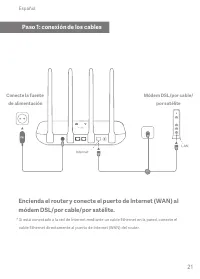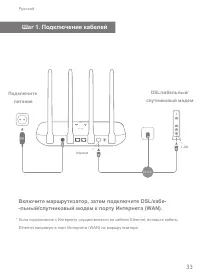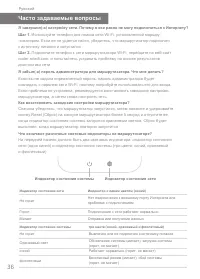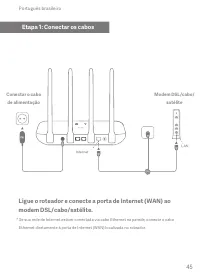Роутеры Xiaomi 4A Giga Version (DVB4224GL) - инструкция пользователя по применению, эксплуатации и установке на русском языке. Мы надеемся, она поможет вам решить возникшие у вас вопросы при эксплуатации техники.
Если остались вопросы, задайте их в комментариях после инструкции.
"Загружаем инструкцию", означает, что нужно подождать пока файл загрузится и можно будет его читать онлайн. Некоторые инструкции очень большие и время их появления зависит от вашей скорости интернета.
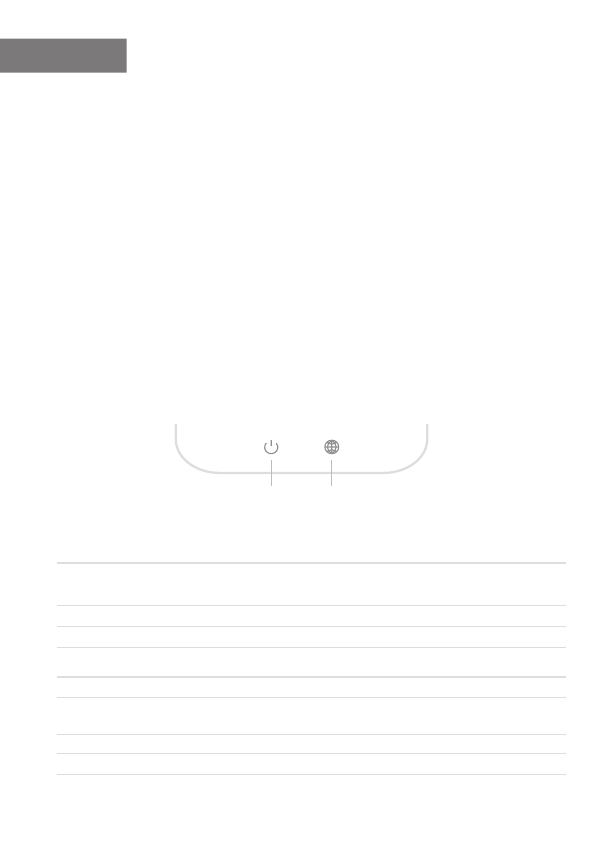
I have finished setting up my network. Why can't I connect to the Internet?
Step 1:
Use your phone to search for the Wi-Fi network set by your router. If you can’t
find it, make sure that the router is connected to the power and has finished booting up
Step 2:
Connect your phone to your router's Wi-Fi network, go to "router.miwifi.com", and try
to fix the problem based on the network diagnostics results
I've forgotten the administrator password for my router. What should I do?
If you haven’t set a specific password, your administrator password will be the same as
your Wi-Fi password, so try using this to log in. If the problem persists, it is recommended
that you restore your router to the factory settings, then set up the network again
How do I restore my router to the factory settings?
First make sure that the router has finished booting up, then hold down the Reset button at
the base of the router for more than 5 seconds and let go when the system status light turns
orange. When the router finishes booting up again, the reset was successful
What do the different indicator lights mean on the router?
There should be two indicator lights on the front panel, which are the network status light
(blue light) and the system status light (three colors: blue, orange, and purple)
Network status light
Nothing is plugged into the external Internet port
or there is a problem with the connection
Off
Network connection normal
On
Light with one color (blue)
System status light
Switched off or not connected to the power
Off
System updating (flashing), system booting up (on,
not flashing)
Orange
Functioning normally (on, not flashing)
blue
Safe mode (flashing), system failure (on, not flashing)
purple
three colors (blue, orange, and purple)
Sending or receiving data
Flashing
System status light
Network status light
FAQ
English
6