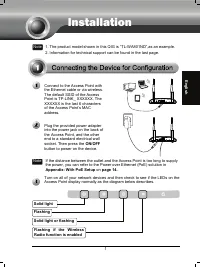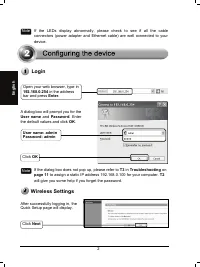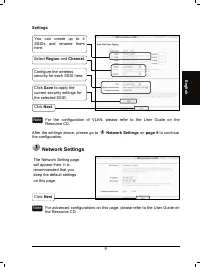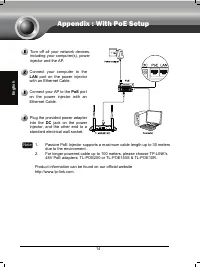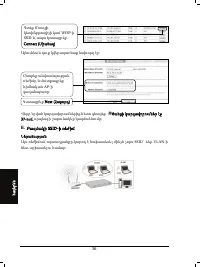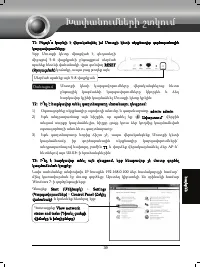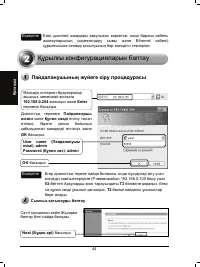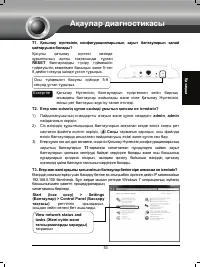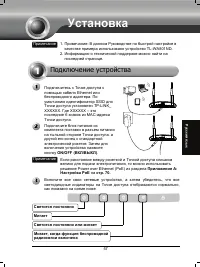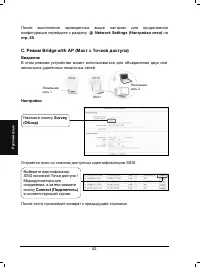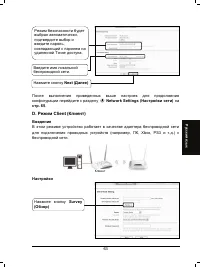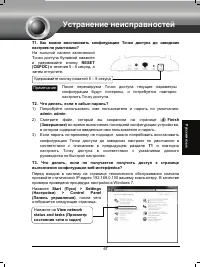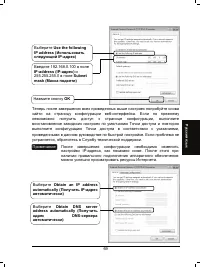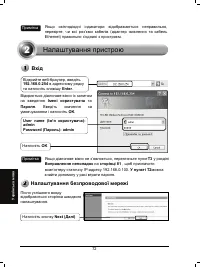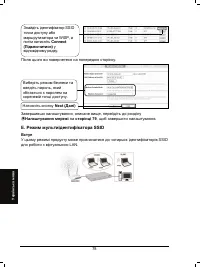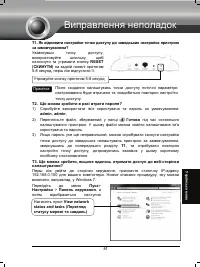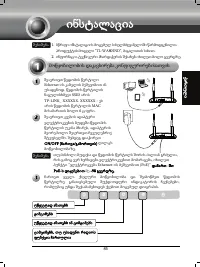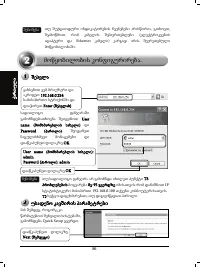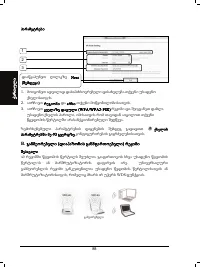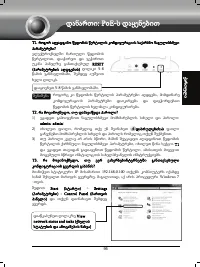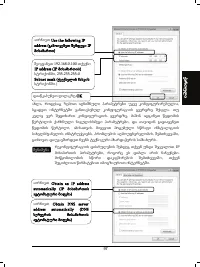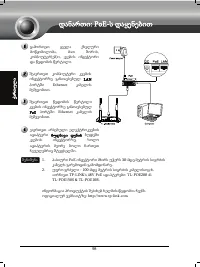Роутеры TP-Link TL-WA801ND V2 - инструкция пользователя по применению, эксплуатации и установке на русском языке. Мы надеемся, она поможет вам решить возникшие у вас вопросы при эксплуатации техники.
Если остались вопросы, задайте их в комментариях после инструкции.
"Загружаем инструкцию", означает, что нужно подождать пока файл загрузится и можно будет его читать онлайн. Некоторые инструкции очень большие и время их появления зависит от вашей скорости интернета.
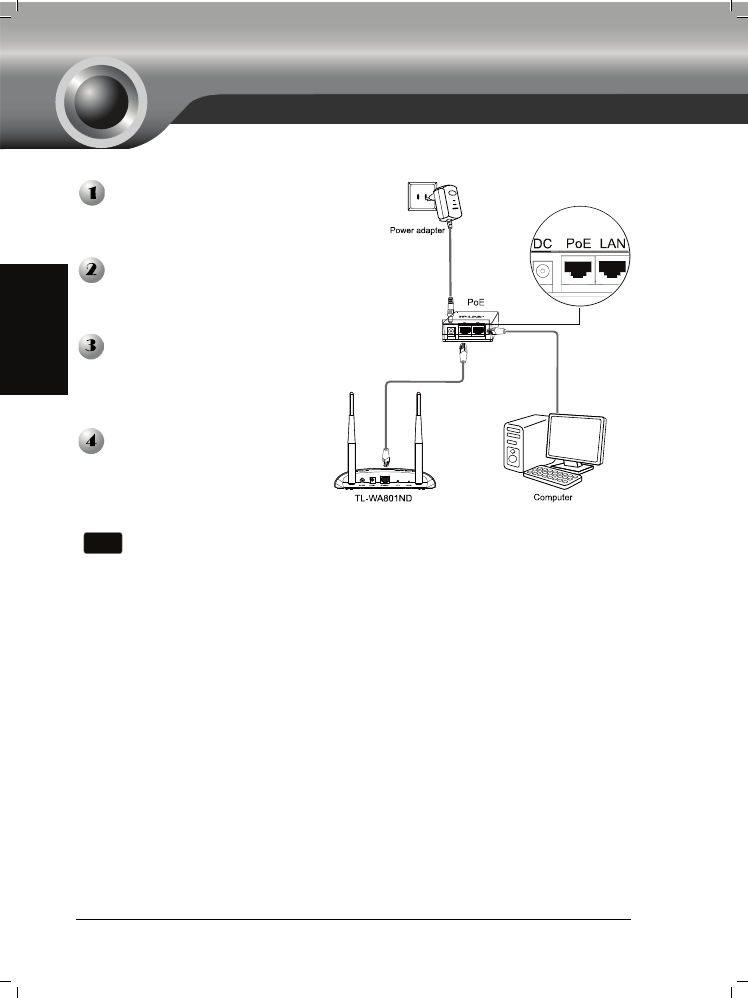
14
En
g
li
s
h
Turn off all your network devices,
including your computer(s), power
injector and the AP.
Connect your computer to the
LAN
port on the power injector
with an Ethernet Cable.
Note
1.
Passive PoE Injector supports a maximum cable length up to 30 meters
due to the environment.
2.
For longer powered cable up to 100 meters, please choose TP-LINK's
48V PoE adapters: TL-POE200 or TL-POE150S & TL-POE10R.
Product information can be found on our official website
http://www.tp-link.com.
Connect your AP to the
PoE
port
on the power injector with an
Ethernet Cable.
Plug the provided power adapter
into the
DC
jack on the power
injector, and the other end to a
standard electrical wall socket.
Appendix : With PoE Setup
Appendix : With PoE Setup