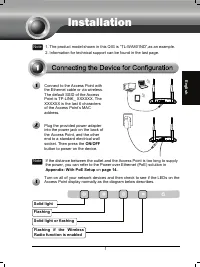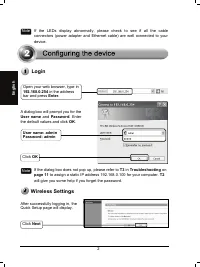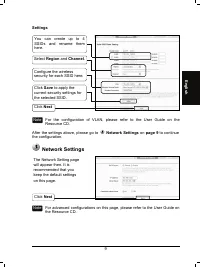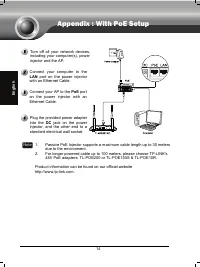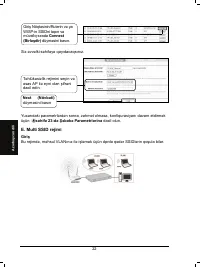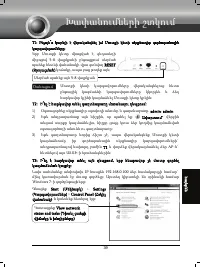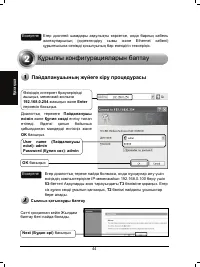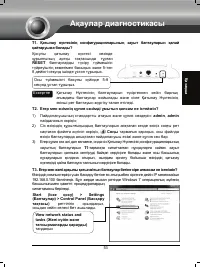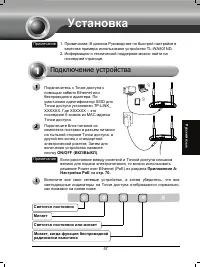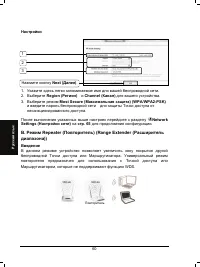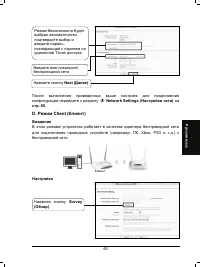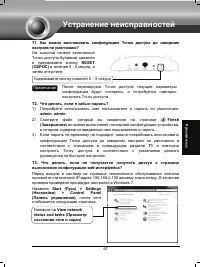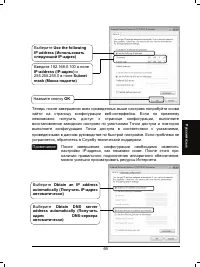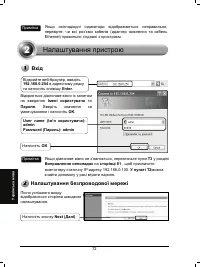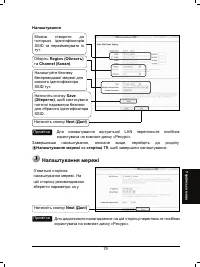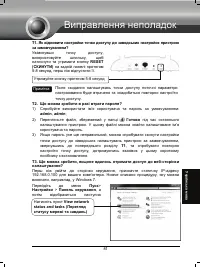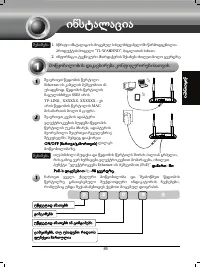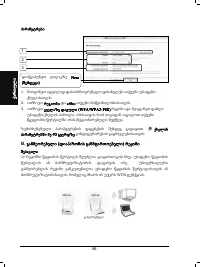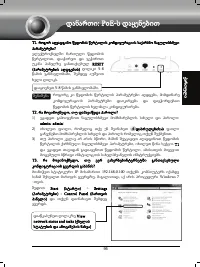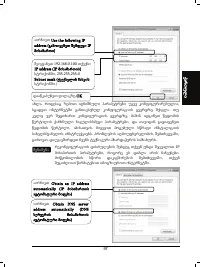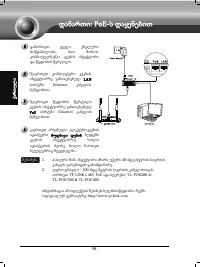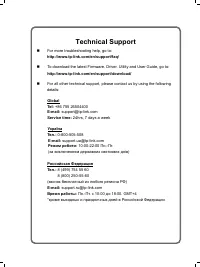Роутеры TP-Link TL-WA701ND V2 - инструкция пользователя по применению, эксплуатации и установке на русском языке. Мы надеемся, она поможет вам решить возникшие у вас вопросы при эксплуатации техники.
Если остались вопросы, задайте их в комментариях после инструкции.
"Загружаем инструкцию", означает, что нужно подождать пока файл загрузится и можно будет его читать онлайн. Некоторые инструкции очень большие и время их появления зависит от вашей скорости интернета.
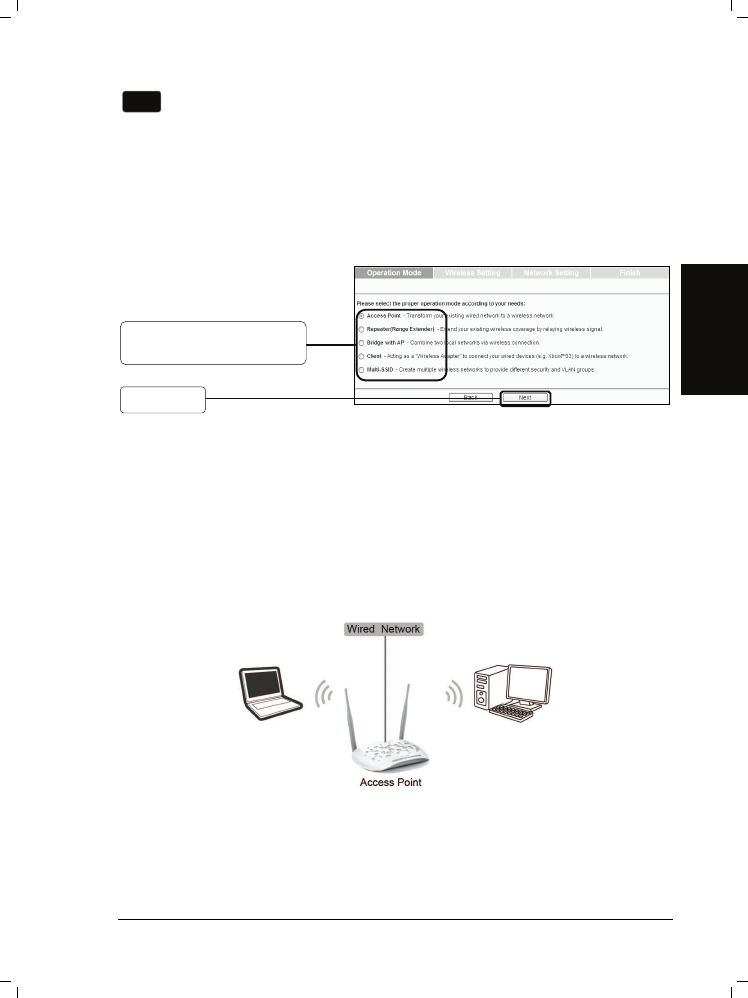
3
En
g
lis
h
A. Access Point Mode
Introduction
In this mode, the product will act as a wireless central hub for your wireless LAN
clients, giving a wireless extension for your current wired network.
For
Access Point
mode, please refer to part
A on page 3
.
For
Repeater (Range Extender)
mode, please refer to part
B on page 4
.
For
Bridge with AP
mode, please refer to part
C on page 6
.
For
Client
mode, please refer to part
D on page 7
.
For
Multi-SSID
mode, please refer to part
E on page 8
.
The Operation Mode page will appear then. The TL-WA801ND supports up to five
operation modes. You can refer to the HELP page to know more about the five
modes.
Select the operation mode
based on your need.
Click
Next
Note
If you click
Exit
and choose to manually configure the AP on your own need,
please note that the DHCP is enabled during the configuration, it is essential
to disable DHCP when all the settings are finished.