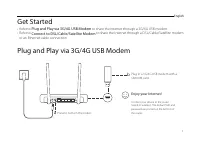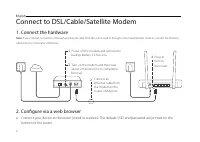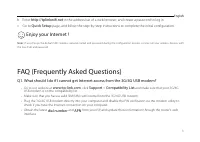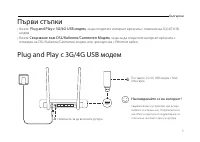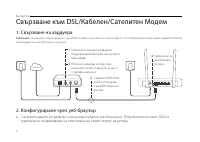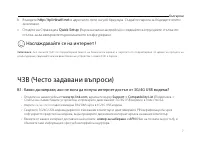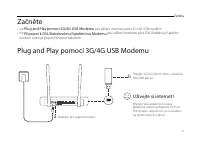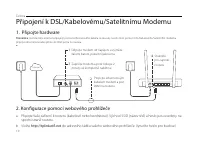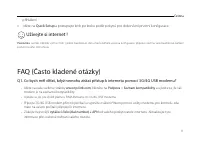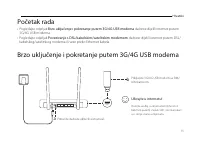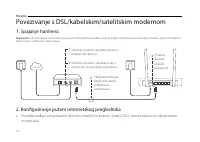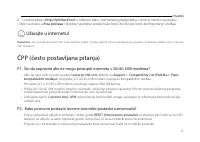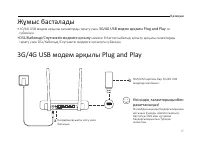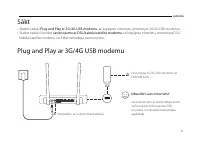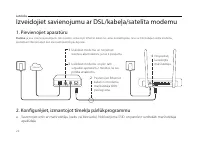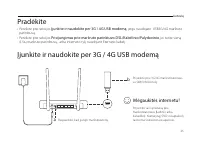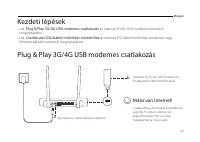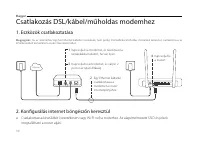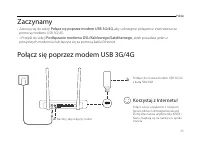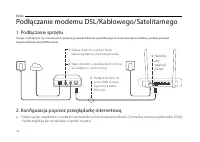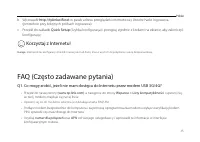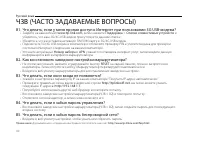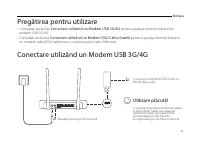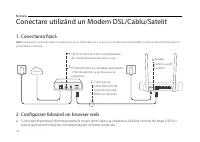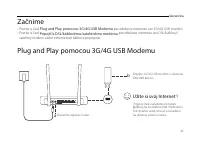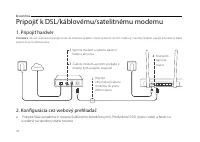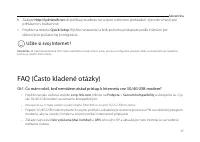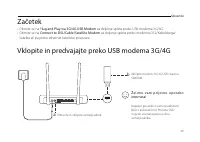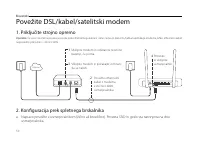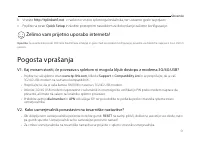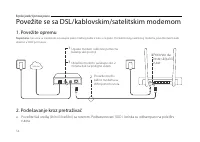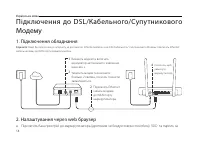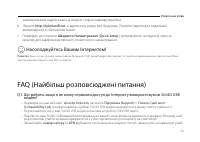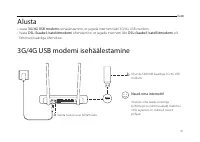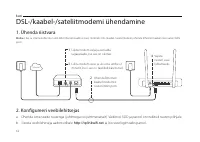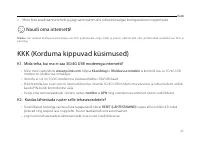Роутеры TP-Link TL-MR3420 - инструкция пользователя по применению, эксплуатации и установке на русском языке. Мы надеемся, она поможет вам решить возникшие у вас вопросы при эксплуатации техники.
Если остались вопросы, задайте их в комментариях после инструкции.
"Загружаем инструкцию", означает, что нужно подождать пока файл загрузится и можно будет его читать онлайн. Некоторые инструкции очень большие и время их появления зависит от вашей скорости интернета.
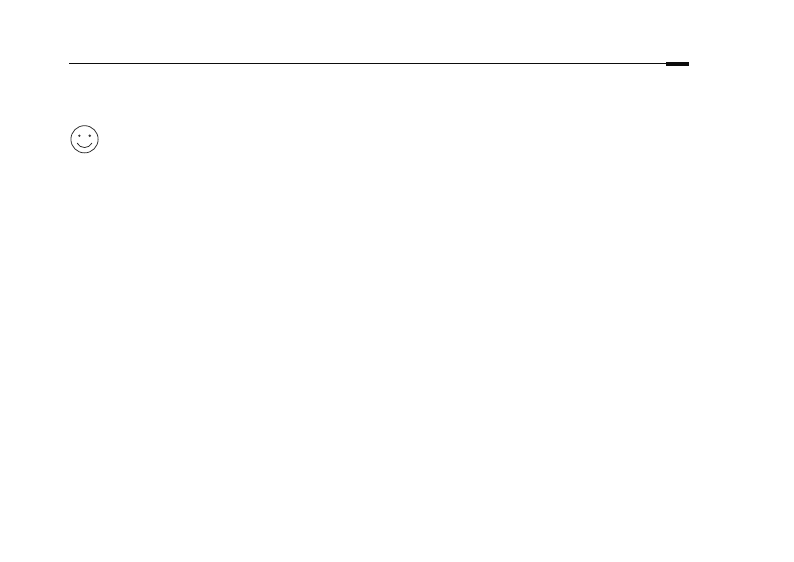
3
English
b Enter
http://tplinkwifi.net
in the address bar of a web browser, and create a password to log in.
c Go
to
Quick Setup
page, and follow the step-by-step instructions to complete the initial configuration.
Enjoy your Internet !
Note:
If you change the default SSID (wireless network name) and password during the configuration process, connect all your wireless devices with
the new SSID and password.
FAQ (Frequently Asked Questions)
Q1. What should I do if I cannot get Internet access from the 3G/4G USB modem?
• Go to our website at
www.tp-link.com
, click
Support
>
Compatibility
List
and make sure that your 3G/4G
USB modem is on the compatibility list.
• Make sure that you have a valid SIM/UIM card inserted into the 3G/4G USB modem.
• Plug the 3G/4G USB modem directly into your computer and disable the PIN verification via the modem utility to
check if you have the Internet connection on your computer.
• Obtain the latest
dial number
and
APN
from your ISP, and update these information through the router's web
interface.
Характеристики
Остались вопросы?Не нашли свой ответ в руководстве или возникли другие проблемы? Задайте свой вопрос в форме ниже с подробным описанием вашей ситуации, чтобы другие люди и специалисты смогли дать на него ответ. Если вы знаете как решить проблему другого человека, пожалуйста, подскажите ему :)