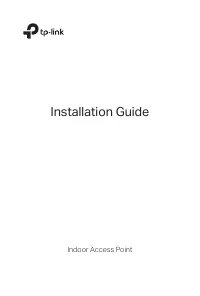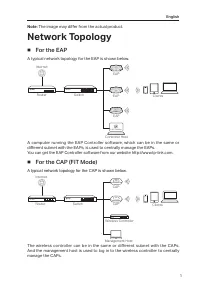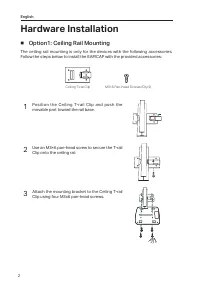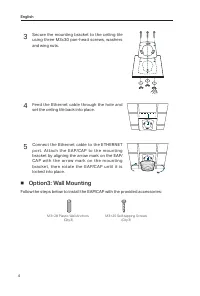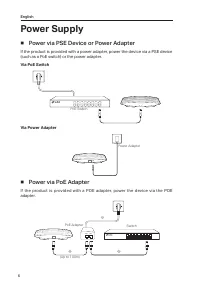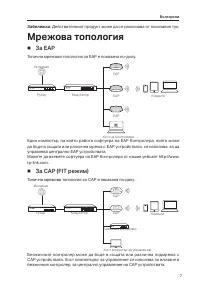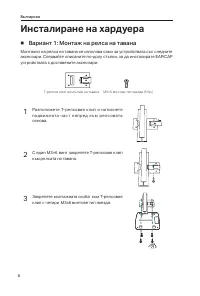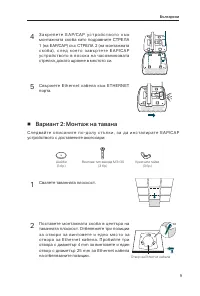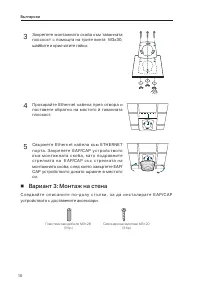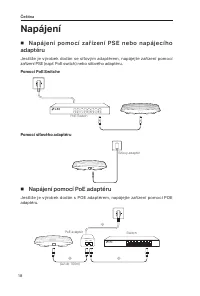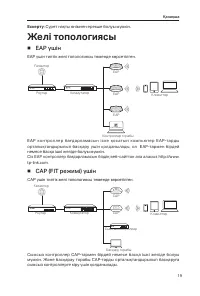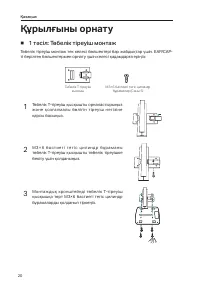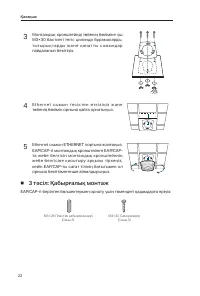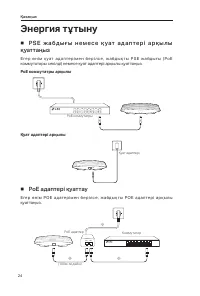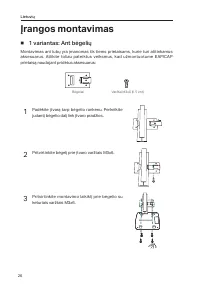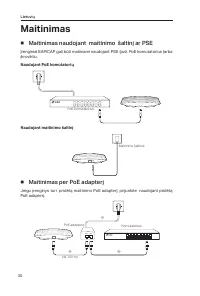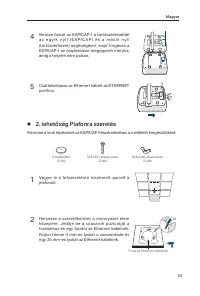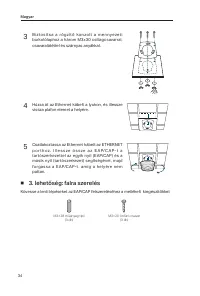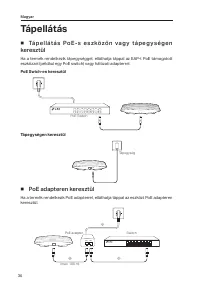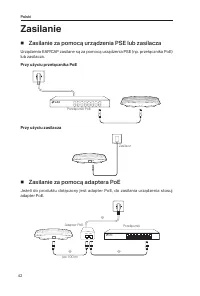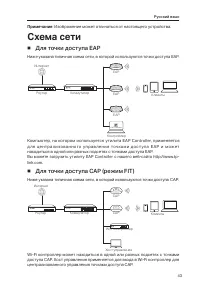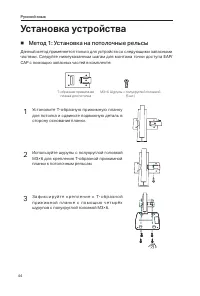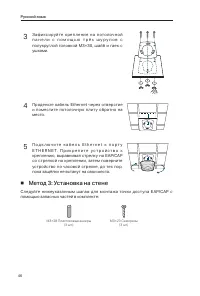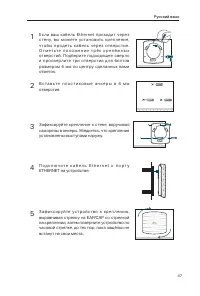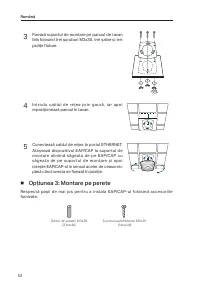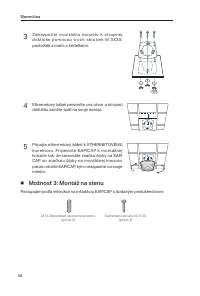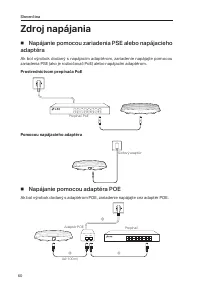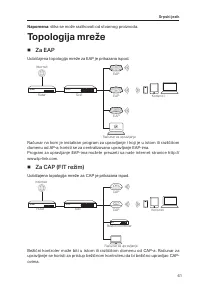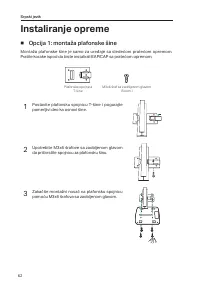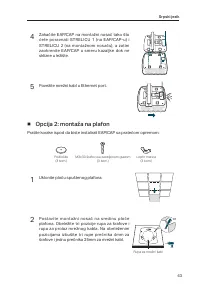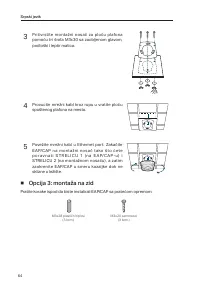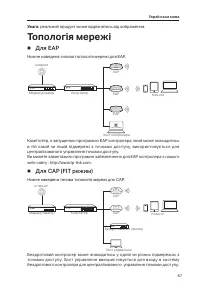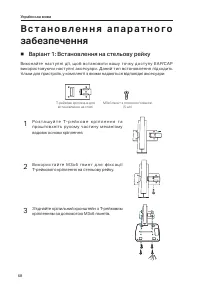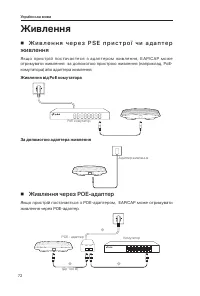Роутеры TP-Link EAP115 N300, 10/100BASE-TX White - инструкция пользователя по применению, эксплуатации и установке на русском языке. Мы надеемся, она поможет вам решить возникшие у вас вопросы при эксплуатации техники.
Если остались вопросы, задайте их в комментариях после инструкции.
"Загружаем инструкцию", означает, что нужно подождать пока файл загрузится и можно будет его читать онлайн. Некоторые инструкции очень большие и время их появления зависит от вашей скорости интернета.
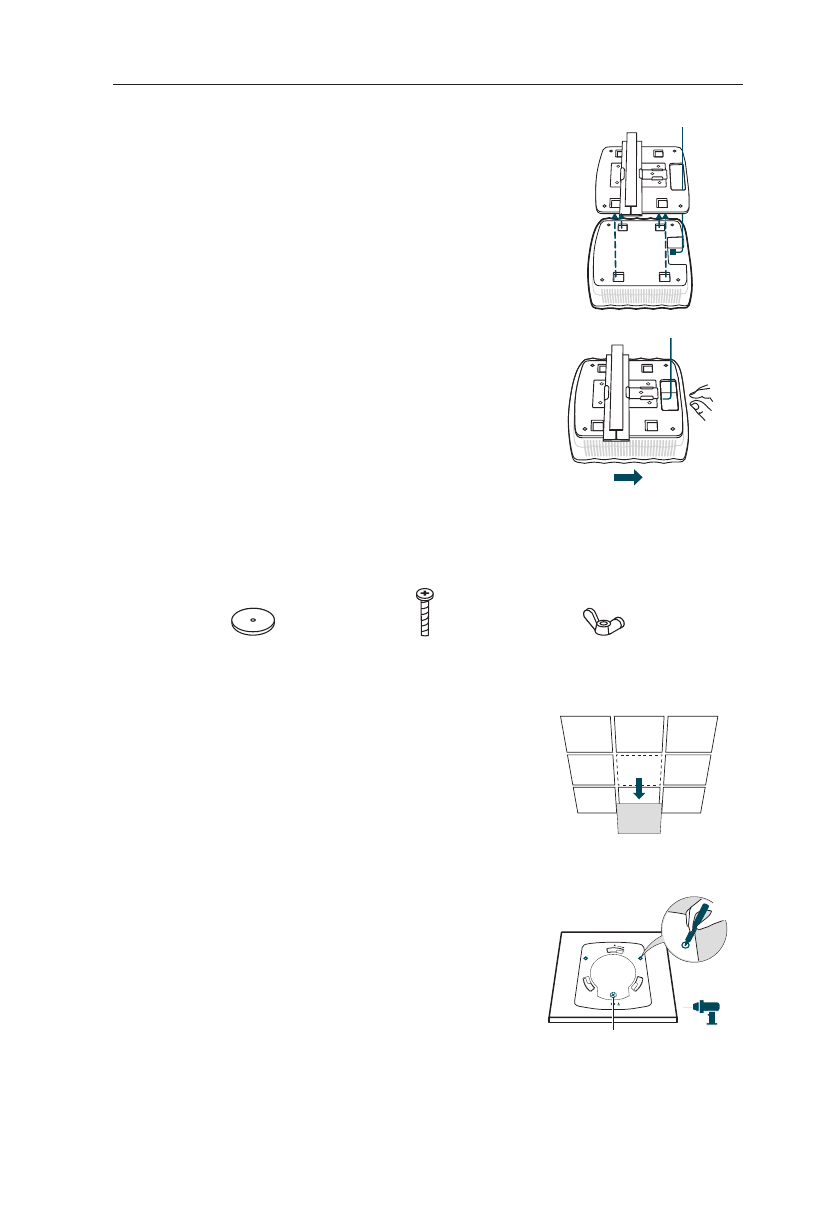
3
English
4
Attach the EAP/CAP to the mounting bracket by
aligning ARROW 1 (on the EAP/CAP) with ARROW
2 (on the mounting bracket), then rotate the EAP/
CAP clockwise until it locks into place�
5
Connect the Ethernet cable to the ETHERNET
port�
■
Option2: Ceiling Mounting
Follow the steps below to install the EAP/CAP with the provided accessories:
1
Remove the ceiling tile�
2
Place the mounting bracket in the center of the
ceiling tile� Mark three positions for the screw
holes and a position for the Ethernet cable hole�
Drill three 4mm diameter holes for the screws
and a 25mm diameter hole for the Ethernet
cable at the marked positions�
X3
Washers
(Qty.3)
M3×30 Pan-head Screws
(Qty.3)
Wing Nuts
(Qty.3)
Hole for Ethernet cable