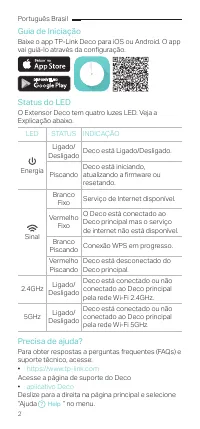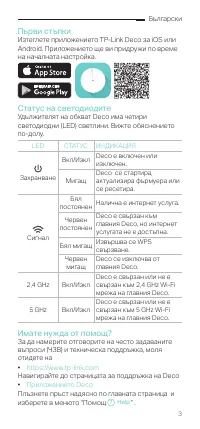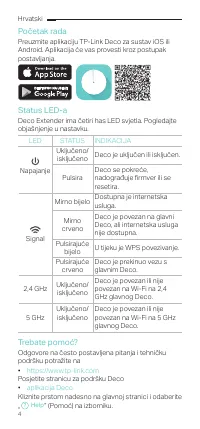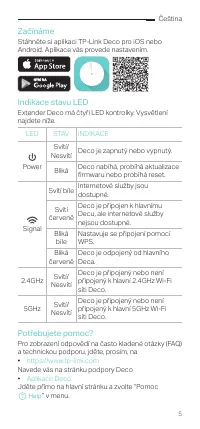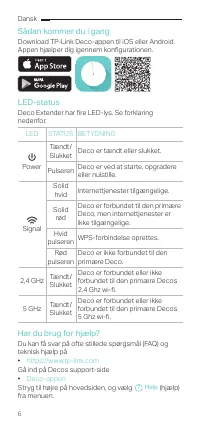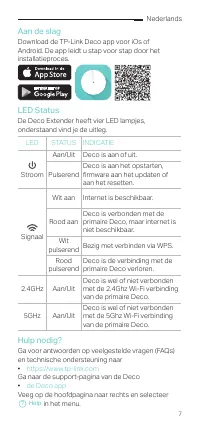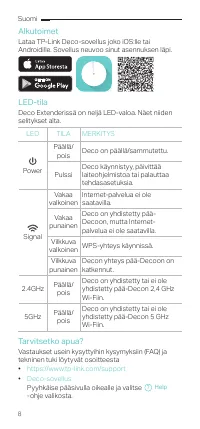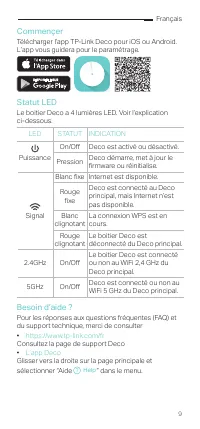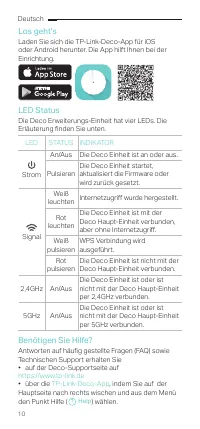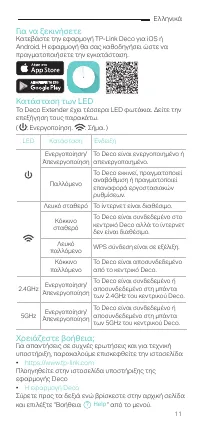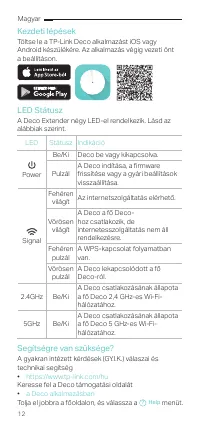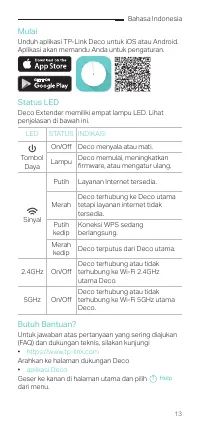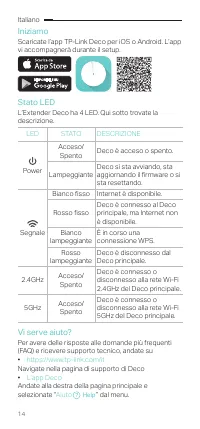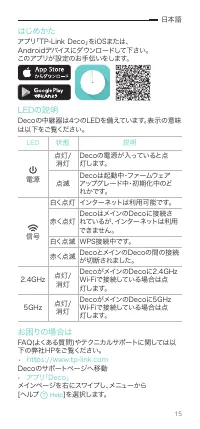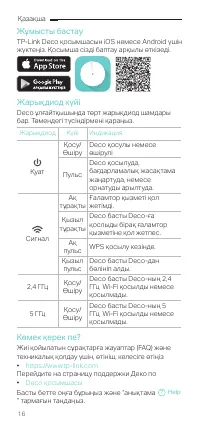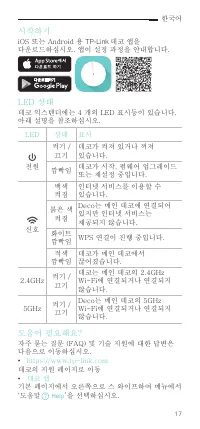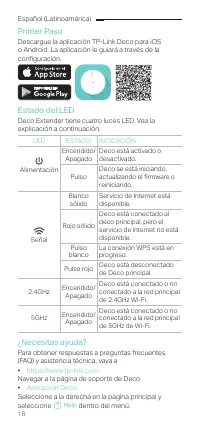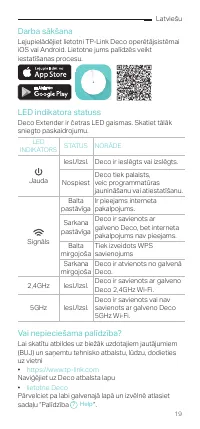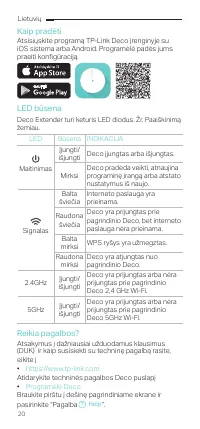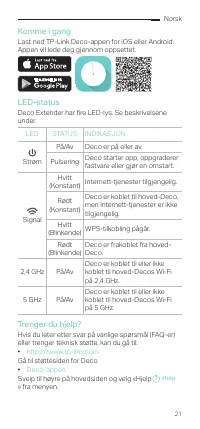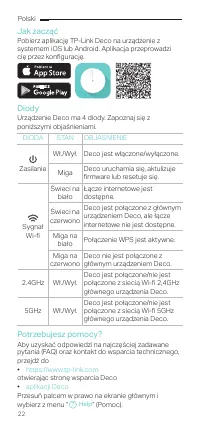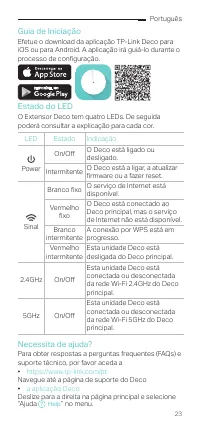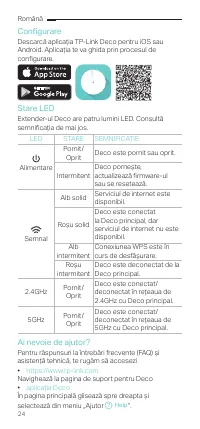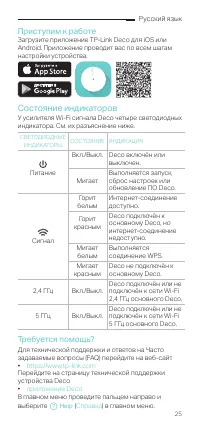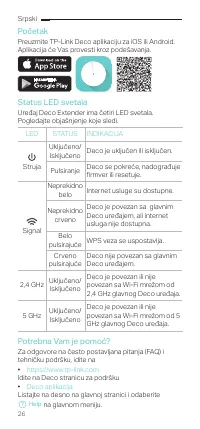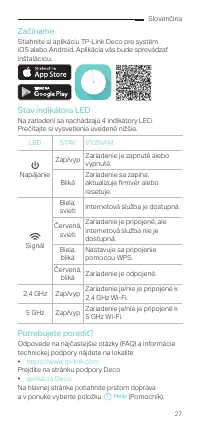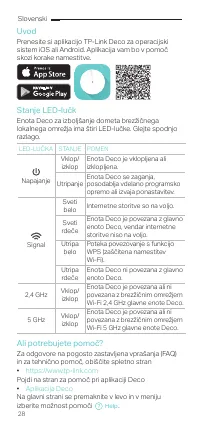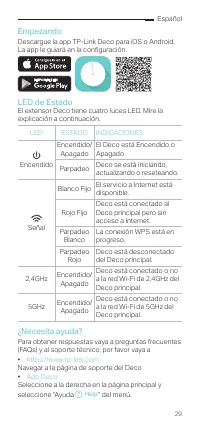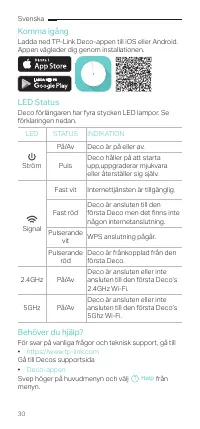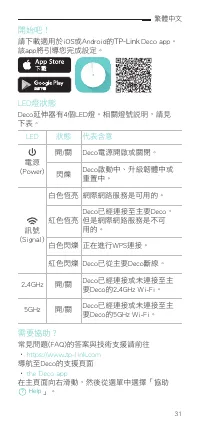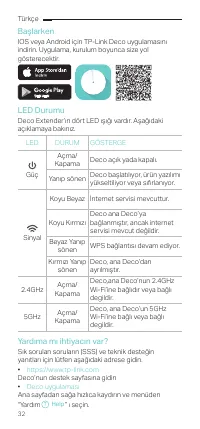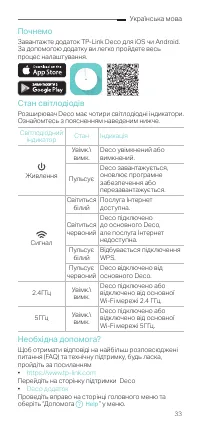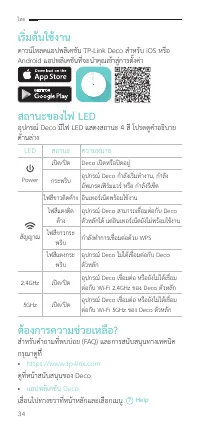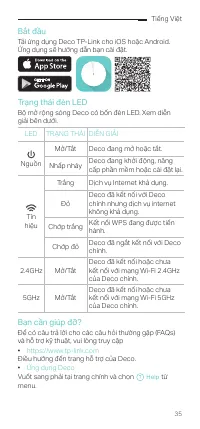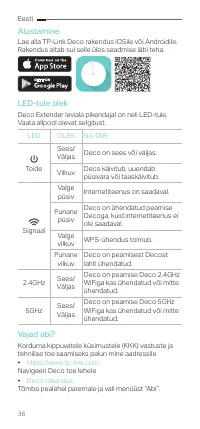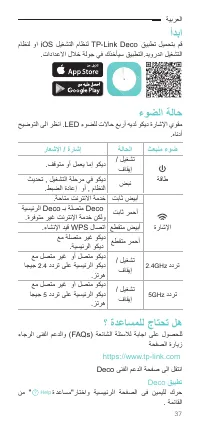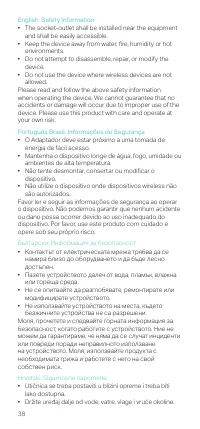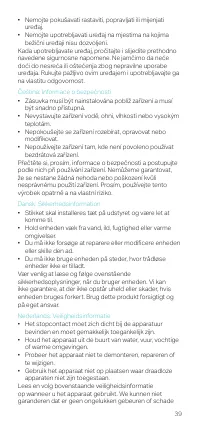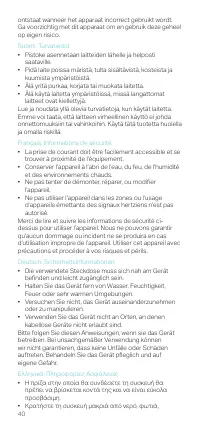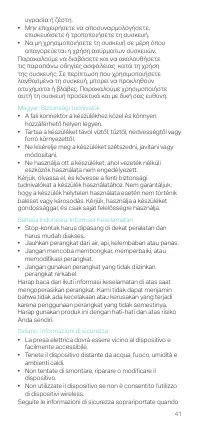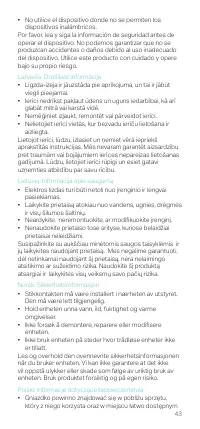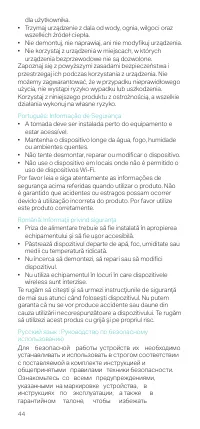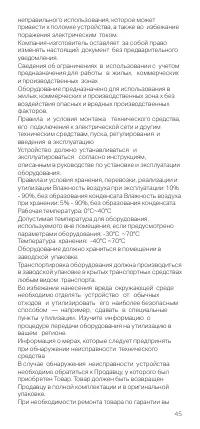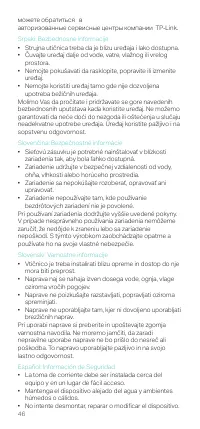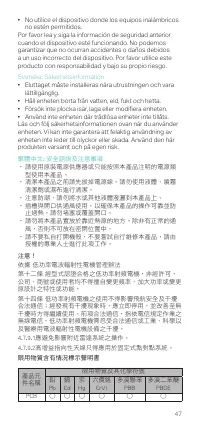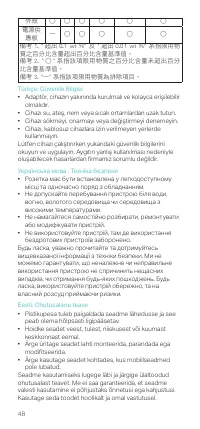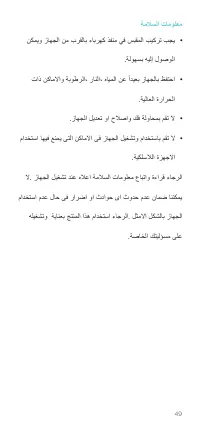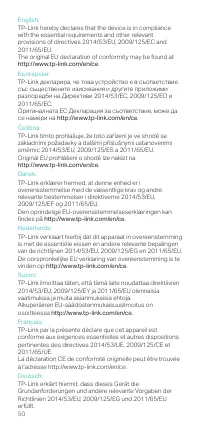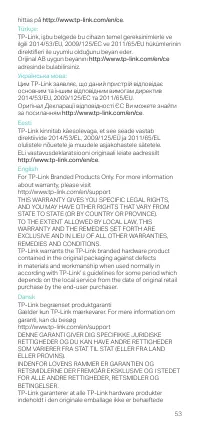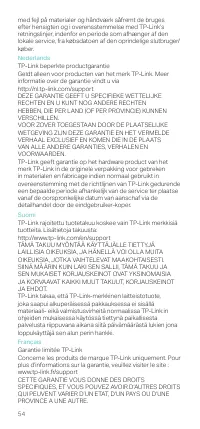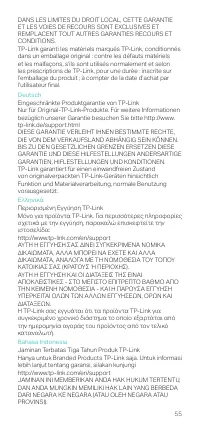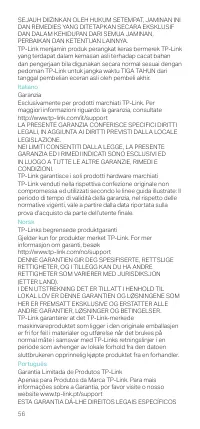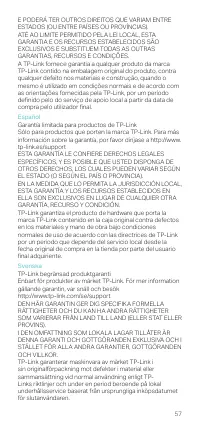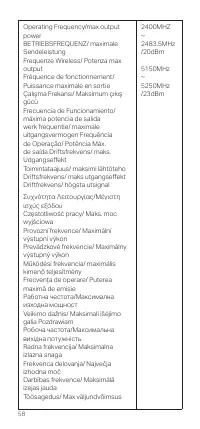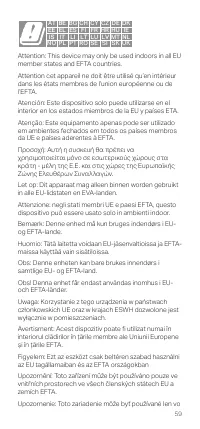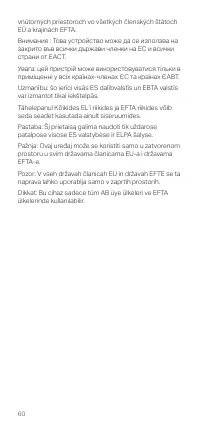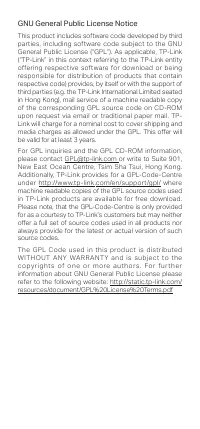Роутеры TP-Link Deco M4 AC1200 (3-PK) - инструкция пользователя по применению, эксплуатации и установке на русском языке. Мы надеемся, она поможет вам решить возникшие у вас вопросы при эксплуатации техники.
Если остались вопросы, задайте их в комментариях после инструкции.
"Загружаем инструкцию", означает, что нужно подождать пока файл загрузится и можно будет его читать онлайн. Некоторые инструкции очень большие и время их появления зависит от вашей скорости интернета.
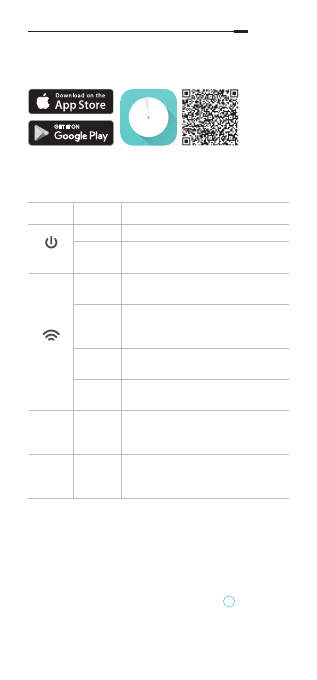
1
Getting Started
Download the TP-Link Deco app for iOS or Android.
The app will walk you through the setup.
LED Status
Deco Extender has four LED lights. See the
explanation below.
LED
STATUS INDICATION
Power
On/Off Deco is on or off.
Pulse Deco is starting up, upgrading
firmware, or resetting.
Signal
White
Solid Internet service is available.
Red
Solid
Deco is connected to main
Deco but internet service is not
available.
White
Pulse WPS connection is in progress.
Red
Pulse
Deco is disconnected from
main Deco.
2.4GHz
On/Off
Deco is connected or not
connected to main Deco’s
2.4GHz Wi-Fi.
5GHz
On/Off
Deco is connected or not
connected to main Deco’s 5GHz
Wi-Fi.
Need Help?
For answers to frequently asked questions (FAQs) and
technical support, please go to
•
https://www.tp-link.com
Navigate to Deco’s support page
•
the Deco app
Swipe right at the main page and select
Help
?
from
the menu.
English