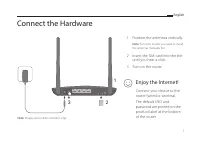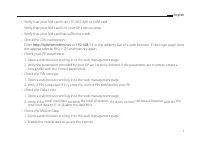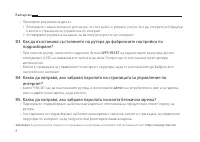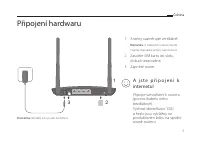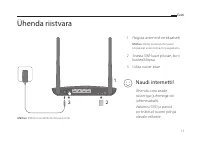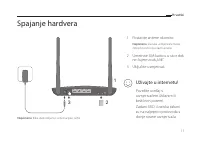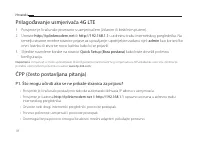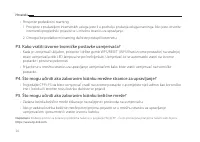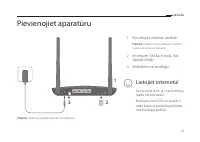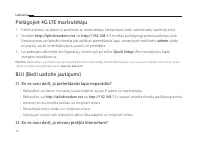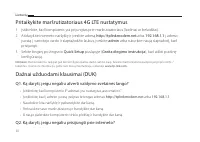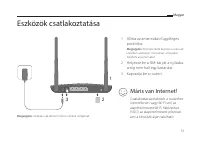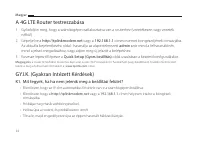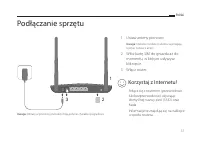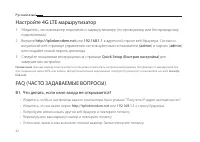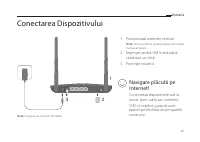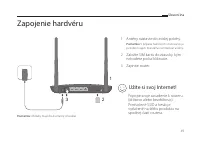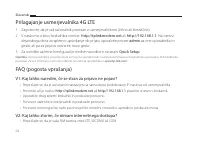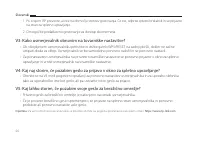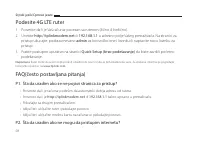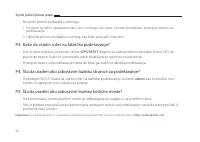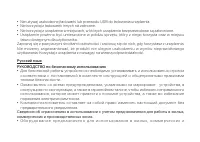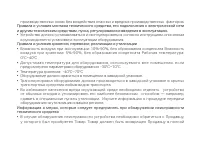Роутеры TP-Link Archer MR400 - инструкция пользователя по применению, эксплуатации и установке на русском языке. Мы надеемся, она поможет вам решить возникшие у вас вопросы при эксплуатации техники.
Если остались вопросы, задайте их в комментариях после инструкции.
"Загружаем инструкцию", означает, что нужно подождать пока файл загрузится и можно будет его читать онлайн. Некоторые инструкции очень большие и время их появления зависит от вашей скорости интернета.
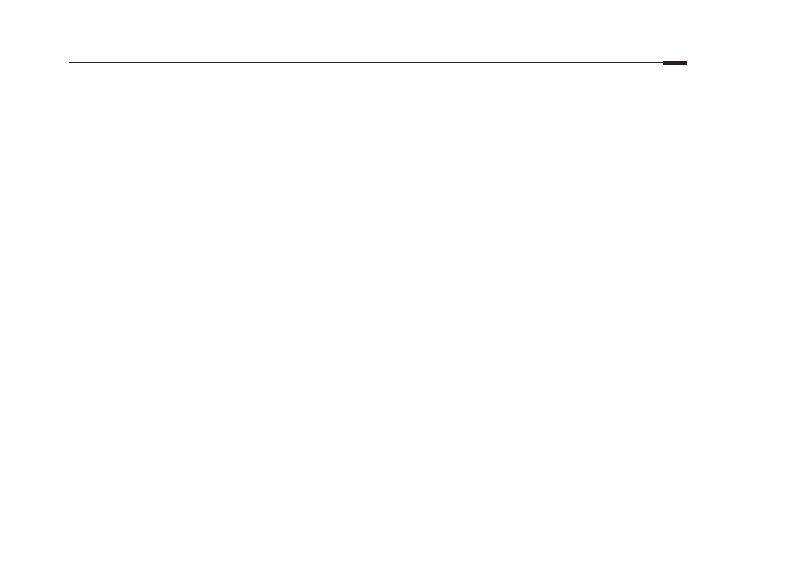
3
English
• Verify that your SIM card is an LTE, WCDMA or GSM card.
• Verify that your SIM card is in your ISP’s service area.
• Verify that your SIM card has sufficient credit.
• Check the LAN connection:
Enter
http://tplinkmodem.net
or
192.168.1.1
in the address bar of a web browser. If the login page does
not appear, refer to FAQ > Q1 and then try again.
• Check your ISP parameters:
1 Open a web browser and log in to the web management page.
2 Verify the parameters provided by your ISP are correctly entered. If the parameters are incorrect, create a
new profile with the correct parameters.
• Check the PIN settings:
1 Open a web browser and log in to the web management page.
2 Verify if PIN is required. If it is, enter the correct PIN provided by your ISP.
• Check the Data Limit:
1 Open a web browser and log in to the web management page.
2 Verify if the
total used data
exceeds
the total allowance
. If it does, correct
the total allowance
and set
the
total used data
to 0, or disable
the data limit
.
• Check the Mobile Data:
1 Open a web browser and log in to the web management page.
2 Enable the mobile data to access the internet.