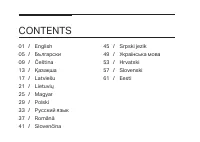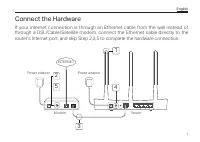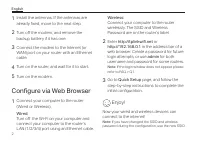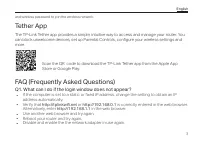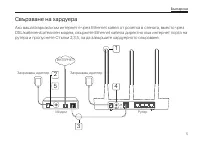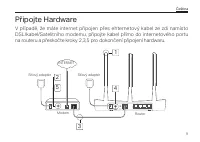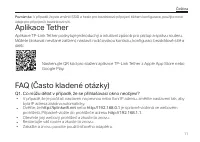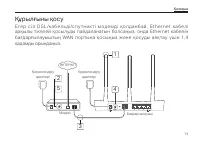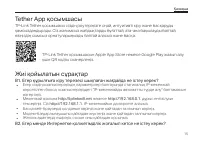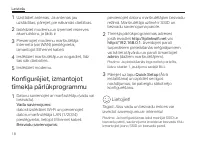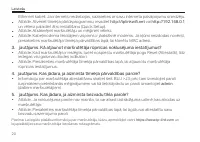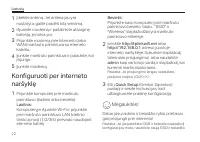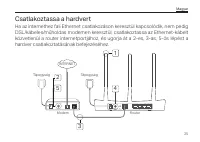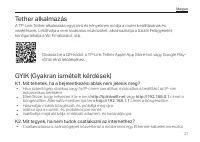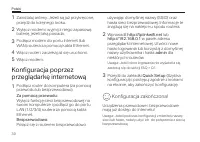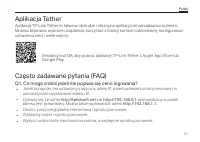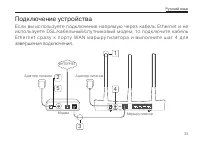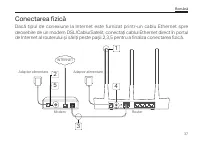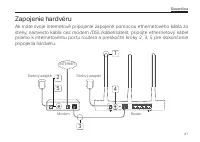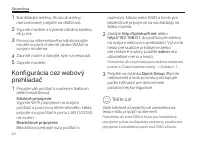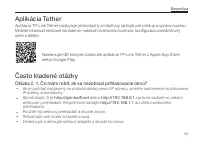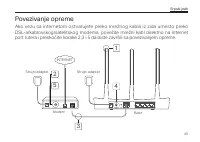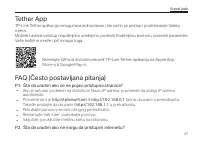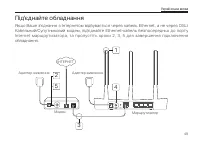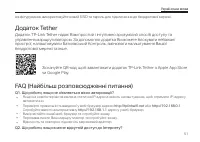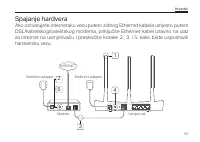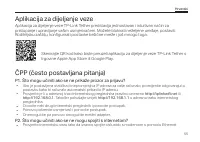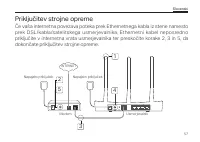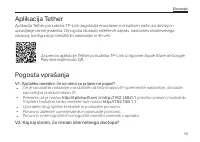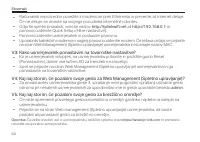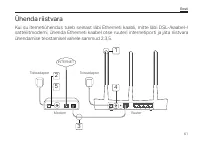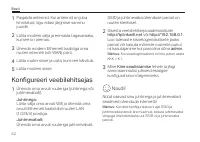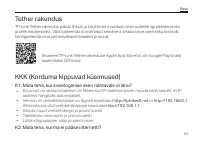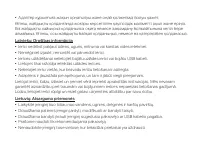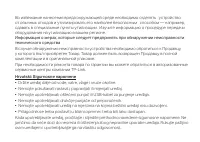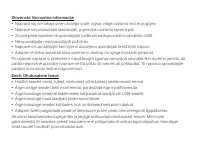Роутеры TP-LINK ARCHER AX73 AX5400 (ARCHER-AX73) - инструкция пользователя по применению, эксплуатации и установке на русском языке. Мы надеемся, она поможет вам решить возникшие у вас вопросы при эксплуатации техники.
Если остались вопросы, задайте их в комментариях после инструкции.
"Загружаем инструкцию", означает, что нужно подождать пока файл загрузится и можно будет его читать онлайн. Некоторые инструкции очень большие и время их появления зависит от вашей скорости интернета.
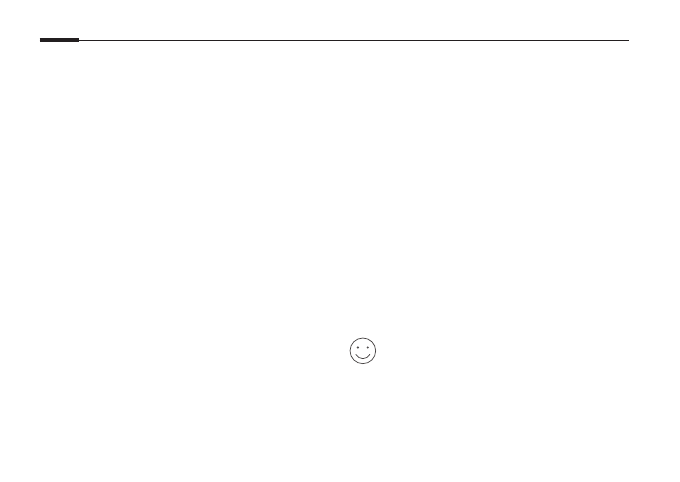
2
English
1
Install the antennas. If the antennas are
already fixed, move to the next step.
2
Turn off the modem, and remove the
backup battery if it has one.
3
Connect the modem to the Internet (or
WAN) port on your router with an Ethernet
cable.
4
Turn on the router, and wait for it to start.
5
Turn on the modem.
Configure via Web Browser
1
Connect your computer to the router
(Wired or Wireless).
Wired
:
Turn off the Wi-Fi on your computer and
connect your computer to the router’s
LAN (1/2/3/4) port using an Ethernet cable.
Wireless
:
Connect your computer to the router
wirelessly. The SSID and Wireless
Password are on the router’s label.
2
Enter
http://tplinkwifi.net
or
http://192.168.0.1
in the address bar of a
web browser. Create a password for future
login attempts, or use
admin
for both
username and password for some routers.
Note:
If the login window does not appear, please
refer to FAQ > Q1.
3
Go to
Quick Setup
page, and follow the
step-by-step instructions to complete the
initial configuration.
Enjoy!
Now your wired and wireless devices can
connect to the internet!
Note:
If you have changed the SSID and wireless
password during the configuration, use the new SSID
Характеристики
Остались вопросы?Не нашли свой ответ в руководстве или возникли другие проблемы? Задайте свой вопрос в форме ниже с подробным описанием вашей ситуации, чтобы другие люди и специалисты смогли дать на него ответ. Если вы знаете как решить проблему другого человека, пожалуйста, подскажите ему :)