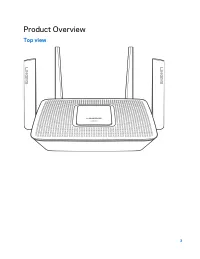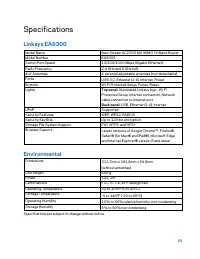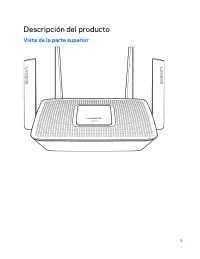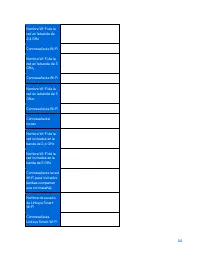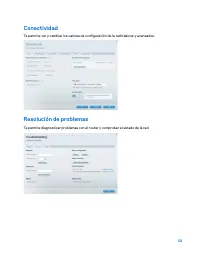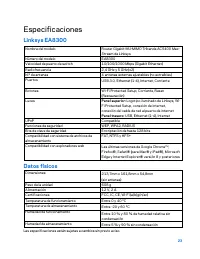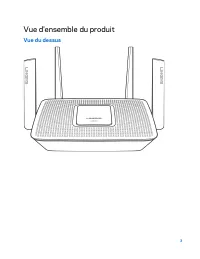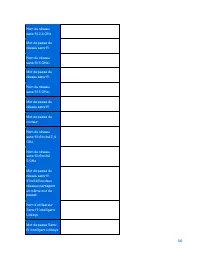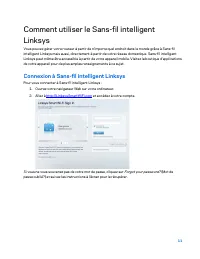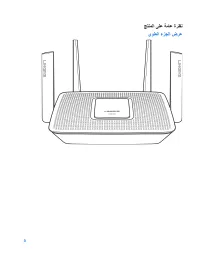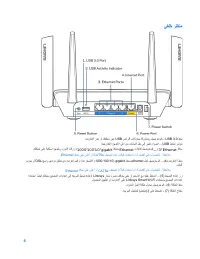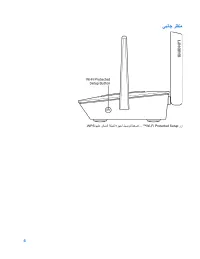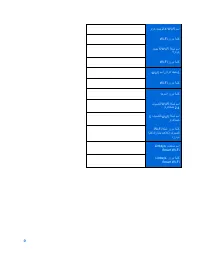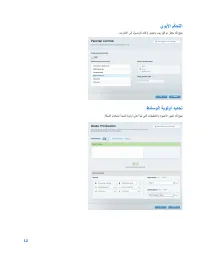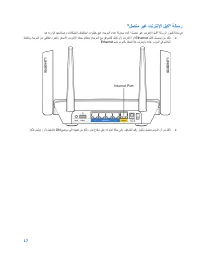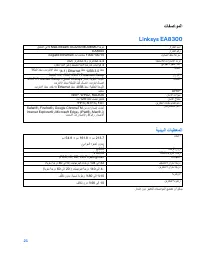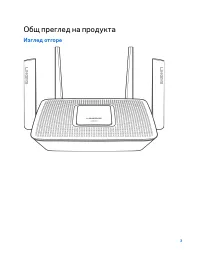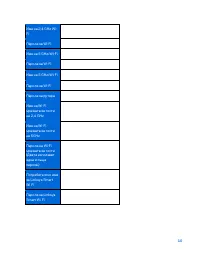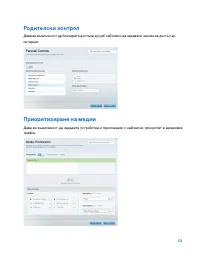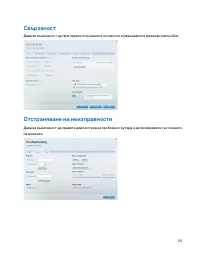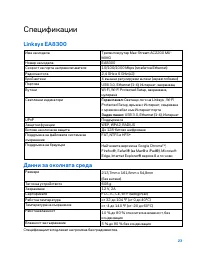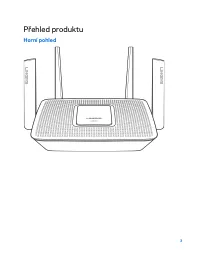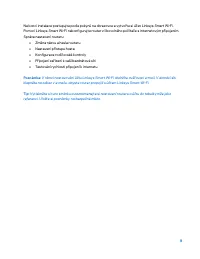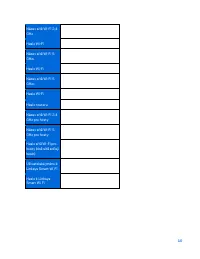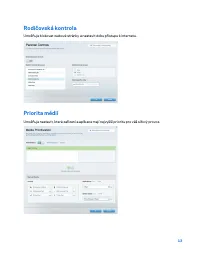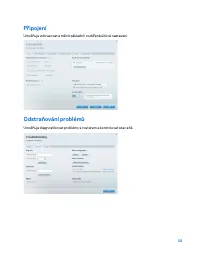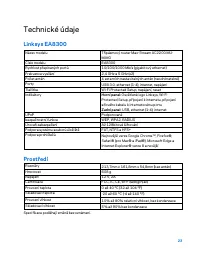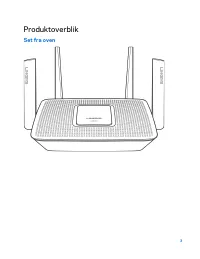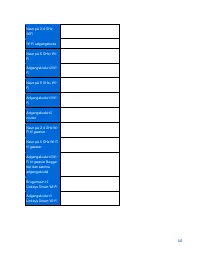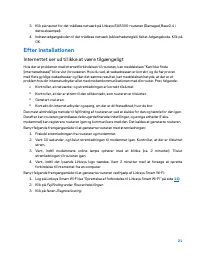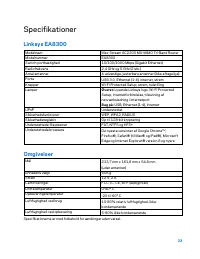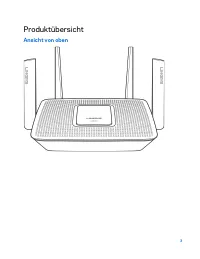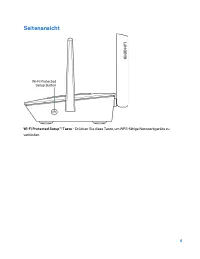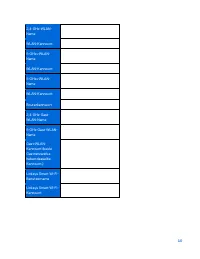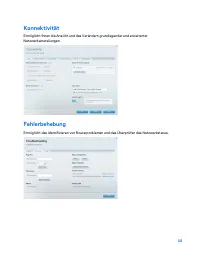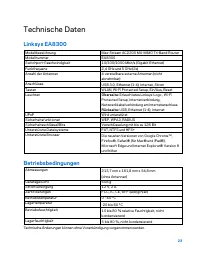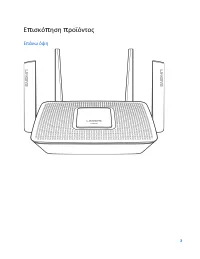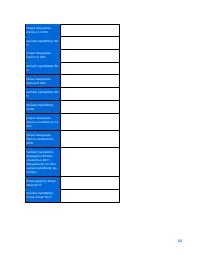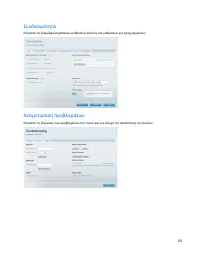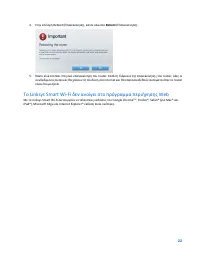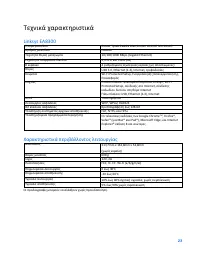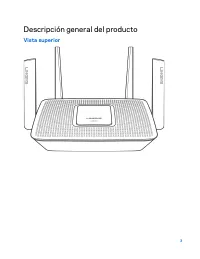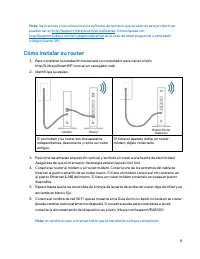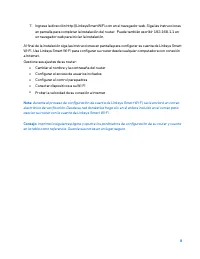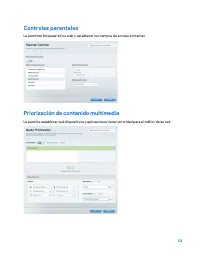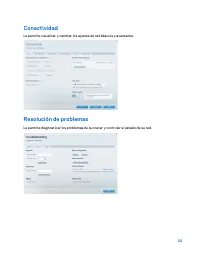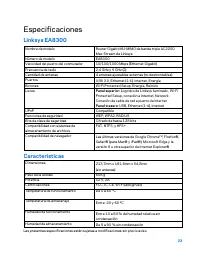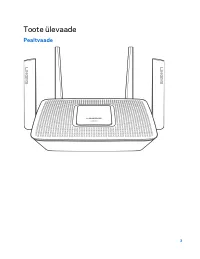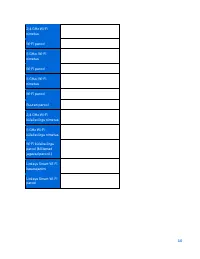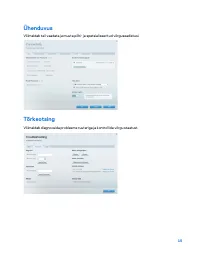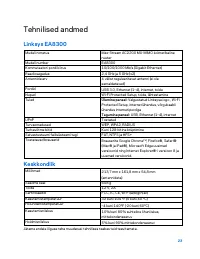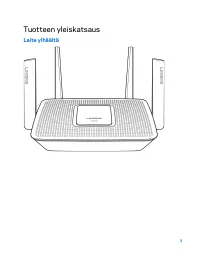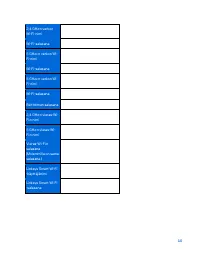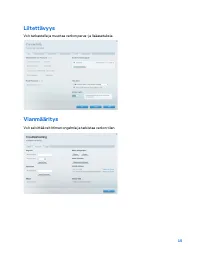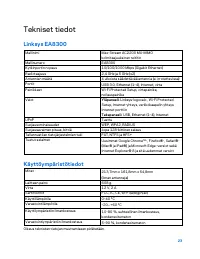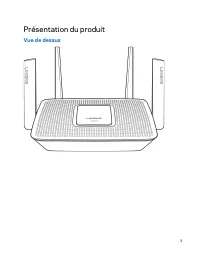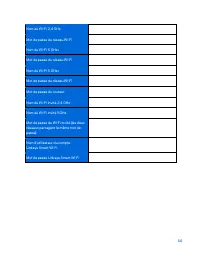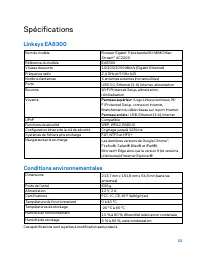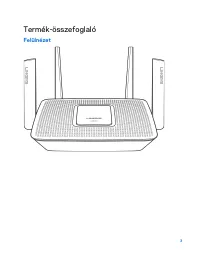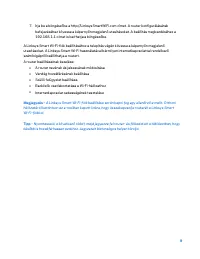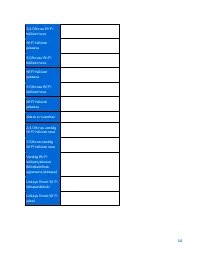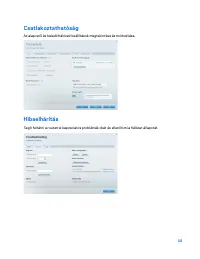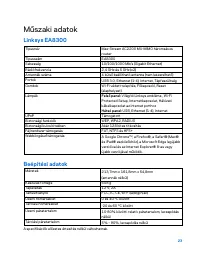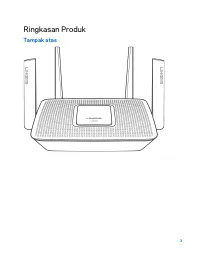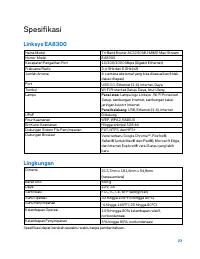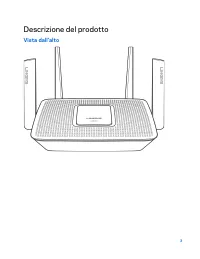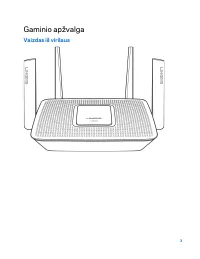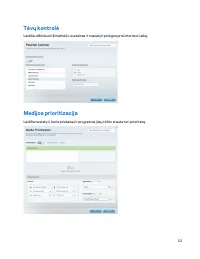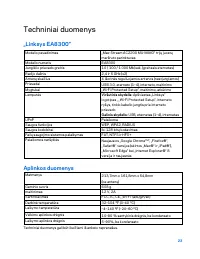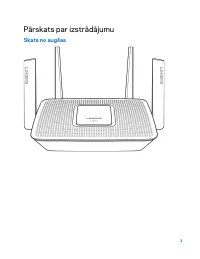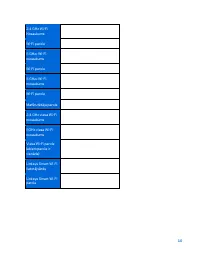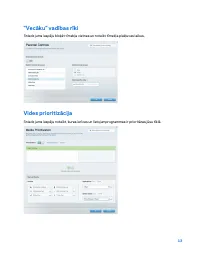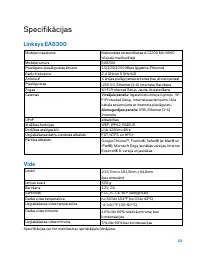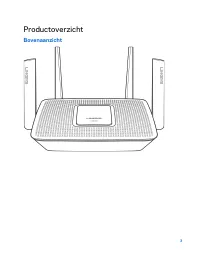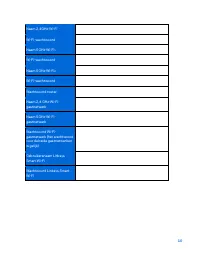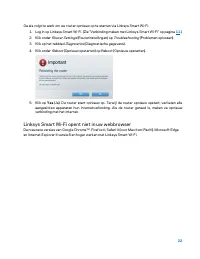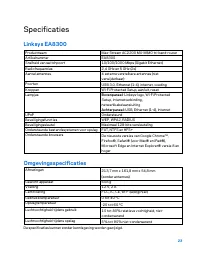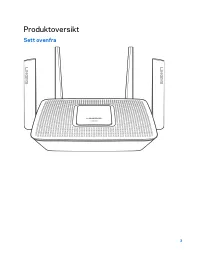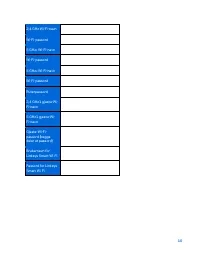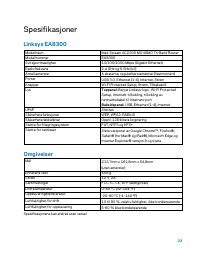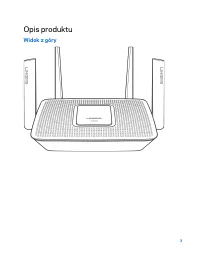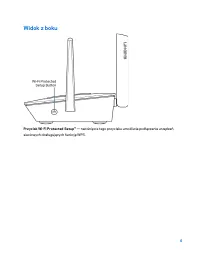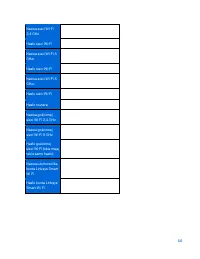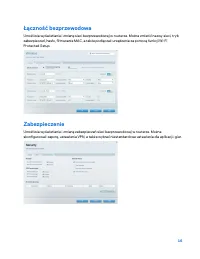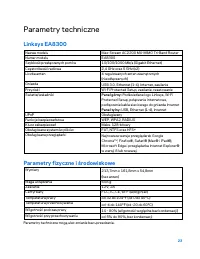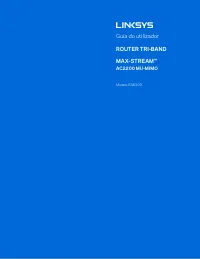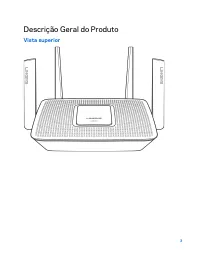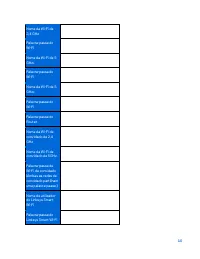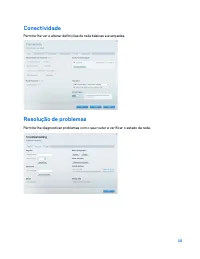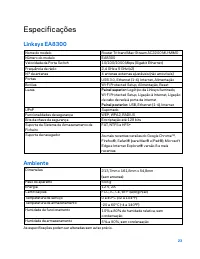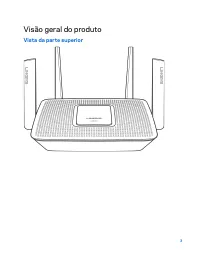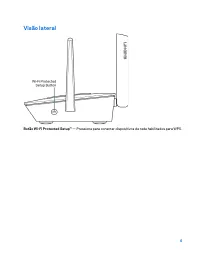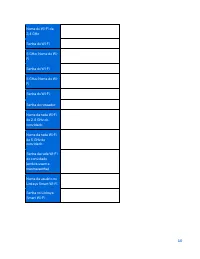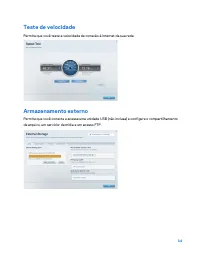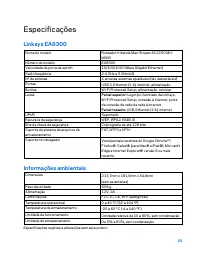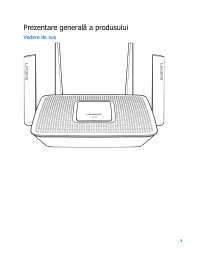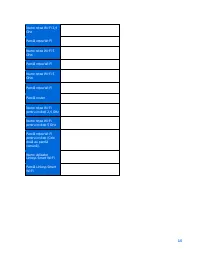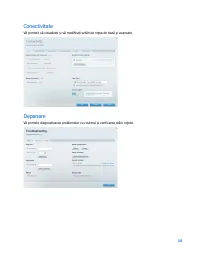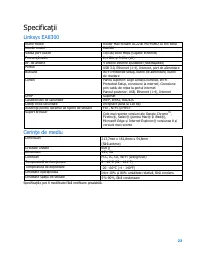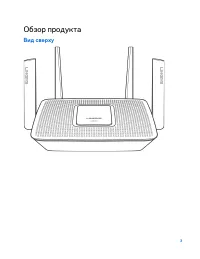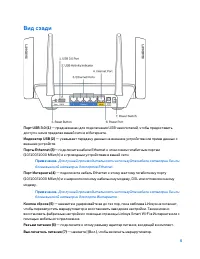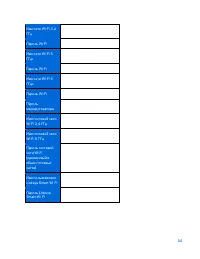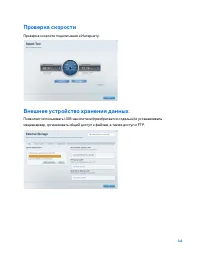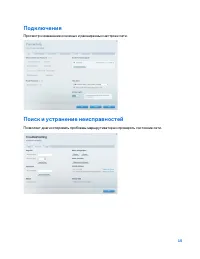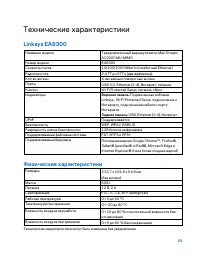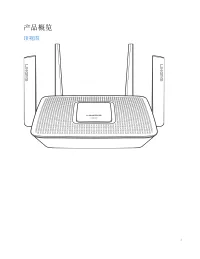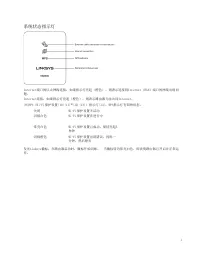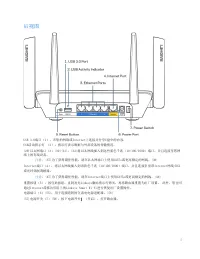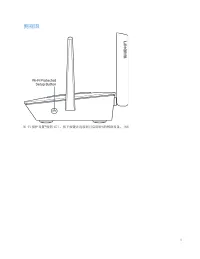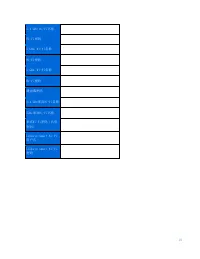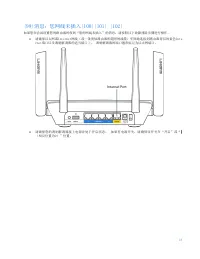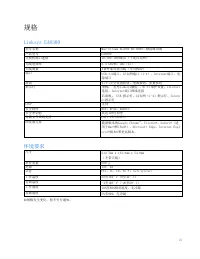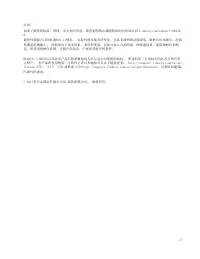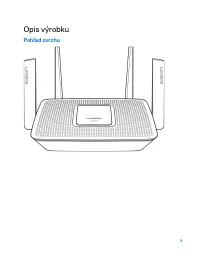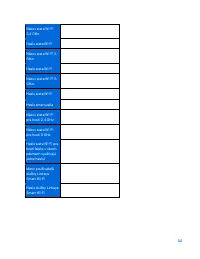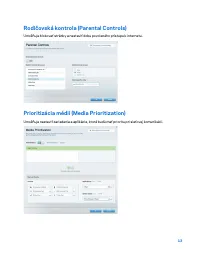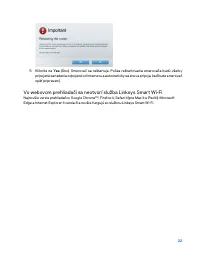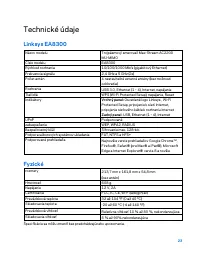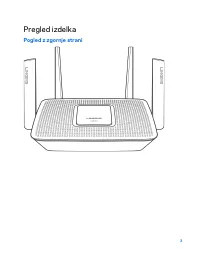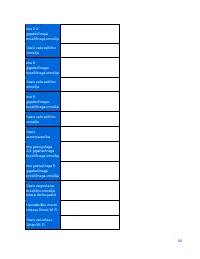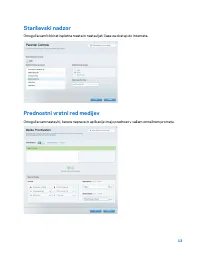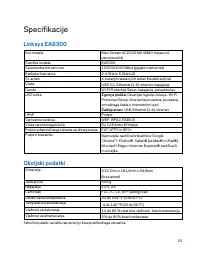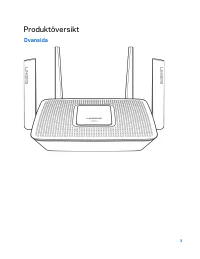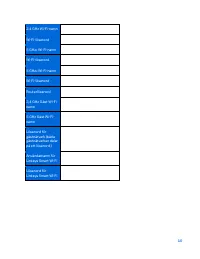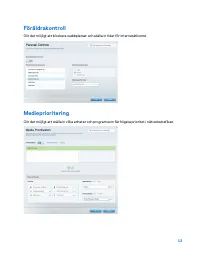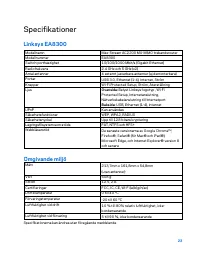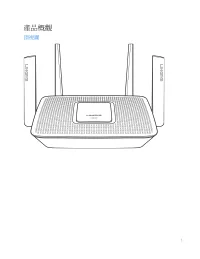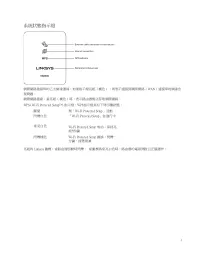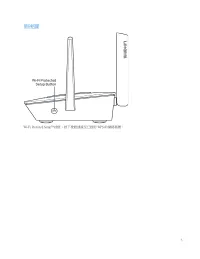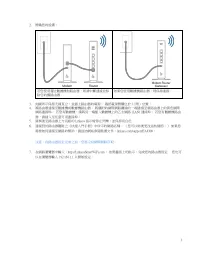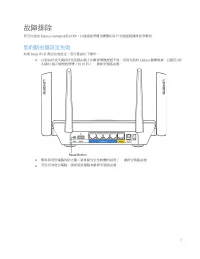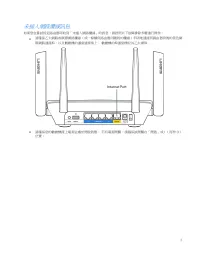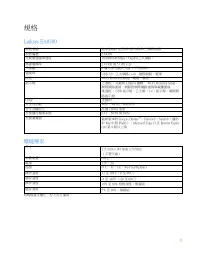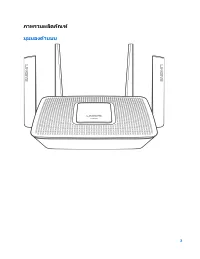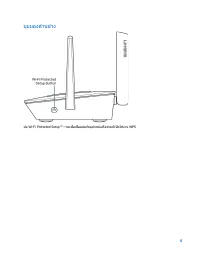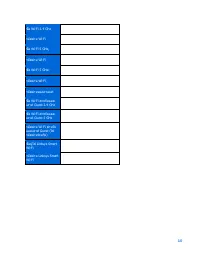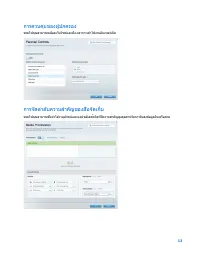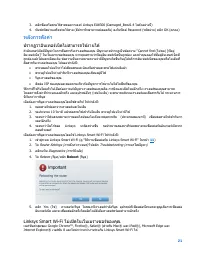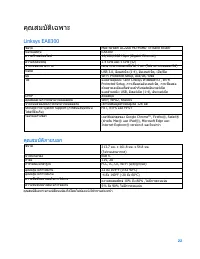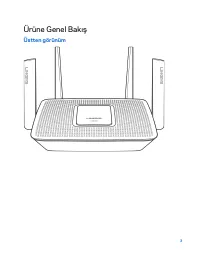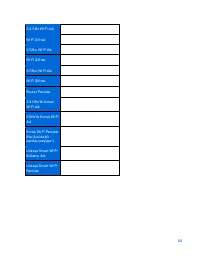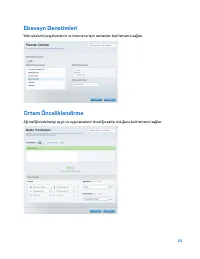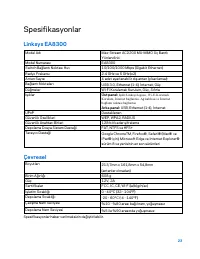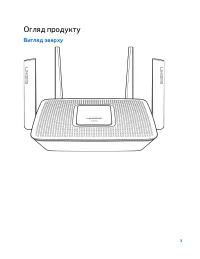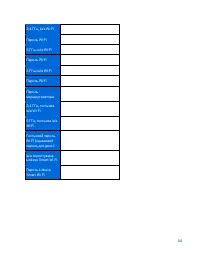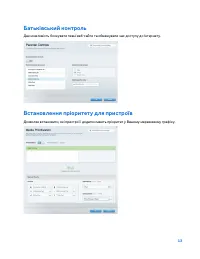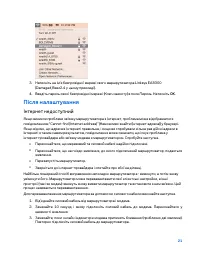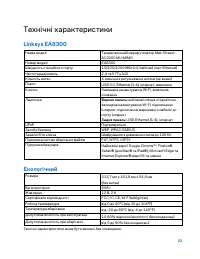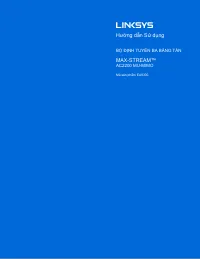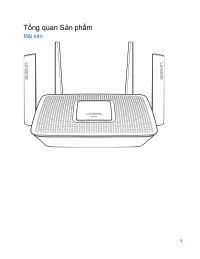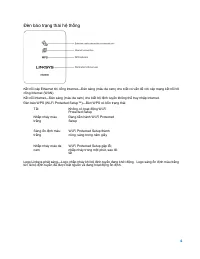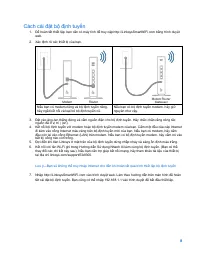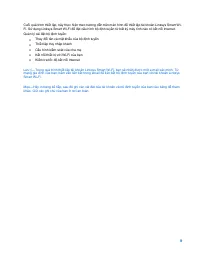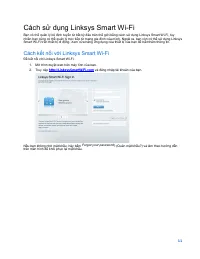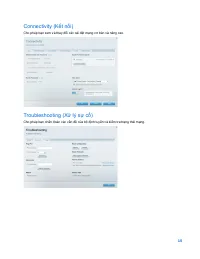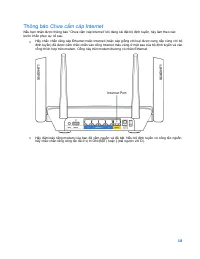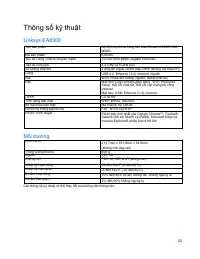Роутеры LINKSYS EA8300 (EA8300-EU) - инструкция пользователя по применению, эксплуатации и установке на русском языке. Мы надеемся, она поможет вам решить возникшие у вас вопросы при эксплуатации техники.
Если остались вопросы, задайте их в комментариях после инструкции.
"Загружаем инструкцию", означает, что нужно подождать пока файл загрузится и можно будет его читать онлайн. Некоторые инструкции очень большие и время их появления зависит от вашей скорости интернета.
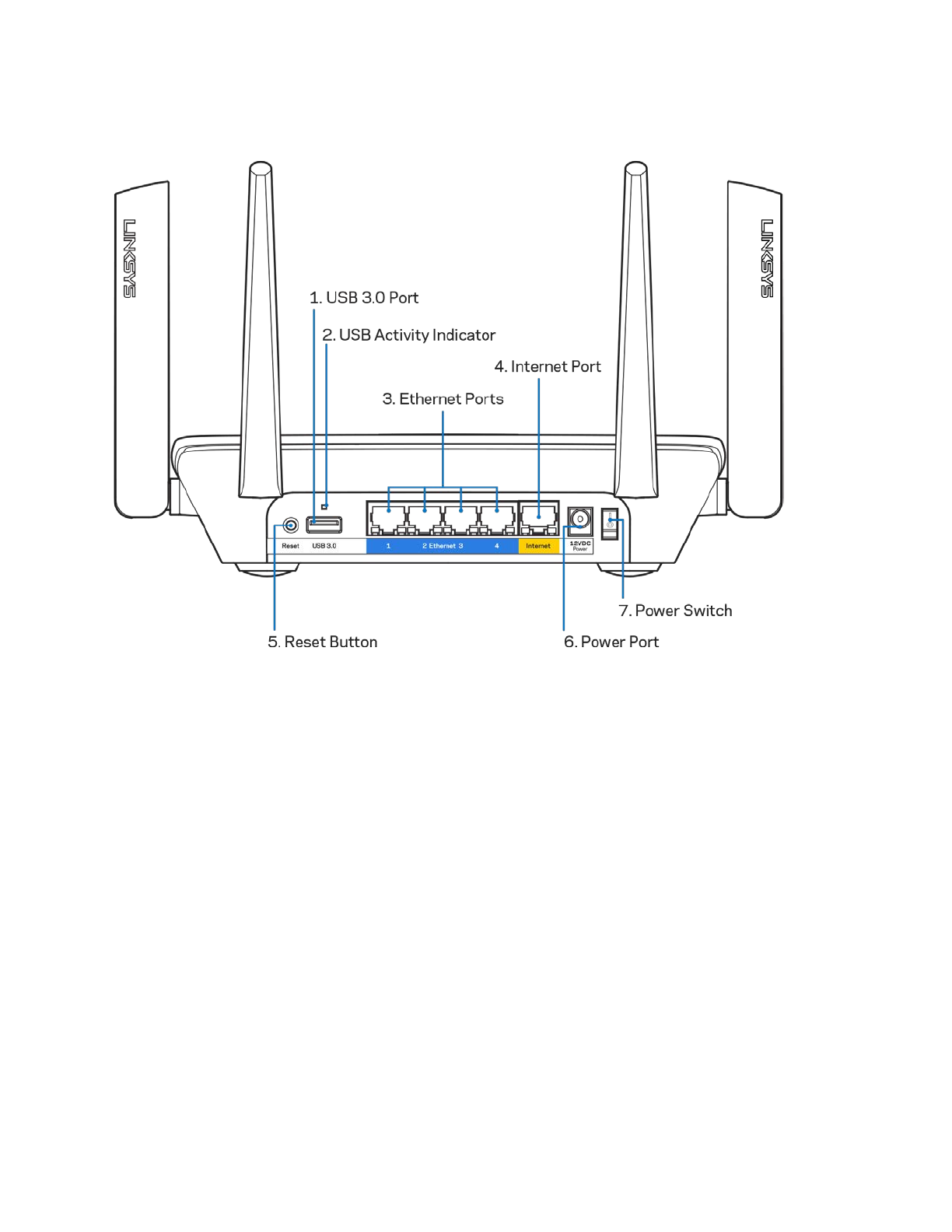
5
Back view
USB 3.0 port (1)
— Connect and share USB drives on your network or on the internet.
USB activity indicator (2)
— Lights indicate data transfer to/from external devices.
Ethernet ports (3)
—Connect ethernet cables to these blue gigabit (10/100/1000) ports, and to
wired devices on your network.
Note—
For best performance, use CAT5e or higher rated cables on the Ethernet ports.
Internet port (4)
— Connect an ethernet cable to this yellow gigabit (10/100/1000) port, and to a
broadband internet cable/DSL or fiber modem.
Note—
For best performance, use CAT5e or higher rated cable on the Internet port.
Reset button (5)
— Press and hold until the illuminated Linksys logo turns off to reset the router to
factory settings. You can also restore the factory settings using Linksys Smart Wi-Fi on the internet
or mobile app.
Power port (6)
—Connect the included AC power adapter.
Power switch (7)
—Press | (on) to turn on the router.
Характеристики
Остались вопросы?Не нашли свой ответ в руководстве или возникли другие проблемы? Задайте свой вопрос в форме ниже с подробным описанием вашей ситуации, чтобы другие люди и специалисты смогли дать на него ответ. Если вы знаете как решить проблему другого человека, пожалуйста, подскажите ему :)