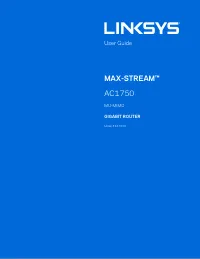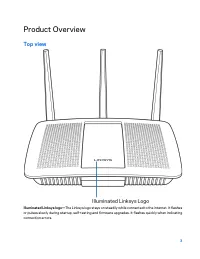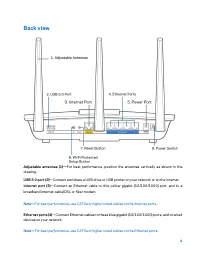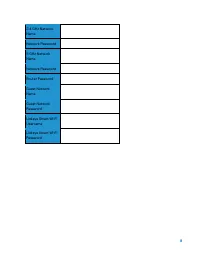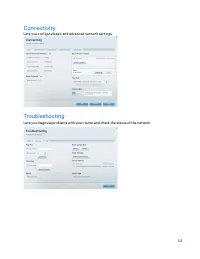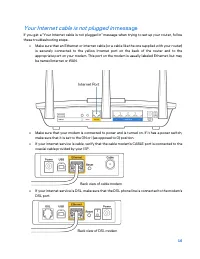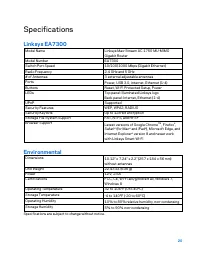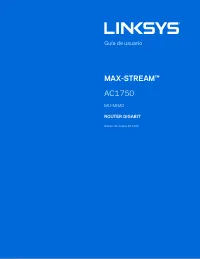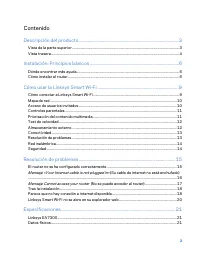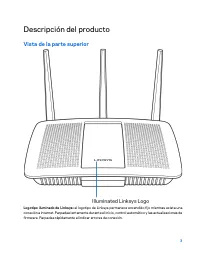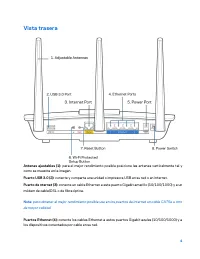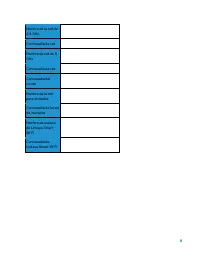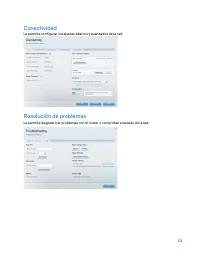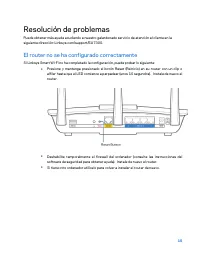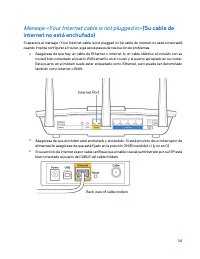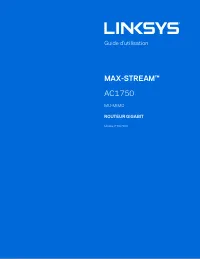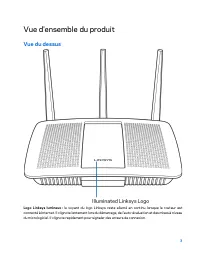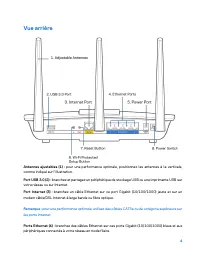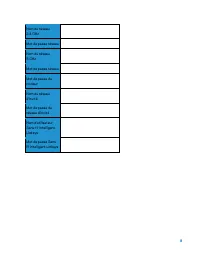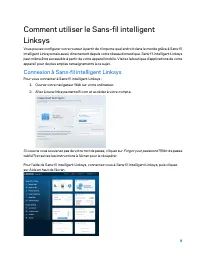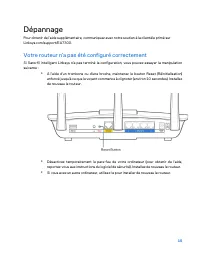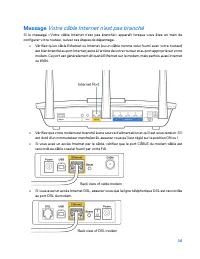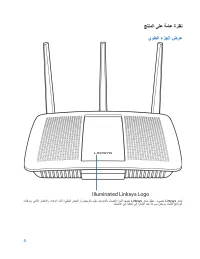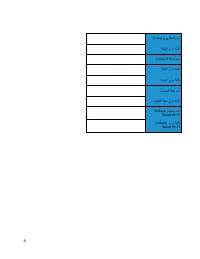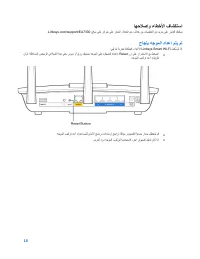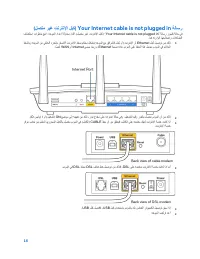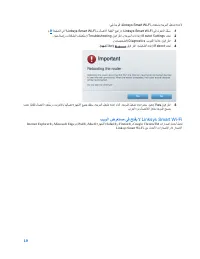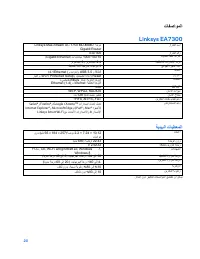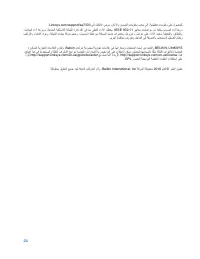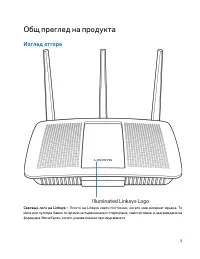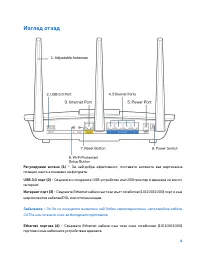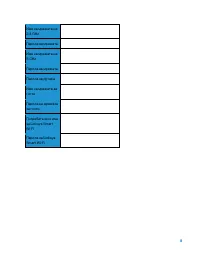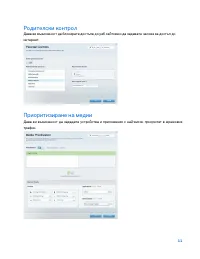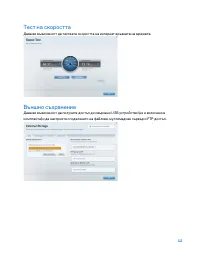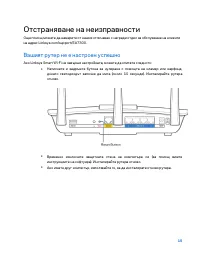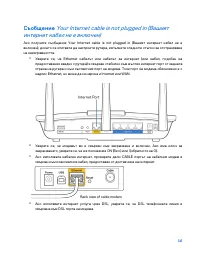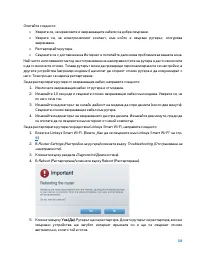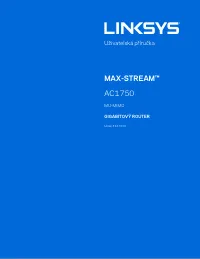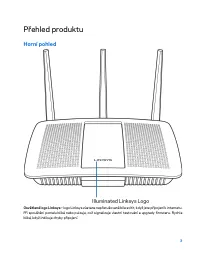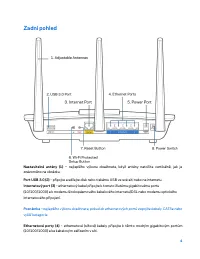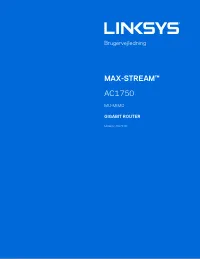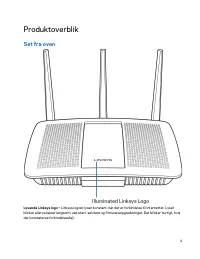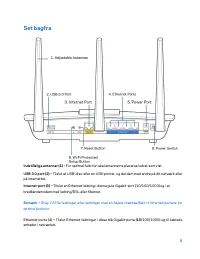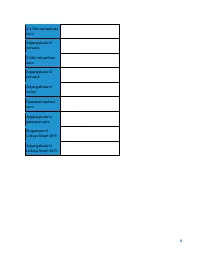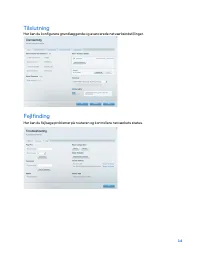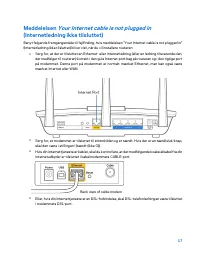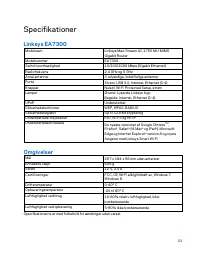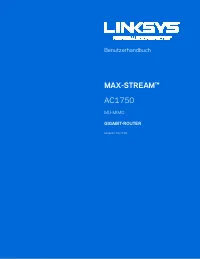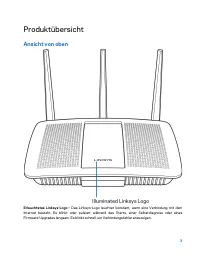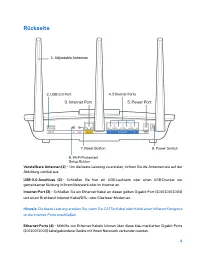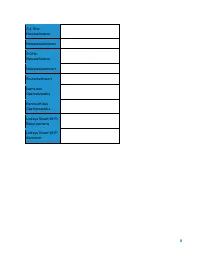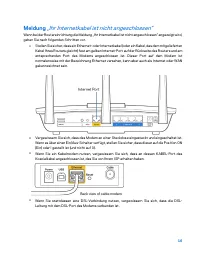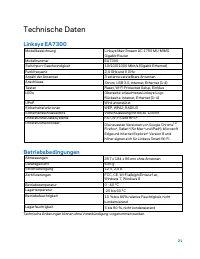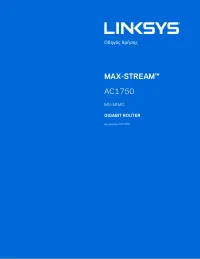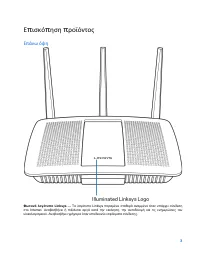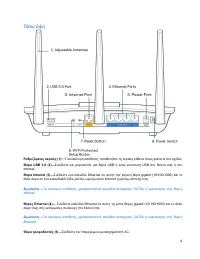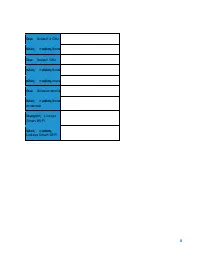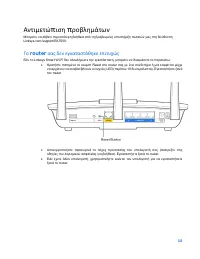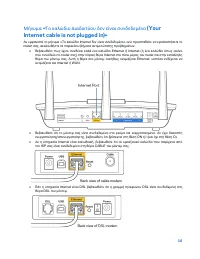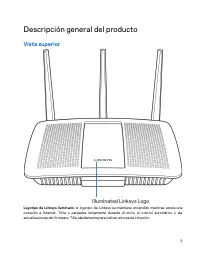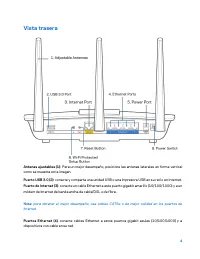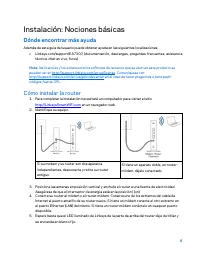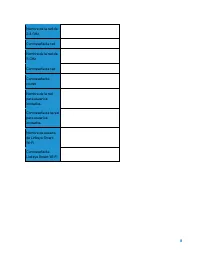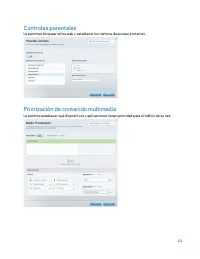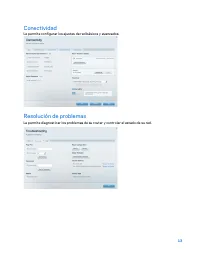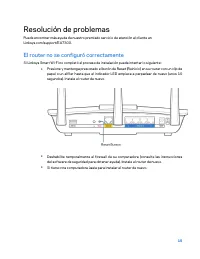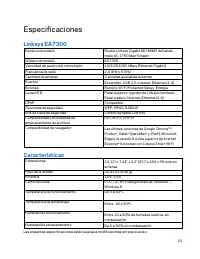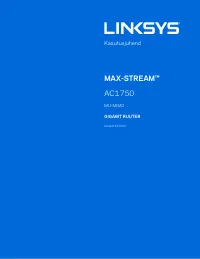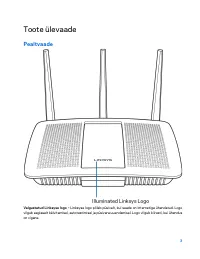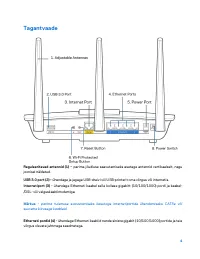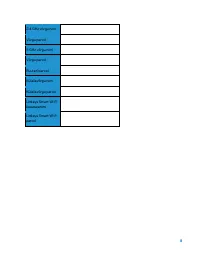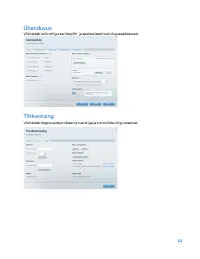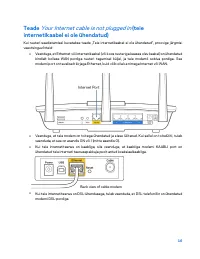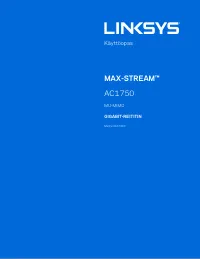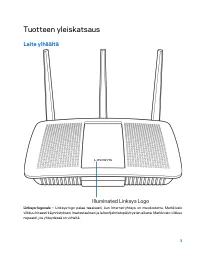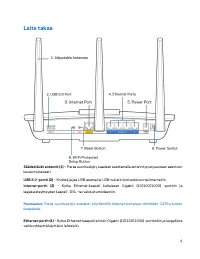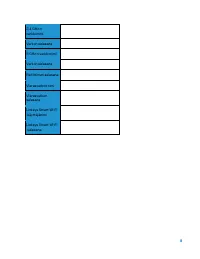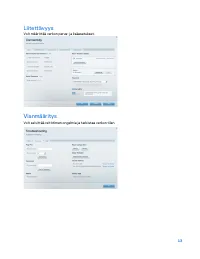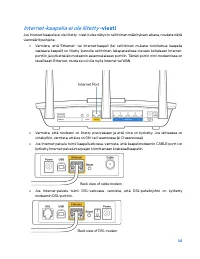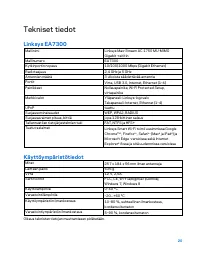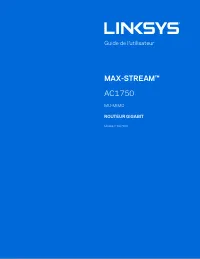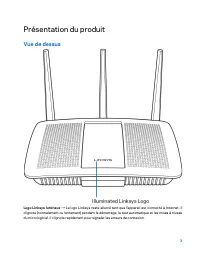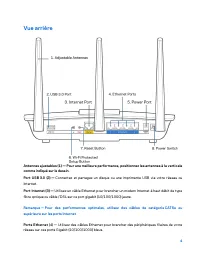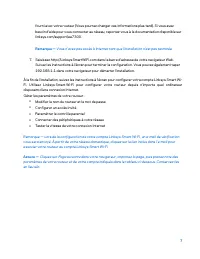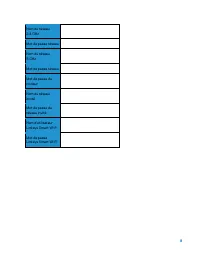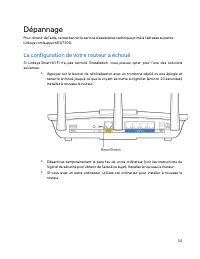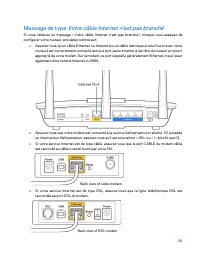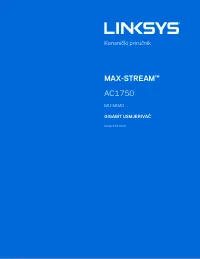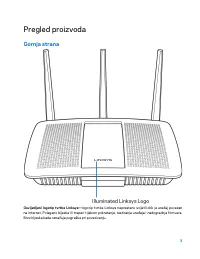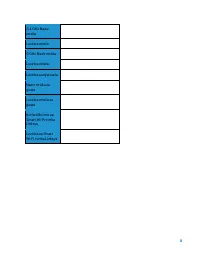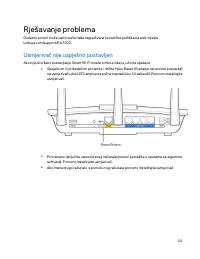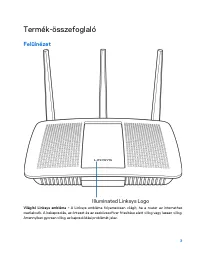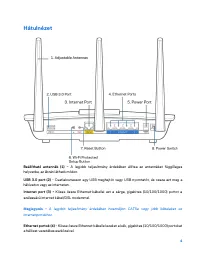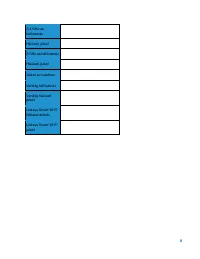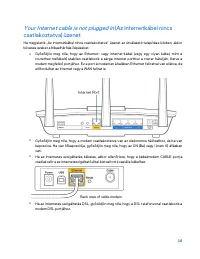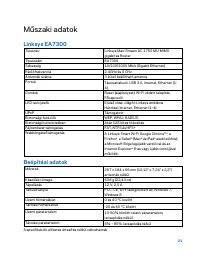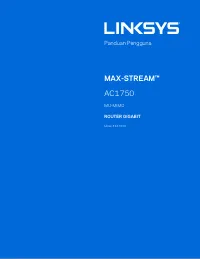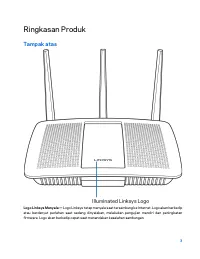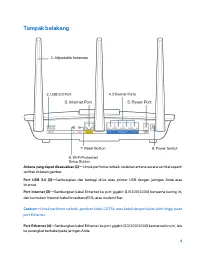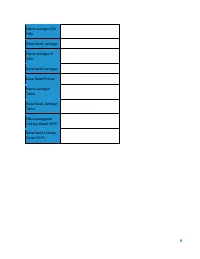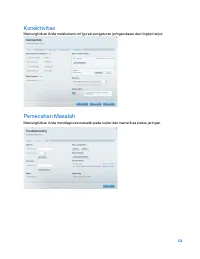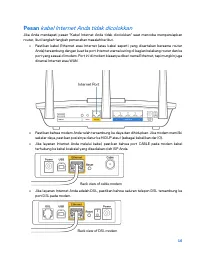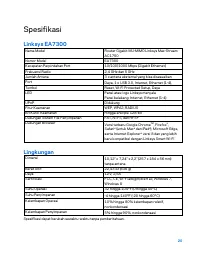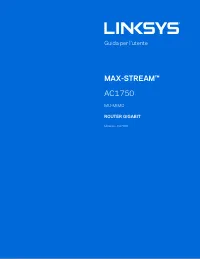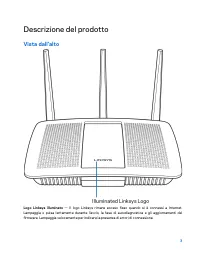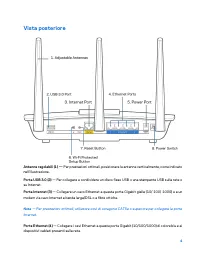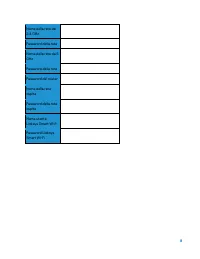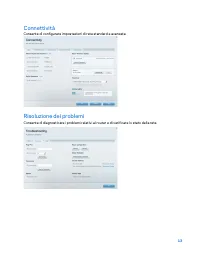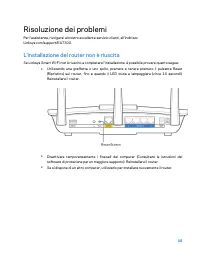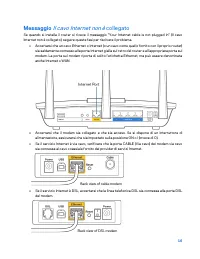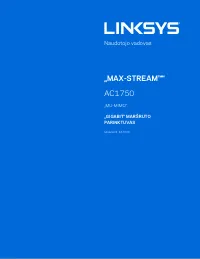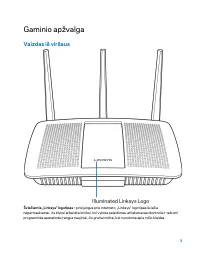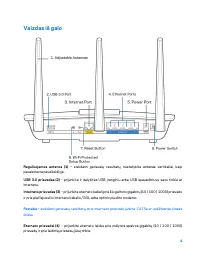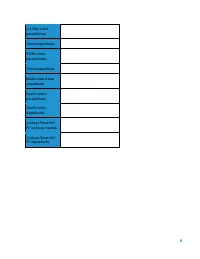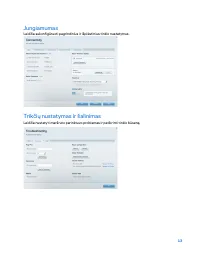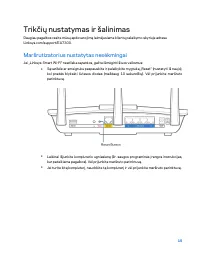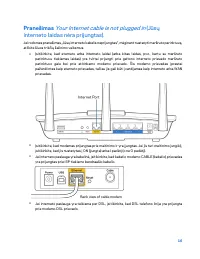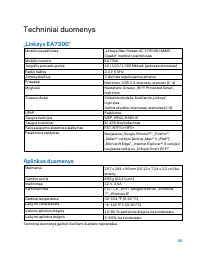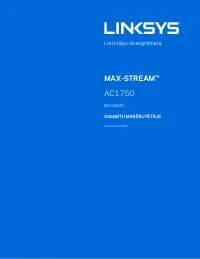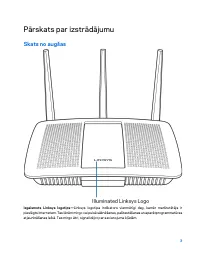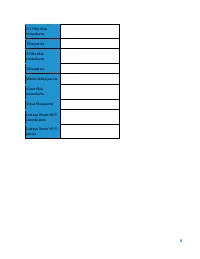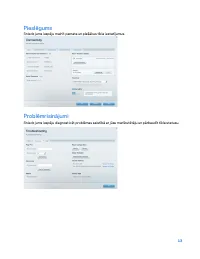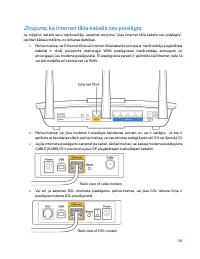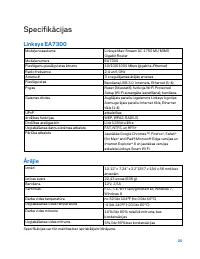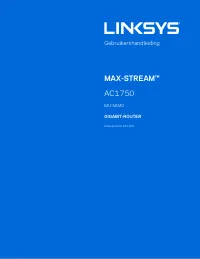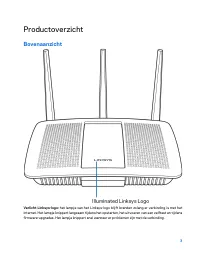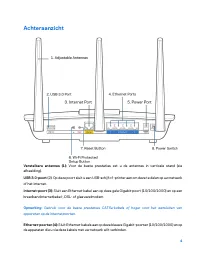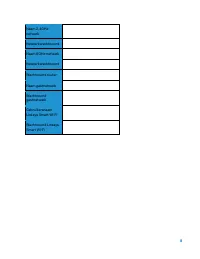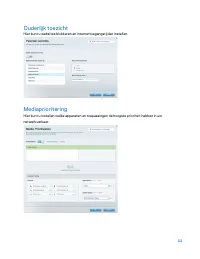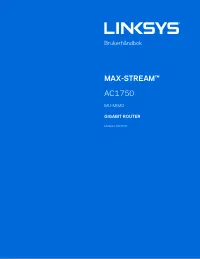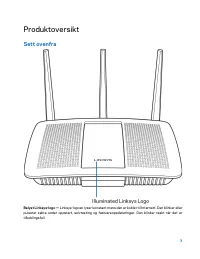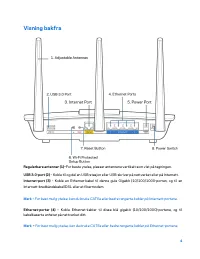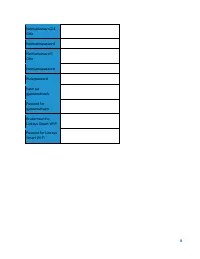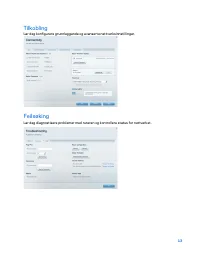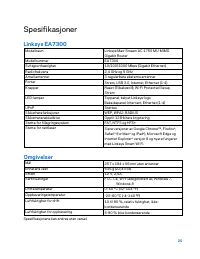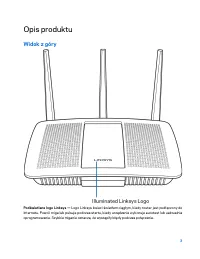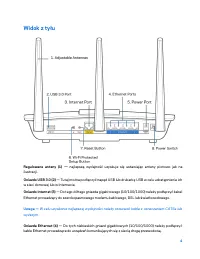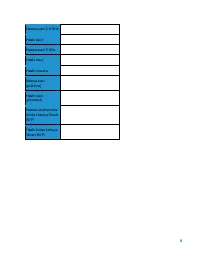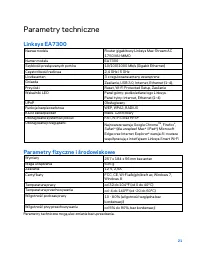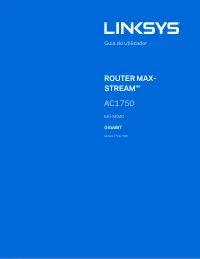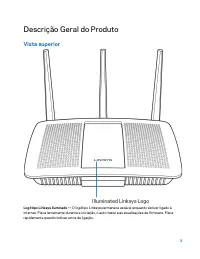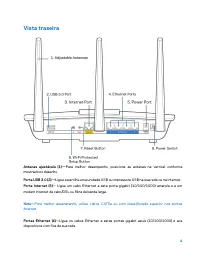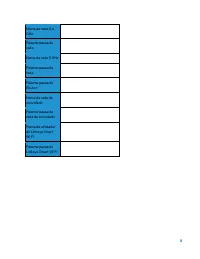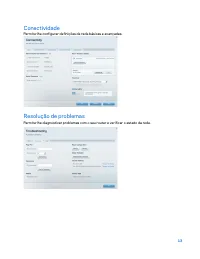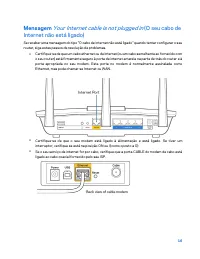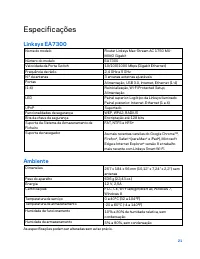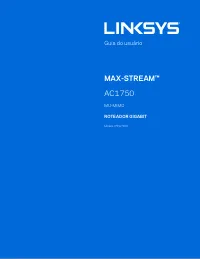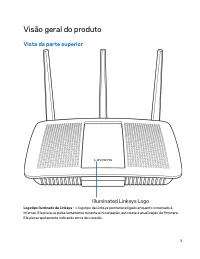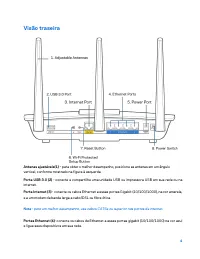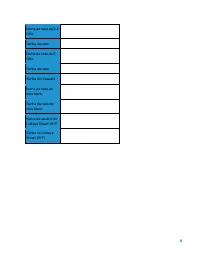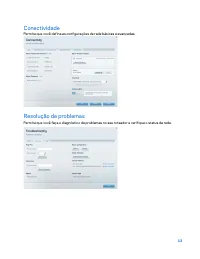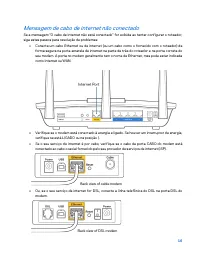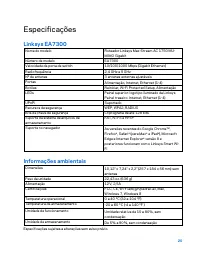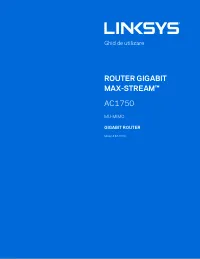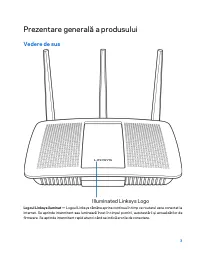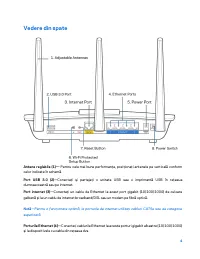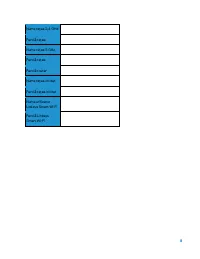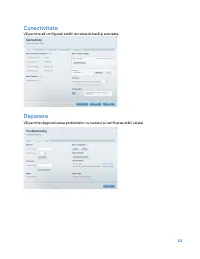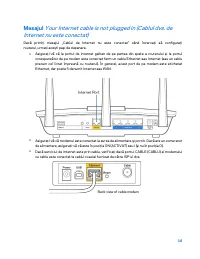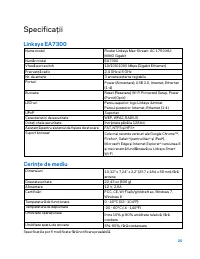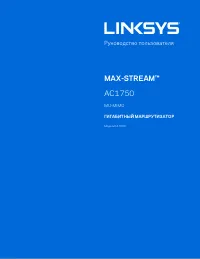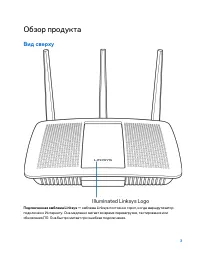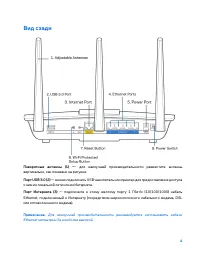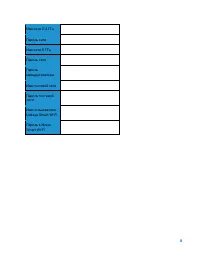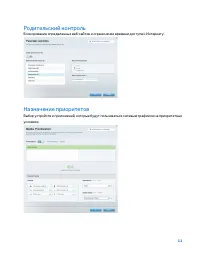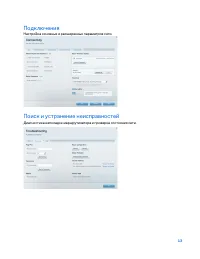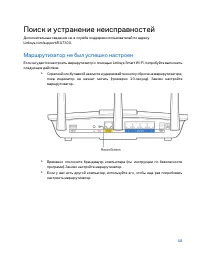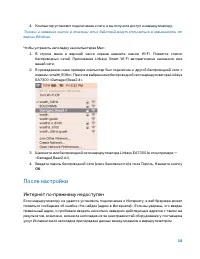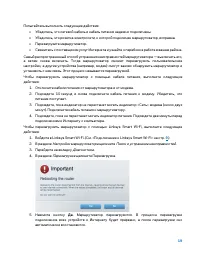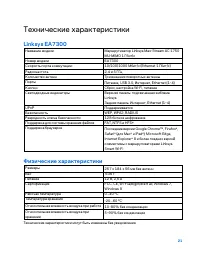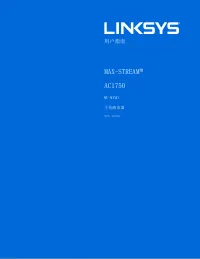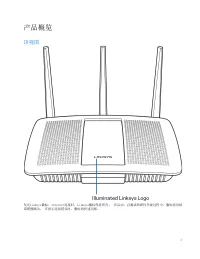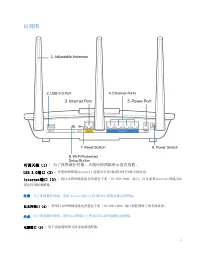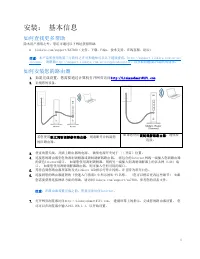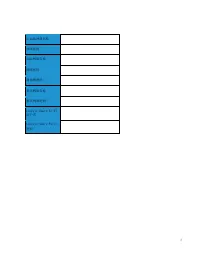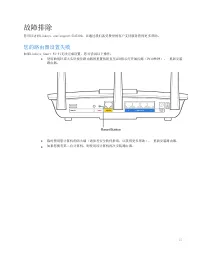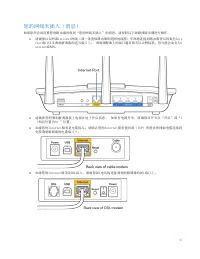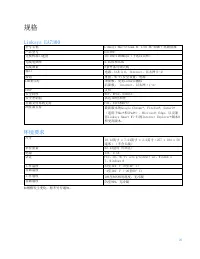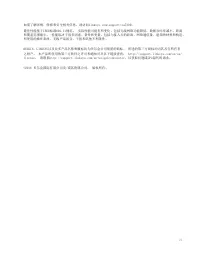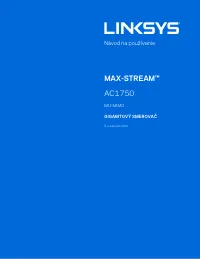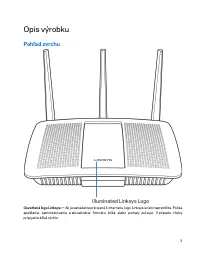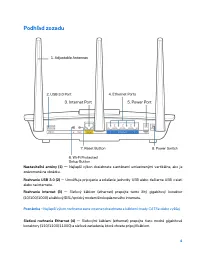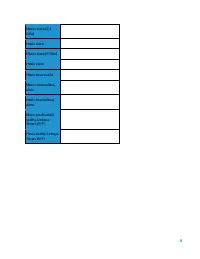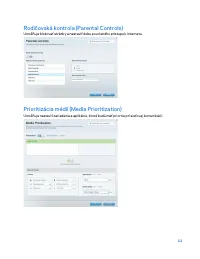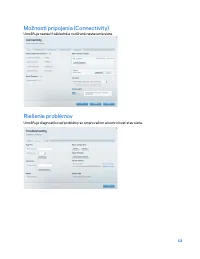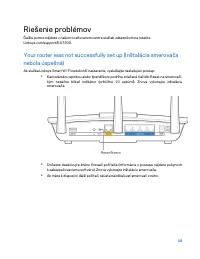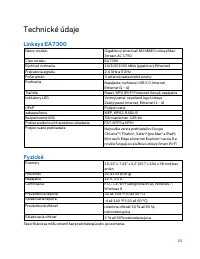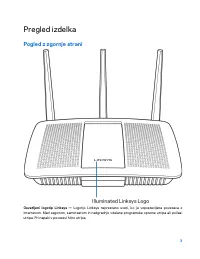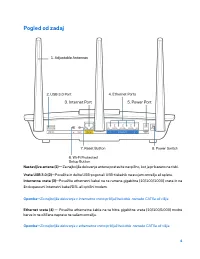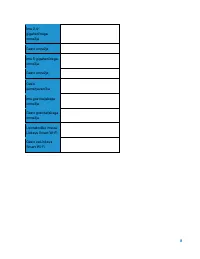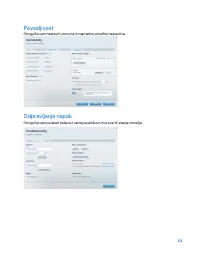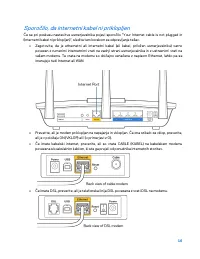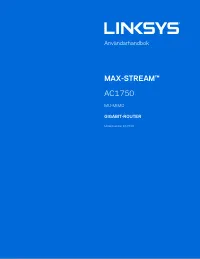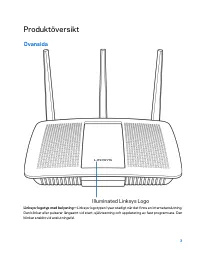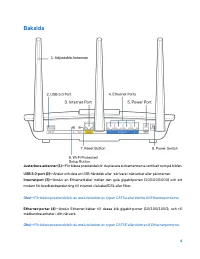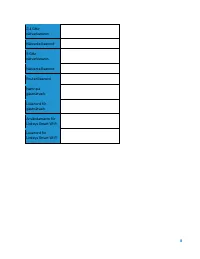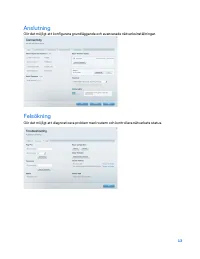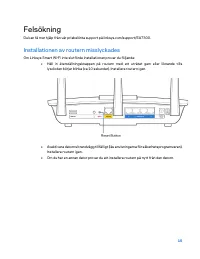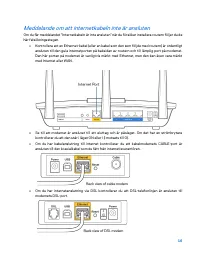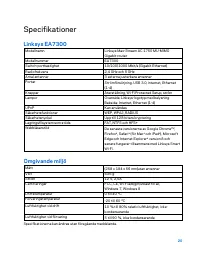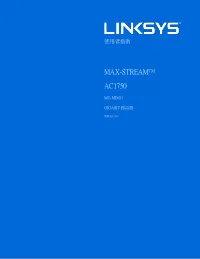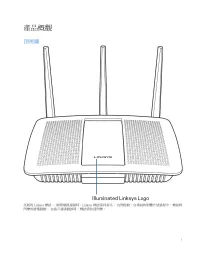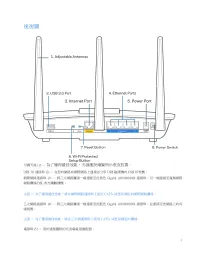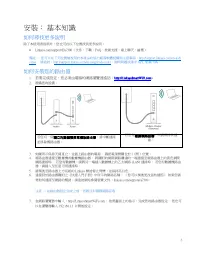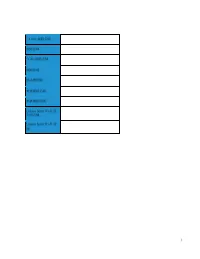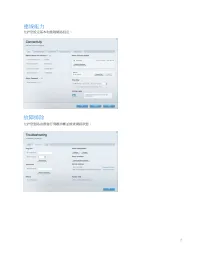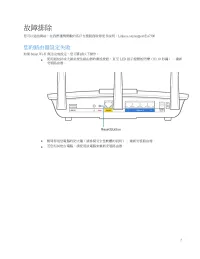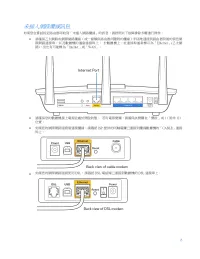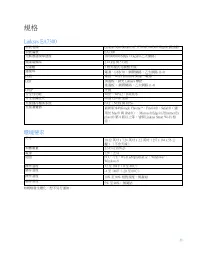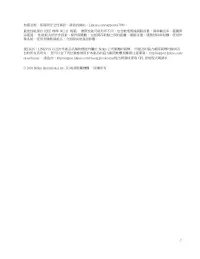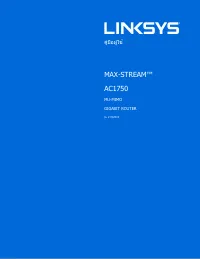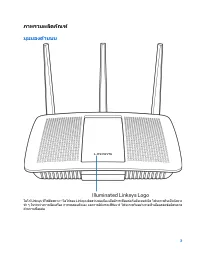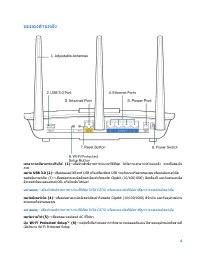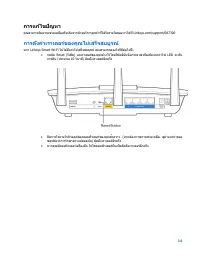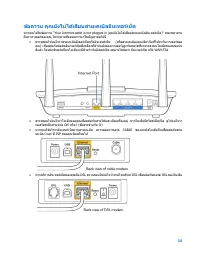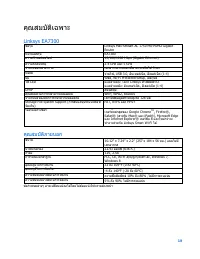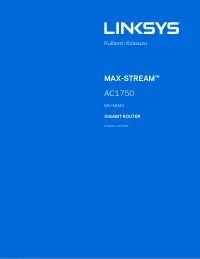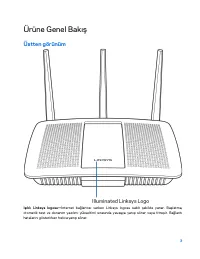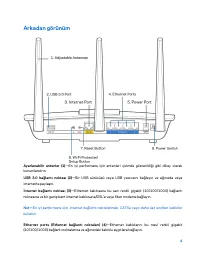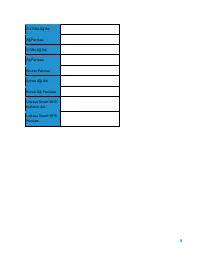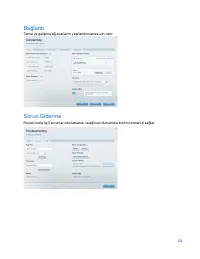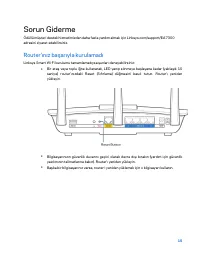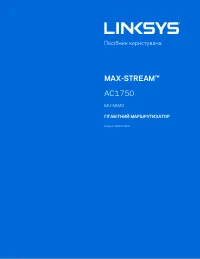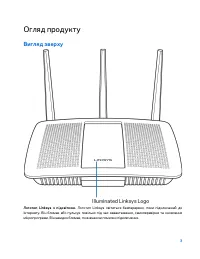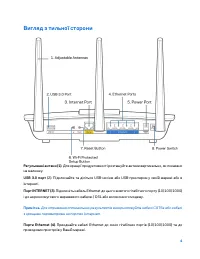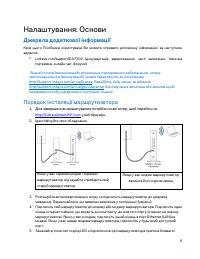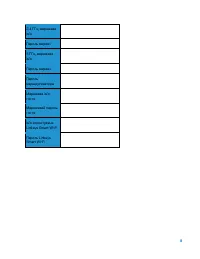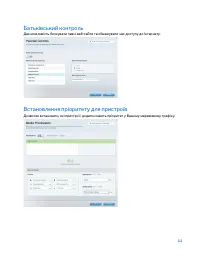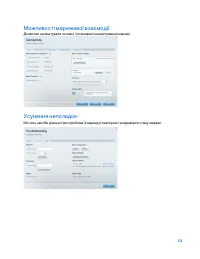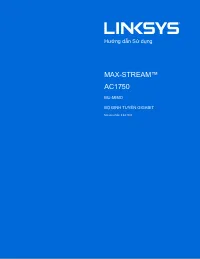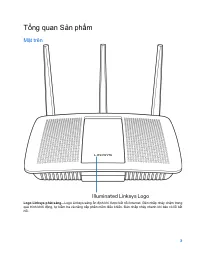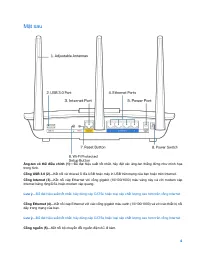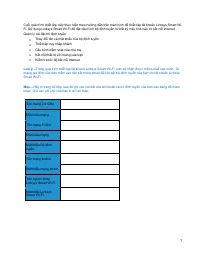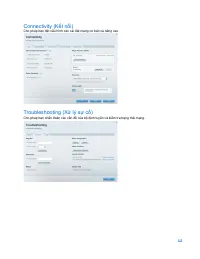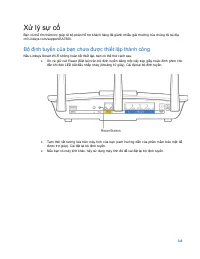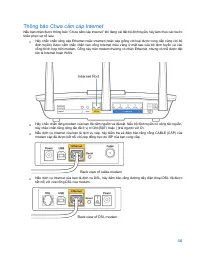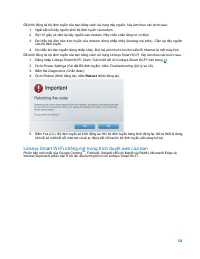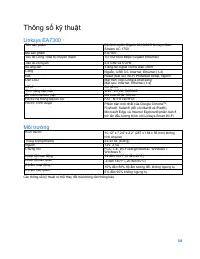Роутеры LINKSYS EA7300 (EA7300-EU) - инструкция пользователя по применению, эксплуатации и установке на русском языке. Мы надеемся, она поможет вам решить возникшие у вас вопросы при эксплуатации техники.
Если остались вопросы, задайте их в комментариях после инструкции.
"Загружаем инструкцию", означает, что нужно подождать пока файл загрузится и можно будет его читать онлайн. Некоторые инструкции очень большие и время их появления зависит от вашей скорости интернета.
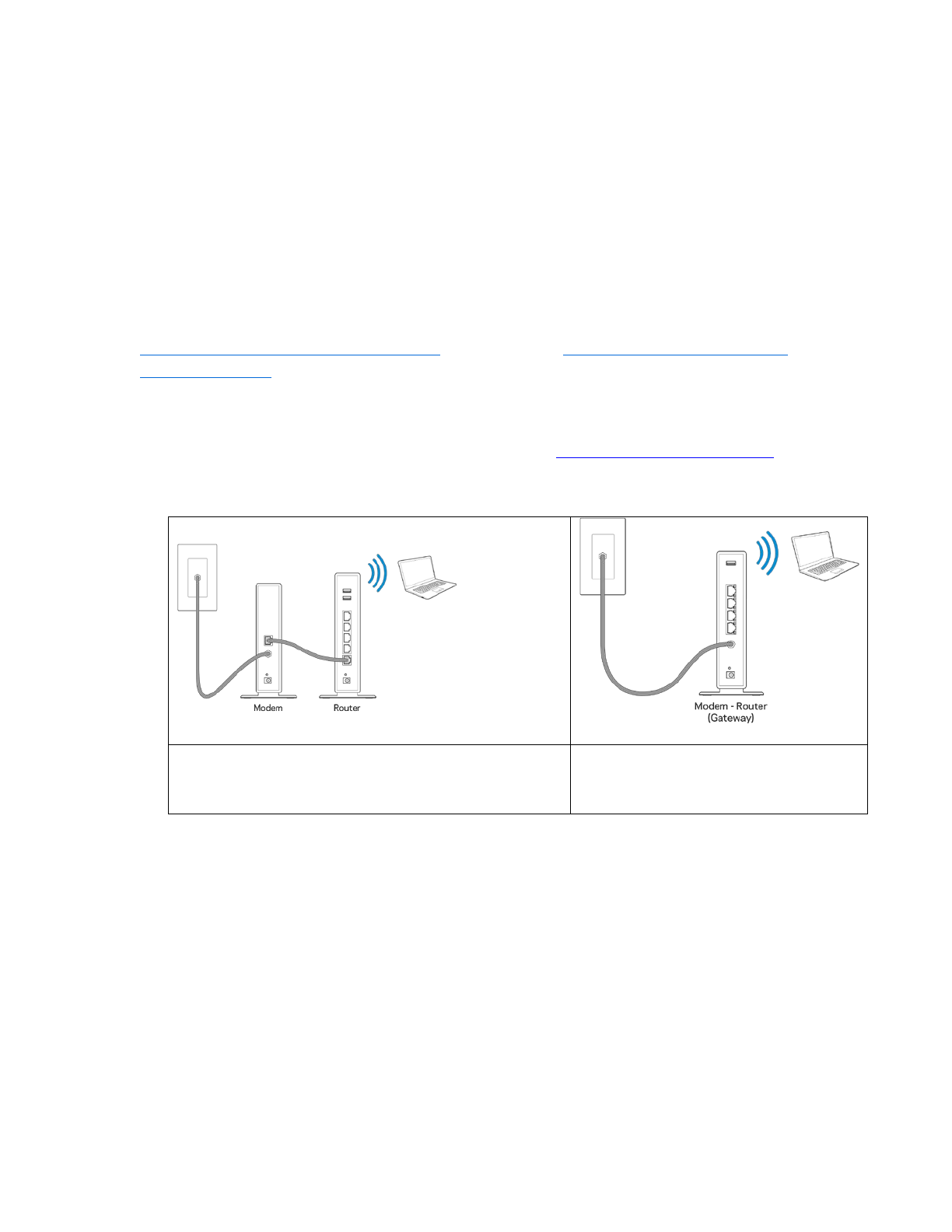
6
Setting Up: Basics
Where to find more help
In addition to this user guide, you can find help at these locations:
•
Linksys.com/support/EA7300 (documentation, downloads, FAQs, technical support, live chat,
forums)
Note—
Licenses and notices for third party software used in this product may be viewed on
http://support.linksys.com/en-us/license. Please contact http://support.linksys.com/en-
us/gplcodecenter for questions or GPL source code requests.
How to install your router
1.
To complete setup, you will need a computer to visit
browser.
2.
Identify your equipment.
If you have a separate modem and standalone
router, disconnect and remove your old router.
If you have a modem-router, leave it
connected.
3.
Position the antennas straight up and plug in the router to a power source. Make sure the
power switch in the | (on) position.
4.
Connect your router to your modem or modem router. Plug one end of the included internet
cable to the yellow Internet port on your new router. If you have a modem, plug the other end
into the Ethernet (LAN) port on the modem. If you have a modem-router, plug into any available
port.
5.
Wait until the illuminated Linksys LED on the top of your router stops blinking and is solid
white.
6.
Connect to the Wi-Fi name shown in the Quick Start Guide that came with your router. (You
can change these details later.) If you need help connecting to the network refer to your
device documentation at linksys.com/support/ea7300.
Содержание
- 537 Обзор продукта; Вид сверху
- 538 Вид сзади
- 540 Куда обратиться за дополнительной информацией; Как настроить маршрутизатор
- 543 Как пользоваться Linksys Smart Wi-Fi; Подключение к Linksys Smart Wi-Fi
- 546 Проверка скорости; Внешнее устройство хранения данных
- 549 Маршрутизатор не был успешно настроен
- 550 Сообщение
- 551 Сообщение «Маршрутизатор недоступен»
- 552 После настройки; Интернет по-прежнему недоступен
- 554 Linksys Smart Wi-Fi не открывается в браузере.
- 555 Технические характеристики; Физические характеристики
Характеристики
Остались вопросы?Не нашли свой ответ в руководстве или возникли другие проблемы? Задайте свой вопрос в форме ниже с подробным описанием вашей ситуации, чтобы другие люди и специалисты смогли дать на него ответ. Если вы знаете как решить проблему другого человека, пожалуйста, подскажите ему :)