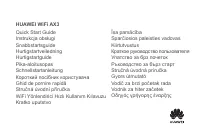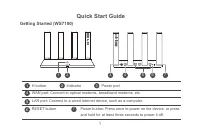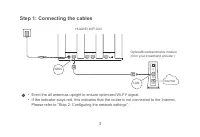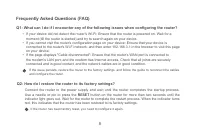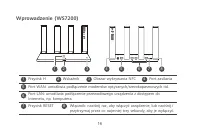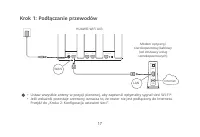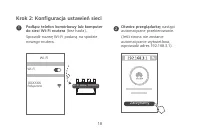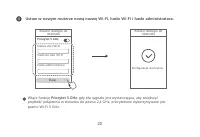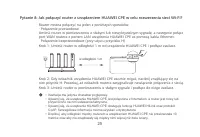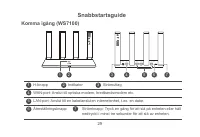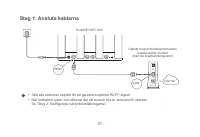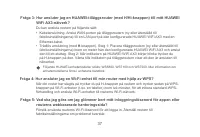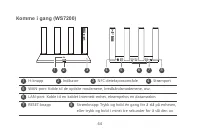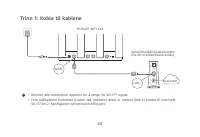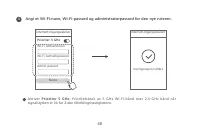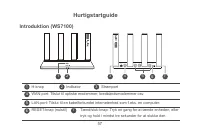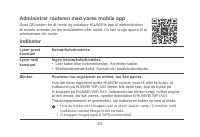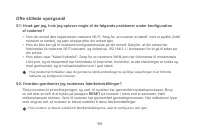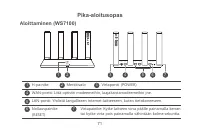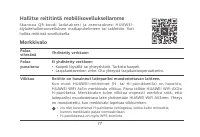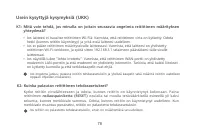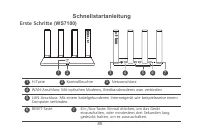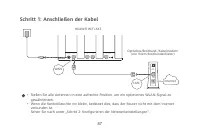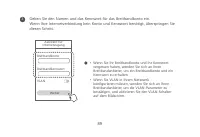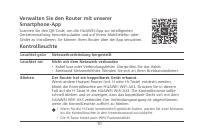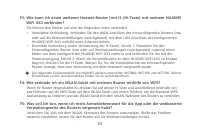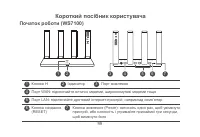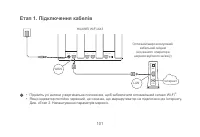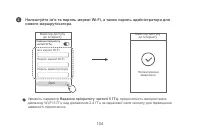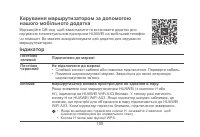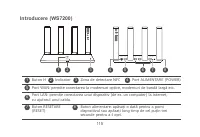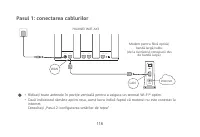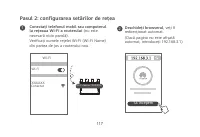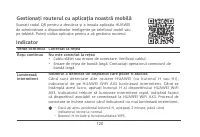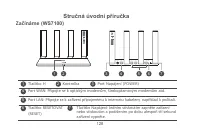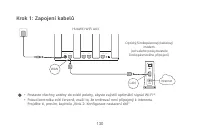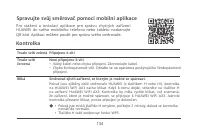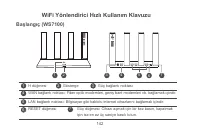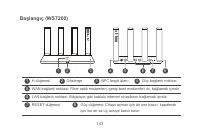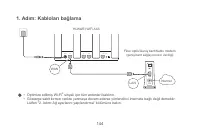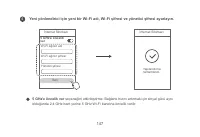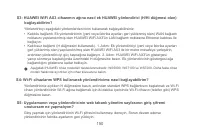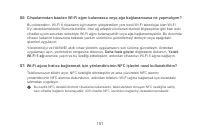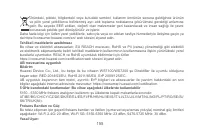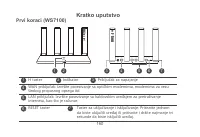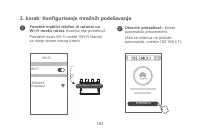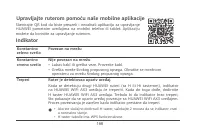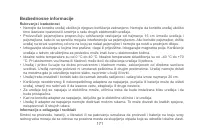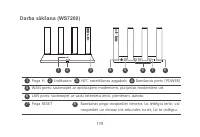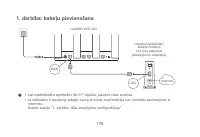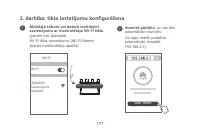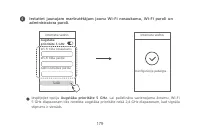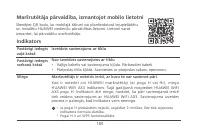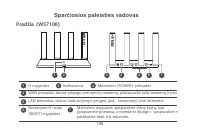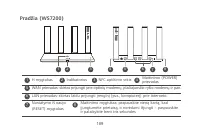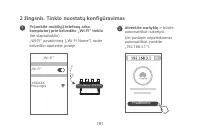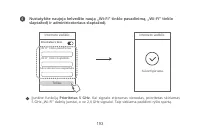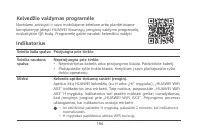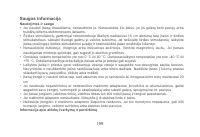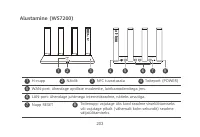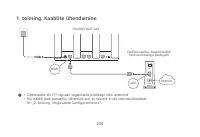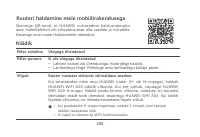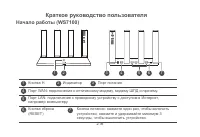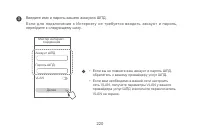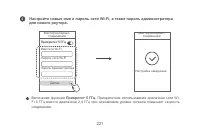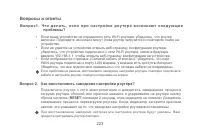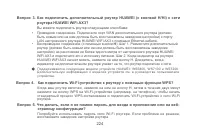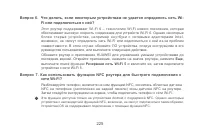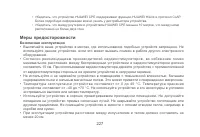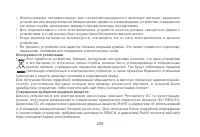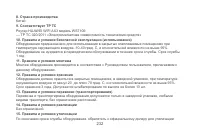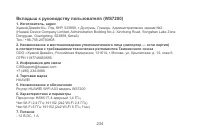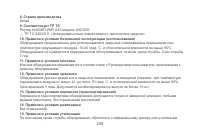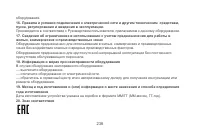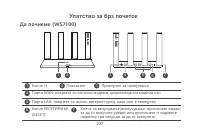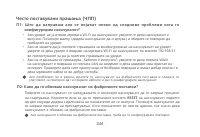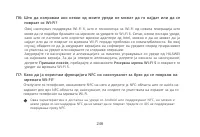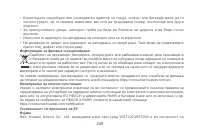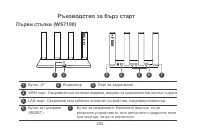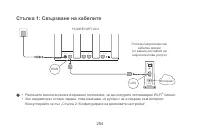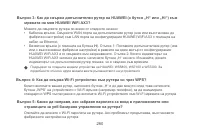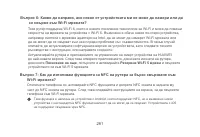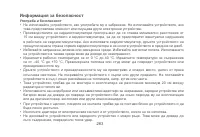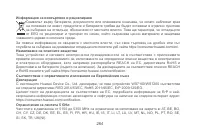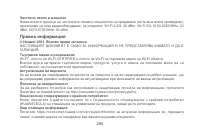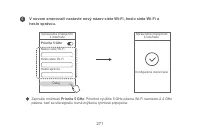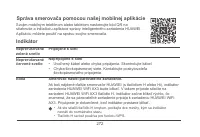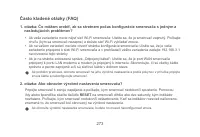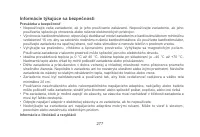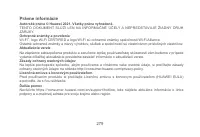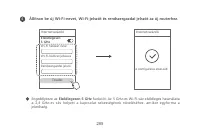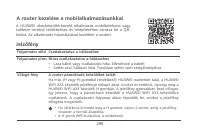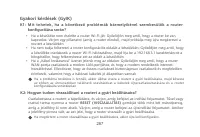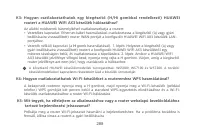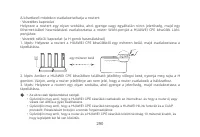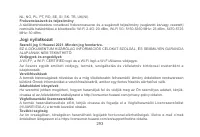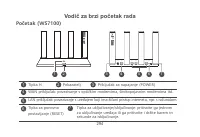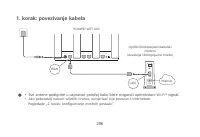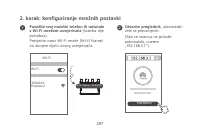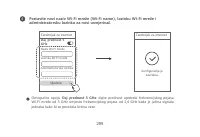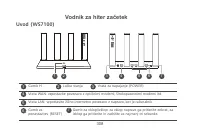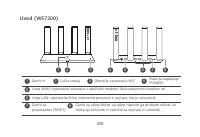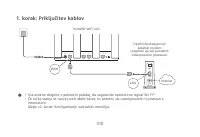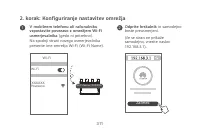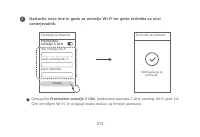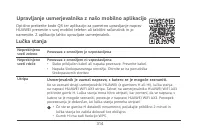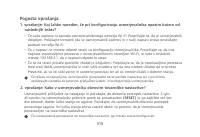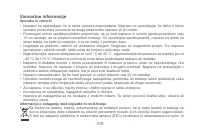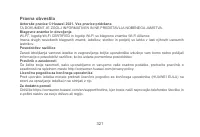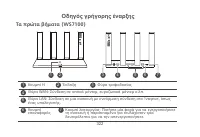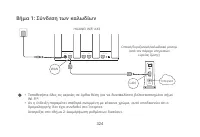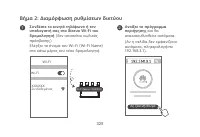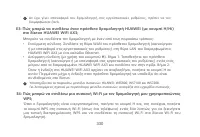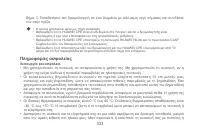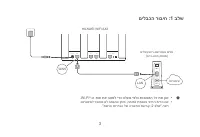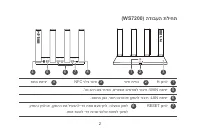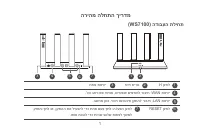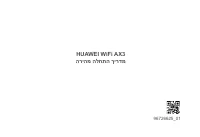Роутеры HUAWEI AX3 WS7200 - инструкция пользователя по применению, эксплуатации и установке на русском языке. Мы надеемся, она поможет вам решить возникшие у вас вопросы при эксплуатации техники.
Если остались вопросы, задайте их в комментариях после инструкции.
"Загружаем инструкцию", означает, что нужно подождать пока файл загрузится и можно будет его читать онлайн. Некоторые инструкции очень большие и время их появления зависит от вашей скорости интернета.

10
11
Q7: How do I use the NFC function of the router to quickly connect to the Wi-Fi network?
Unlock your phone, enable NFC on it, and touch the NFC area on the back against the NFC area on
the router, then follow the onscreen instructions to connect the phone to the Wi-Fi network.
This feature is available on Android devices that support NFC, but some devices with non-standard
NFC may be unable to connect. iOS devices do not support connecting through NFC.
Q6: What should I do if some of my devices cannot find or connect to the Wi-Fi?
This router supports Wi-Fi 6, which is the new generation Wi-Fi technology that can improve network
speeds for Wi-Fi 6 devices. However, some earlier devices, such as laptops using Intel network
adapters, may not be able to find or connect to the Wi-Fi due to compatibility issues. In this case,
try to update the software version of the devices by referring to the device instruction manual, or
perform the following operations:
Update the router and the HUAWEI smart device management app to the latest version. Then open
the app, touch the router icon, touch
Show more
, search for and enable
Backup Wi-Fi 5
, and
connect your device to the Wi-Fi 5 network.
Q8: How do I connect my router to the HUAWEI CPE to expand the Wi-Fi network?
You can connect your router in either of the following ways:
· Wired connection
Place your router in a room with weak or no signal strength, then connect the WAN port of your router
to the LAN port of the HUAWEI CPE using an Ethernet cable.
Содержание
- 2 Contents
- 219 Краткое руководство пользователя
- 221 Шаг 1. Подключение кабелей; • Поднимите все антенны вертикально для оптимального сигнала
- 222 Подключите телефон или компьютер к; нижней панели нового роутера.; Будет; Шаг 2. Настройка параметров сети
- 223 перейдите к следующему шагу.; • Если вы не помните ваш аккаунт и пароль ШПД,
- 224 Включение функции; Приоритет 5 ГГц; . Приоритетное использование диапазона сети Wi-
- 225 Индикатор; красным; не начнет работать в обычном режиме.; Управление роутером с помощью мобильного
- 226 Вопросы и ответы; проблемы?; Вопрос 2. Как восстановить заводские настройки роутера?
- 227 страницу конфигурации?; восстановите заводские настройки роутера.; роутера HUAWEI WiFi AX3?; Вы можете подключить роутер следующими способами:
- 228 Fi или подключиться к ней?; Еще; выполните поиск функции; Резервная сеть Wi-Fi 5; и включите ее, затем подключите
- 230 Меры предосторожности; Безопасная эксплуатация; экстремально высоких или низких температур.
- 231 замыканию, поломкам или поражению электрическим током.; Инструкции по утилизации; к ресурсам и защиты здоровья человека и окружающей среды.; Сокращение выбросов вредных веществ
- 233 Обновление версии; уведомлять вас о новых версиях при их появлении.; Политика конфиденциальности; конфигурации устройства.; Дополнительная информация
- 234 Вкладыш к руководству пользователя (WS7100); Информация для связи; HUAWEI; Наименование и обозначение; Роутер HUAWEI WIFI AX3 модель WS7100; Характеристики и параметры
- 236 присутствия обслуживающего персонала.; Информация о мерах при неисправности оборудования; В случае обнаружения неисправности оборудования:; года изготовления
- 237 Вкладыш к руководству пользователя (WS7200); Роутер HUAWEI WIFI AX3 модель WS7200
Характеристики
Остались вопросы?Не нашли свой ответ в руководстве или возникли другие проблемы? Задайте свой вопрос в форме ниже с подробным описанием вашей ситуации, чтобы другие люди и специалисты смогли дать на него ответ. Если вы знаете как решить проблему другого человека, пожалуйста, подскажите ему :)