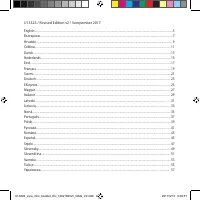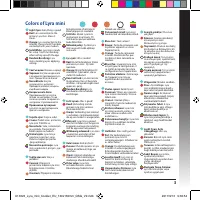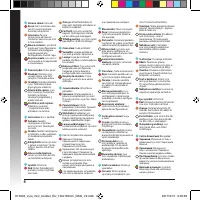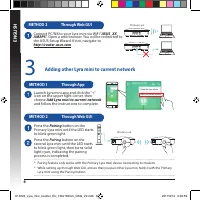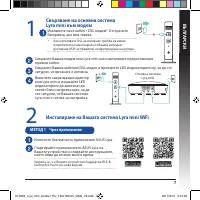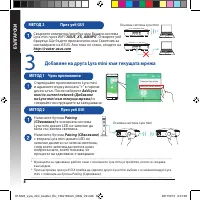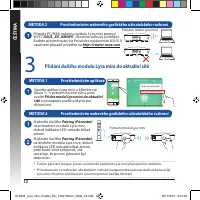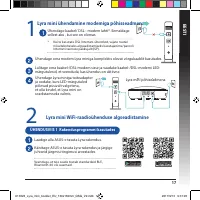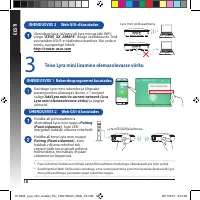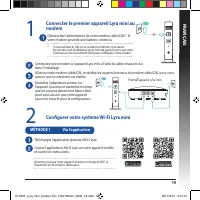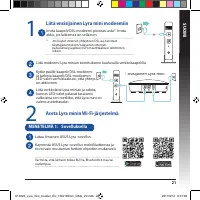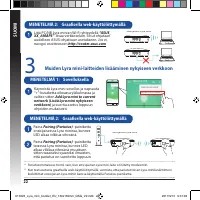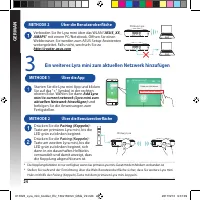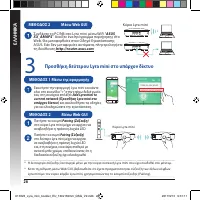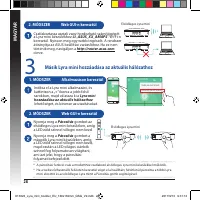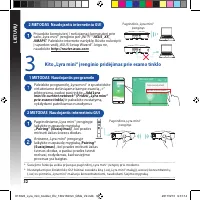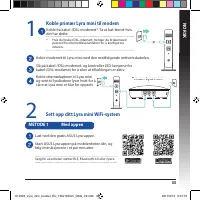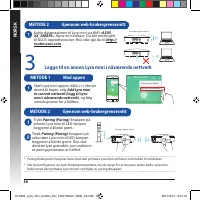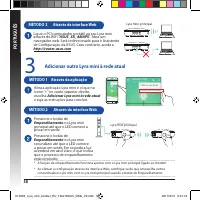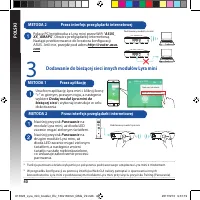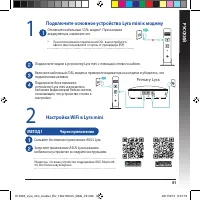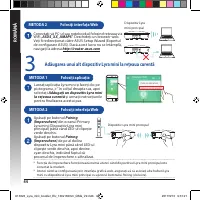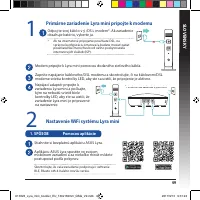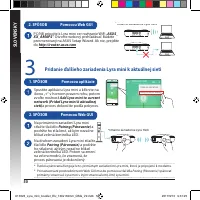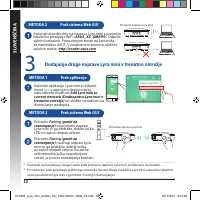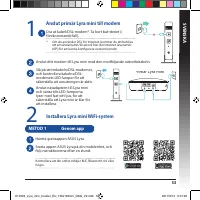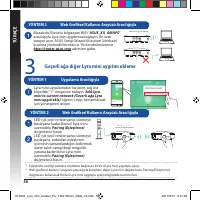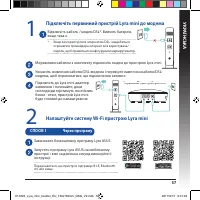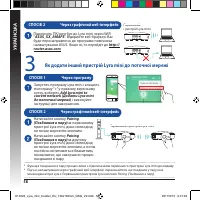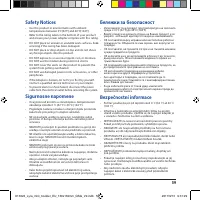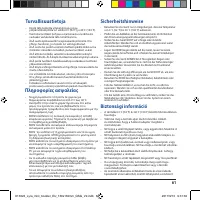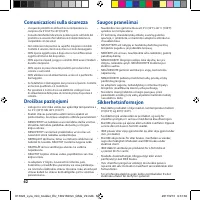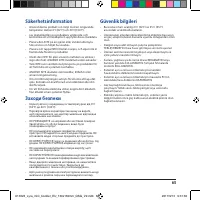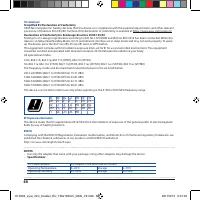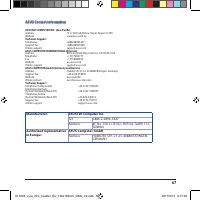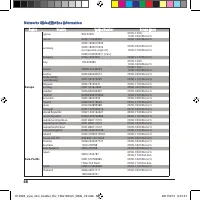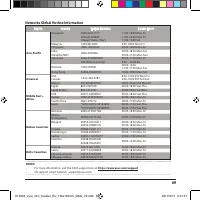Роутеры ASUS Lyra mini MAP-AC1300, 2 модуля в комплекте (90IG04B0-BO0B30) - инструкция пользователя по применению, эксплуатации и установке на русском языке. Мы надеемся, она поможет вам решить возникшие у вас вопросы при эксплуатации техники.
Если остались вопросы, задайте их в комментариях после инструкции.
"Загружаем инструкцию", означает, что нужно подождать пока файл загрузится и можно будет его читать онлайн. Некоторые инструкции очень большие и время их появления зависит от вашей скорости интернета.
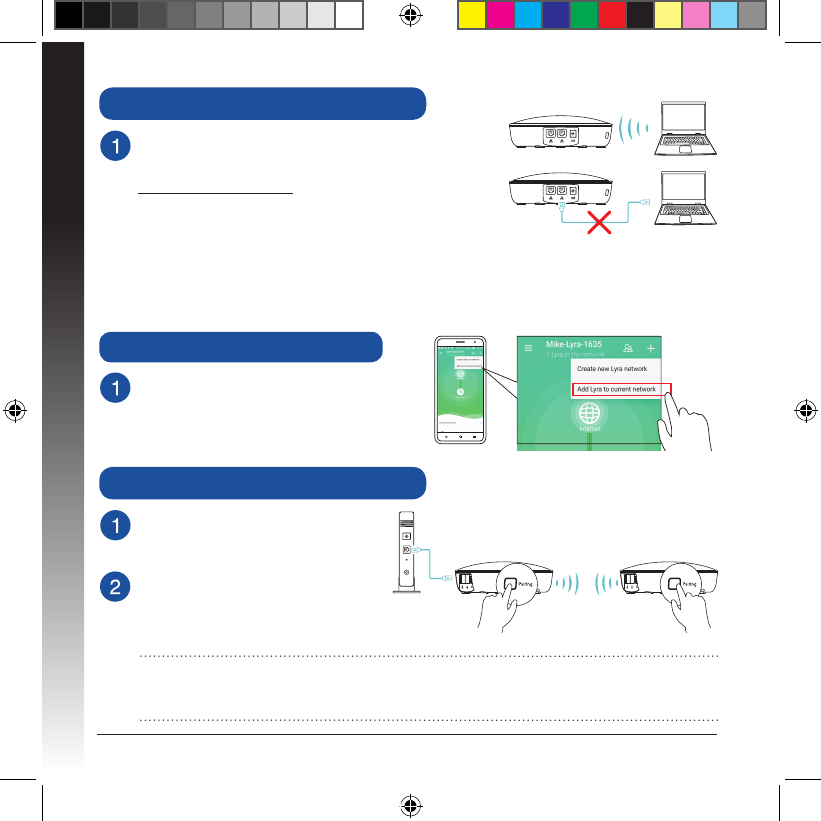
6
ENGLISH
Connect PC/NB to your Lyra mini via WiFi “
ASUS_XX_
AMAPS
”. Open a web browser. You will be redirected to
the ASUS Setup Wizard. If not, navigate to
http://router.asus.com
METHOD 2
Through Web GUI
Primary Lyra
Adding other Lyra mini to current network
Launch Lyra mini app and click the “+”
icon on the upper right corner, then
choose
Add Lyra mini to current network
and follow the instructions to complete.
3
METHOD 1
Through App
Press the
Pairing
button on the
Primary Lyra mini until the LED starts
to blink green light.
METHOD 2
Through Web GUI
Primary Lyra
Press the
Pairing
button on the
second Lyra mini until the LED starts
to blink green light, then turns solid
light cyan, indicating the pairing
process is completed.
* Pairing feature only works with the Primary Lyra mini device connecting to modem.
* While setting up through Web GUI, ensure that you pair other Lyra mini hub(s) with the Primary
Lyra mini using the
Pairing
button.
U13323_Lyra_mini_booklet_EU_130x130mm_QSG_V2.indb 6
2017/9/13 9:30:59