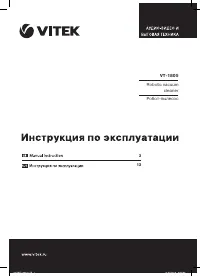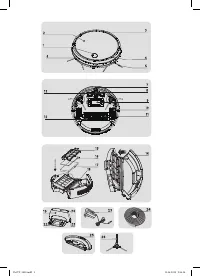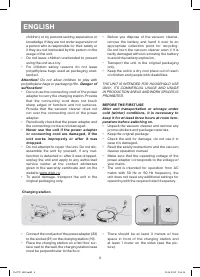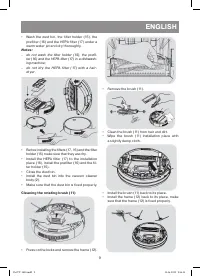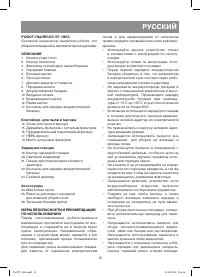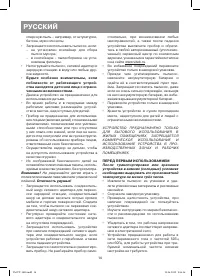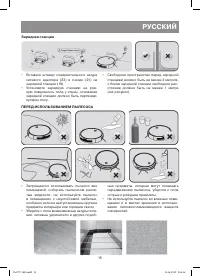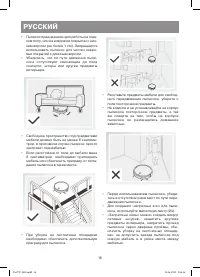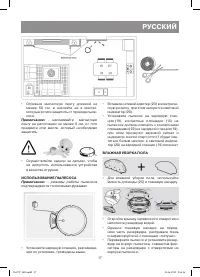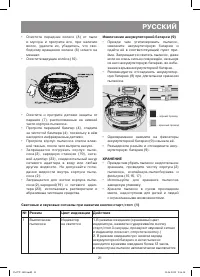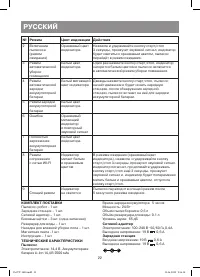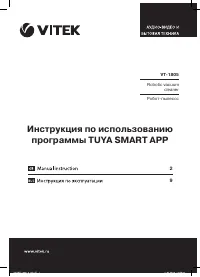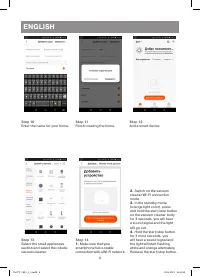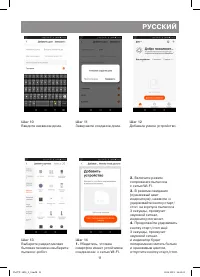Роботы-пылесосы VITEK VT-1805 - инструкция пользователя по применению, эксплуатации и установке на русском языке. Мы надеемся, она поможет вам решить возникшие у вас вопросы при эксплуатации техники.
Если остались вопросы, задайте их в комментариях после инструкции.
"Загружаем инструкцию", означает, что нужно подождать пока файл загрузится и можно будет его читать онлайн. Некоторые инструкции очень большие и время их появления зависит от вашей скорости интернета.
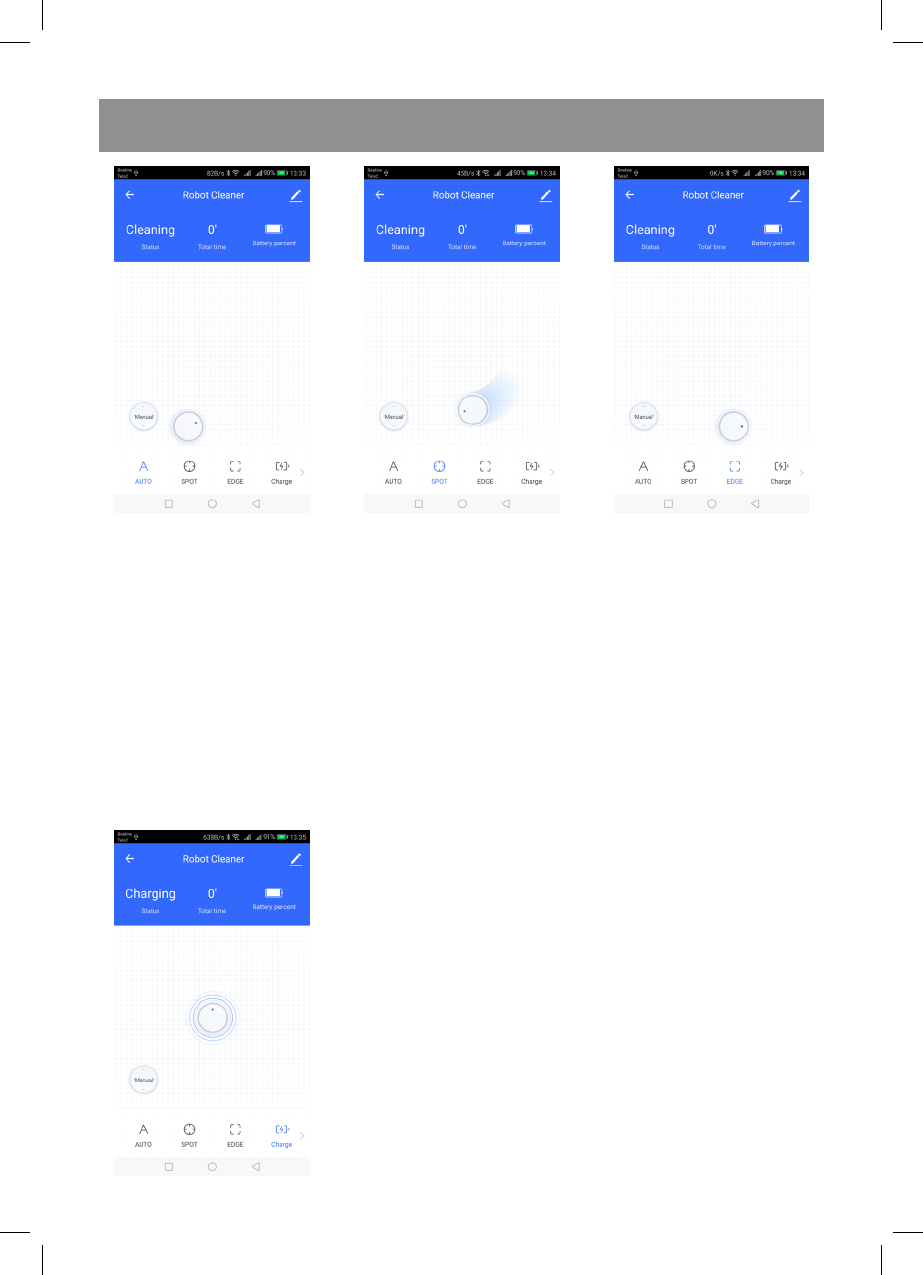
6
ENGLISH
Step 20
1.
When you press the “AUTO”
icon, the vacuum cleaner will
switch on and start cleaning in
the automatic mode.
2.
The schematic movement
of the vacuum cleaner during
cleaning will be shown on the
smartphone display.
Step 21
1.
When you press the “SPOT”
icon, the vacuum cleaner will
start cleaning the room moving
in a spiral.
2.
Set the vacuum cleaner where
you need it and press the spiral
cleaning mode button “SPOT”.
3.
Schematic movement of the
vacuum cleaner during cleaning
will be shown on the smartphone
display.
Step 22
1.
When you press the “EDGE”
icon, the vacuum cleaner will
start cleaning the room along
the walls.
2.
Schematic movement of
the vacuum cleaner during
cleaning will be shown on the
smartphone display.
Step 23
1.
If you want to send
the vacuum cleaner to the
charging station, press the
“Charge” icon, the vacuum
cleaner will start moving and
searching for the charging
station. After finding the
charging station the vacuum
cleaner will connect to it for
battery charging.
2.
Schematic movement of
the vacuum cleaner during
cleaning will be shown on the
smartphone display.
IM VT-1805_2_3.indd 6
11.06.2019 16:50:49
Содержание
- 14 ИСПОЛЬЗОВАНИЕ; ПЕРЕД ПЕРВЫМ ИСПОЛЬЗОВАНИЕМ; Сохраните заводскую упаковку.
- 15 Зарядная станция
- 17 ИСПОЛЬЗОВАНИЕ ПЫЛЕСОСА
- 18 ЧИСТК А И УХОД
- 19 Чистка контейнера-пылесборника
- 21 ХРАНЕНИЕ; Световые и звуковые сигналы при нажатии кнопки старт/стоп (1)
- 22 No Режим; Ошибка; КОМПЛЕКТ ПОСТАВКИ; Входное напряжение: 19 В
- 23 УТИЛИЗАЦИЯ; Срок службы устройства – 3 года
- 24 RUS
- 33 – интеллектуальное; – Ваше устройство должно поддержи-
- 36 Начнётся поиск устройства.
- 39 МЕСТОНАХОЖДЕНИЕ И ПОЧТОВЫЙ