Роботы-пылесосы Tefal X-Plorer Serie 75 Total Care RG7687WH - инструкция пользователя по применению, эксплуатации и установке на русском языке. Мы надеемся, она поможет вам решить возникшие у вас вопросы при эксплуатации техники.
Если остались вопросы, задайте их в комментариях после инструкции.
"Загружаем инструкцию", означает, что нужно подождать пока файл загрузится и можно будет его читать онлайн. Некоторые инструкции очень большие и время их появления зависит от вашей скорости интернета.
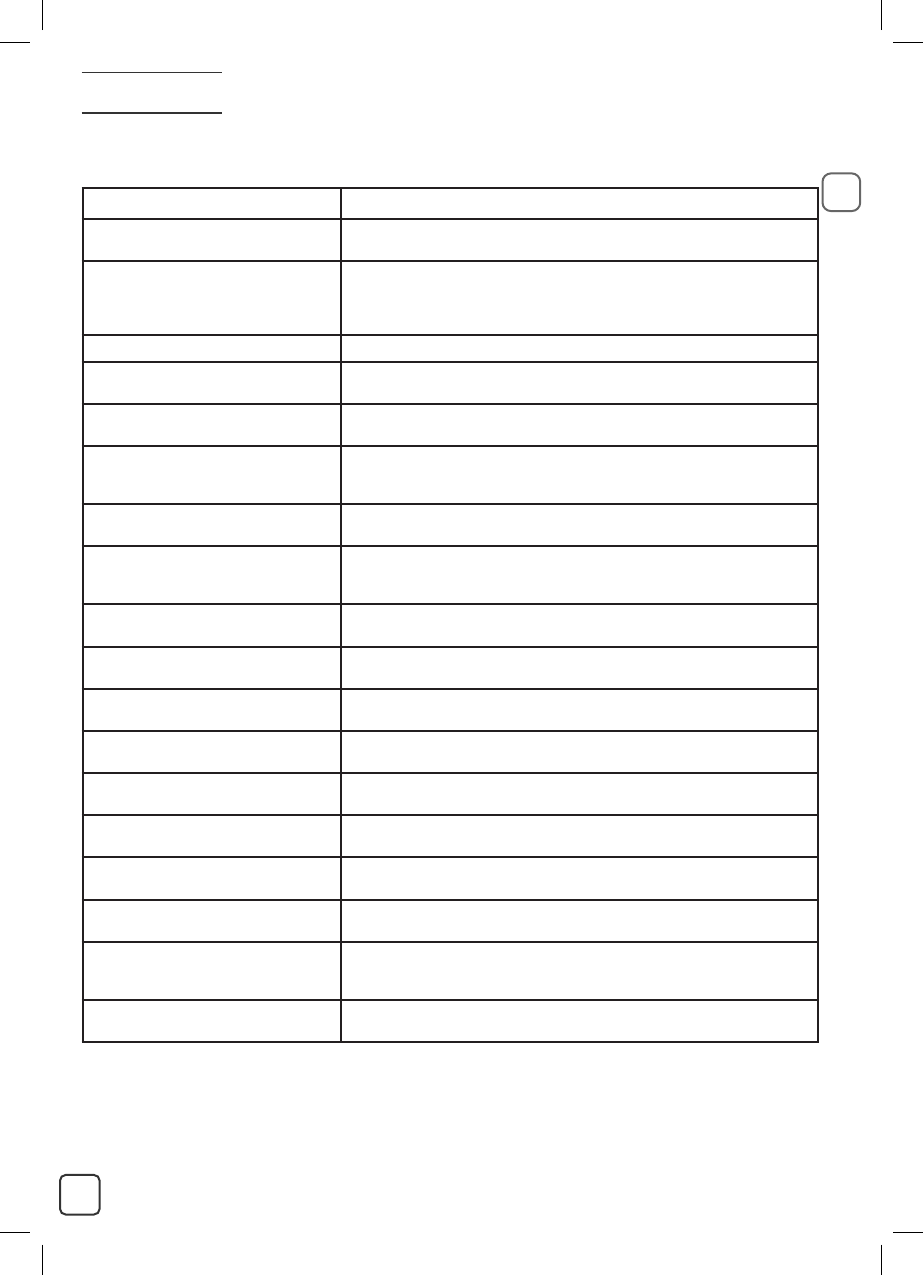
12
Error codes
According to model: *
When the robot fails, the red indicator on the robot will blink. Please check on the App the stated error code.
Error codes
Solution
Error 1: Collision bumper is stuck, please
check.
The collision bumper is stuck. Please tap repeatedly to remove foreign matters. If
there is no foreign matter, please relocate it and then start it.
Error 2: A wheel is stuck. Please check
whether any foreign matter is stuck in the
wheel, or move it to near its home position
to start it.
If any wheel is stuck, please check whether any foreign matter is stuck in the
wheel, or move it to near its home position to start it.
Error 3: A side brush is stuck, please check. The side brush may be entangled with foreign matters. Please clean and restart it.
Error 4: The rolling brush is stuck. Please
remove and clean it.
The rolling brush may be entangled with foreign matters. Please remove and
clean it, its connections, its cover and the suction inlet.
Error 5: The robot is trapped. Please clear
obstacles around.
The robot is trapped. Please clear obstacles around.
Error 6: The robot is trapped. Please move it
near its home position to start it.
The robot may be suspended. Please relocate it and start. If the anti-drop sensor is
too dirty, it may also cause the fault. Please wipe the anti-drop sensor to eliminate
the fault.
Error 7: A wheel is suspended. Please move
it to near its home position to start it.
A wheel is suspended. Please move it to near its home position to start it.
Error 8: The battery level is too low, and the
robot is about to shut down automatically.
Please charge it.
The battery level is too low, and the robot is about to shut down automatically.
Please charge it.
Error 10: Optical flow sensor dirty, please
wipe it.
The optical flow sensor is covered by dust. Please wipe it.
Error 11: The recharge sensor is blocked.
Please wipe it.
The recharge sensor is covered by dust. Please wipe it.
Error 12: The follow-wall sensor is blocked.
Please wipe it.
The follow-wall sensor is blocked. Please wipe it.
Error 13: The robot is tilted. Please put the
robot on the horizontal ground to start.
The robot is tilted during startup. Please put the robot on the horizontal ground
to start.
Error 14: Please install the dust box and
filters back.
Please install the dust box and filters back, and make sure that filters and the dust
box are installed in place. Then please restart the robot.
Error 17: Restricted area detected. Please
relocate it to start.
The robot is too close to a restricted area during starting. Please relocate it to start.
Error 18: The laser cover is stuck. Please
check.
The pressure sensor for laser cover is pressed or stuck. Please relocate it to start.
Error 19: The laser sensor is stuck or twisted,
please check.
The laser distance sensor is stuck by foreign matter. Please clear it.
Error 20: The laser sensor may be blocked,
please check.
The laser distance sensor is blocked, please clear the blocking. Too spacious
environment and multi-reflection environment such as metal mirrors also affect
the normal operation of a laser distance sensor. Please relocate it to art.
Error 21: Please clear obstacles around the
charging dock.
The robot may be stuck or trapped. Please clear obstacles around the robot.
EN
Содержание
- 41 Коды ошибок; Код ошибки
- 43 Неисправность Решение
- 187 ПРАВИЛА БЕЗОПАСНОСТИ ДЛЯ ЛАЗЕРА*
- 188 ПРАВИЛА БЕЗОПАСНОСТИ ДЛЯ БАТАРЕИ*; Для ознакомления с инструкциями по эксплуатации обратитесь к; ПРОЧТИТЕ ПЕРЕД ПЕРВЫМ ИСПОЛЬЗОВАНИЕМ; ОХРАНА ОКРУЖАЮЩЕЙ СРЕДЫ; Давайте вместе принимать участие в защите окружающей среды!
- 189 ВОЗНИКЛА ПРОБЛЕМА С ВАШИМ ПРИБОРОМ?




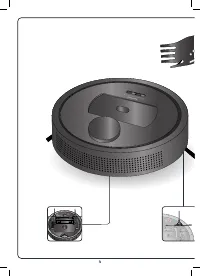
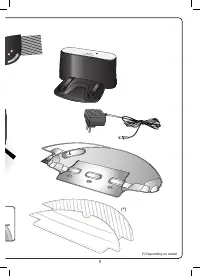
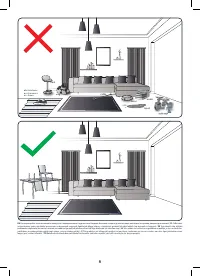
















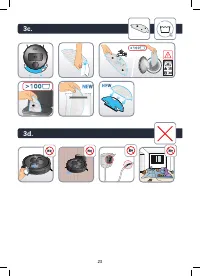




























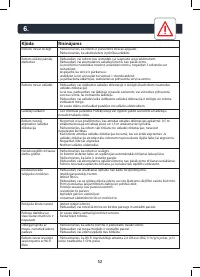



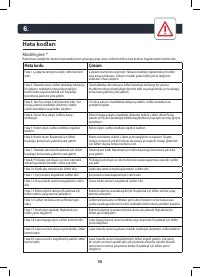


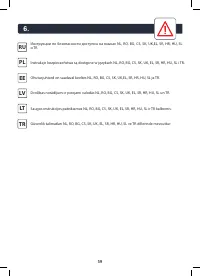
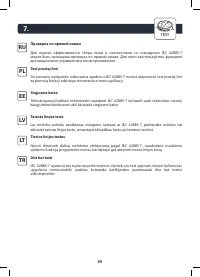



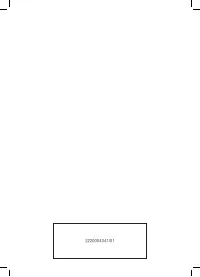

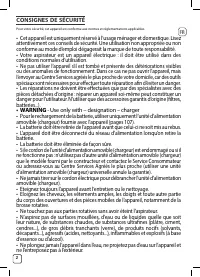
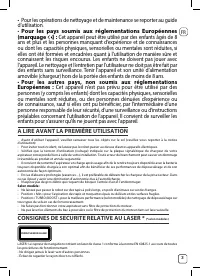




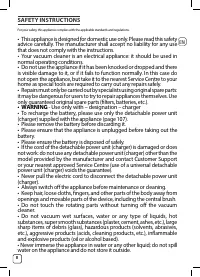
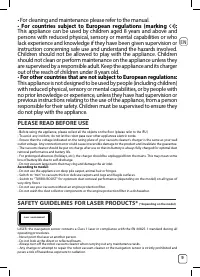
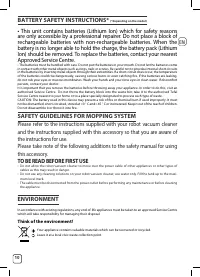



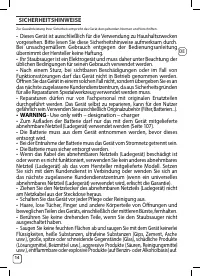
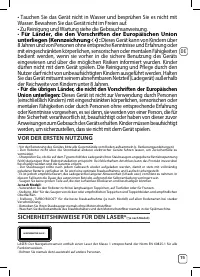
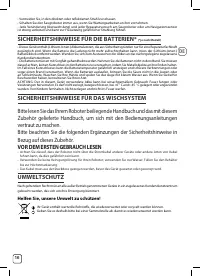



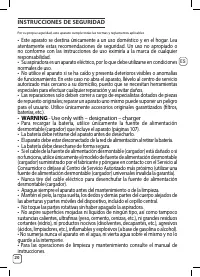
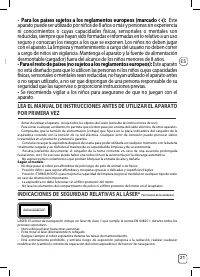
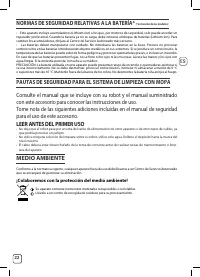



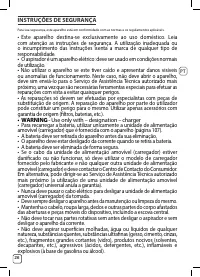

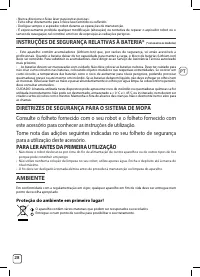



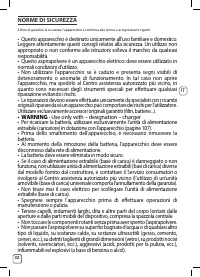
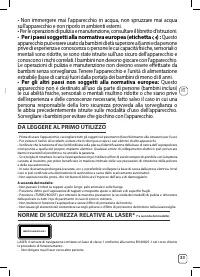
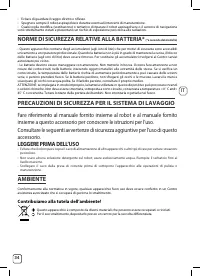



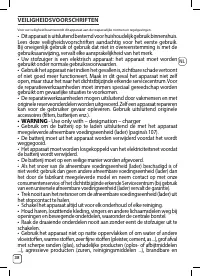
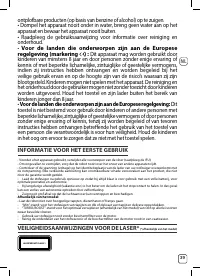
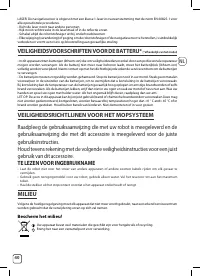



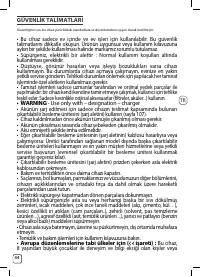
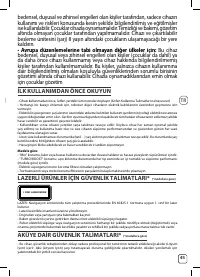





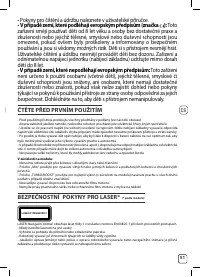




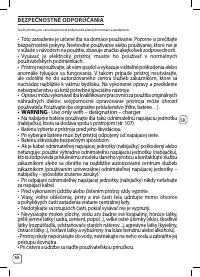
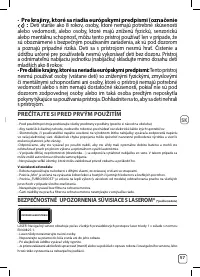




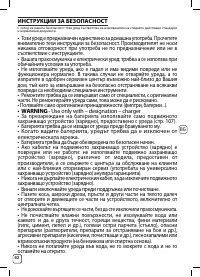
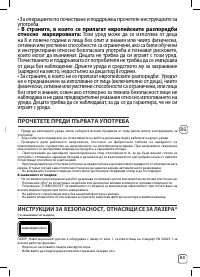
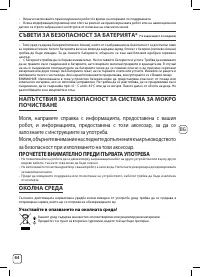
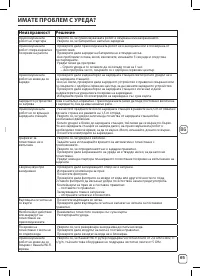



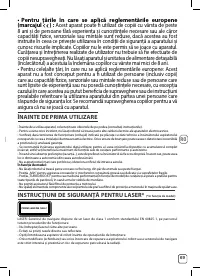
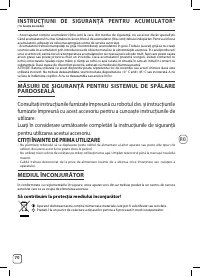



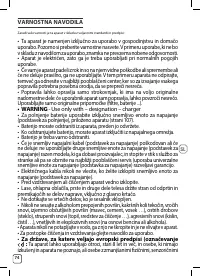
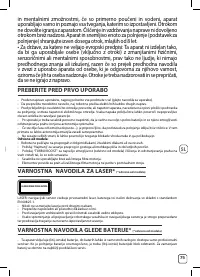




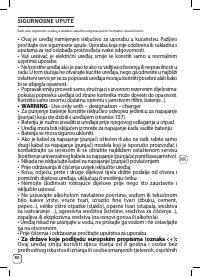
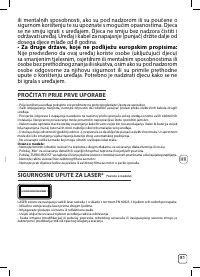




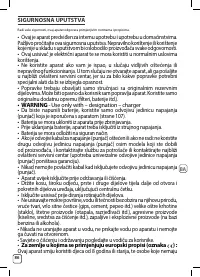
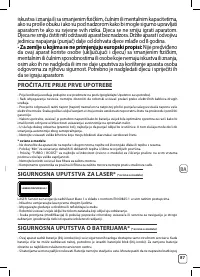
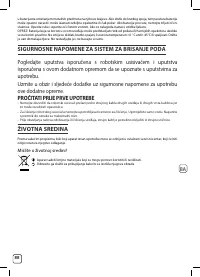



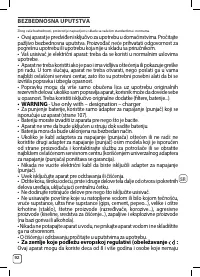
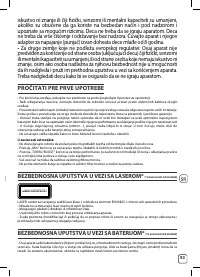




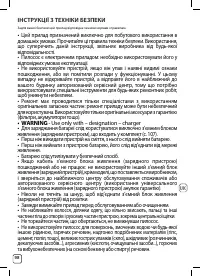
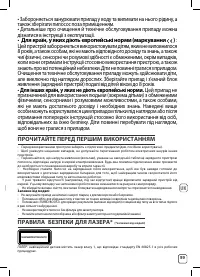
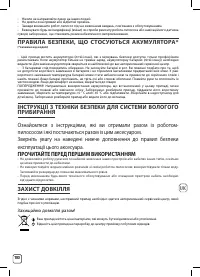
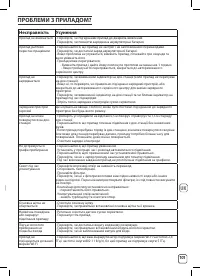


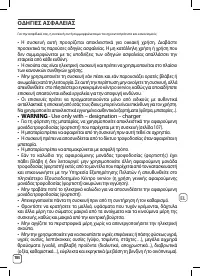
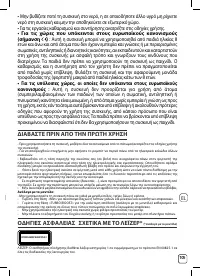
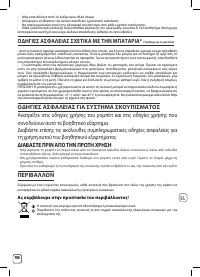



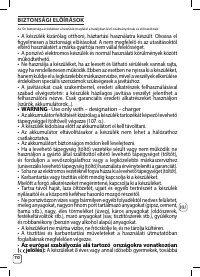
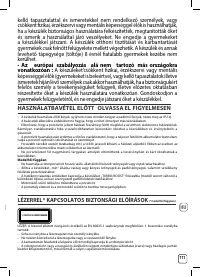
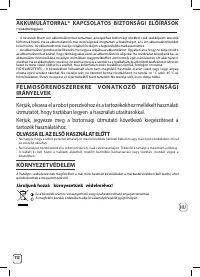



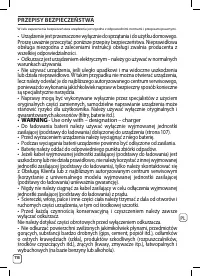
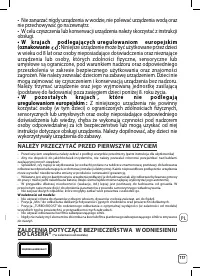
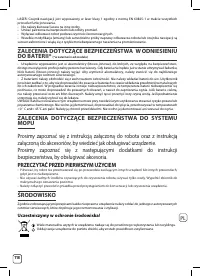



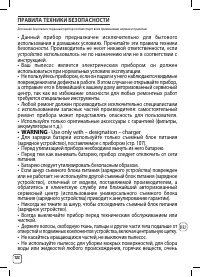

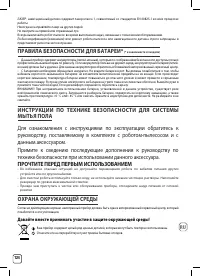
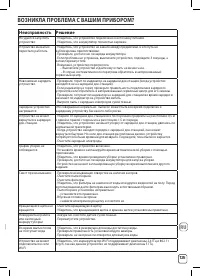


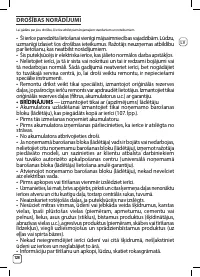
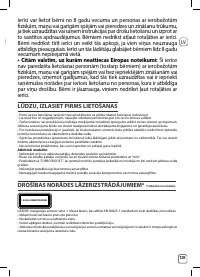
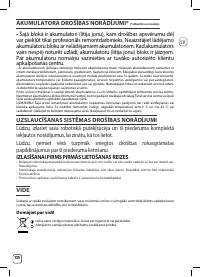
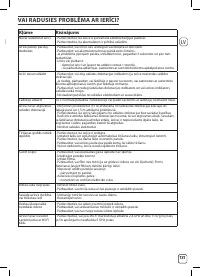


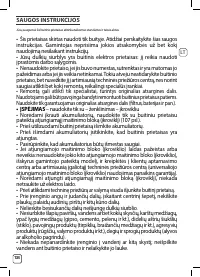
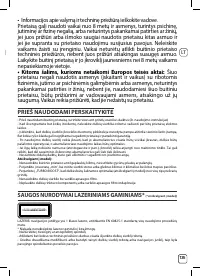
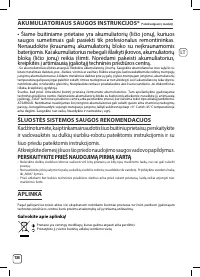
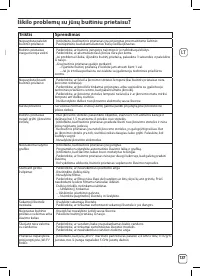








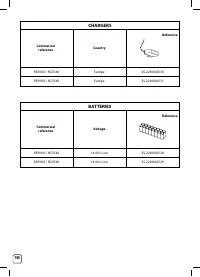













Как подключить устройство для влажной уборки
На пылесосе моргают красным оба датчика.