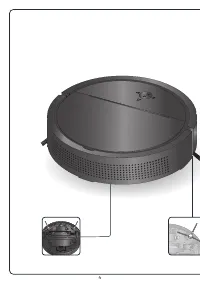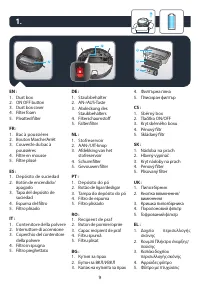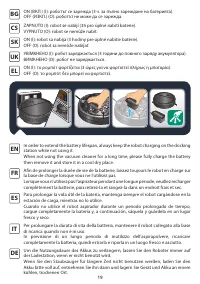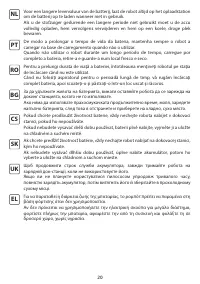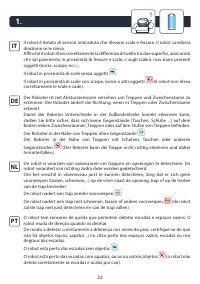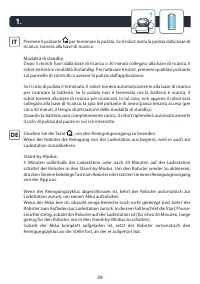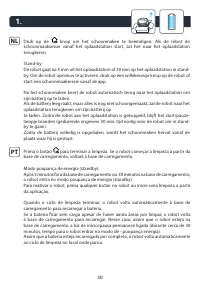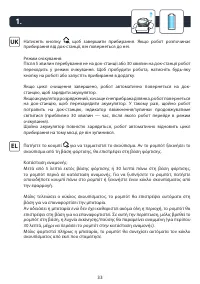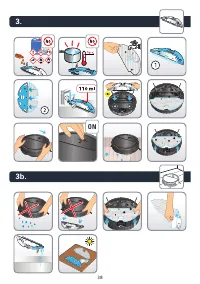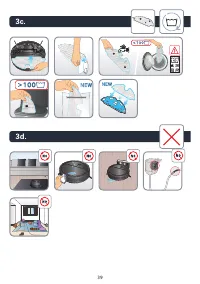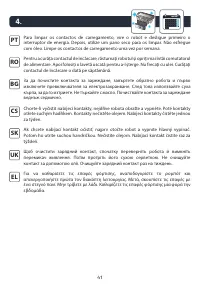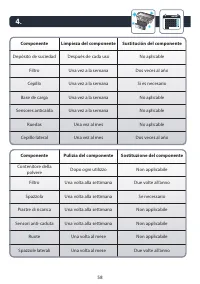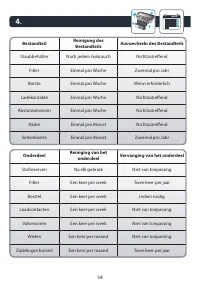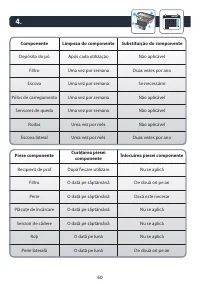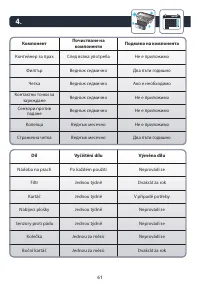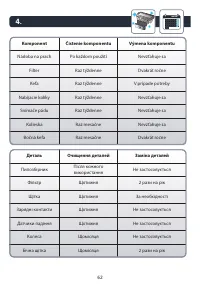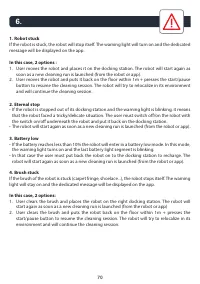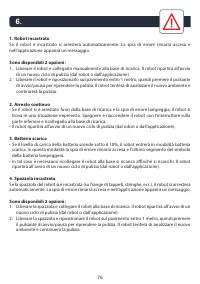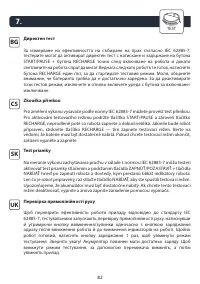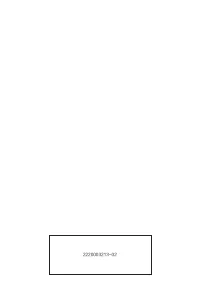Роботы-пылесосы Rowenta RR7755WH - инструкция пользователя по применению, эксплуатации и установке на русском языке. Мы надеемся, она поможет вам решить возникшие у вас вопросы при эксплуатации техники.
Если остались вопросы, задайте их в комментариях после инструкции.
"Загружаем инструкцию", означает, что нужно подождать пока файл загрузится и можно будет его читать онлайн. Некоторые инструкции очень большие и время их появления зависит от вашей скорости интернета.

70
6.
1. Robot stuck
If the robot is stuck, the robot will stop itself. The warning light will turn on and the dedicated
message will be displayed on the app.
In this case, 2 options :
1. User moves the robot and places it on the docking station. The robot will start again as
soon as a new cleaning run is launched (from the robot or app).
2. User moves the robot and puts it back on the floor within 1m + presses the start/pause
button to resume the cleaning session. The robot will try to relocalize in its environment
and will continue the cleaning session.
2. Eternal stop
• If the robot is stopped out of its docking station and the warning light is blinking, it means
that the robot faced a tricky/delicate situation. The user must switch off/on the robot with
the switch on/off underneath the robot and put it back on the docking station.
• The robot will start again as soon as a new cleaning run is launched (from the robot or app).
3. Battery low
• If the battery reaches less than 10% the robot will enter in a battery low mode. In this mode,
the warning light turns on and the last battery light segment is blinking.
• In that case the user must put back the robot on to the docking station to recharge. The
robot will start again as soon as a new cleaning run is launched (from the robot or app).
4. Brush stuck
If the brush of the robot is stuck (carpet fringe, shoelace...), the robot stops itself. The warning
light will stay on and the dedicated message will be displayed on the app.
In this case, 2 options:
1. User clears the brush and places the robot on the right docking station. The robot will
start again as soon as a new cleaning run is launched (from the robot or app)
2. User clears the brush and puts the robot back on the floor within 1m + presses the
start/pause button to resume the cleaning session. The robot will try to relocalize in its
environment and will continue the cleaning session.
Характеристики
Остались вопросы?Не нашли свой ответ в руководстве или возникли другие проблемы? Задайте свой вопрос в форме ниже с подробным описанием вашей ситуации, чтобы другие люди и специалисты смогли дать на него ответ. Если вы знаете как решить проблему другого человека, пожалуйста, подскажите ему :)