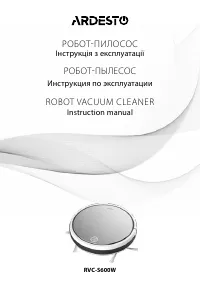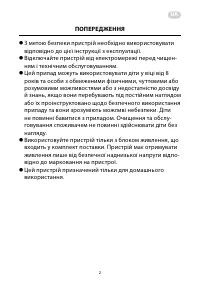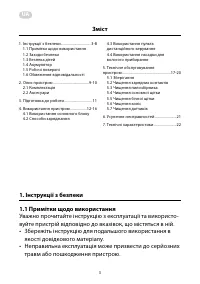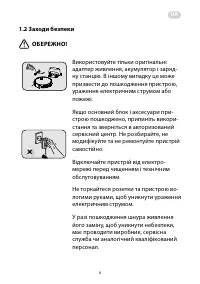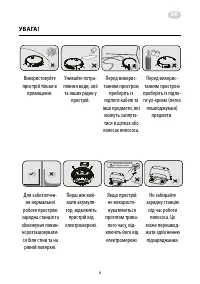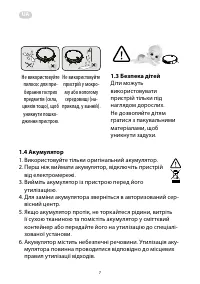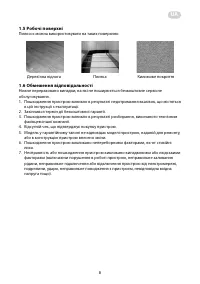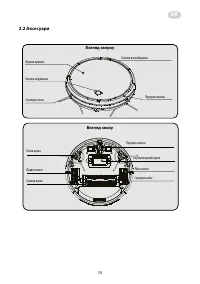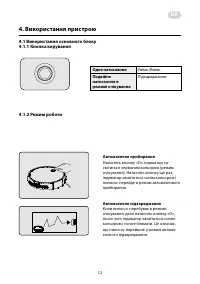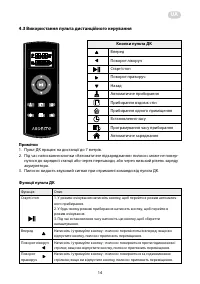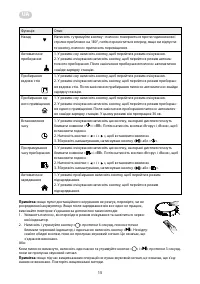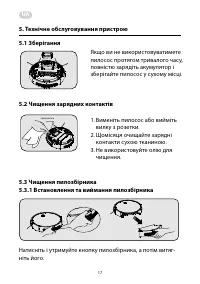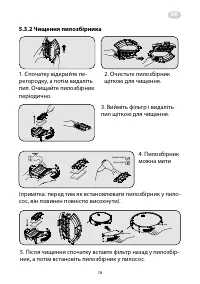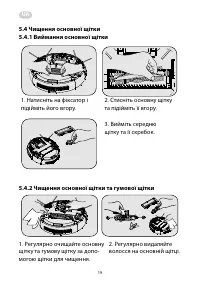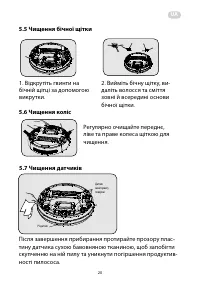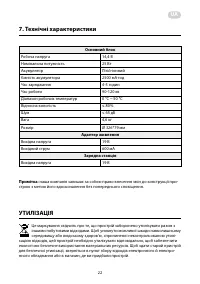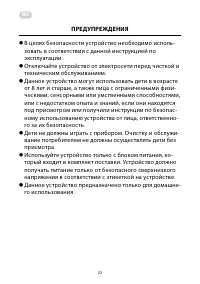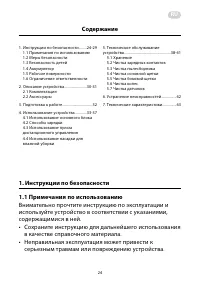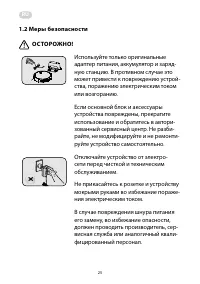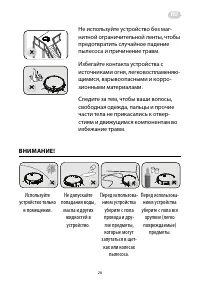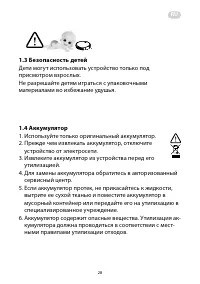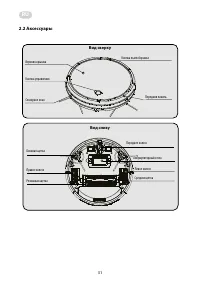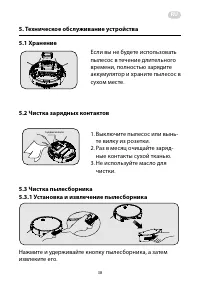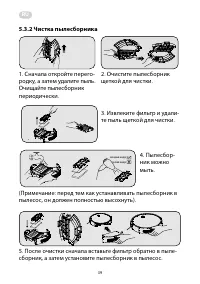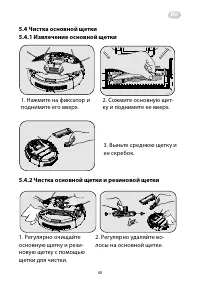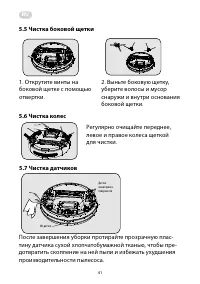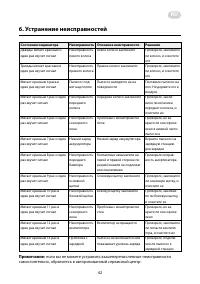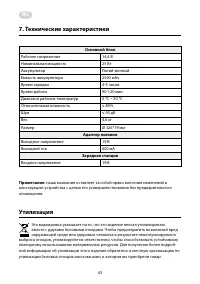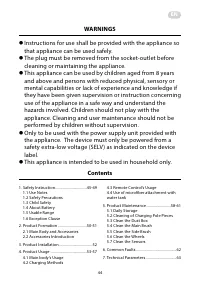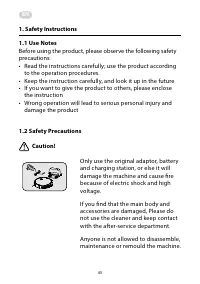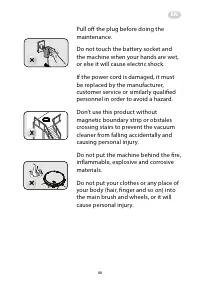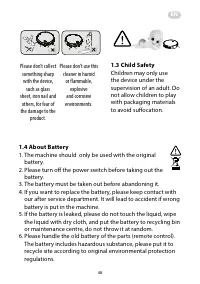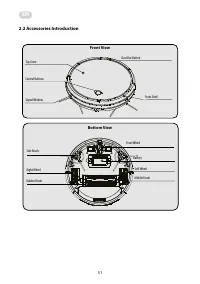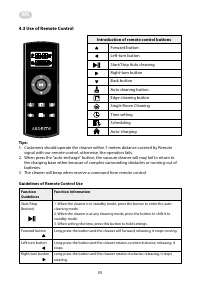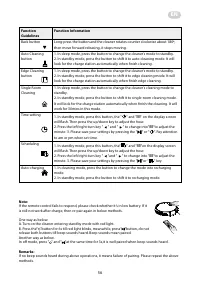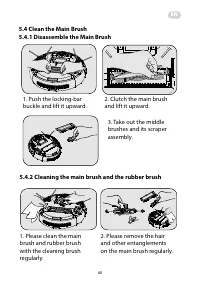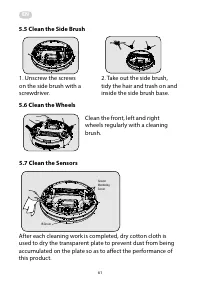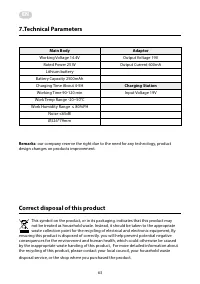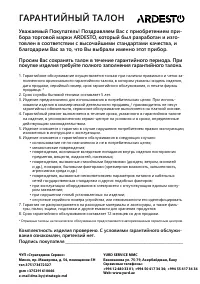Роботы-пылесосы Ardesto RVC-S600W - инструкция пользователя по применению, эксплуатации и установке на русском языке. Мы надеемся, она поможет вам решить возникшие у вас вопросы при эксплуатации техники.
Если остались вопросы, задайте их в комментариях после инструкции.
"Загружаем инструкцию", означает, что нужно подождать пока файл загрузится и можно будет его читать онлайн. Некоторые инструкции очень большие и время их появления зависит от вашей скорости интернета.
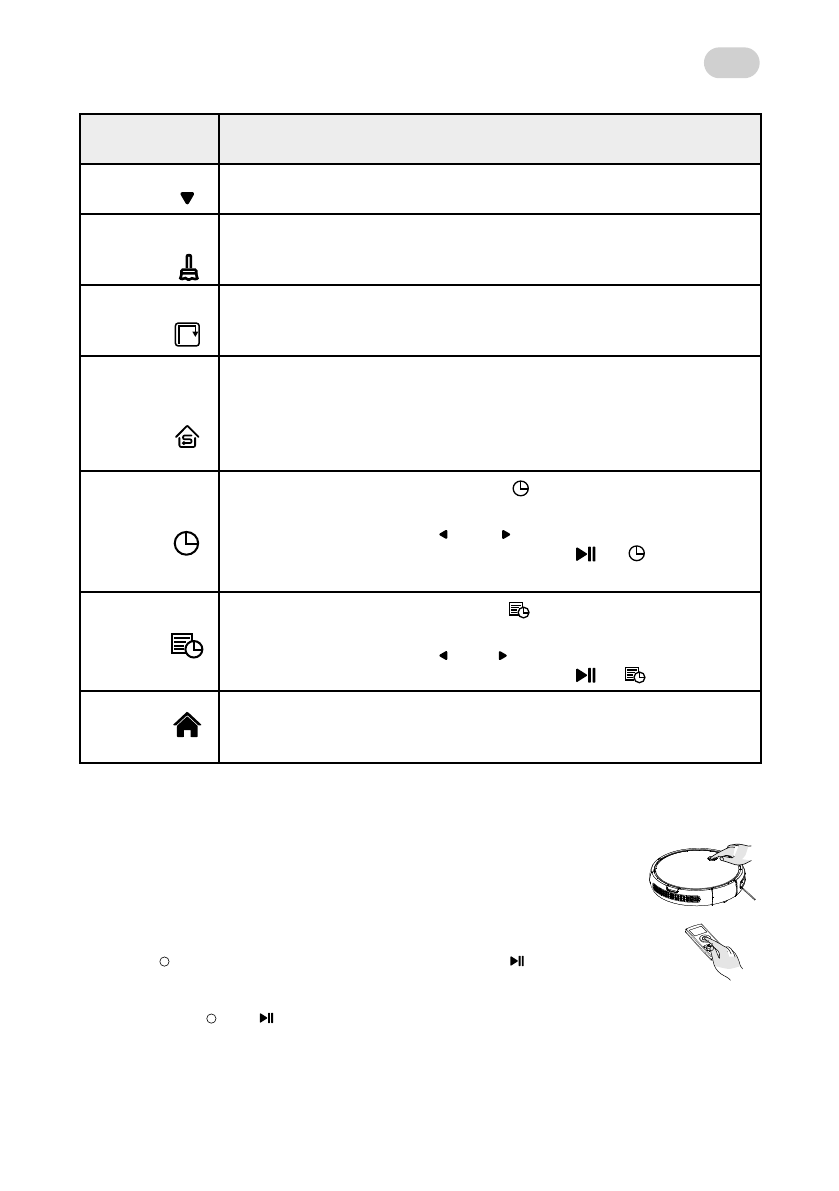
EN
56
Function
Guidelines
Function Information
Back button
Long-press the button and the cleaner rotates counter clockwise about 180º,
then move forward releasing, it stops moving.
Auto Cleaning
button
1. In sleep mode, press the button to change the cleaner’s mode to standby.
2. In standby mode, press the button to shift it to auto-cleaning mode. It will
look for the charge station automatically when finish cleaning.
Edge Cleaning
button
1. In sleep mode, press the button to change the cleaner’s mode to standby.
2. In standby mode, press the button to shift it to edge cleaning mode. It will
look for the charge station automatically when finish edge cleaning.
Single Room
Cleaning
1. In sleep mode, press the button to change the cleaner’s cleaning mode to
standby.
2. In standby mode, press the button to shift it to single-room cleaning mode.
It will look for the charge station automatically when finish the cleaning. It will
work for 30mins.in this mode.
Time setting
1. In standby mode, press this button, the "
" and "
88
" on the display screen
will flash. Then press the up/down key to adjust the hour.
2. Press the left/right-turn key "
" and "
" to change into"
88
"to adjust the
minute. 3. Please save your settings by pressing the "
" or "
". Pay attention
to am or pm when set time.
Scheduling
1. In standby mode, press this button, the"
" and "
88
"on the display screen
will flash. Then press the up/down key to adjust the hour.
2. Press the left/right-turn key "
"and "
" to change into "
88
"to adjust the
minute. 3. Please save your settings by pressing the "
"or "
" key.
Auto-charging
1. In cleaning mode, press the button to change the mode into recharging
mode.
2. In standby mode, press the button to shift it to recharging mode.
Note:
If the remote control fails to respond, please check whether it’s in low battery. If it
is still not work after charge, then re-pair again in below methods.
One way as below.
A. Turn on the cleaner entering standby mode with red light.
B. Press the" "button for 6s till red light blinks, meanwhile, press" "button, do not
release both buttons till beep sounds heard. Beep sounds mean paired.
Another way as below.
In off mode, press " " and " "at the same time for 3s,it is well paired when beep sounds heard .
Remarks:
If no beep sounds heard during above operations, it means failure of pairing. Please repeat the above
methods.
Содержание
- 24 в качестве справочного материала.
- 25 Меры безопасности
- 28 Безопасность детей
- 30 Описание устройства
- 32 Подготовка к работе; Перед использованием пылесоса установите аккумулятор.; не размещайте зарядную станцию на ковре не перемещайте зарядную; Подключите адаптер питания к зарядной станции.
- 33 Использование устройства; Одно нажатие; Подзарядка; Автоматическая уборка
- 35 Использование пульта дистанционного управления; Кнопки пульта ДУ
- 37 Использование насадки из микрофибры для влажной уборки; Резервуар для воды
- 38 ные контакты сухой тканью.
- 40 Чистка основной щетки и резиновой щетки
- 41 Чистка боковой щетки
- 42 Устранение неисправностей; если вы не можете устранить вышеперечисленные неисправности
- 43 Технические характеристики; Основной блок; Утилизация
- 66 ГАРАНТИЙНЫЙ ТА ЛОН; Уважаемый Покупатель! Поздравляем Вас с приобретением при
- 68 Warranty card/Гарантійний талон/Гарантийный талон
Характеристики
Остались вопросы?Не нашли свой ответ в руководстве или возникли другие проблемы? Задайте свой вопрос в форме ниже с подробным описанием вашей ситуации, чтобы другие люди и специалисты смогли дать на него ответ. Если вы знаете как решить проблему другого человека, пожалуйста, подскажите ему :)