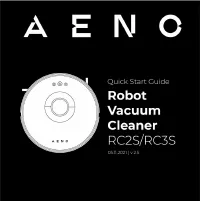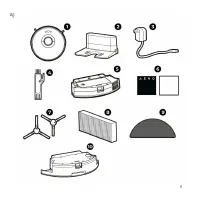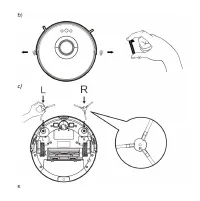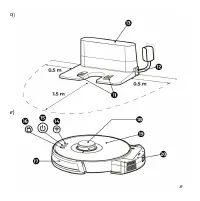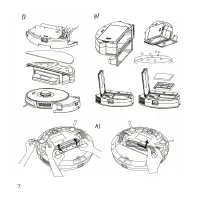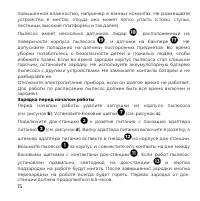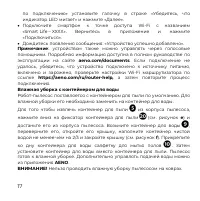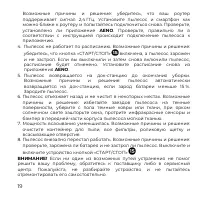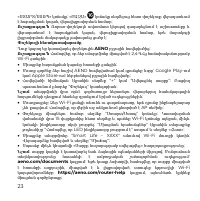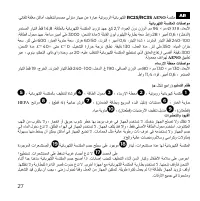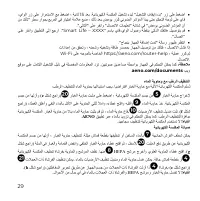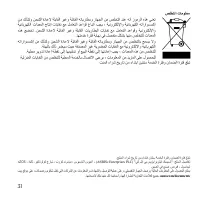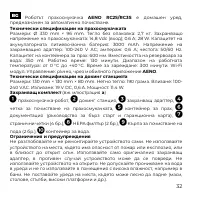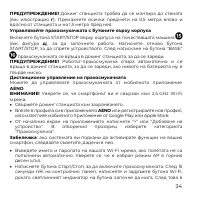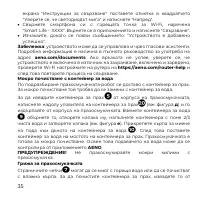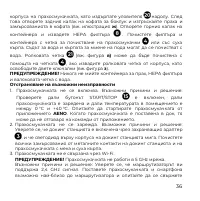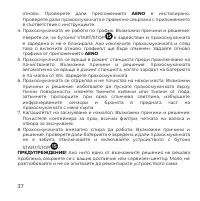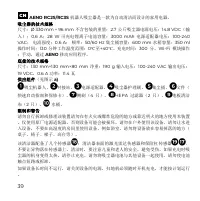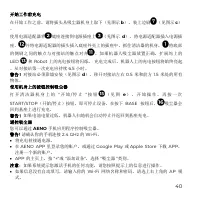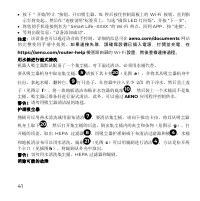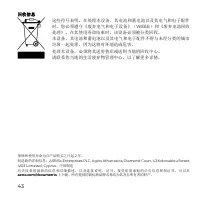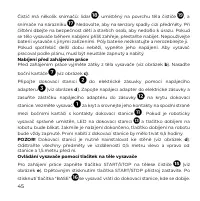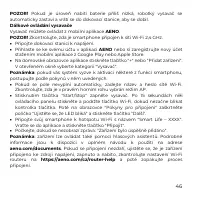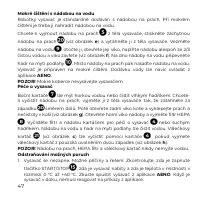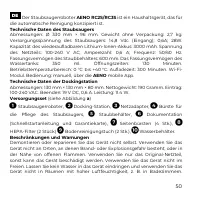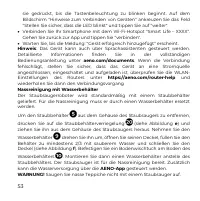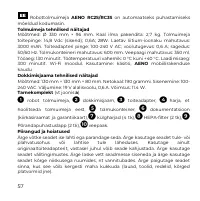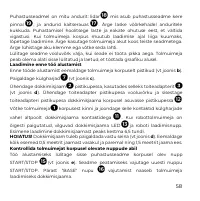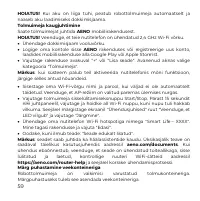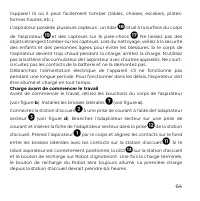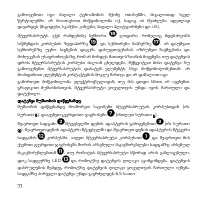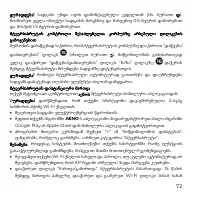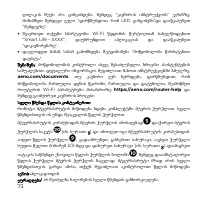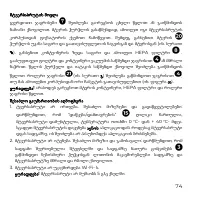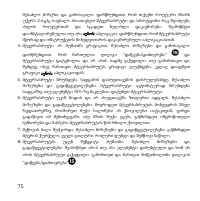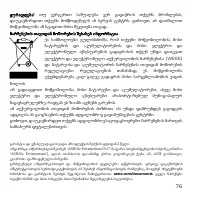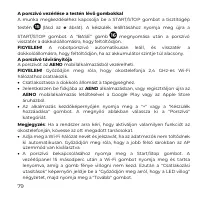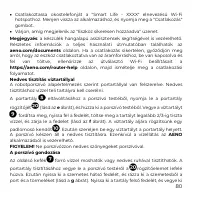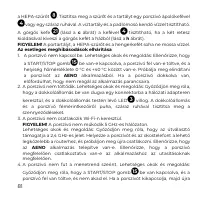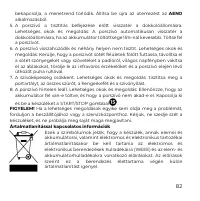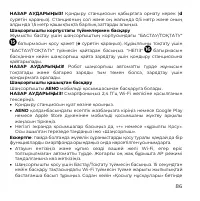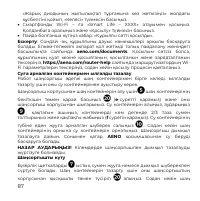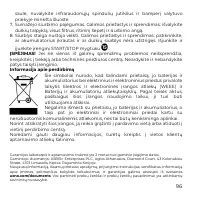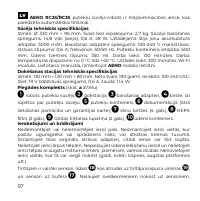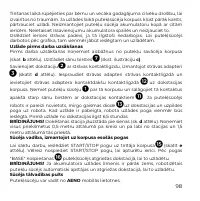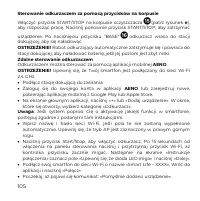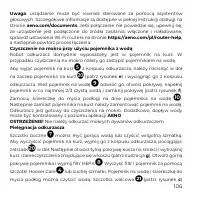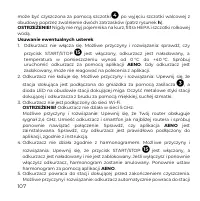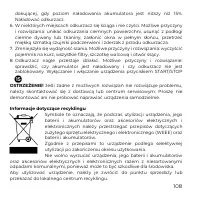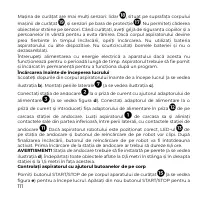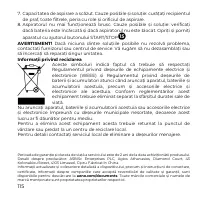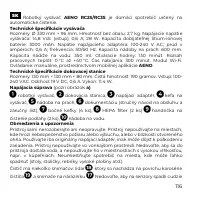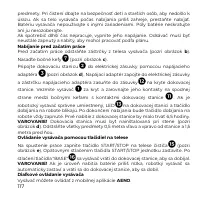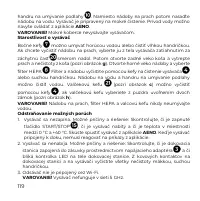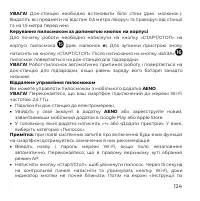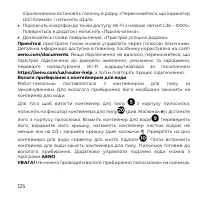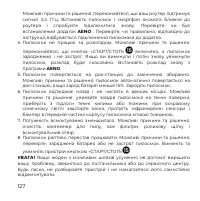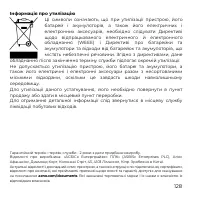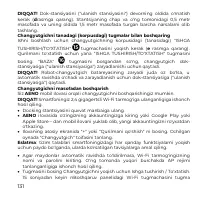Роботы-пылесосы AENO RC3S (ARC0003S) - инструкция пользователя по применению, эксплуатации и установке на русском языке. Мы надеемся, она поможет вам решить возникшие у вас вопросы при эксплуатации техники.
Если остались вопросы, задайте их в комментариях после инструкции.
"Загружаем инструкцию", означает, что нужно подождать пока файл загрузится и можно будет его читать онлайн. Некоторые инструкции очень большие и время их появления зависит от вашей скорости интернета.

10
Remote control of the vacuum cleaner
You can control the vacuum cleaner via the AENO mobile app.
ATTENTION! Make sure your smartphone is connected to a 2.4 GHz Wi-Fi
network.
Connect the docking station to the power supply.
Log in to your AENO app account or create a new one; to do that, download
the mobile app from Google Play or the Apple Store.
Tap "+" or "Add device" on the home screen of the app. In the window that
opens, select the "Vacuum Cleaner" category.
Note: If the system prompts you to turn on some features on your smartphone,
follow the recommendations in the prompts.
Enter your Wi-Fi network name and password if the fields had not been filled
automatically. Make sure that the AP mode is selected in the upper right
corner.
Press the Start/Stop button to turn on the vacuum cleaner. After 15 seconds,
on the control panel, press and hold the Wi-Fi button until the button light
starts flashing. Then check the "Make sure the LED indicator is blinking" box
on the Connection Instructions screen and tap "Next".
Connect your smartphone to the Wi-Fi hotspot named "Smart Life – XXXX".
Go back to the app and tap "Connect".
Wait for the "Device successfully added" message to appear.
Note: The device can also be operated via voice assistants. Detailed information
is available in the complete operation manual at aeno.com/documents. If the
connection fails, make sure the device is plugged into a power source, turned
on and charged, check the router's Wi-Fi settings at https://aeno.com/router-
help, and then repeat the connection process.
Wet cleaning with the water container
The robot vacuum cleaner comes with a default dust container. It should be
replaced with a water container for wet cleaning.