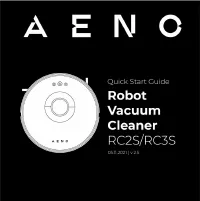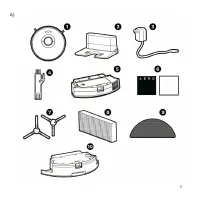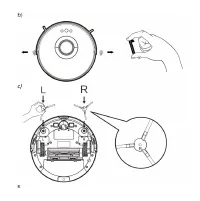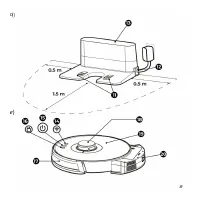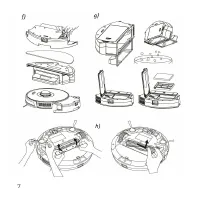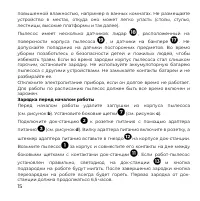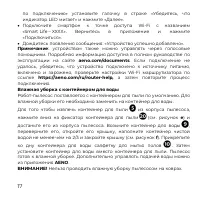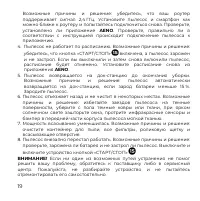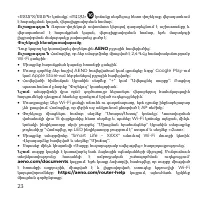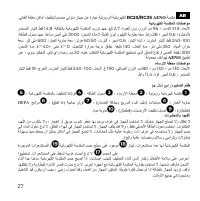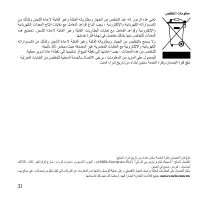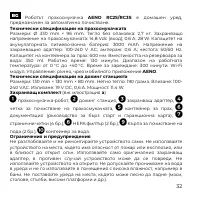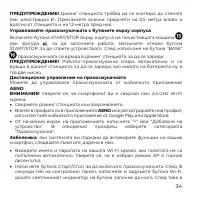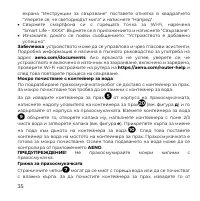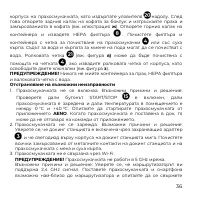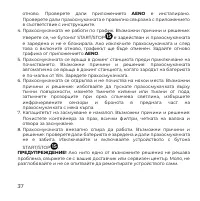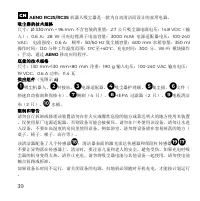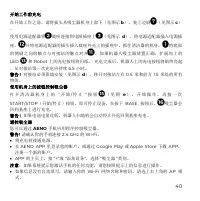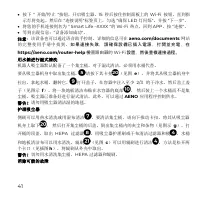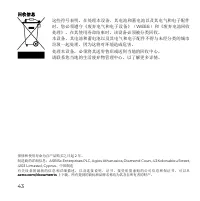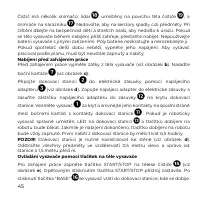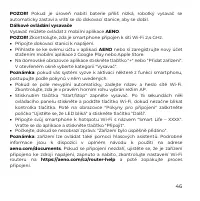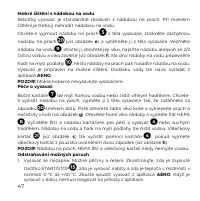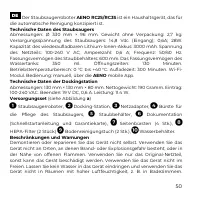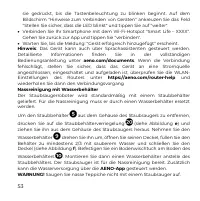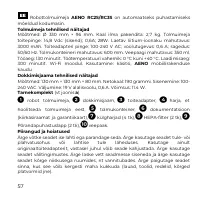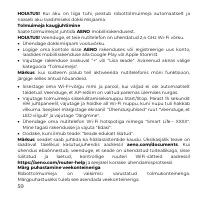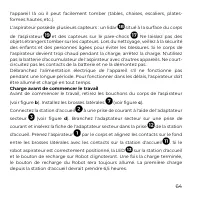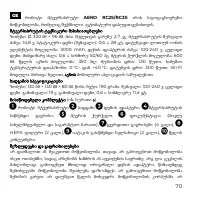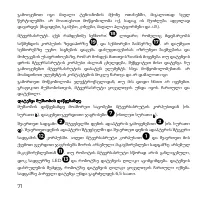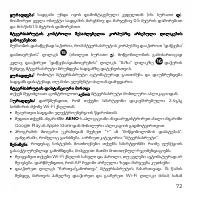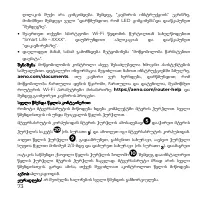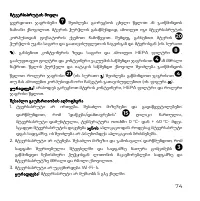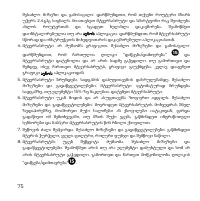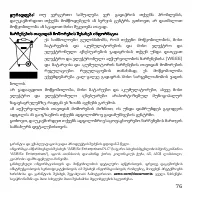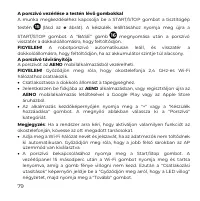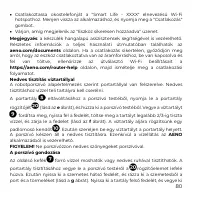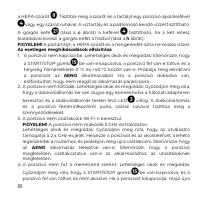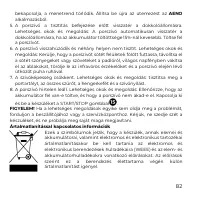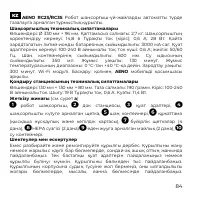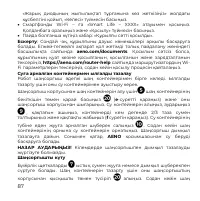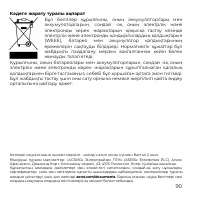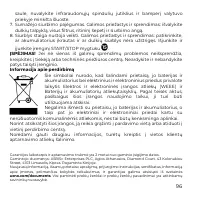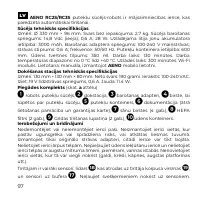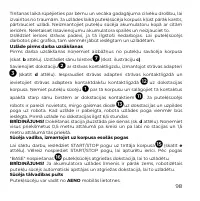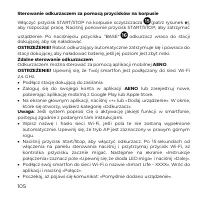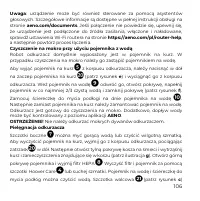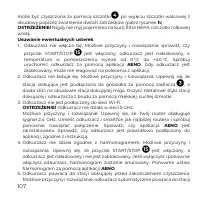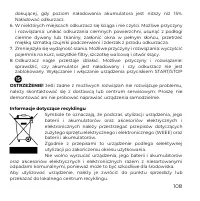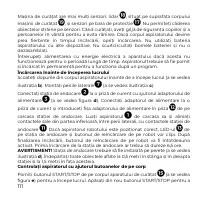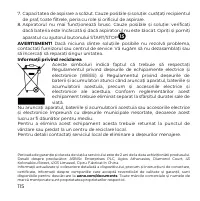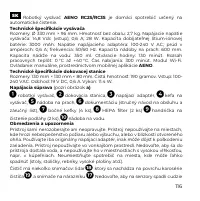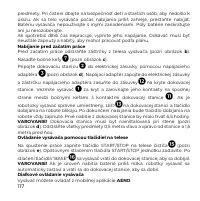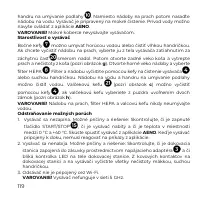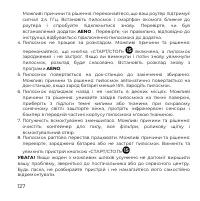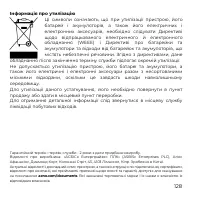Роботы-пылесосы AENO RC2S (ARC0002S) - инструкция пользователя по применению, эксплуатации и установке на русском языке. Мы надеемся, она поможет вам решить возникшие у вас вопросы при эксплуатации техники.
Если остались вопросы, задайте их в комментариях после инструкции.
"Загружаем инструкцию", означает, что нужно подождать пока файл загрузится и можно будет его читать онлайн. Некоторые инструкции очень большие и время их появления зависит от вашей скорости интернета.
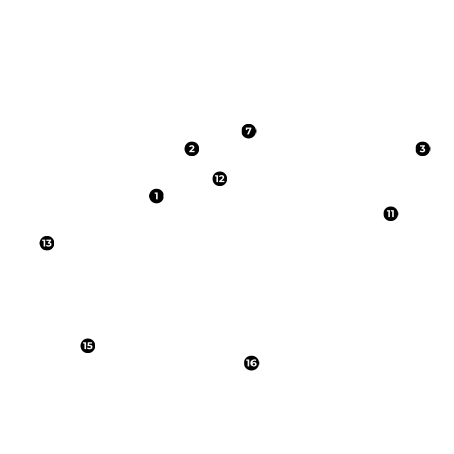
9
allow foreign objects to fall on the sensors. During cleaning, make sure children
and the elderly are safe to avoid injuries. If the body of the vacuum cleaner gets
too hot while charging, stop charging it. Do not use the vacuum cleaner battery
with other devices. Do not short-circuit or disassemble the battery.
Power off the device if it has been idle for a while. The vacuum cleaner must be
on and charged at all times to operate on a schedule.
Charge before operation
Remove the protective plugs from the body of the vacuum cleaner (see figure
b) before operation. Fit the side brushes
to the device (see figure c).
Connect the docking station
to a power outlet using the power adapter
(see figure d). Insert the power adapter plug into a power outlet and the power
adapter connector into the socket
on the body of the docking station. Hold
the vacuum cleaner
by its body and align the contacts on its bottom
between the side brushes with the contacts on the docking station
. If the
robot vacuum cleaner is positioned correctly, the LED on the docking station
and the recharge icon on Robot will blink. Once the charge is complete, the
recharge icon on Robot will always be on. The first charge from the docking
station should last for 6.5 hours.
WARNING! The docking station must be placed by the wall (see figure d).
Remove all objects within 0.5 meters to the left and right of the station and 1.5
meters in front of it.
Control of the vacuum cleaner using the buttons on its body
To start cleaning, turn on the "START/STOP" button on the body of the vacuum
cleaner
(see figure e). Press the "START/STOP" button again to stop the
device. Upon pressing the "BASE" button
the vacuum cleaner returns to the
docking station to recharge.
WARNING! The robot vacuum cleaner automatically stops cleaning and
returns to the docking station to recharge if its battery level is too low.
Характеристики
Остались вопросы?Не нашли свой ответ в руководстве или возникли другие проблемы? Задайте свой вопрос в форме ниже с подробным описанием вашей ситуации, чтобы другие люди и специалисты смогли дать на него ответ. Если вы знаете как решить проблему другого человека, пожалуйста, подскажите ему :)