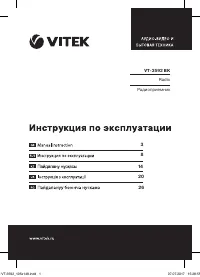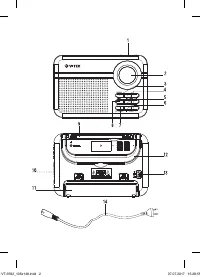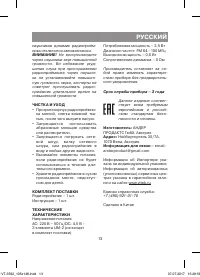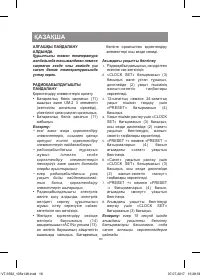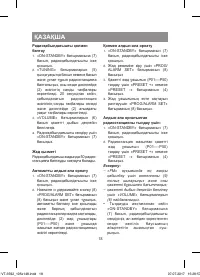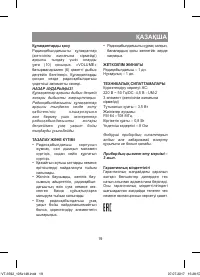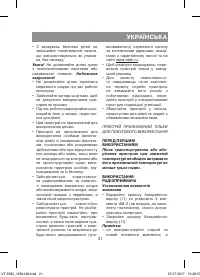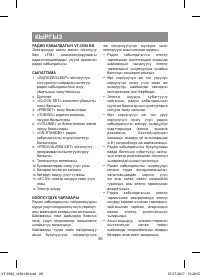Радиоприемники VITEK VT-3592 BK - инструкция пользователя по применению, эксплуатации и установке на русском языке. Мы надеемся, она поможет вам решить возникшие у вас вопросы при эксплуатации техники.
Если остались вопросы, задайте их в комментариях после инструкции.
"Загружаем инструкцию", означает, что нужно подождать пока файл загрузится и можно будет его читать онлайн. Некоторые инструкции очень большие и время их появления зависит от вашей скорости интернета.

ENGLISH
6
display (2), after you select the
time, the symbol «SLEEP» will be
glowing constantly.
2.
Possible
setting
time
is
15/30/45/60/75/90 minutes.
3.
To switch this function off
switch the radio off at any time
by pressing the button (7)
«ON-STANDBY».
Manual radio tuning
1.
Switch the radio on by pressing
the button (7) «ON-STANDBY».
2.
Press or press and hold the but-
tons (5) «TUNING» to tune to the
desired radio station, the digi-
tal frequency indications will be
shown on the display (2). The
digital indications of the radio
station frequency will go out in
20 seconds, and the current time
symbols will appear on the dis-
play (2).
3.
Press the buttons (6) «VOLUME»
to set the required volume level.
4.
Press
the
button
(7)
«ON-STANDBY» to switch the
radio off.
Memory function
You can save up to 50 radio stations
settings in the radio memory.
Auto preset
1.
Switch the radio on by pressing
the button (7) «ON-STANDBY».
2.
Press and hold the button (8)
«PROG/ALARM SET», the auto-
matic tuning will be switched on
and all the received radio stations
will be saved in the memory; the
memory cells (P01----P50) and
the radio station frequency saved
will be shown on the display (2).
Manual preset
1.
Switch the radio on by pressing
the button (7) «ON-STANDBY».
2.
Press the button (8) «PROG/
ALARM SET» to switch the mem-
ory mode on.
3.
Press the button (4) «PRESET +»
or «PRESET -» to select the nec-
essary memory cell (P01----P50).
4.
Press the button (8) «PROG/
ALARM SET» to confirm the
memory cell.
Listening to the preset radio
station:
1.
Switch the radio on by pressing
the button (7) «ON-STANDBY».
2.
Press the button (4) «PRESET +»
or «PRESET -» to select the nec-
essary memory cell (P01----P50)
with the radio station saved.
Notes:
–
for better reception in FM range
extend antenna (9) completely
and place it under the desired
angle;
–
to set the desired volume level,
use the volume buttons (6)
VOLUME.
•
After you finish listening, switch
the radio off by pressing the but-
ton (7) «ON-STANDBY», and if the
unit is mains-supplied, unplug it.
EARPHONES CONNECTION
To listen to the radio via earphones
(not included) connect them to
IM VT-3592_105x148.indd 6
07.07.2017 15:28:56