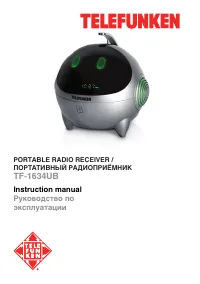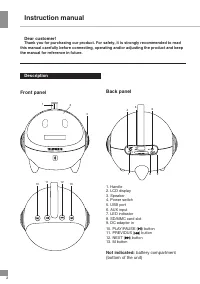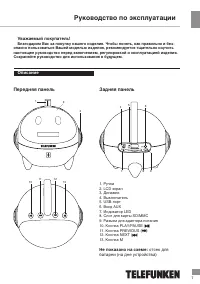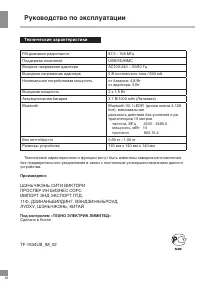Радиоприемники Telefunken TF-1634UB - инструкция пользователя по применению, эксплуатации и установке на русском языке. Мы надеемся, она поможет вам решить возникшие у вас вопросы при эксплуатации техники.
Если остались вопросы, задайте их в комментариях после инструкции.
"Загружаем инструкцию", означает, что нужно подождать пока файл загрузится и можно будет его читать онлайн. Некоторые инструкции очень большие и время их появления зависит от вашей скорости интернета.
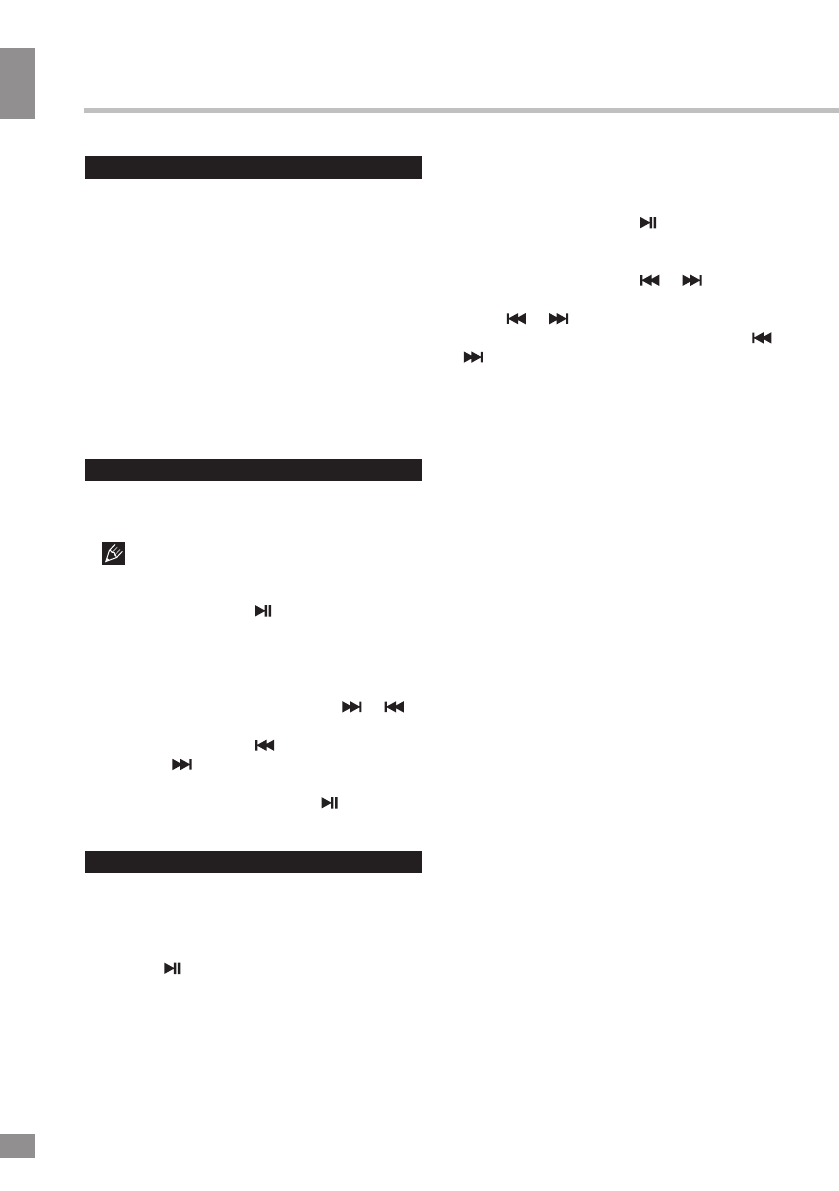
4
Instruction manual
4
General operations
Turning the unit on & off
• Make sure the battery is charged and put
the power switch on the back of the unit to the
ON position. Put it in the OFF position to switch
the unit off.
AUX input
To connect an external audio device (e.g.
MP3-player), please use a standard stereo
cable with 3.5 mm to 3.5 mm plugs to connect
the audio line-out of the external device to the
AUX input socket of this unit.
Radio operation
• By default, the unit switches on to the radio
mode.
If USB stick or SD memory card are
inserted in the unit, press the M button to
access the radio mode.
• Press and hold the button or FM SCAN
on the RC to start the automatic search of
radio stations. Each found station will be saved
as a preset for a maximum of 50 presets (or
press EQ/SAVE button on the RC to save each
found station). In radio mode. press
or
button to switch between saved stations.
• Press and hold the
button to decrease
volume, the
button to increase it, or use the
VOL+/- buttons on the remote.
• To switch off the radio, press or M
button.
USB/SD/MMC operation
Connecting USB/SD/MMC
• Insert a USB device into the USB port or
insert a memory card into the memory card
slot. Press button to enable USB/SD/MMC
mode. The unit will start reading the device.
Press M button to select among USB and SD/
MMC mode, if several storage devices are
inserted.
Playback operations
• During playback press button to pause
playback. Press this button again to resume
playback.
• During playback press
or
buttons
to go to previous or next track. Press and
hold the
or
buttons to decrease or
increase volume. Pressing and holding the
or
buttons on the RC will scan the track
backwards or forwards.
• To adjust volume on the RC, press the
VOL+/- buttons.
• Press the REPEAT button on the RC to
choose between repeat all mode (ALL will
appear on display), random playback (rAnd)
and repeat single track (Sing). Press REPEAT
longer time to start repeating folder, then “P-A”
to be displayed, on screen “P—A” is displayed,
and that means has chosen this time as for
start repeating folder (this time the speaker
continues playing), repress REPEAT longer
time, “P---b” will be displayed on screen, that
means has chosen this time to be the end
of repeating folder, then the unit will repeat
playing music from the chosen folder.
If want to cancel the repeat folder, repress
the key REPEAT longer time and then “P---E”
to be displayed on screen, then the repeating
folder is cancelled. Pressing REPEAT fast or
switching to other music also can cancel the
repeat folder.
• Press the number buttons on the RC to
choose the number of the track you wish to
play.
• In playback mode, press M button to
switch off the player and go to radio/bluetooth
mode.
General USB/SD/MMC notes
• This unit is equipped with a USB socket
that can accept and play MP3 files stored on
standard USB flash (compatible with USB
version 2.0) up to 32 GB.
• This unit is also equipped with an SD/