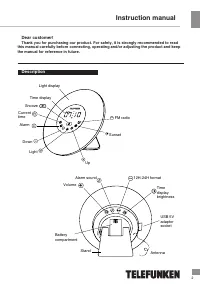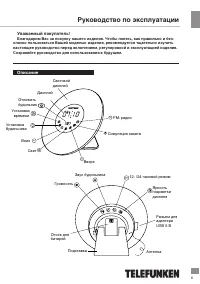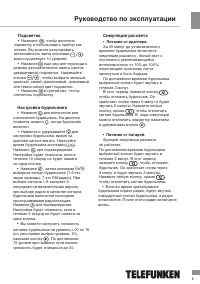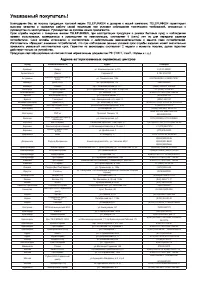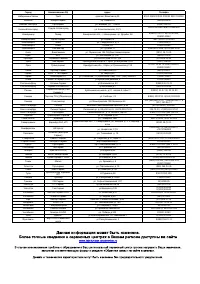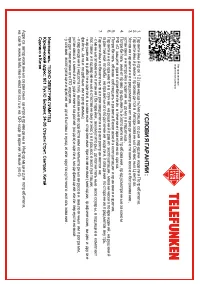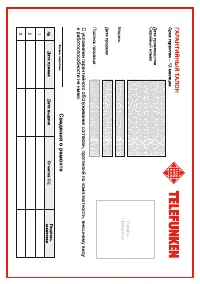Радиоприемники Telefunken TF-1599 - инструкция пользователя по применению, эксплуатации и установке на русском языке. Мы надеемся, она поможет вам решить возникшие у вас вопросы при эксплуатации техники.
Если остались вопросы, задайте их в комментариях после инструкции.
"Загружаем инструкцию", означает, что нужно подождать пока файл загрузится и можно будет его читать онлайн. Некоторые инструкции очень большие и время их появления зависит от вашей скорости интернета.
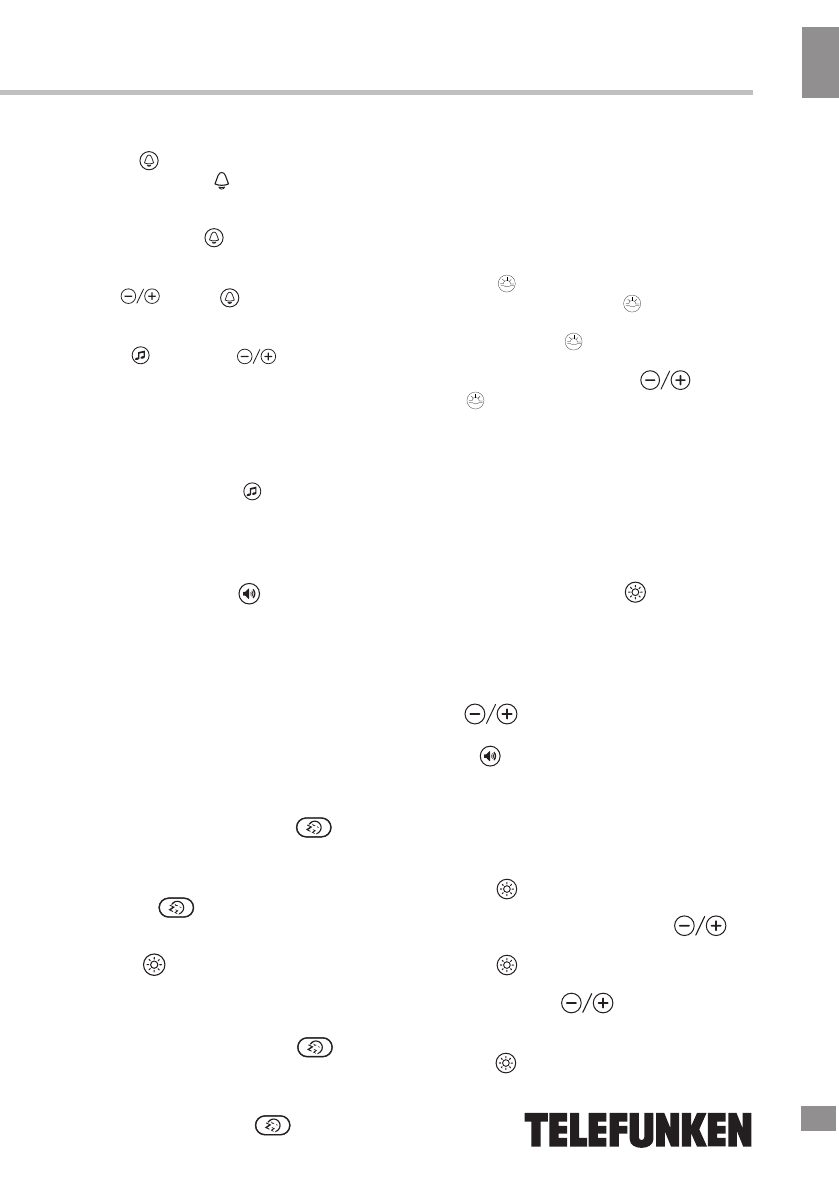
Instruction Manual
4
Setting the alarm
• Touch
to switch the alarm on or
off. The alarm symbol appears on the
display when you switch on the alarm, and
disappears when you switch it off.
• Touch
and hold
to set the alarm,
the time indication will start to blink and
you can adjust the alarm time by
pressing .
Touch to confirm the
alarm time. Setting will be canceled if no
button is pressed within
10
seconds.
•
Press , then press to choose
between 1 and 7 as a wake-up sound
(1-6 are pre-set nature sounds, 7 is FM
radio). If you choose from 1 to 6 as the
alarm sound, a sample of that sound will
play for
5
seconds, if you choose 7, your
last listened FM radio station will be set
as the alarm signal. Press to confirm.
Setting will be canceled if no button is
pressed within 5 seconds.
•
You can choose the wake-up sound
volume level between 00 and 15 (the
default is 10) by pressing up to 15,
then back from 15 to 00.
Sunrise simulation wake-up light
•
Powered by adaptor.
30 minutes before the alarm time, the
sunrise simulation white light will be on
from
10
% to 100% intensity at alarm time
to prepare our body for waking up and
getting alert
.
When the alarm time comes, the wake-
up sound will play for 2 minutes.
During this time you can touch to
enter the snooze mode, the wake-up
sound will play again after 5 minutes and
last for 2 minutes. Touch or press any
button except
to stop the sound.
During the wake-up light period, you can
switch off the wake-up light by touching
and holding .
•
Powered by
batteries
.
There is no light function.
At the alarm time, the wake-up sound will
play for 2 minutes, you can touch to
enter the snooze mode, the wake up
sound will play again after 5 minutes and
last for 2 minutes, and can be stopped by
touching any button except .
•
If the radio is playing when the
alarm time comes, the default alarm
sound will play and the radio will stop. The
radio will resume after the alarm sound is
stopped.
Setting the
sunset and sleep time
•
Touch to switch the sunset simulation
on or off. The sunset symbol
appears on
the display when switched on.
•
Touch
and hold
to
set the sunset time,
the time indication starts to blink and you
can adjust the time by touching .
Touch to confirm the sunset time. The
setting will be canceled if no button is
pressed
in
8
seconds.
Sunset simulation sleep light
30 minutes before sunset time, the sunset
simulation white light will be on at 100%
intensity in any mode, and then it will gradually
decrease intensity until completely turning off at
sunset time. During the sunset period you can
switch off the light by holding .
Radio
•
Touch
FM
to
turn on the radio.
•
Touch
and hold
FM to automatically
scan and save available radio
stations
(up to 40)
.
Touch
to switch between stations.
•
Adjust the volume from 00 to 15 by
pressing .
•
To get a good radio signal, fully
unwind the antenna and move it around until you get
the best reception.
Light
• Touch
once to switch on white
light and use it as a bedside lamp. You can
adjust the light intensity by touching ,
there are 10 levels in total.
• Touch again to enter into an
automatic color changing mode and use it as
a mood light. Touch to select color
from green, red, blue, purple, orange or
indigo.
• Touch for a third time to switch
the light off.
Содержание
- 8 итани; часов автоматически исчезает через
- 9 Подсветка; Нажмите , чтобы включить; Настройка будильника; Нажмите; Симуляция рассвета; Питание от адаптера; Функция симуляции рассвета
- 10 Установка времени захода солнца; Нажмите для включения и; Симуляция заката; включения; Чистка и уход; Перед чисткой убедитесь, что прибор; Комплект поставки; Радио
- 11 Технические характеристики; Сисиан Таун; Под контролем «ТЕХНО ЭЛЕКТРИК ЛИМИТЕД»; Сделано в Китае; ИЗГОТОВИТЕЛЬ: ТЕХНО ЭЛЕКТРИК ЛИМИТЕД; Номинальная потребляемая мощность
- 12 Устранение неисправностей; Общая информация