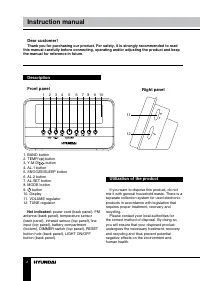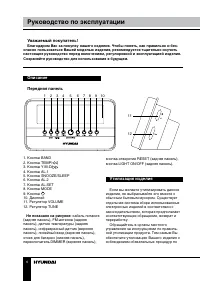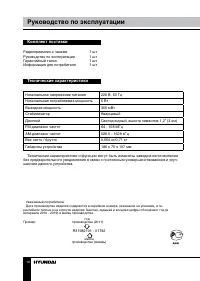Радиоприемники Hyundai Electronics H-1549 - инструкция пользователя по применению, эксплуатации и установке на русском языке. Мы надеемся, она поможет вам решить возникшие у вас вопросы при эксплуатации техники.
Если остались вопросы, задайте их в комментариях после инструкции.
"Загружаем инструкцию", означает, что нужно подождать пока файл загрузится и можно будет его читать онлайн. Некоторые инструкции очень большие и время их появления зависит от вашей скорости интернета.
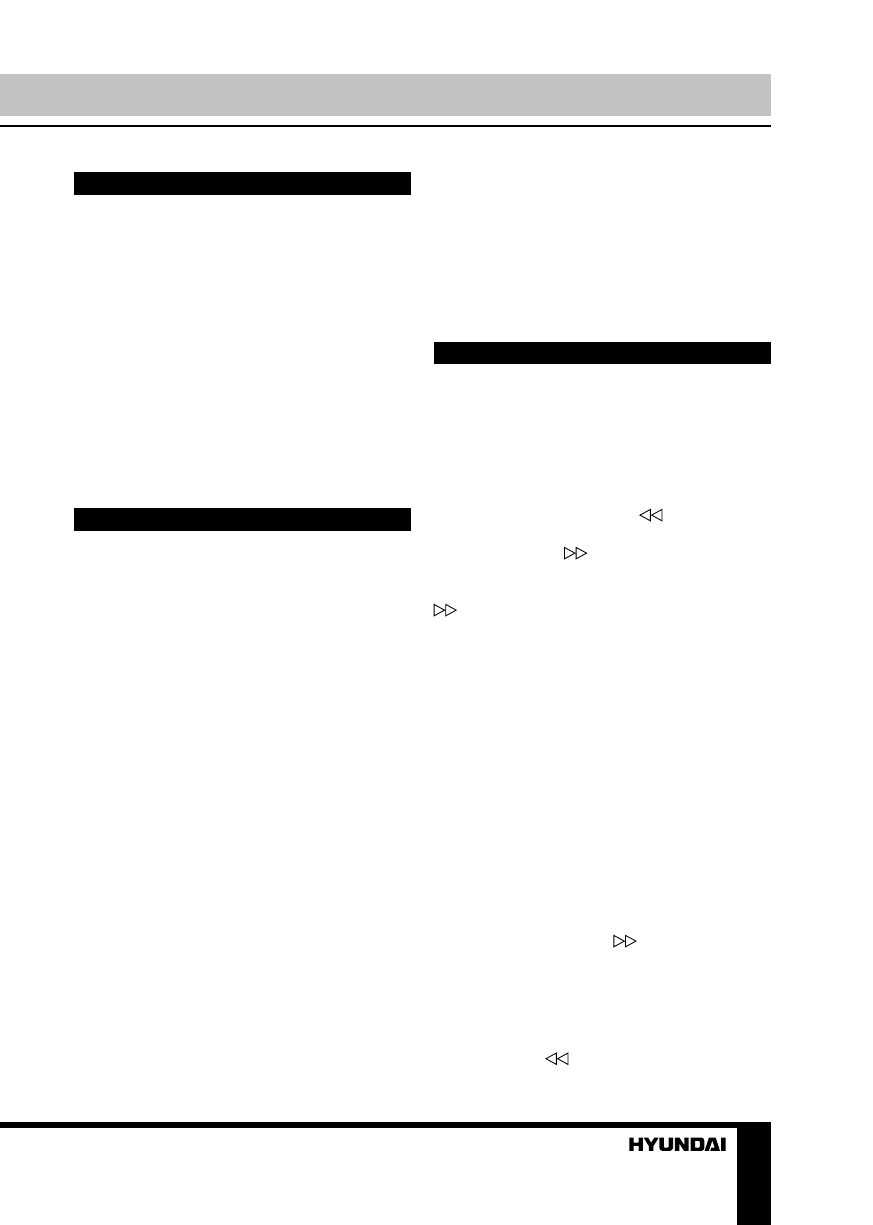
3
Instruction manual
Important safeguards
• The instruction manual contains important
operating and maintenance instructions. For
your safety, it is necessary to refer the manual.
Keep the manual for use in future.
• Do not hit or drop the unit.
• Do not expose the unit to vibration,
direct sunlight, too high or low temperature or
humidity.
• If you are not going to use the unit within
a long period of time, remove the batteries to
avoid their leakage.
• Do not disassemble the unit yourselves.
Refer servicing to qualified service personnel.
Power supply
Battery operation
• Insert 1 x 3 V lithium battery CR2032 (not
included) to the terminal inside the battery
compartment according to the polarity marks (+
and -). Your set will not work normally from the
battery supply, but there is now the advantage
that, in case there is a mains current failure,
your clock will continue to work. The clock
display will not light up, the clock time and
alarm setting will be held in the clock memory
by the battery back-up system.
This enables you to move the set from place to
place without re-setting the clock every time. The
battery back-up system is only meant to be used
from short temporary power failures. For longer
durations the battery may become exhausted or
there may be some deviation in accuracy.
• When the battery is exhausted, it should
be removed from the set to prevent leakage.
If you do not wish to take advantage of the
battery back-up system, your set will work
normally without a battery. However, if
disconnected from the mains, the clock figures
will flash when the mains are reconnected and
you must re-set the clock.
AС operation
• The appliance is for household use only.
• Before the first connecting of the appliance
check that voltage indicated on the rating label
corresponds the mains voltage in your home.
• Insert the plug into the power supply.
• The set is now working as electronic clock.
General operations
Setting the clock and calendar
• Press and hold MODE button. Press it
repeatedly to cycle through time and calendar
settings in following order: Year => Month =>
Day => 12/24H mode => Current hours =>
Current minutes. The selected setting will blink.
• Press repeatedly TEMP/
button or
press and hold it to decrease the setting; press
repeatedly Y-M-D/
button or press and hold
it to increase the setting.
• In normal mode, press repeatedly Y-M-D/
button to switch the display between
current time, year and month and day. Each
indication will be on for 5 seconds, then the
display returns to initial mode.
Dimmer function
To adjust brightness of display, slide
DIMMER switch to HIGH or LOW position.
Reset
To reset all settings of the unit to default
settings, press the RESET hole with a pointed
object (e.g., a ballpoint pen). This measure is
needed when you changed the batteries in the
unit or if the unit does not function correctly.
Daylight saving time
Press and hold Y-M-D/
button to
switch on or off the DST (Daylight Saving
Time) mode. This enables to observe 1-hour
difference between summer and winter time.
Thermometer
Press TEMP/
button to show the current