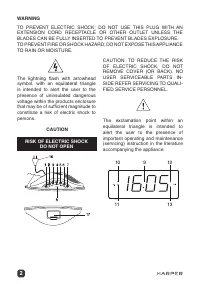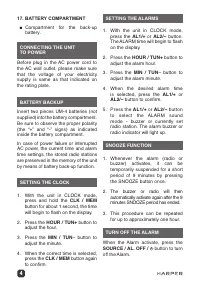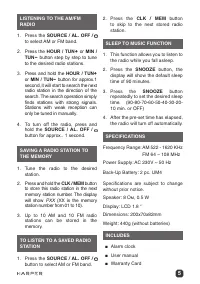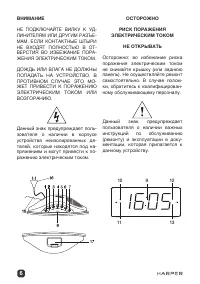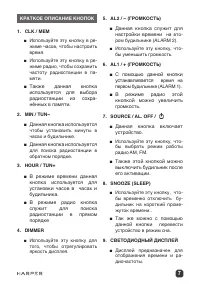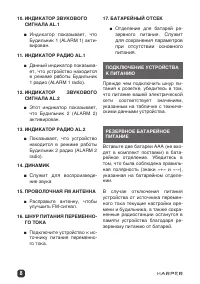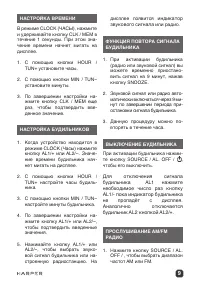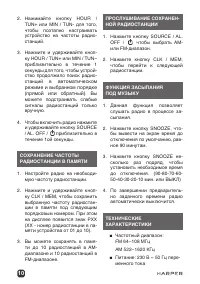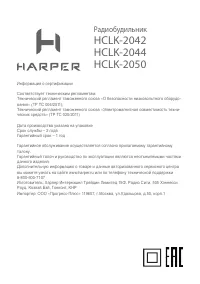Радиоприемники HARPER HCLK-2050 - инструкция пользователя по применению, эксплуатации и установке на русском языке. Мы надеемся, она поможет вам решить возникшие у вас вопросы при эксплуатации техники.
Если остались вопросы, задайте их в комментариях после инструкции.
"Загружаем инструкцию", означает, что нужно подождать пока файл загрузится и можно будет его читать онлайн. Некоторые инструкции очень большие и время их появления зависит от вашей скорости интернета.

3
QUICK REFERENCE
1. CLK / MEM
■
Use this button to set the clock
■
Use this button to store radio
stations in the memory.
■
Use this button to select the stored
radio stations in the memory.
2. MIN / TUN−
■
Use this button to adjust the minute
in CLOCK or ALARM time.
■
Use this button to search the radio
station in backward direction.
3.HOUR / TUN
+
■
Use this button to adjust the hour
in CLOCK or ALARM time.
■
Use this button to search the radio
station in forward direction.
4. DIMMER
■
Use this button to adjust the
brightness of the display.
5. AL2 /
−
(VOLUME)
■
Use this button to set the alarm
time in ALARM 2
■
Use this button to decrease the
volume.
6. AL1 /
+
(VOLUME)
■
Use this button to set the alarm
time in ALARM 1
■
Use this button to increase the
volume
.
7. SOURCE / AL. OFF /
■
Use this button to turn on the unit.
■
Use this button to select mode.
■
Use this button to turn the ALARM
off after Alarm activates.
8. SNOOZE (SLEEP)
■
Use this button to temporarily
suspend the ALARM for a short
period.
■
Use this button to set the sleep
time.
9. LED DISPLAY
■
Display for the clock and the radio
frequency.
10. AL.1 BUZZER INDICATOR
■
This indicator shows that the unit
is in ALARM 1 buzzer mode.
11. AL.1 RADIO INDICATOR
■
This indicator shows that the unit
is in ALARM 1 radio mode.
12. AL.2 BUZZER INDICATOR
■
This indicator shows that the unit
is in ALARM 2 buzzer mode.
13. AL.2 RADIO INDICATOR
■
This indicator shows that the unit
is in ALARM 2 radio mode
.
14. SPEAKER
■
Sound output.
15. FM WIRE ANTENNA
■
Extent this wire antenna to obtain
better FM broadcasting.
16. AC POWER CORD
■
Connect the unit to the AC power.
Характеристики
Остались вопросы?Не нашли свой ответ в руководстве или возникли другие проблемы? Задайте свой вопрос в форме ниже с подробным описанием вашей ситуации, чтобы другие люди и специалисты смогли дать на него ответ. Если вы знаете как решить проблему другого человека, пожалуйста, подскажите ему :)