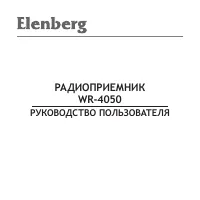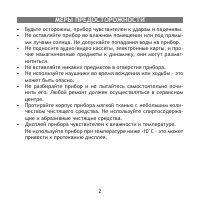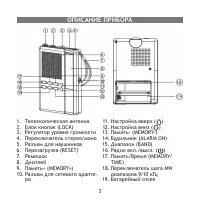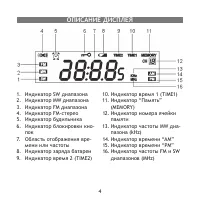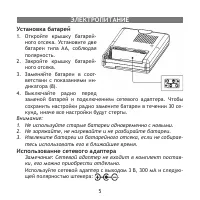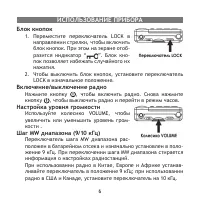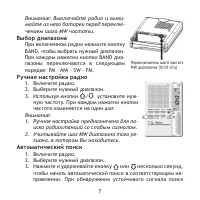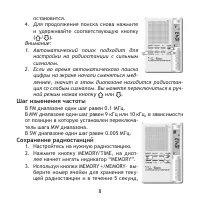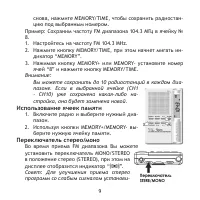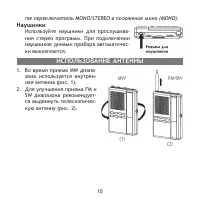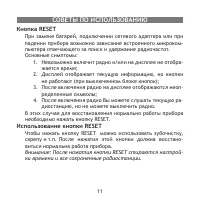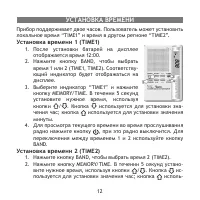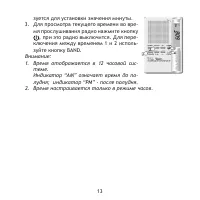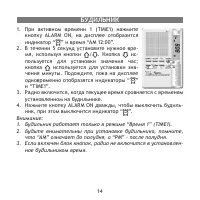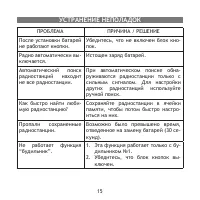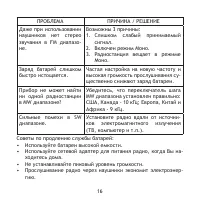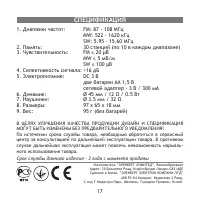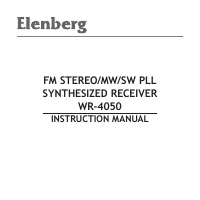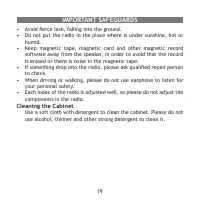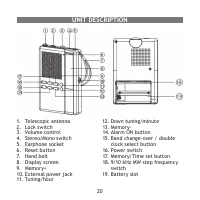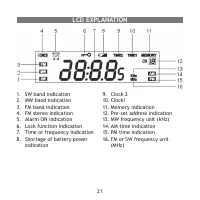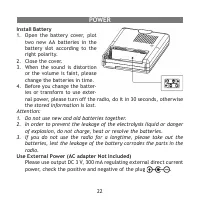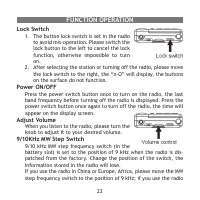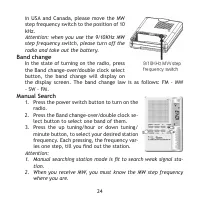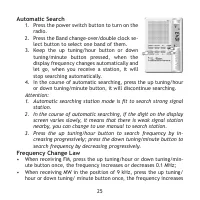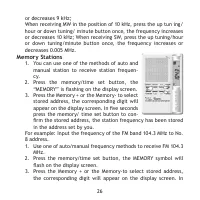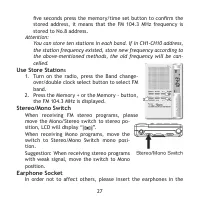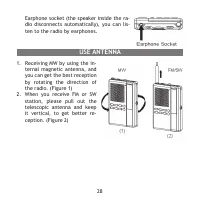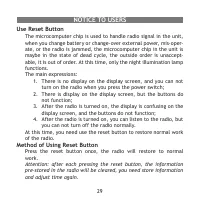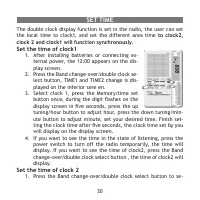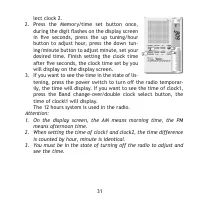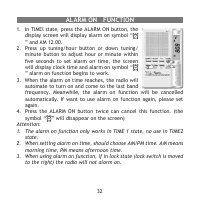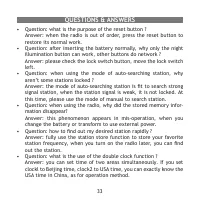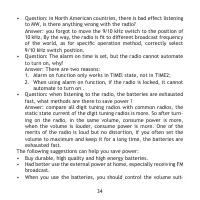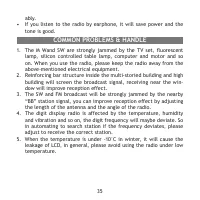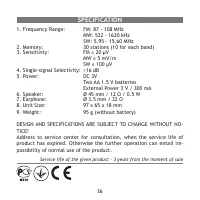Радиоприемники Elenberg WR-4050 - инструкция пользователя по применению, эксплуатации и установке на русском языке. Мы надеемся, она поможет вам решить возникшие у вас вопросы при эксплуатации техники.
Если остались вопросы, задайте их в комментариях после инструкции.
"Загружаем инструкцию", означает, что нужно подождать пока файл загрузится и можно будет его читать онлайн. Некоторые инструкции очень большие и время их появления зависит от вашей скорости интернета.

30
The double clock display function is set in the radio, the user can set
the local time to clock1, and set the different area time
to clock2,
clock 2 and clock1 will function synchronously.
Set the time of clock1
1. After installing batteries or connecting ex
-
ternal power, the 12:00 appears on the dis
-
play screen.
2. Press the Band change-over/double clock se
-
lect button, TIMe1 and TIMe2 change is dis
-
played on the inferior sere en.
3. Select clock 1, press the Memory/time set
button once, during the digit flashes on the
display screen in five seconds, press the up
tuning/hour button to adjust hour, press the down tuning/min
-
ute button to adjust minute, set your desired time. Finish set
-
ting the clock time after five seconds, the clock time set by you
will display on the display screen.
4. If you want to see the time in the state of listening, press the
power switch to turn off the radio temporarily, the time will
display. If you want to see the time of clock2, press the Band
change-over/double clock select button , the time of clock2 will
display.
Set the time of clock 2
1. Press the Band change-over/double clock select button to se
-
SET TIME