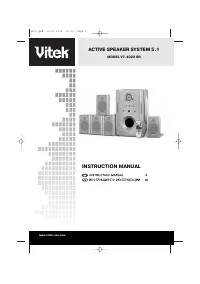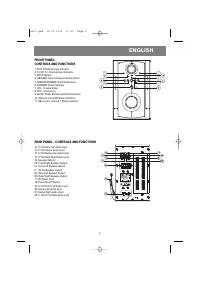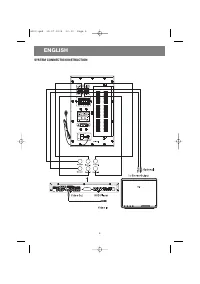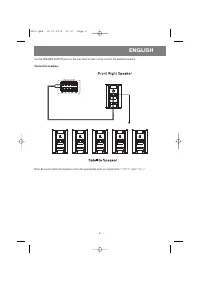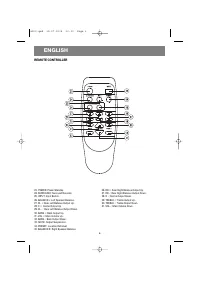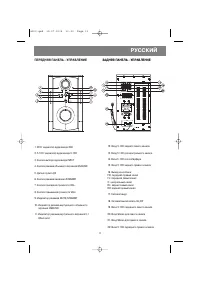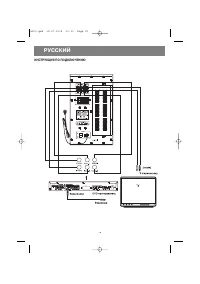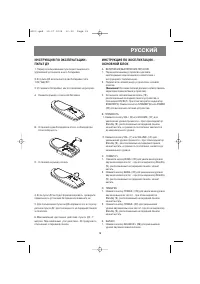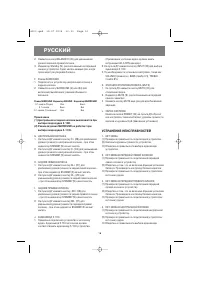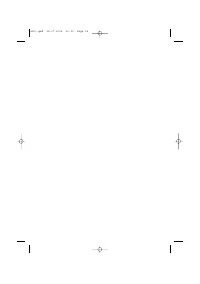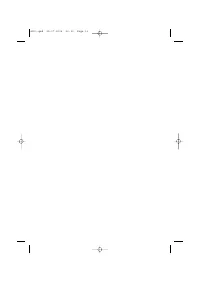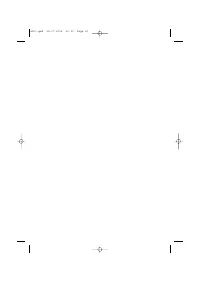Пылесос VITEK VT-1817 G - инструкция пользователя по применению, эксплуатации и установке на русском языке. Мы надеемся, она поможет вам решить возникшие у вас вопросы при эксплуатации техники.
Если остались вопросы, задайте их в комментариях после инструкции.
"Загружаем инструкцию", означает, что нужно подождать пока файл загрузится и можно будет его читать онлайн. Некоторые инструкции очень большие и время их появления зависит от вашей скорости интернета.
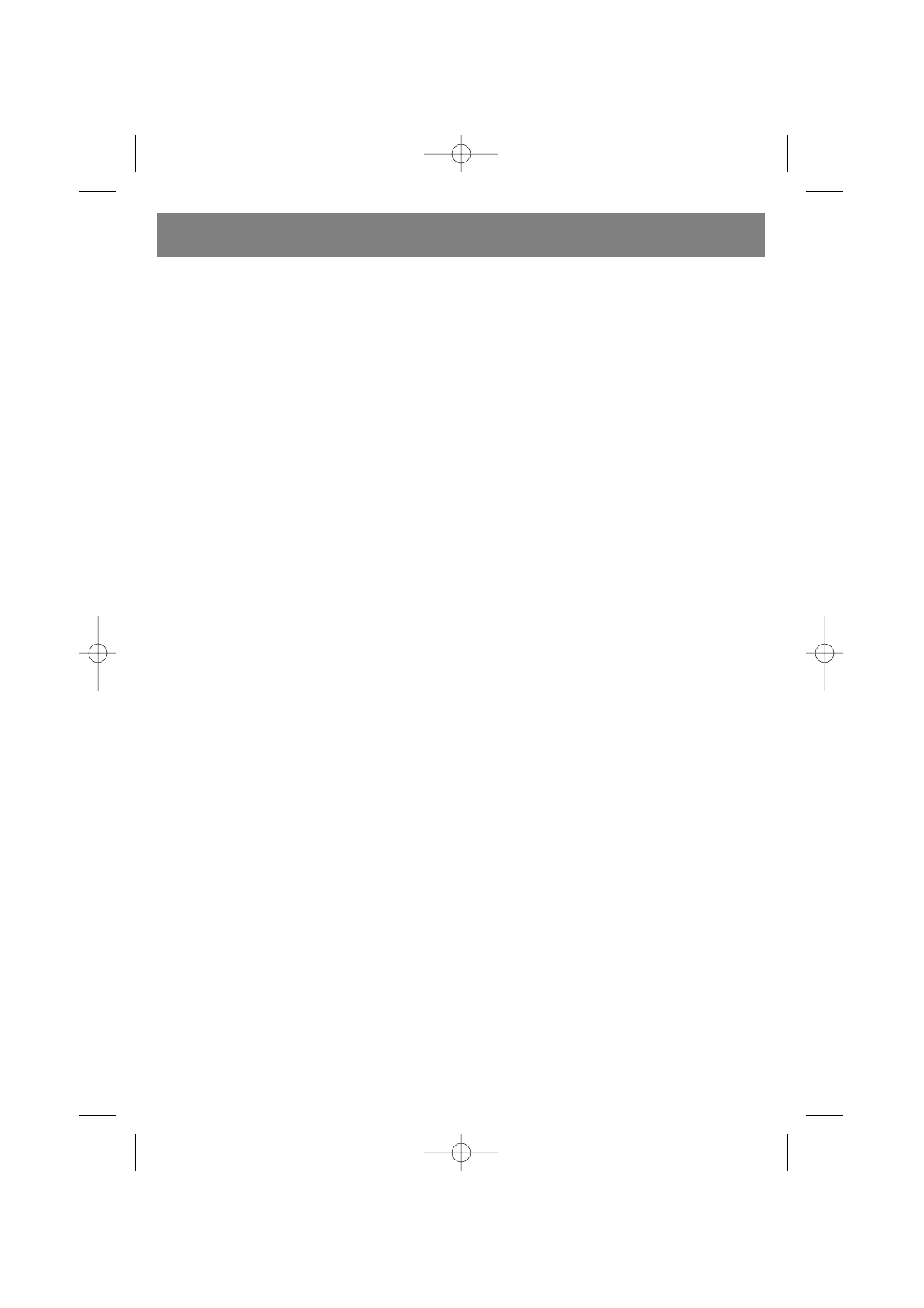
3. Standby Indicator (9) on the front panel will light up
and flash when the Balance Output is adjusted almost to
the Centre status.
F. SURROUND DECODER Selection
1. Connect and place Centre and Rear speakers properly.
2. Press on SURROUND button (4) on the front panel of
the main unit or (24) on the remote controller to select
Surround Decoder for Home Theatre system effects.
SURROUND Mode
QSound Indicator QSurround Indicator
3.1CH Stereo
On
Off
5.1CH
Off
On
5.1CH
(Strengthened)
On
On
Note: (1) Rear speakers output are off when 3.1CH Stereo
mode is selected.
(2) The system is based on 2.1 Channels output. SUR-
ROUND is of no function at 5.1 Channels status.
G. CENTRE SPEAKER Selection
1. Press C + button (28) on the remote controller to max-
imize the Centre Speaker output and STANDBY indicator
(9) will light up and flash.
2. Press C - button (38) on the remote controller to mini-
mize the Centre Speaker output and STANDBY indicator
(9) will light up and flash.
H. REAR LEFT SPEAKER Selection
1. Press RL + button (27) on the remote controller to maxi-
mize the Rear Left Speaker output and STANDBY indica-
tor (9) will light up and flash.
2. Press RL - button (29) on the remote controller to mini-
mize the Rear Left Speaker output and STANDBY indica-
tor (9) will light up and flash.
I. REAR RIGHT SPEAKER Selection
1. Press RR + button (36) on the remote controller to
maximize the Rear Right Speaker output and STANDBY
indicator (9) will light up and flash.
2. Press RR - button (37) on the remote controller to min-
imize the Rear Right Speaker output and STANDBY indi-
cator (9) will light up and flash.
J. 5.1 CHANNELS INPUT Selection
1. Connect the system properly. 5.1 Channels audio out-
put must comply with 5.1 Channels audio input. (Note:
AC-3/dts will decode 5.1 Channels output.)
2. Press INPUT button (25) on the remote controller to
shift the status for audio input to 5.1CH channels input.
3. Adjust all output settings including VOLUME, BASS,
TREBLE (if necessary) now to enjoy the wonderful and
tremendous Home Theatre effects.
K. MUTE Selection
1. Press the MUTE button (33) on the remote controller
once to keep the performance silent.
2. MUTE indicator (9) on the front panel will then light up
and flash.
3. Press it again to resume the performance.
L. PRESET Selection
Press on PRESET button (34) on the remote controller
will reset all settings including BALANCE, CENTRE
Speaker output, REAR Speaker output to 0dB status
preset by the manufacturer.
TROUBLE SHOOTING
1. NO OUTPUT
(1) Check whether the system is connected correctly.
(2 ) Check whether the Volume is set at minimum. Adjust
it accordingly.
(3) Check whether the Audio Input is in PLAY mode.
2. FRONT LEFT SPEAKER SILENT
(1) Check whether the system is connected correctly
with the Front Left speaker.
(2) Check whether the Balance function is switched off.
Adjust it accordingly.
(3) Check whether the system is connected correctly
with the audio source.
3. FRONT RIGHT SPEAKER SILENT
(1) Check whether the system is connected correctly
with the Front Right speaker.
(2) Check whether the Balance function is switched off.
Adjust it accordingly.
(3) Check whether the system is connected correctly
with the audio source.
4. CENTRE SPEAKER SILENT
(1) Check whether the system is connected correctly
with the Centre speaker.
(2) Check whether the system is connected correctly
with the audio source.
(3) Check whether 2.1CH is selected as audio output.
5. REAR SPEAKER SILENT
(1) Check whether the system is connected correctly
with the Rear speaker.
(2) Check whether the system is connected correctly
with the audio source.
(3) Check whether 2.1CH is selected as audio output.
(4) Check whether 3.1CH is selected as audio output.
ENGLISH
8
4020.qxd 15.07.2005 16:39 Page 8