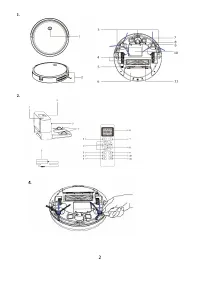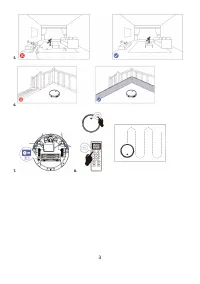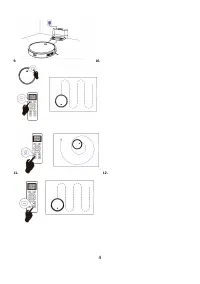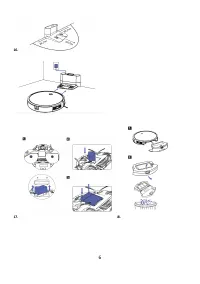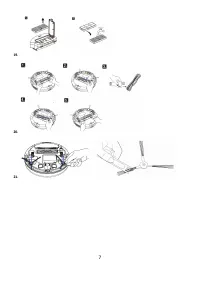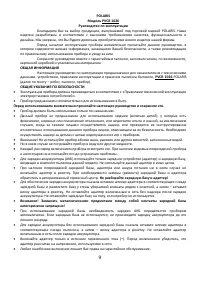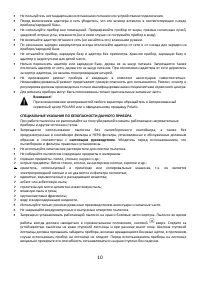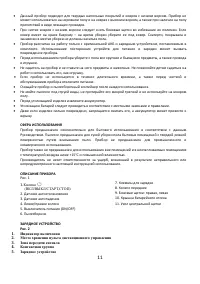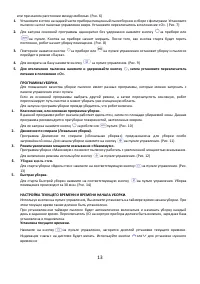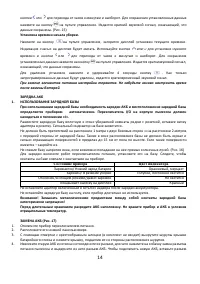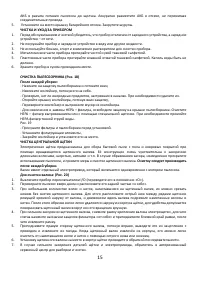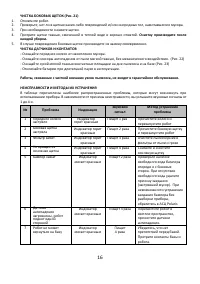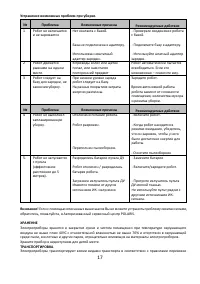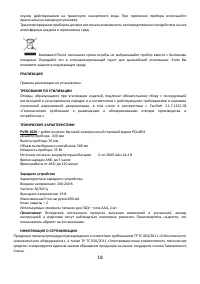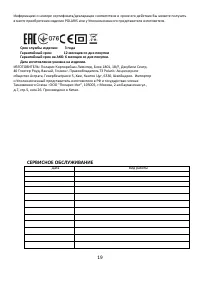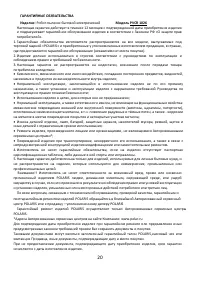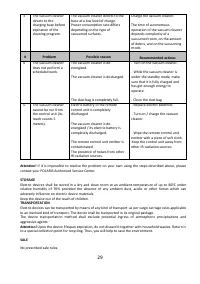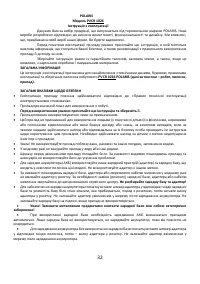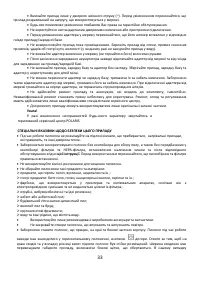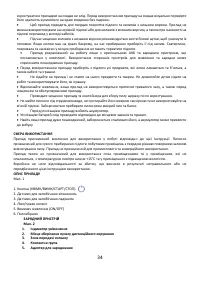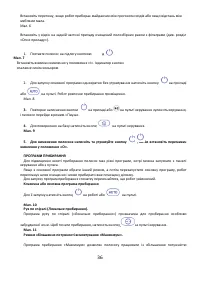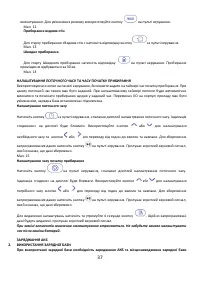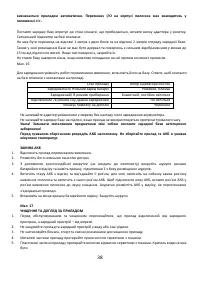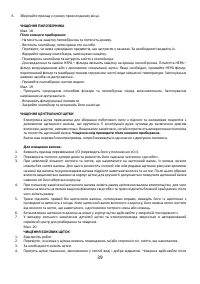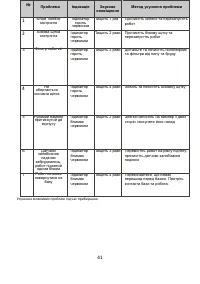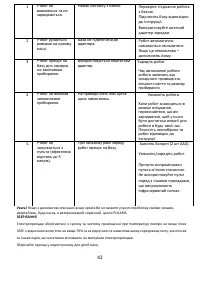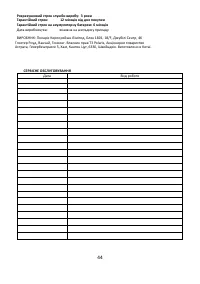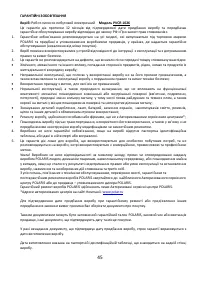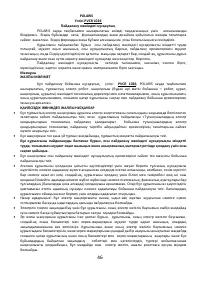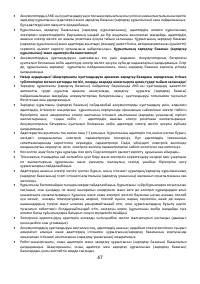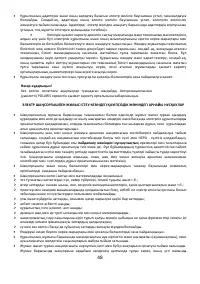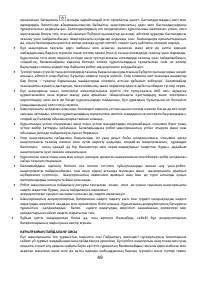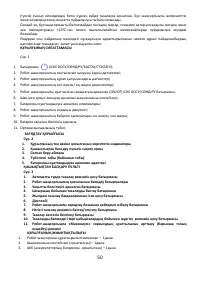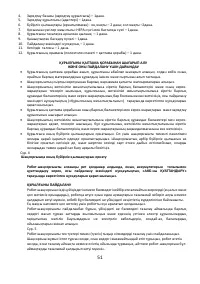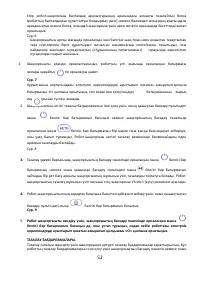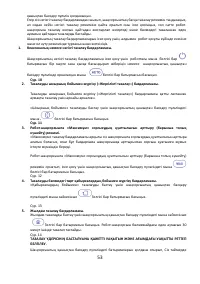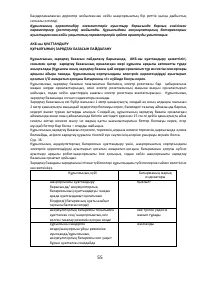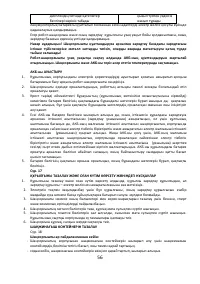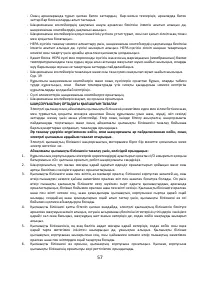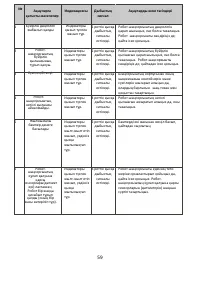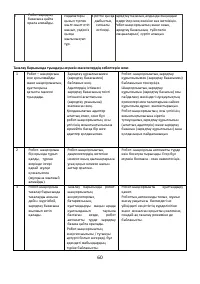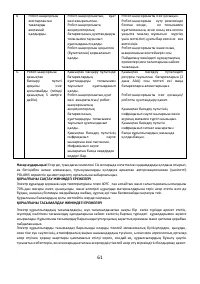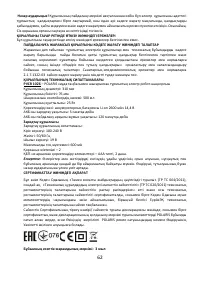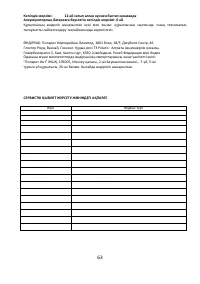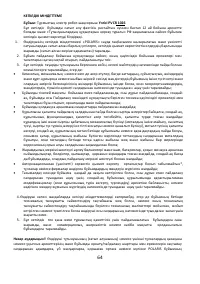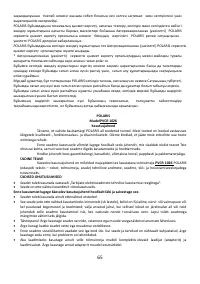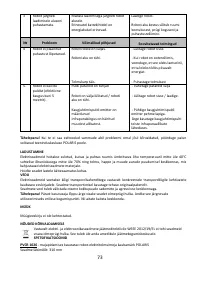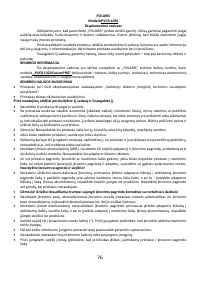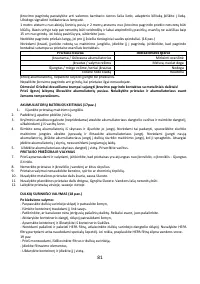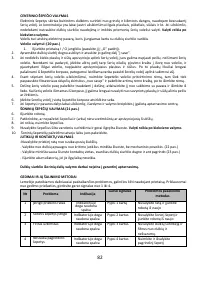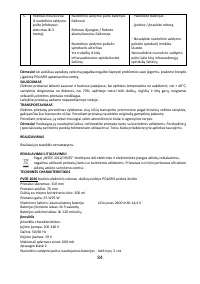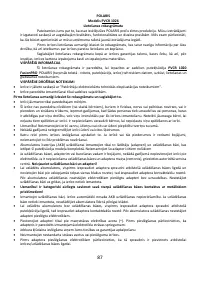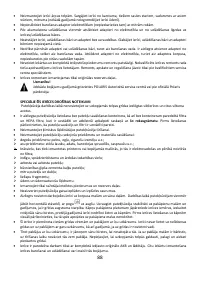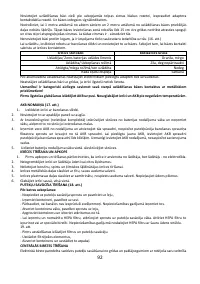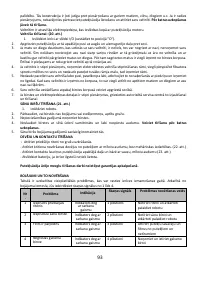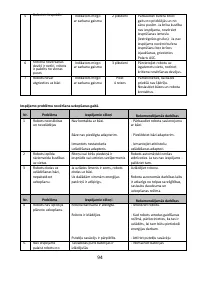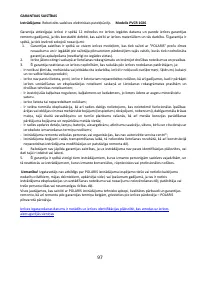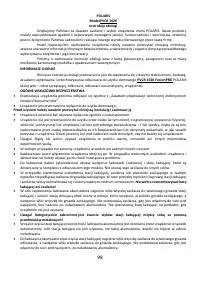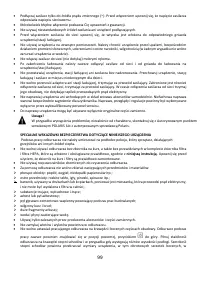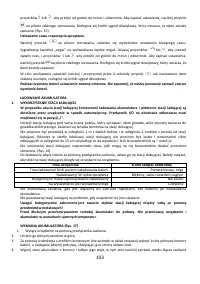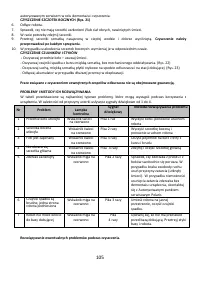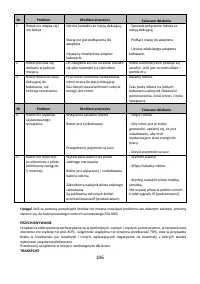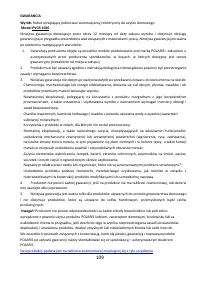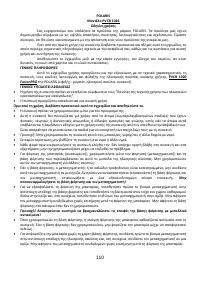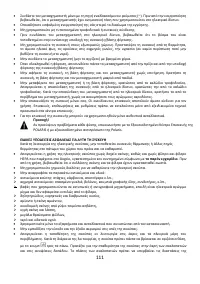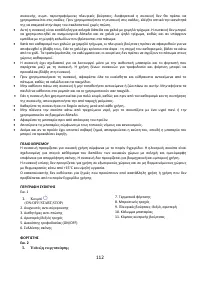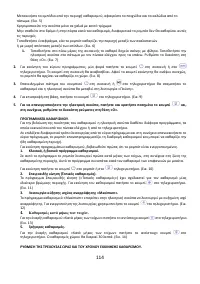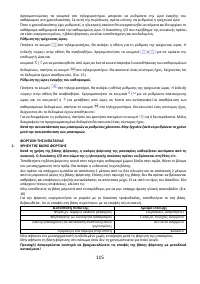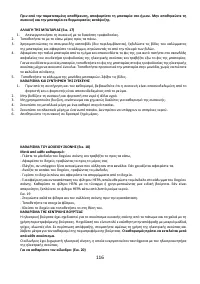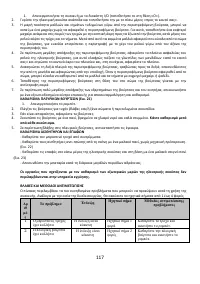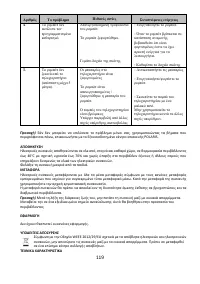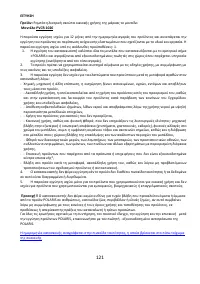Пылесос Polaris PVCR 1026 - инструкция пользователя по применению, эксплуатации и установке на русском языке. Мы надеемся, она поможет вам решить возникшие у вас вопросы при эксплуатации техники.
Если остались вопросы, задайте их в комментариях после инструкции.
"Загружаем инструкцию", означает, что нужно подождать пока файл загрузится и можно будет его читать онлайн. Некоторые инструкции очень большие и время их появления зависит от вашей скорости интернета.
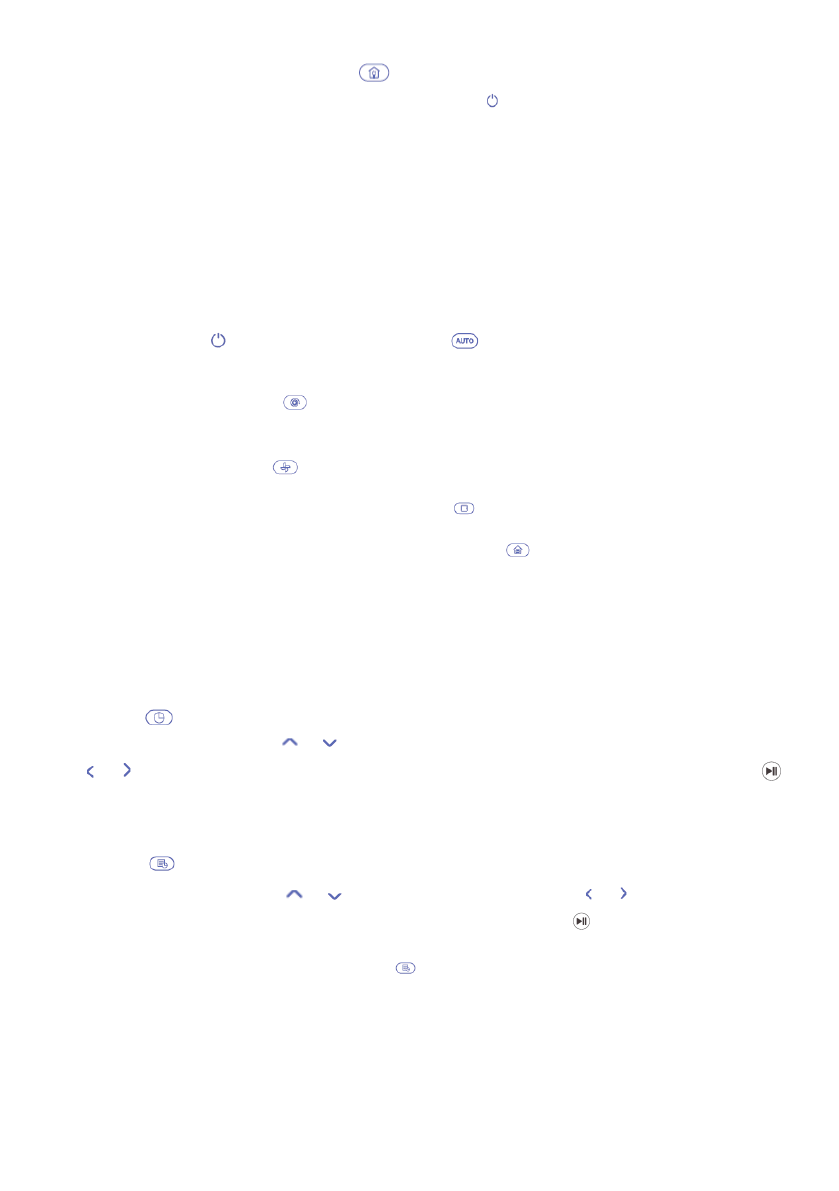
25
4. To direct the device to the base, push the
button on the control unit. (Fig. 9)
5. To switch off the vacuum cleaner push and hold down the
button then set the power switch to "O"
position.
CLEANUP PROGRAMS.
To improve the cleanup quality, the vacuum cleaner has got different programs which can be launched on
the control panel, or the control unit.
At switching over from the basic program to another mode with subsequent relaunch the basic program,
then the vacuum cleaner reschedule the cleanup path and can vacuum an area having been already cleaned.
Prior to run a cleanup program, make sure to energize the vacuum cleaner.
6.
Classic or basic cleanup program.
Under this program, the vacuum cleaner starts from cleaning along walls, then across the floor of an area
under vacuuming. This program is recommended during cleaning any carpeted surfaces.
To run it, push the
button on the vacuum cleaner or
on the control unit. (Fig. 10)
7.
Spiral motion (Local cleanup).
Spiral motion mode ("Local cleanup") is intended fro cleaning intensively contaminated areas. To start
cleaning, you should push the
button on the control unit (Fig. 11)
8.
Suction power increase mode "Maximum".
The "Maximum" cleanup mode enables the vacuum cleaner to operate with an increased suction power. To
activate the mode, push the
button on the control unit . (Fig. 12)
9.
Cleanup along walls.
To start cleaning along walls, push the respective button
on the control unit (Fig. 13)
10. Quick cleanup.
To start the Quick cleanup program, push the respective button
on the control unit. The room cleanup
takes 30 minutes. (Fig. 14)
SETTING THE CURRENT TIME AND THE CLEANUP START TIME.
By using buttons on the control unit you can set a desirable time of starting the cleanup. At that, the current
time shall also be set.
Having the timer pre-adjusted, the vacuum cleaner automatically turns on and starts cleaning daily at preset
time. I/O switch on the device body shall be in ON position, the accumulator shall be charged and connected.
Setting the current time.
Push the
button on the control unit, this causes timer illumination on the display. "Hour" indicator light
is flashing on the display. Use
or
buttons to set a desirable time, and
or
buttons to switch over from hours to minutes and vice versa. To save the adjustments, push the
button on the control panel. This causes uttering a beep meaning that the adjustments have been saved.
(Fig. 15)
Setting the cleanup start time.
Push the
button on the control unit, this causes timer illumination on the display. "Hour" indicator light
is flashing on the display. Use
or buttons to set a desirable time, and or buttons to switch over
from hours to minutes and vice versa. To save the adjustments, push the
button on the control panel.
This causes uttering a beep meaning that the adjustments have been saved.
To reset parameters, push and hold down the
button for 4 seconds. Once the adjustments are saved,
the device utters a transient beep.
Replacement of power supply elements causes resetting of parameters. Therefore, remember to re-adjust
the time after electric battery replacement.
Содержание
- 11 Индикатор включения
- 12 Запасной комплект HEPA фильтра и первичного фильтра - 2 шт.; РАСПАКОВКА ПРИБОРА И ПОДГОТОВКА К ЭКСПЛУАТАЦИИ; Снимите все рекламные наклейки с корпуса прибора.
- 15 Храните прибор в сухом прохладном месте.
- 18 РЕАЛИЗАЦИЯ; Правила реализации не установлены.; ТЕХНИЧЕСКИЕ ХАРАКТЕРИСТИКИ
- 19 СЕРВИСНОЕ ОБСЛУЖИВАНИЕ; Дата
- 20 потребителю вследствие: