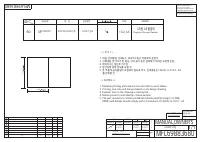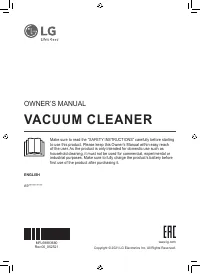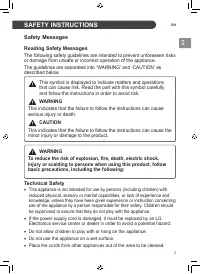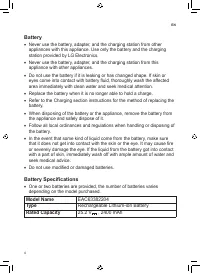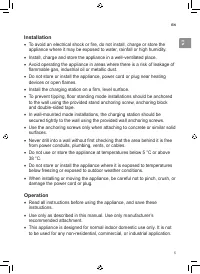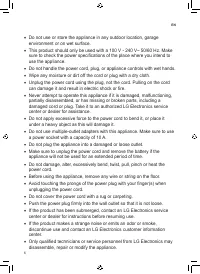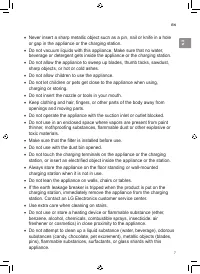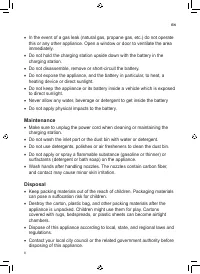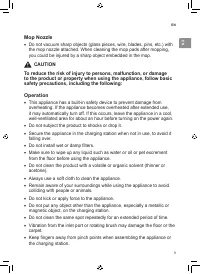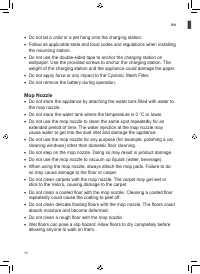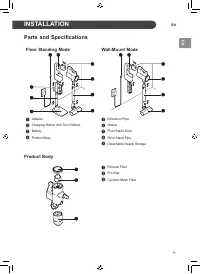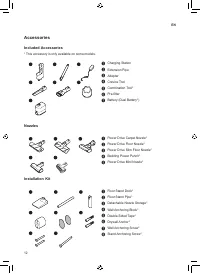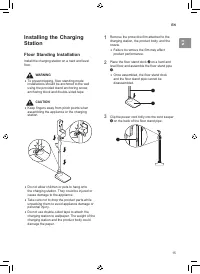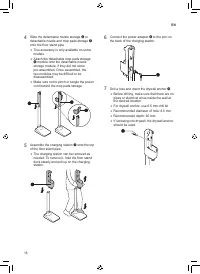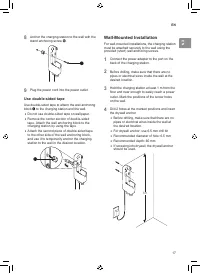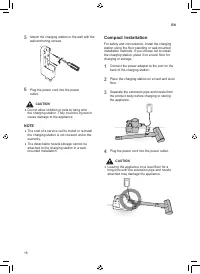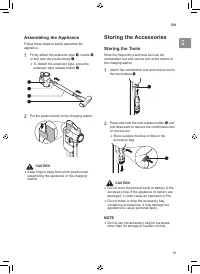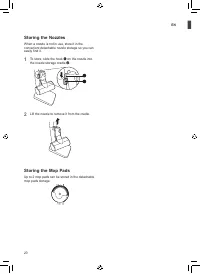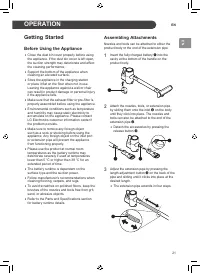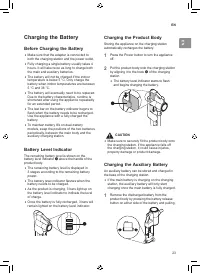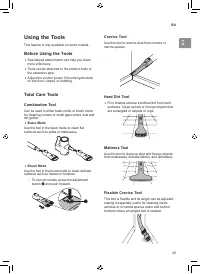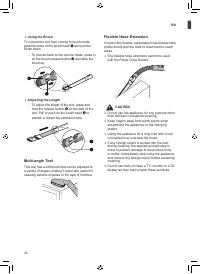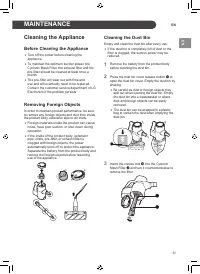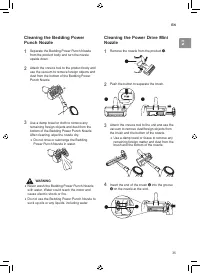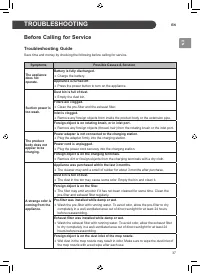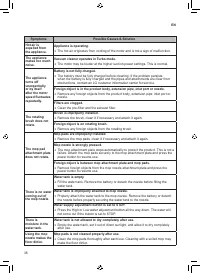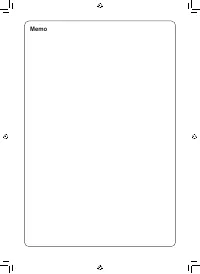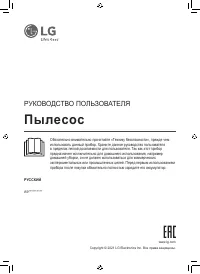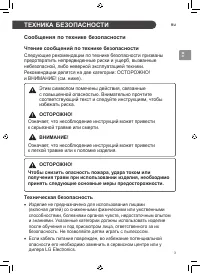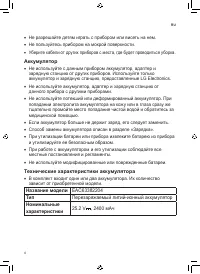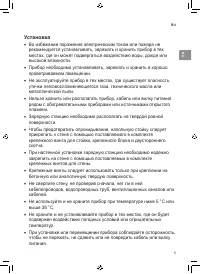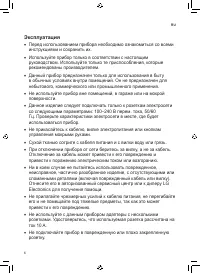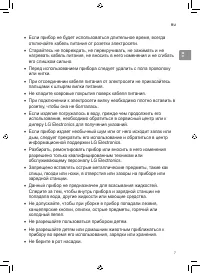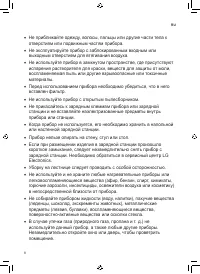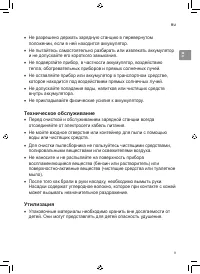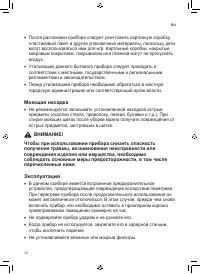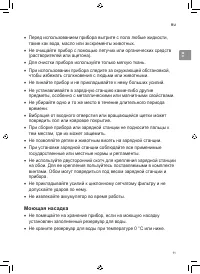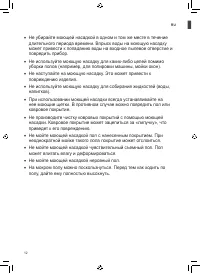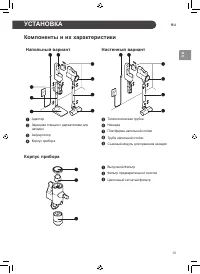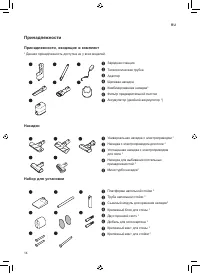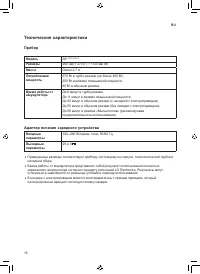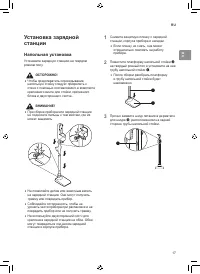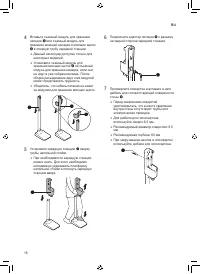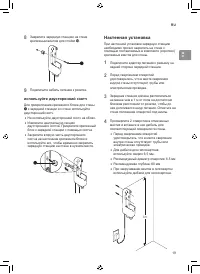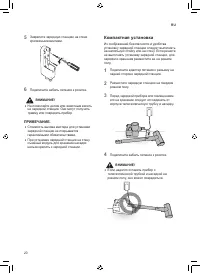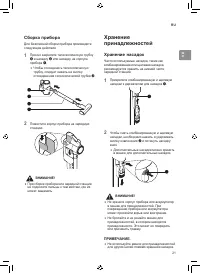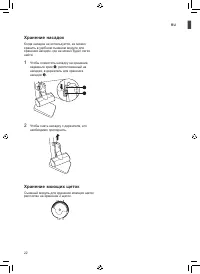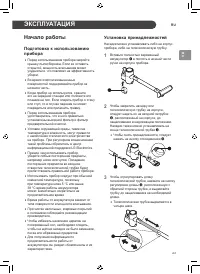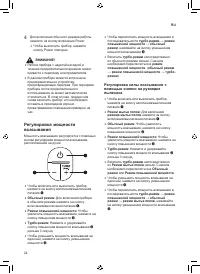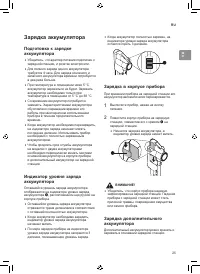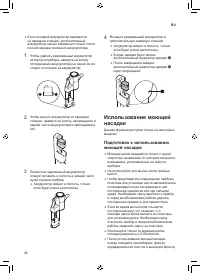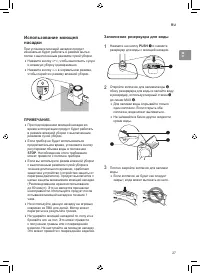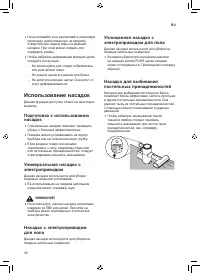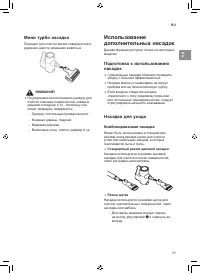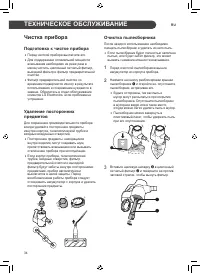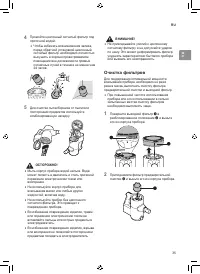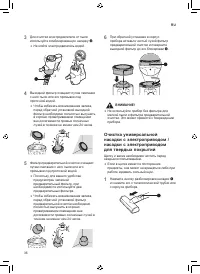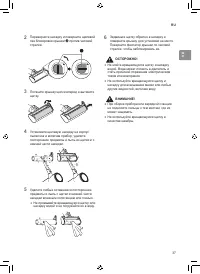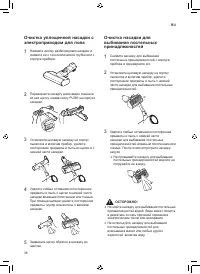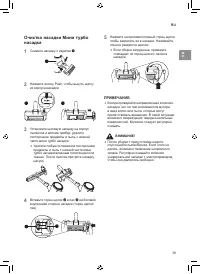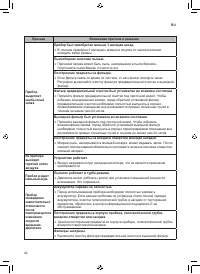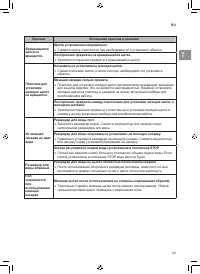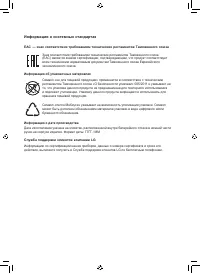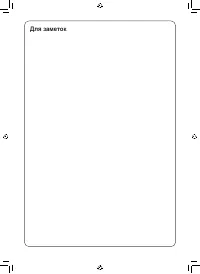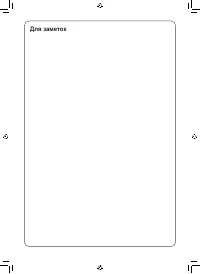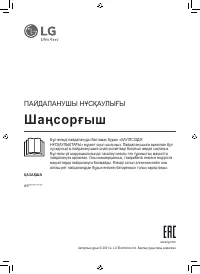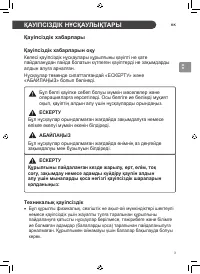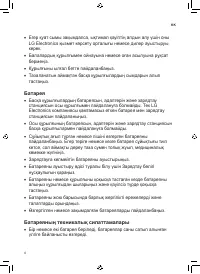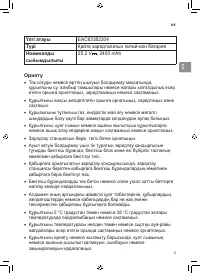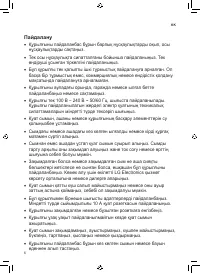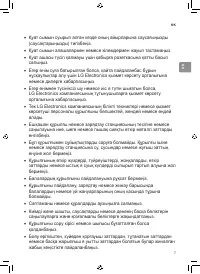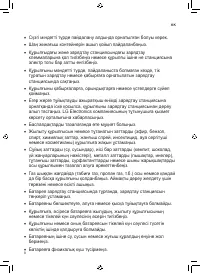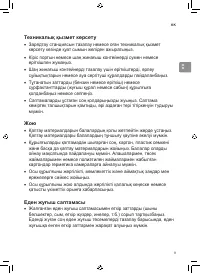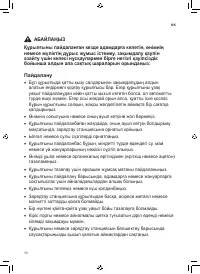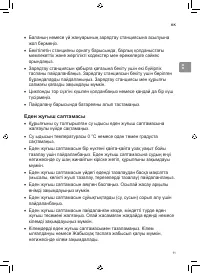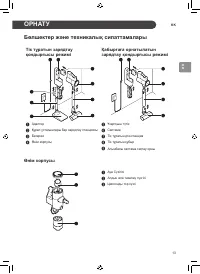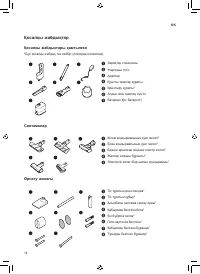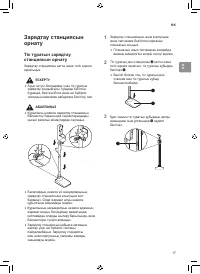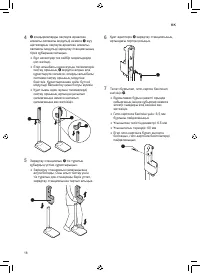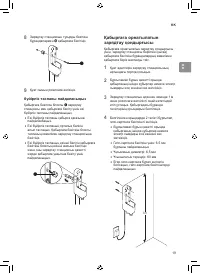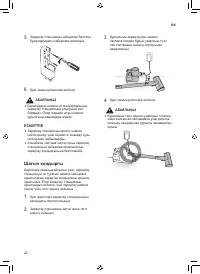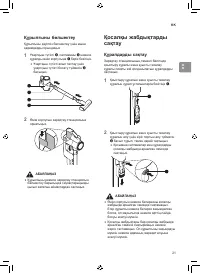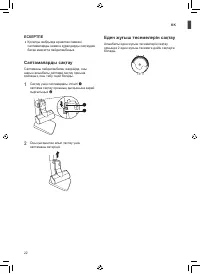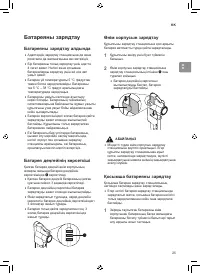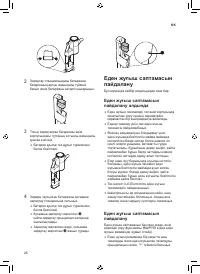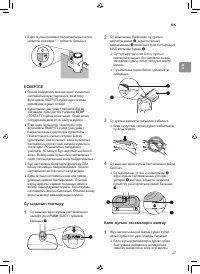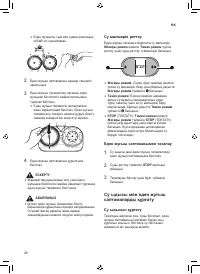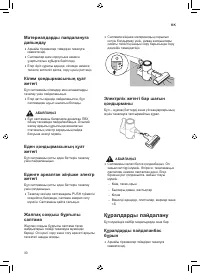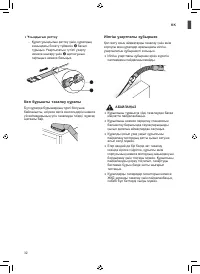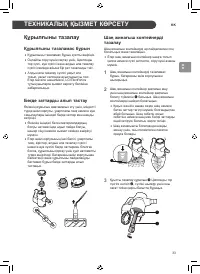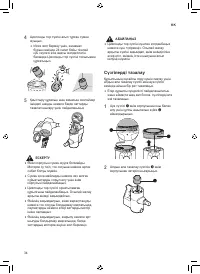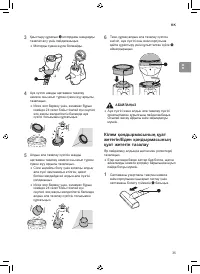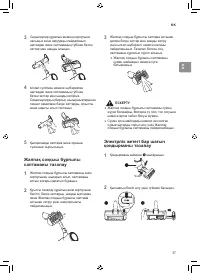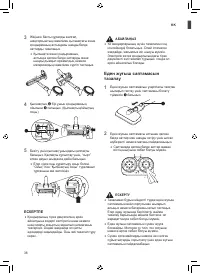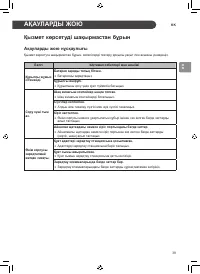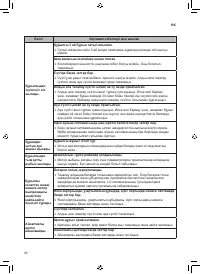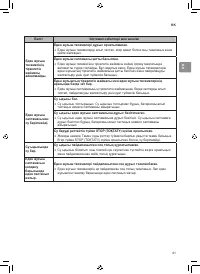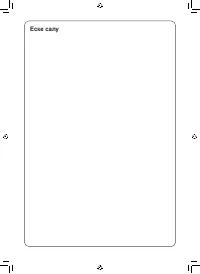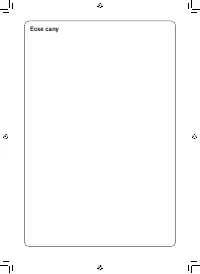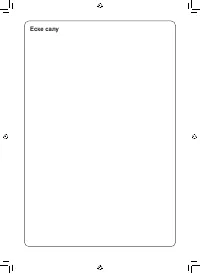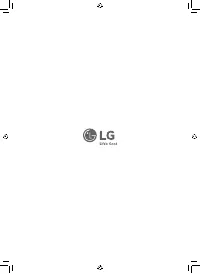Пылесос LG A9N-Prime - инструкция пользователя по применению, эксплуатации и установке на русском языке. Мы надеемся, она поможет вам решить возникшие у вас вопросы при эксплуатации техники.
Если остались вопросы, задайте их в комментариях после инструкции.
"Загружаем инструкцию", означает, что нужно подождать пока файл загрузится и можно будет его читать онлайн. Некоторые инструкции очень большие и время их появления зависит от вашей скорости интернета.
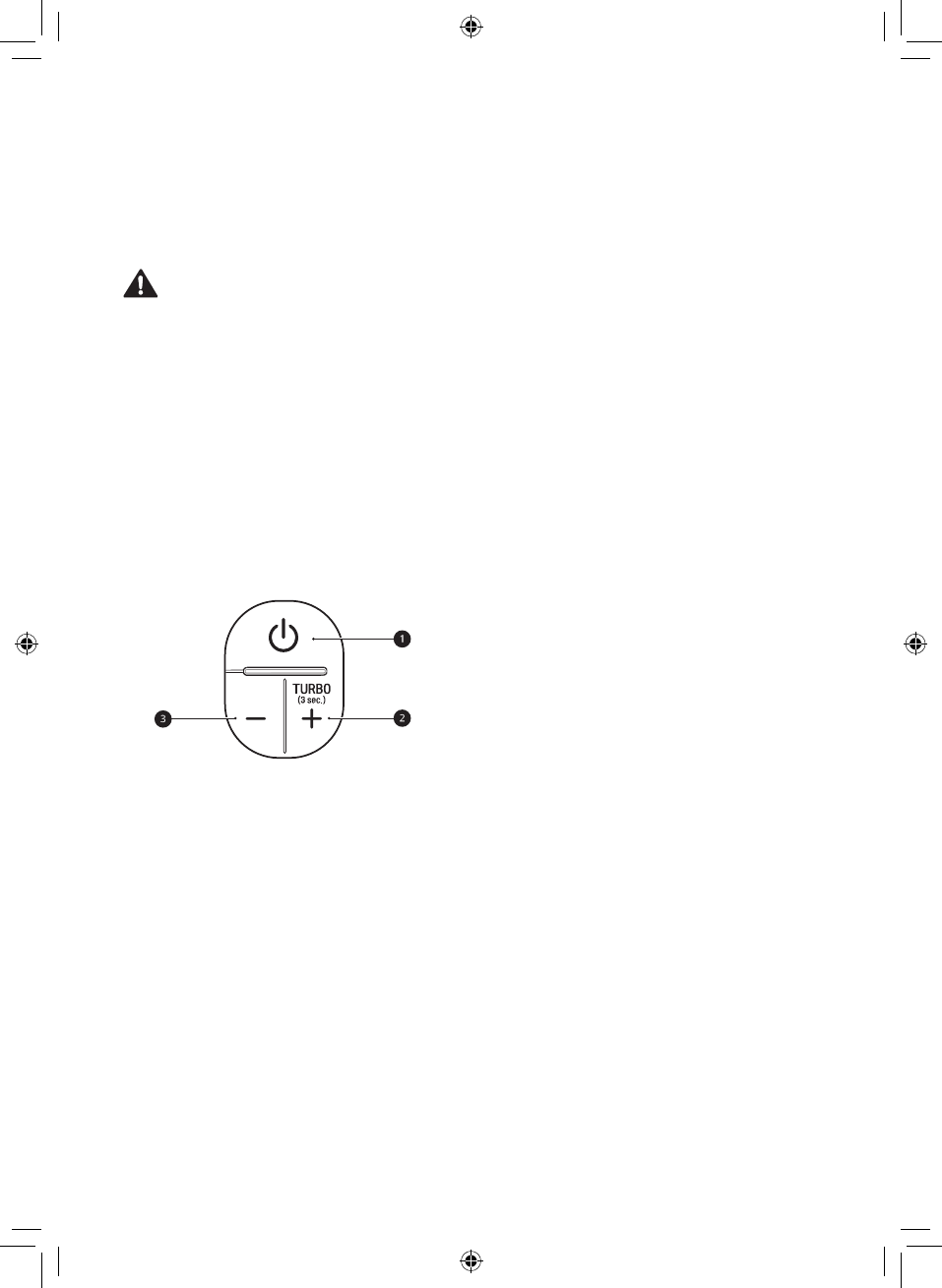
22
EN
4
Press the Power button to activate the Normal
mode.
•
To turn off the appliance, press the Power
button again.
CAUTION
•
Running the appliance for a long period of time
with a tool connected may cause the motor to
overheat.
•
This appliance has a built-in safety device
to prevent overheating. If the appliance
becomes overheated after extended use, it
may automatically turn off. If this occurs, leave
the appliance in a cool, well-ventilated area
for about an hour before turning on the power
again.
Adjusting the Suction Power
Adjust the suction power using the suction power
adjustment button on the handle.
•
Press the power On/Off button
a
to turn the
appliance on or off.
•
Normal Mode
: Press the power On/Off button
a
to activate the Normal mode.
•
Power Mode
: Press suction power up button
b
to increase the suction power.
•
Turbo Mode
: Press and hold the suction power
up button
b
for more than 3 seconds.
•
Press the suction power down button
c
to
decrease the suction power by a step.
•
Press the suction power down button
c
to
switch the suction power from the
Turbo
→
Power
→
Normal
.
•
You cannot select
Turbo
mode directly from
Normal mode. You must switch to the
Power
mode first. (
Normal
→
Power
→
Turbo
)
Adjusting the Suction Power with Mop
Nozzle
•
Press the power On/Off button
a
to turn the
appliance on or off.
•
Only Mopping Mode
: Press the power On/Off
button
a
to activate the
Only Mopping Mode
.
•
Normal Mode
: Press suction power up button
b
to increase the suction power.
•
Power Mode
: Press suction power up button
b
to increase the suction power.
•
Turbo Mode
: Press and hold the suction power
up button
b
for more than 3 seconds.
•
You cannot select
Turbo Mode
directly from
Only Mopping Mode
. You must switch to the
Normal Mode
or
Power Mode
first.
•
Press the suction power down button
c
to
decrease the suction power by a step.
•
Press the suction power down button
c
to
switch the suction power from the
Turbo
→
Power
→
Normal
→
Only Mopping
.