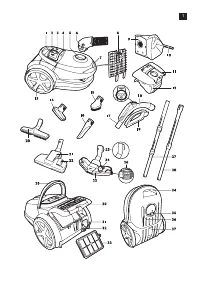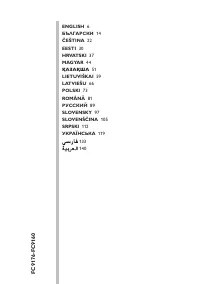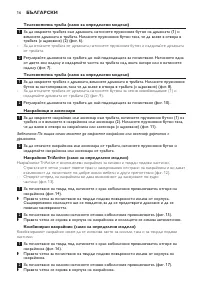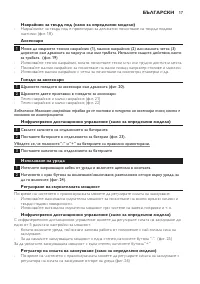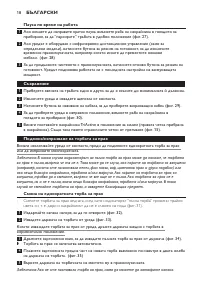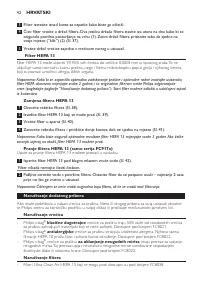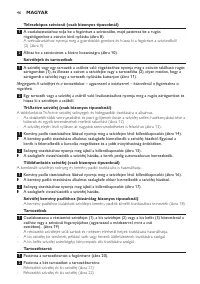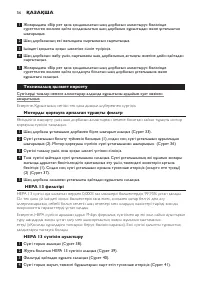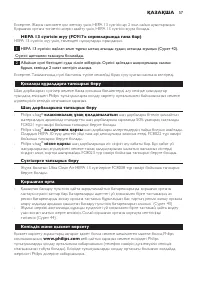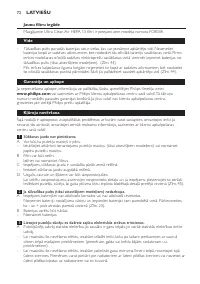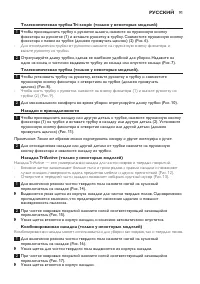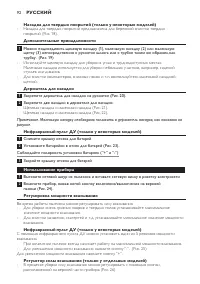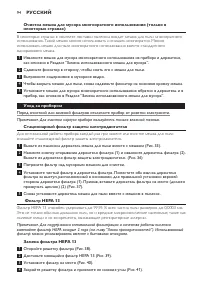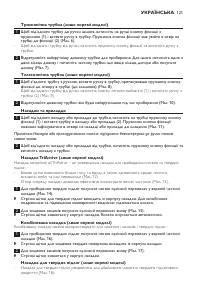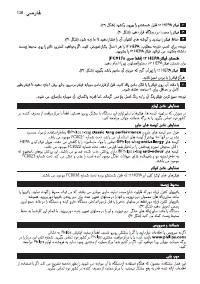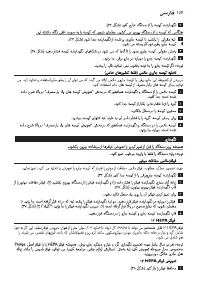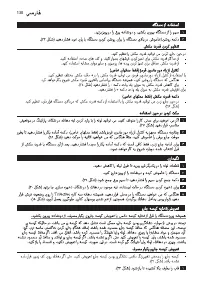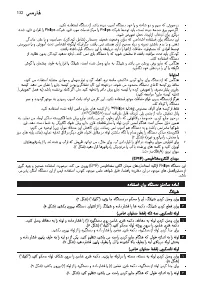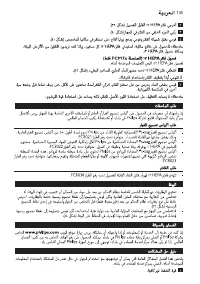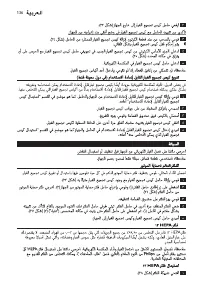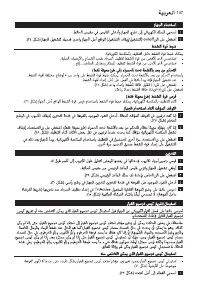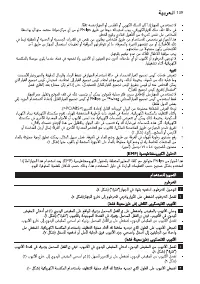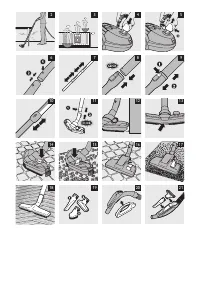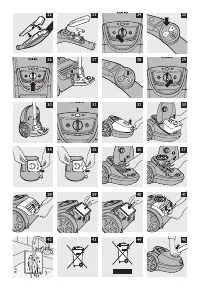Пылесос Philips FC9172 - инструкция пользователя по применению, эксплуатации и установке на русском языке. Мы надеемся, она поможет вам решить возникшие у вас вопросы при эксплуатации техники.
Если остались вопросы, задайте их в комментариях после инструкции.
"Загружаем инструкцию", означает, что нужно подождать пока файл загрузится и можно будет его читать онлайн. Некоторые инструкции очень большие и время их появления зависит от вашей скорости интернета.
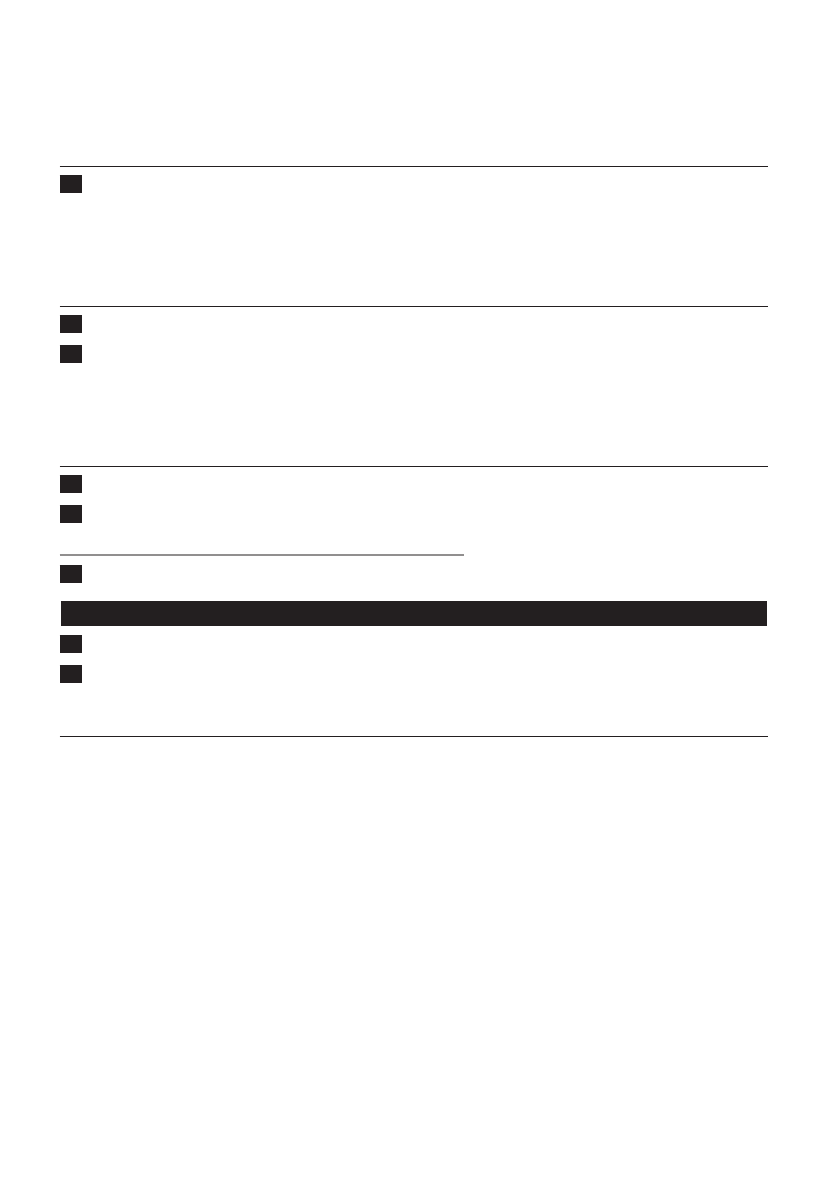
Hard floor nozzle (specific types only)
- The hard-floor nozzle is designed for gentle cleaning of hard floors (Fig. 18).
accessories
1
You can connect the crevice tool (1), the small nozzle (2) or the small brush (3) directly to
the handgrip of the hose or to the tube. Use the same method as for the tube. (Fig. 19)
- Use the crevice tool to clean narrow corners or hard-to-reach places.
- Use the small nozzle to clean small areas, e.g. the seats of chairs and sofas.
- Use the small brush nozzle to clean computers, bookshelves etc.
accessory holder
1
Snap the accessory holder onto the handgrip (Fig. 20).
2
Snap two accessories into the accessory holder:
- Crevice tool and small nozzle (Fig. 21).
- Crevice tool and small nozzle (Fig. 22).
Note: The small nozzle must be placed in the accessory holder as shown in the picture.
infrared remote control (specific types only)
1
Remove the battery compartment cover.
2
Place the batteries in the battery compartment (Fig. 23).
Make sure the - and + poles point in the right direction.
3
Reattach the battery compartment cover
using the appliance
1
Pull the cord out of the appliance and put the mains plug in the wall socket.
2
Press the on/off button on top of the appliance with your foot to switch on the
appliance (Fig. 24).
adjusting suction power
During vacuuming, you can adjust the suction power.
- Use maximum suction power to vacuum ver y dir ty carpets and hard floors.
- Use minimum suction power to vacuum cur tains, table carpets, etc.
infrared remote control (specific types only)
With the infrared remote control, you can set the suction power to one of 5 different suction
power settings.
- When you switch on the appliance, it always star ts operating at the highest suction power setting.
- To reduce the suction power by one setting, press the - button. (Fig. 25)
To increase the suction power by one setting, press the + button.
suction power knob (specific types only)
- During vacuum cleaning, you can adjust the suction power with the suction power knob on top
of the appliance (Fig. 26)
English
9
Содержание
- 90 Подготовка прибора к работе
- 91 Телескопическая трубка tri-scopic (только у некоторых моделей); выньте рукоятку из трубки.; насадки и принадлежности; маневренность пылесоса.
- 92 использование прибора; Во время работы пылесоса можно регулировать силу всасывания.
- 93 Пауза при уборке; работу на выбранной ранее мощности всасывания.; Хранение; Сложите трубку до минимальной длины.; Замена/очистка мешка для пыли; горизонтальном положении.
- 94 Очистка мешка для мусора многократного использования (только в; как описано в Разделе “Замена использованного мешка для мусора”.; уход за прибором; очищайте стационарный фильтр защиты электродвигателя.; Фильтр HePa 13; фильтр можно утилизировать вместе с бытовыми отходами.; Замена фильтра HePa 13
- 95 провести очистку фильтра HEPA 13.; Очистка фильтра HePa 13 (только для серии FC917x); Не чистите фильтр щеткой.; Заказ принадлежностей
- 96 Поиск и устранение неисправностей; Мощность всасывания недостаточна.