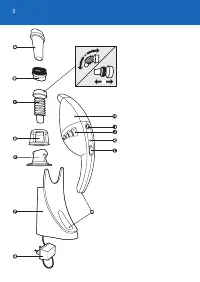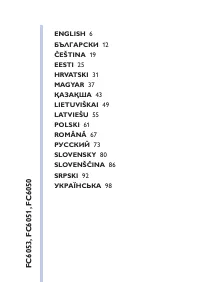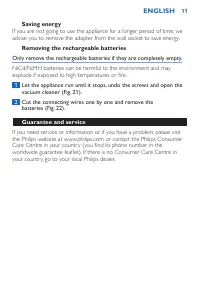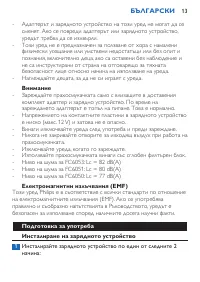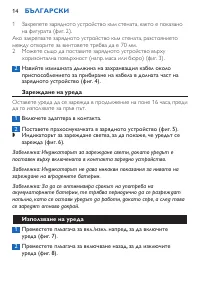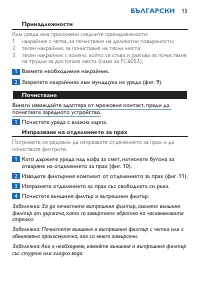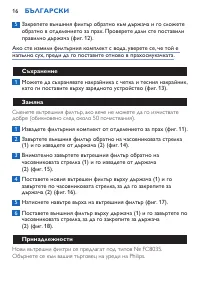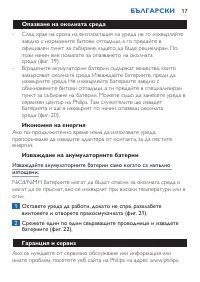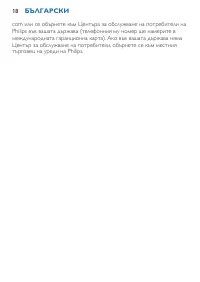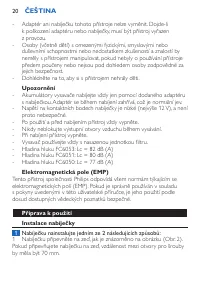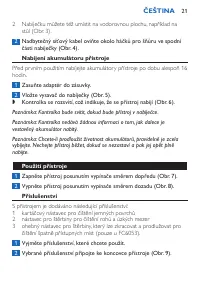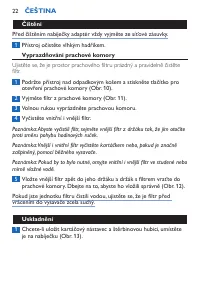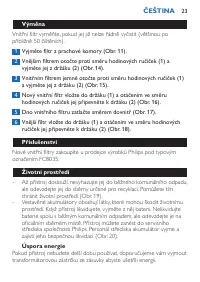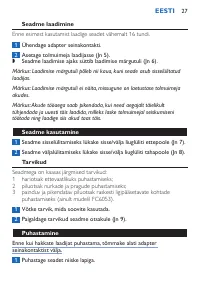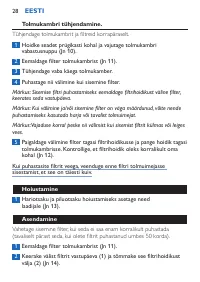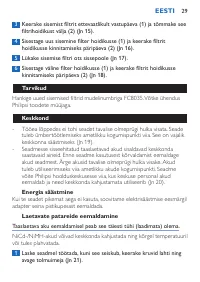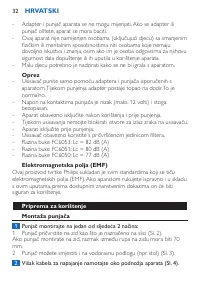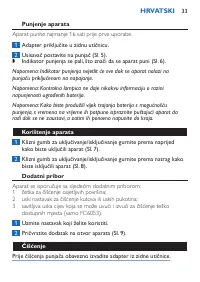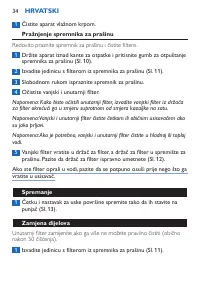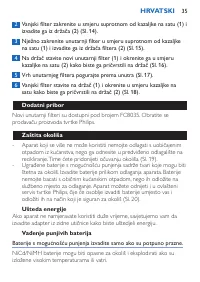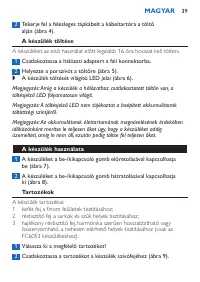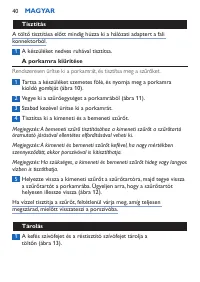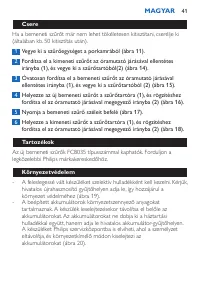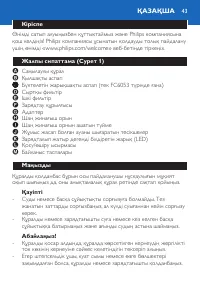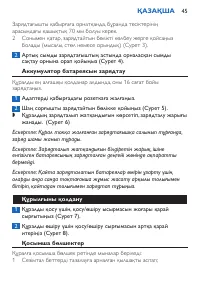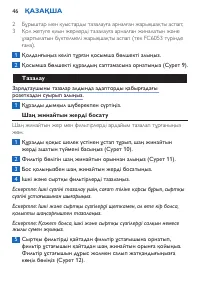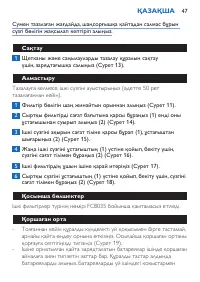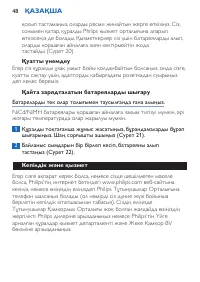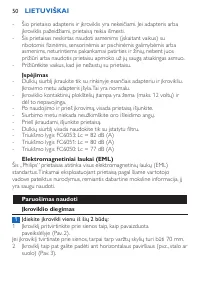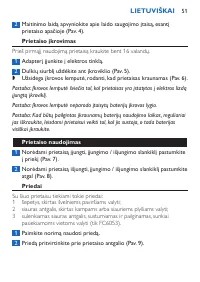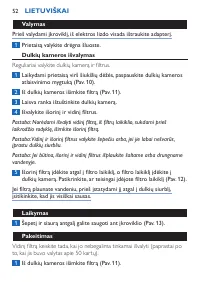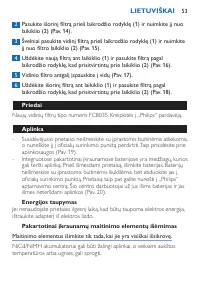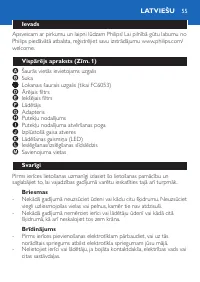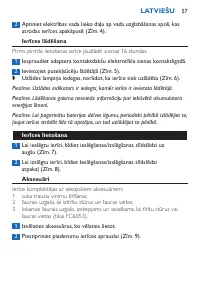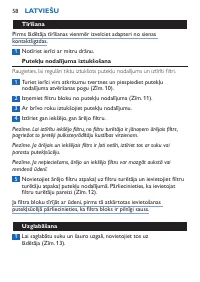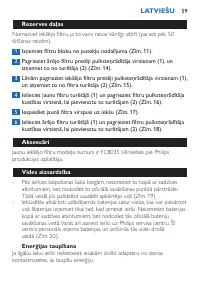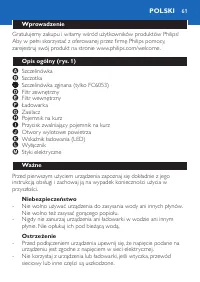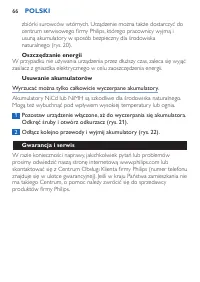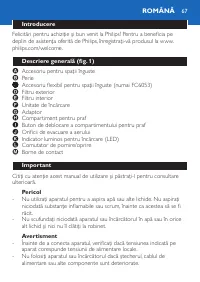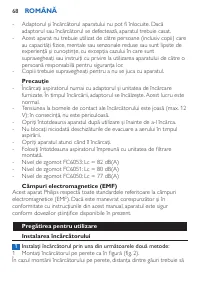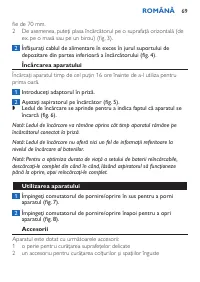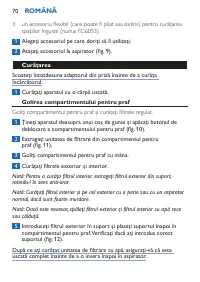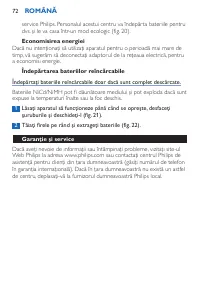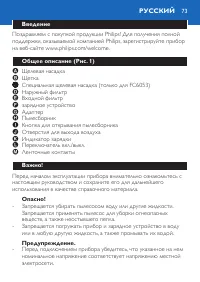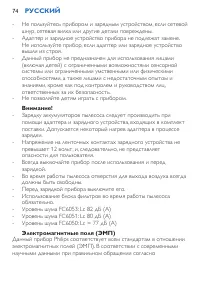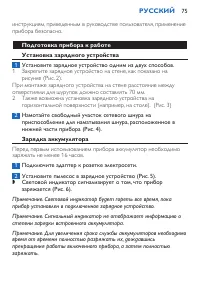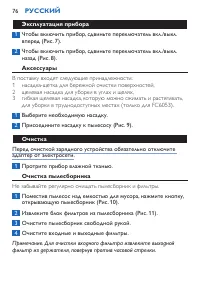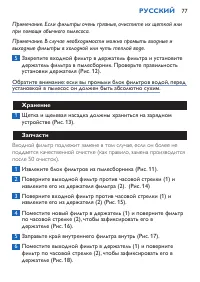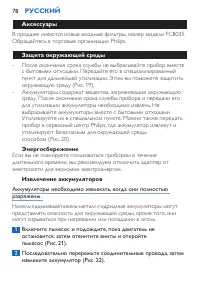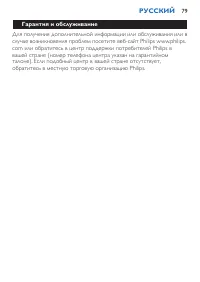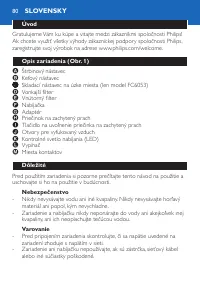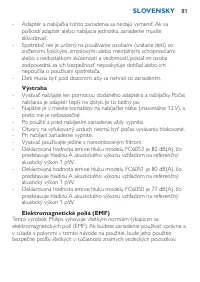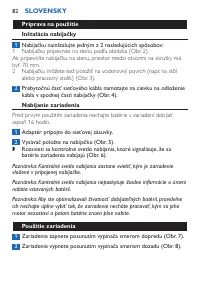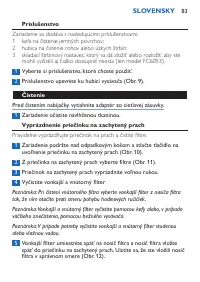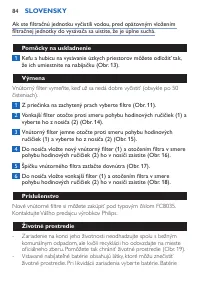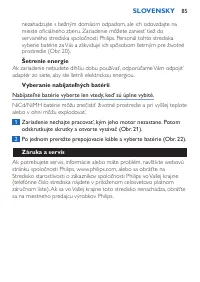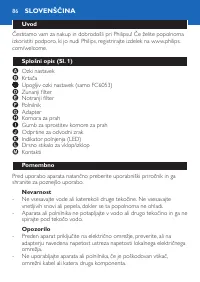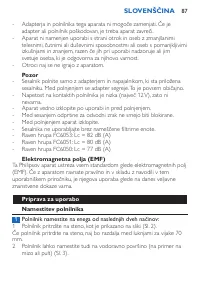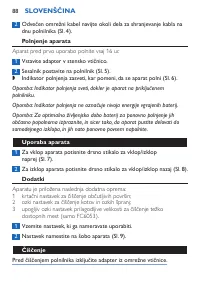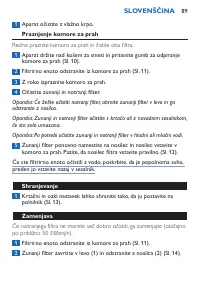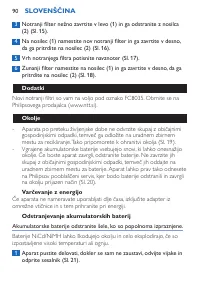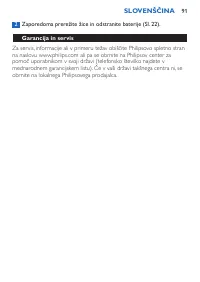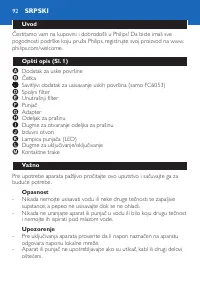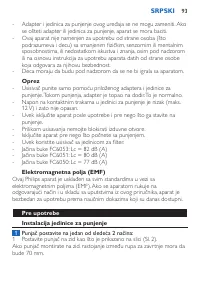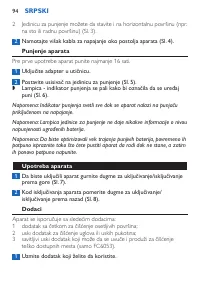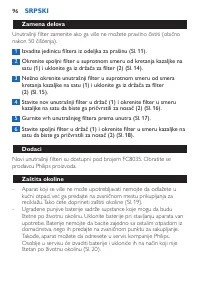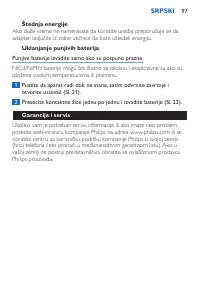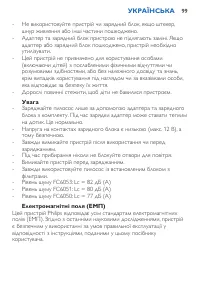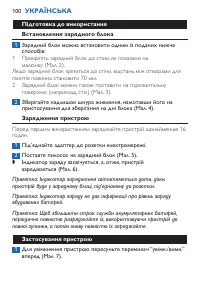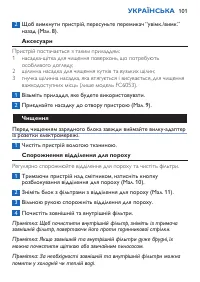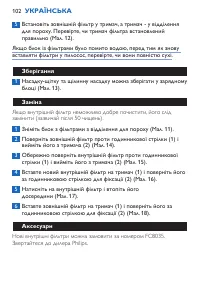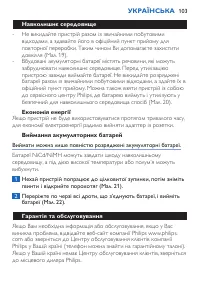Пылесос Philips FC6050_03 - инструкция пользователя по применению, эксплуатации и установке на русском языке. Мы надеемся, она поможет вам решить возникшие у вас вопросы при эксплуатации техники.
Если остались вопросы, задайте их в комментариях после инструкции.
"Загружаем инструкцию", означает, что нужно подождать пока файл загрузится и можно будет его читать онлайн. Некоторые инструкции очень большие и время их появления зависит от вашей скорости интернета.

replacement
Replace the inner ilter if you can no longer clean it properly (usually after
you have cleaned it about 50 times).
1
Remove the ilter unit from the dust compartment (Fig. 11).
2
Turn the outer ilter anticlockwise (1) and remove it from the
holder (2) (Fig. 14).
3
Gently turn the inner ilter anticlockwise (1) and remove it from
the holder (2) (Fig. 15).
4
Place a new inner ilter on the holder (1) and turn the ilter
clockwise to attach it to the holder (2) (Fig. 16).
5
Push the tip of the inner ilter inwards (Fig. 17).
6
Place the outer ilter on the holder (1) and turn it clockwise to
attach it to the holder (2) (Fig. 18).
accessories
New inner ilters are available under type no. FC8035. Contact your
Philips dealer.
Environment
- Do not throw away the appliance with the normal household waste
at the end of its life, but hand it in at an oficial collection point for
recycling. By doing this, you help to preser ve the
environment (Fig. 19).
- The built-in rechargeable batteries contain substances that may
pollute the environment. Remove the batteries when you discard the
appliance. Do not throw away the batteries with the normal
household waste, but hand them in at an oficial collection point. You
can also take the appliance to a Philips ser vice centre. The staff of this
centre will remove the batteries for you and will dispose of them in
an environmentally safe way (Fig. 20).
English
10
Содержание
- 75 Установите зарядное устройство одним из двух способов.; зарядка аккумулятора; Подключите адаптер к розетке электросети.
- 76 В поставку входят следующие принадлежности:; Очистка; Не забывайте регулярно очищать пылесборник и фильтры.
- 77 Хранение; Входной фильтр подлежит замене в том случае, если он более не
- 78 Аккумуляторы необходимо извлекать, когда они полностью
- 79 гарантия и обслуживание; Для получения дополнительной информации или обслуживания или в