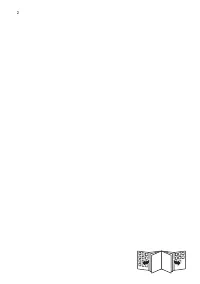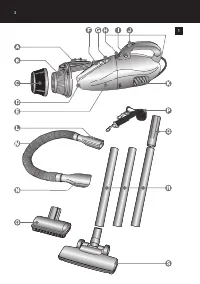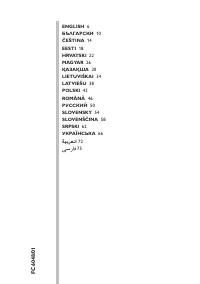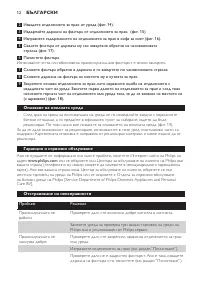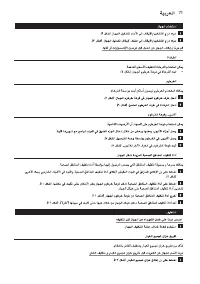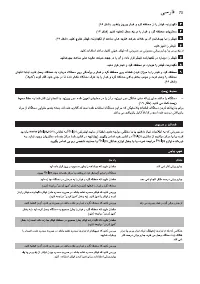Пылесос Philips FC6048_01 - инструкция пользователя по применению, эксплуатации и установке на русском языке. Мы надеемся, она поможет вам решить возникшие у вас вопросы при эксплуатации техники.
Если остались вопросы, задайте их в комментариях после инструкции.
"Загружаем инструкцию", означает, что нужно подождать пока файл загрузится и можно будет его читать онлайн. Некоторые инструкции очень большие и время их появления зависит от вашей скорости интернета.
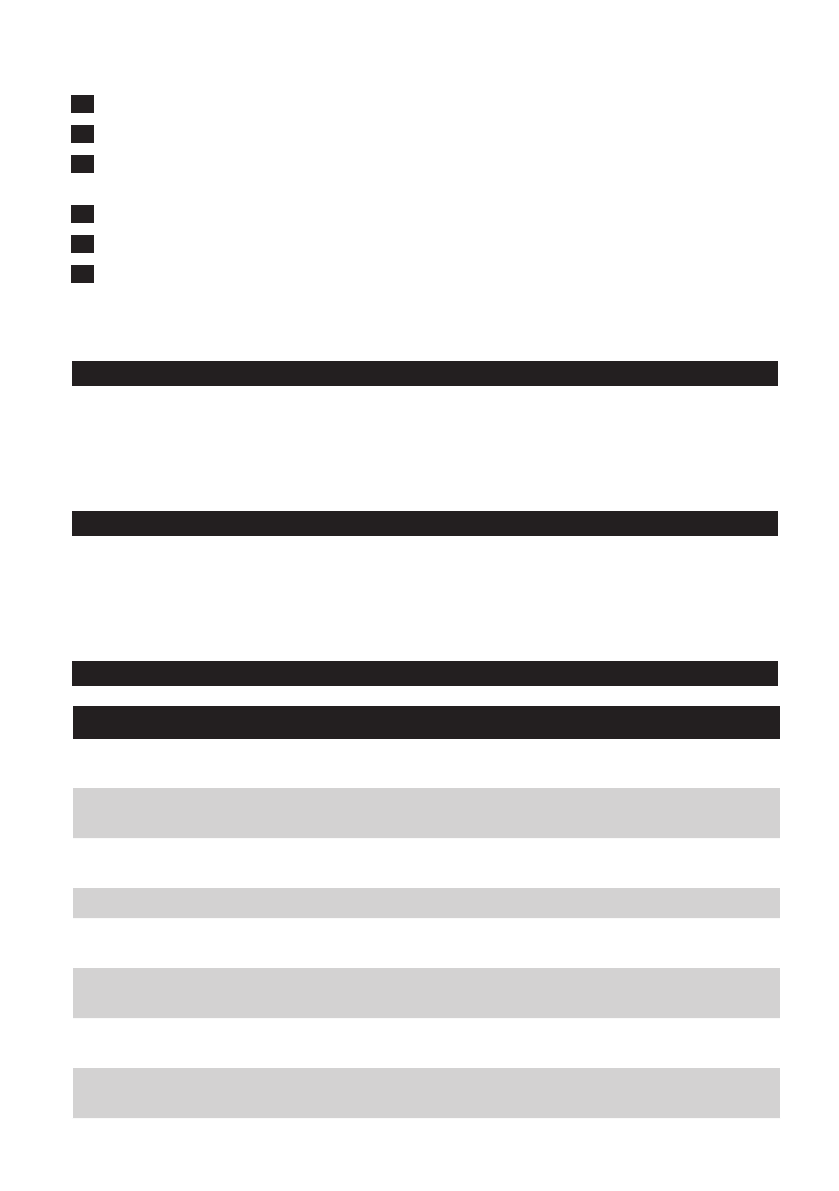
4
Empty the contents of the dust compartment into a dustbin (Fig. 16).
5
Remove the ilter from the holder by turning it anticlockwise (Fig. 17).
6
Clean the ilter.
Use a brush or a normal vacuum cleaner if the ilter is ver y dir ty.
7
Put the ilter back in the holder and turn it clockwise.
8
Place the ilter holder back into the dust compartment.
9
Reattach the dust compartment by aligning the slot on the dust compartment with the
projecting part of the appliance. First attach the bottom of the dust compartment and then
push the top of the dust compartment towards the appliance until it locks into place
(‘click’) (Fig. 18).
Environment
Do not throw the appliance away with the normal household waste at the end of its life, but
hand it in at an oficial collection point for recycling. By doing this you will help to preserve the
environment (Fig. 19).
To make recycling possible, the plastic par ts used for this appliance have been coded. The cardboard
packaging has been made of recycled material and is fully recyclable.
guarantee & service
If you need information or if you have a problem, please visit the Philips website at
www.philips.com
or contact the Philips Customer Care Centre in your countr y (you will ind its phone number in the
worldwide guarantee lealet). If there is no Customer Care Centre in your countr y, turn to your
local Philips dealer or contact the Ser vice Depar tment of Philips Domestic Appliances and Personal
Care BV.
troubleshooting
Problem
Solution
The vacuum cleaner does not
work.
Make sure that you have inser ted the plug properly into the
wall socket.
Take the appliance to your dealer or a ser vice centre
authorised by Philips for examination.
The vacuum cleaner does not
vacuum properly.
Make sure that you have attached the dust compar tment
properly to the appliance.
Empty the dust compar tment (see chapter ‘Cleaning’).
Check if the ilter is clogged. If so, remove the ilter holder and
clean the ilter (see chapter ‘Cleaning’).
Dust escapes from the vacuum
cleaner.
Check if the dust compar tment is full. If so, empty it.
Make sure you have attached the dust compar tment properly
to the appliance (see chapter ‘Cleaning’).
Make sure the ilter holder has been inser ted properly into the
dust compar tment (see chapter ‘Cleaning’).
-
English
8