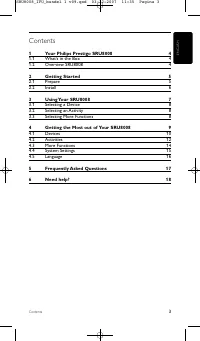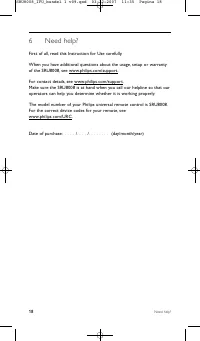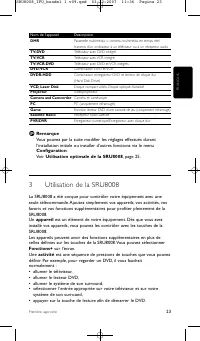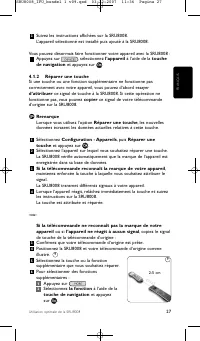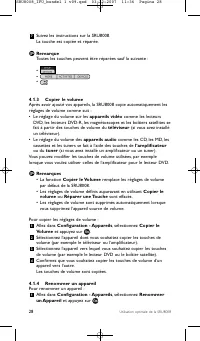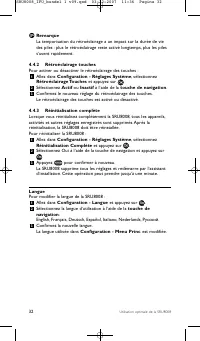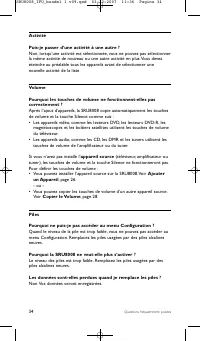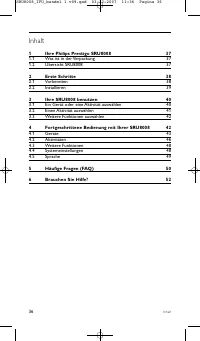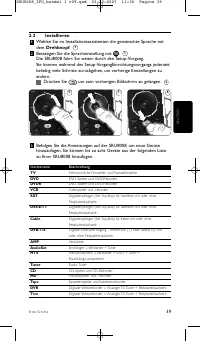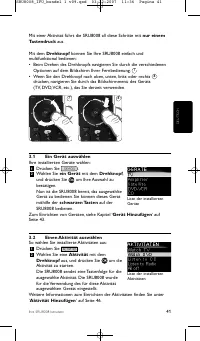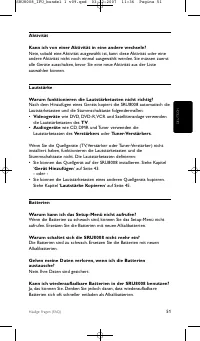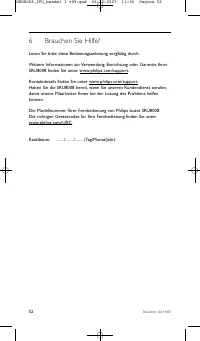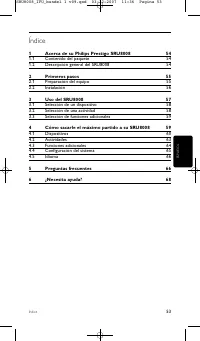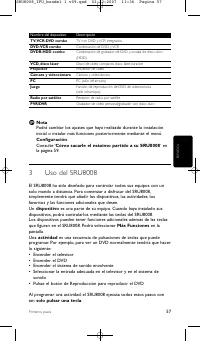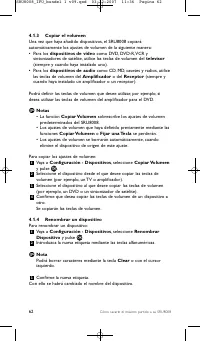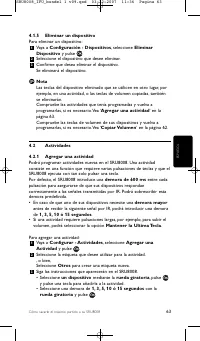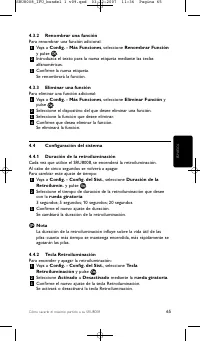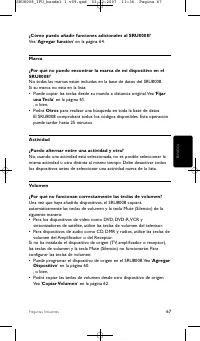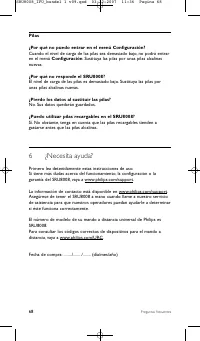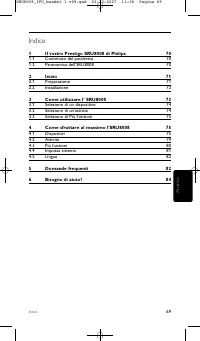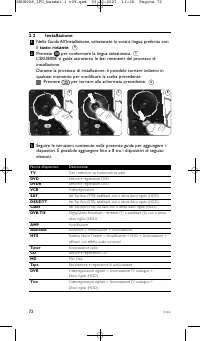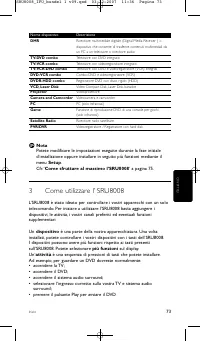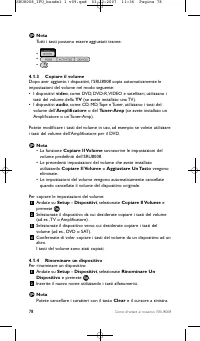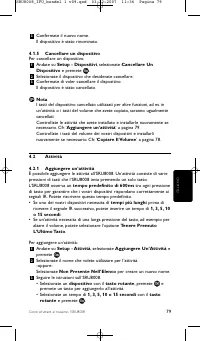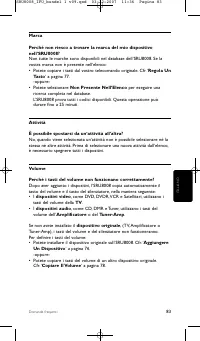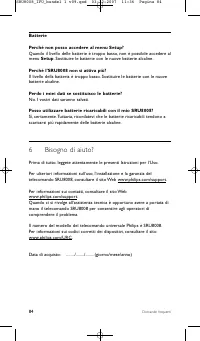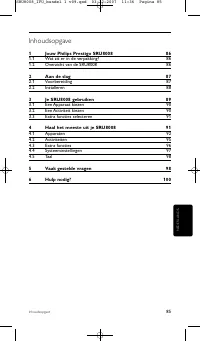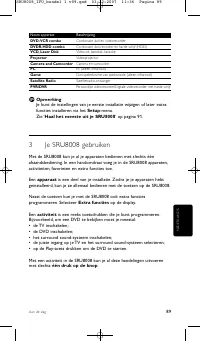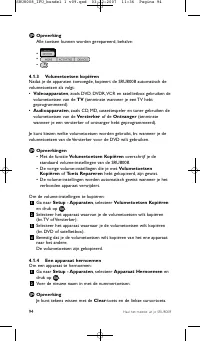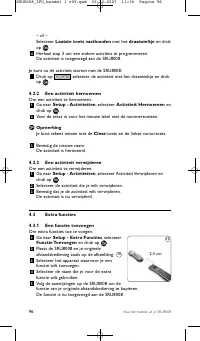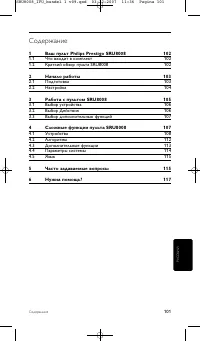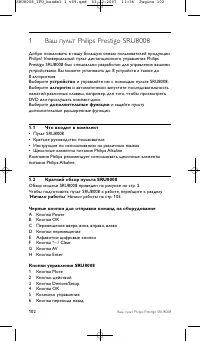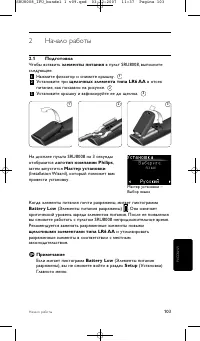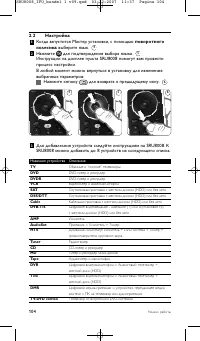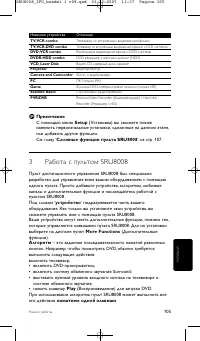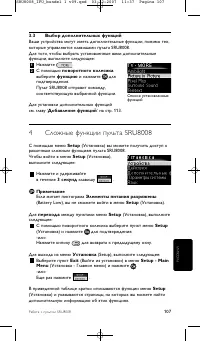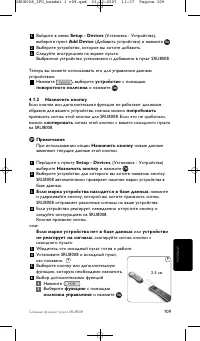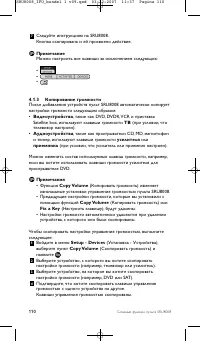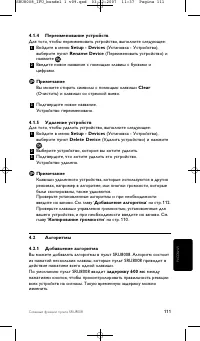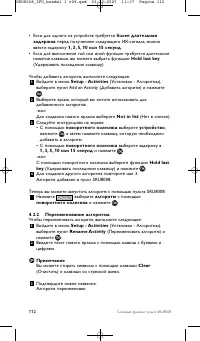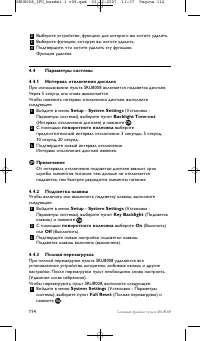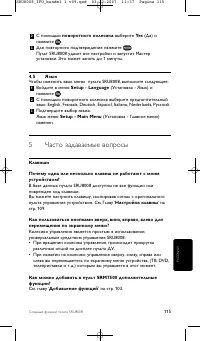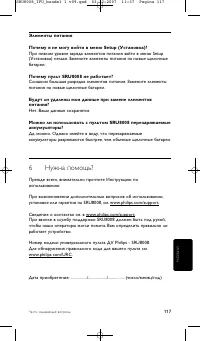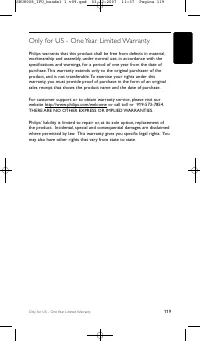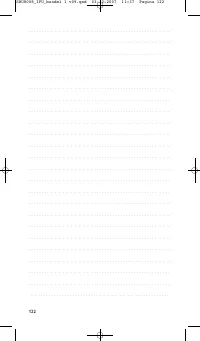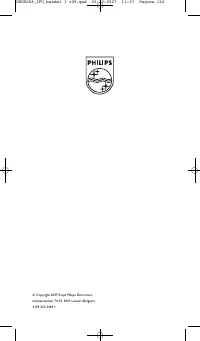Пульты Philips SRU8008 - инструкция пользователя по применению, эксплуатации и установке на русском языке. Мы надеемся, она поможет вам решить возникшие у вас вопросы при эксплуатации техники.
Если остались вопросы, задайте их в комментариях после инструкции.
"Загружаем инструкцию", означает, что нужно подождать пока файл загрузится и можно будет его читать онлайн. Некоторые инструкции очень большие и время их появления зависит от вашей скорости интернета.
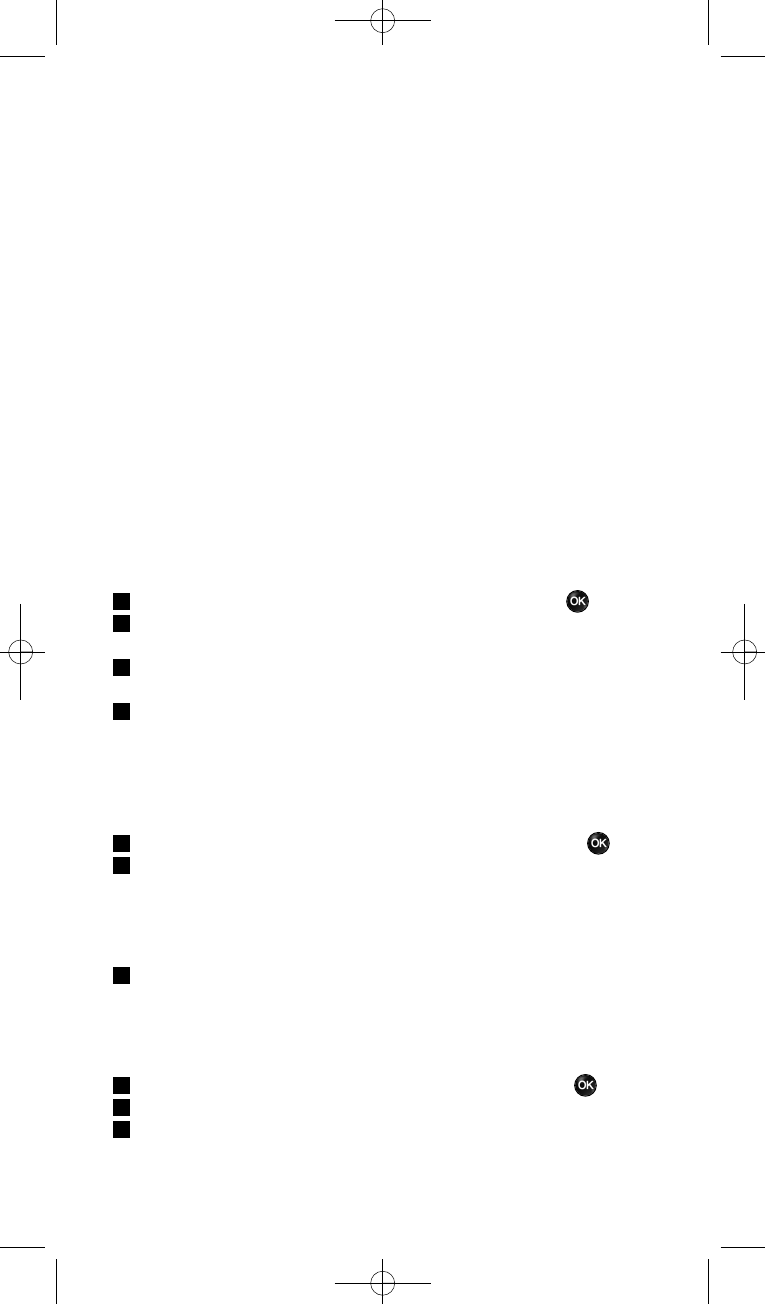
12
Getting the Most out of Your SRU8008
4.1.3 Copy
the
Volume
After you add devices, the SRU8008 automatically copies the volume
settings as follows:
•
Video devices
, like DVD, DVDR, VCR and Satellite box, use the
volume keys of the
TV
(provided that you have installed a TV).
•
Audio devices
, like CD, MD, Tape and Tuner, use the volume keys of
the
Amplifier
or
Receiver
(provided that you have installed an
Amplifier or Receiver).
You can change which volume keys are used, for instance when you want
to use the volume keys of the Amplifier for the DVD.
D
Notes
• The
Copy Volume
function overwrites the default volume
settings of the SRU8008.
• Previous volume settings you installed using
Copy Volume
or
Fix a Key
are gone.
• The volume settings are automatically deleted when you delete the
volume source device.
To copy the volume settings:
1
Go to
Setup - Devices
, select
Copy Volume
and press
.
2
Select the device you want to copy the volume keys from (e.g. TV or
Amp).
3
Select the device you want to copy the volume keys to (e.g. DVD or
SAT box).
4
Confirm you want to copy the volume keys from one device to the
other.
The volume keys are copied.
4.1.4
Rename a Device
To rename a device:
1
Go to
Setup - Devices
, select
Rename Device
and press
.
2
Enter the new label with the alphanumeric keys.
D
Note
You can delete characters with the
Clear
key and the left cursor.
3
Confirm the new label.
The device is renamed.
4.1.5
Delete a Device
To delete a device:
1
Go to
Setup - Devices
, select
Delete Device
and press
.
2
Select the device you want to delete.
3
Confirm you want to delete the device.
The device is deleted.
SRU8008_IFU_bundel 1 v09.qxd 03-12-2007 11:35 Pagina 12