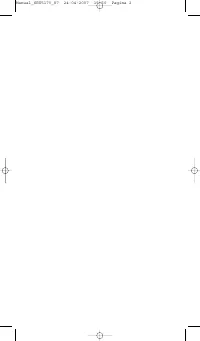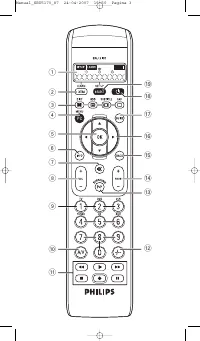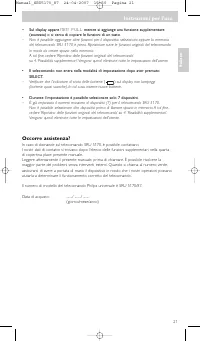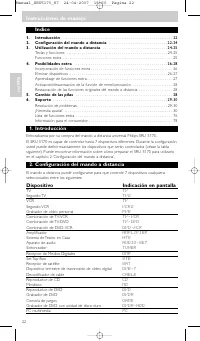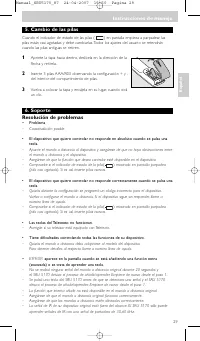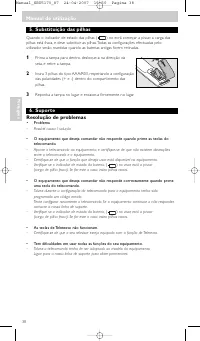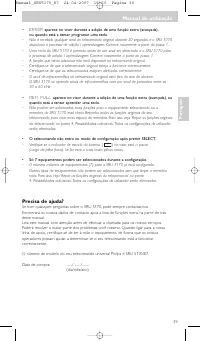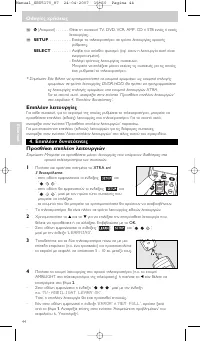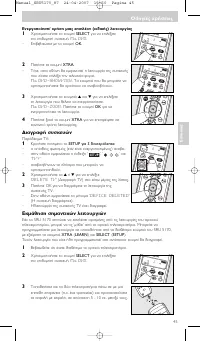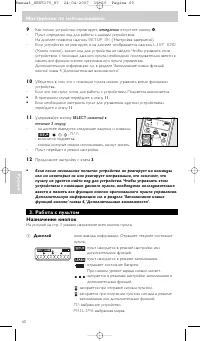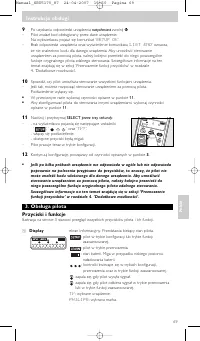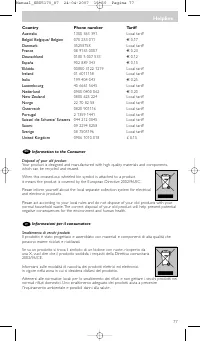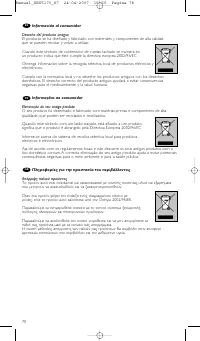Пульты Philips SRU5170 - инструкция пользователя по применению, эксплуатации и установке на русском языке. Мы надеемся, она поможет вам решить возникшие у вас вопросы при эксплуатации техники.
Если остались вопросы, задайте их в комментариях после инструкции.
"Загружаем инструкцию", означает, что нужно подождать пока файл загрузится и можно будет его читать онлайн. Некоторые инструкции очень большие и время их появления зависит от вашей скорости интернета.
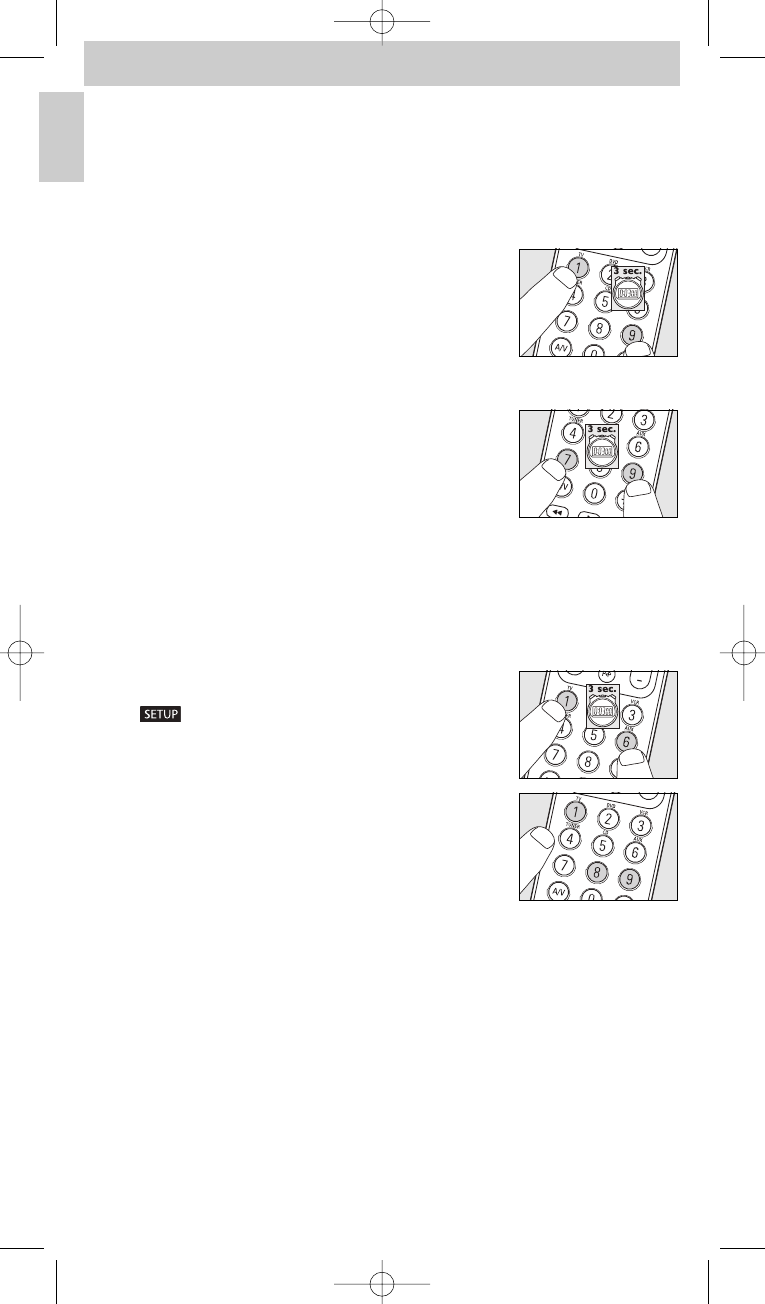
Activating / de-activating the backlight function
The backlight illuminates the display so you can clearly see all display messages, even in a
dimly lit room. As the backlight consumes additional power, the batter y lifetime will reduce
when the backlight is used frequently. Therefore it is possible to de-activate the backlight
function.
De-activating the backlight function
•
Keep digit keys
1
and
9
pressed simultaneously for
three seconds
.
–
The backlight function is now de-activated and the backlight
cannot be turned on.
Activating the backlight function
•
Keep digit keys
7
and
9
pressed simultaneously for
three seconds
.
–
The backlight function is now activated and the backlight
can be turned on.
Restoring the original functions of the remote control
In some cases it could be useful to restore the original functions of the remote control.
E.g. if the remote control memor y is full while you wish to set it up for a specific device or
learn an extra key function to it. The remote control will then be reset to the default
factor y settings and all user settings will be deleted.
1
Keep digit keys
1
and
6
pressed simultaneously for
three seconds
.
–
‘
’ lights up.
The remote control is now in setup mode.
2
Press digit keys
9
,
8
and
1
, in that order.
– ‘
981 - WAIT
’ appears on the display.
All original functions have now been restored and
any extra functions have been deleted.
10
English
Instructions for use
Manual_SRU5170_87 24-04-2007 15:50 Pagina 10
Содержание
- 59 Ру; Инструкции по использованию
- 60 Назначение кнопок; Дисплей
- 61 для выбранного устройства.; включение или выключение мультимедийного ПК
- 62 Дополнительные функции; оригинальных пультах дистанционного управления устройствами.
- 63 Удалить устройства; Запоминание функций кнопок
- 64 Включение / выключение подсветки; Отключение подсветки; Включение подсветки; удерживайте их нажатыми в течение трех секунд; Возврат к исходной конфигурации пульта; удерживайте их нажатыми в течение трех секунд
- 65 Если индикатор состояния батарей (; Устранение неполадок; Проблема
- 66 Справочная информация