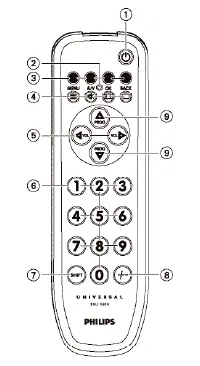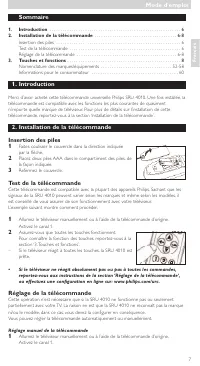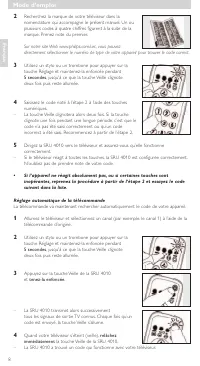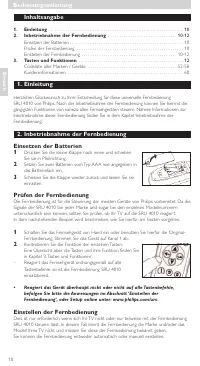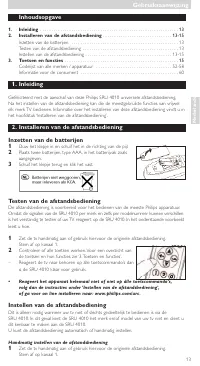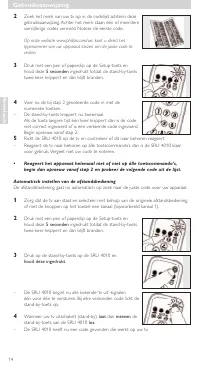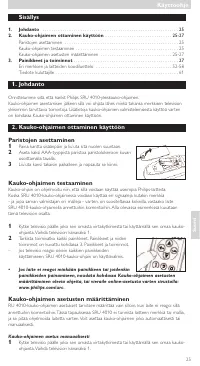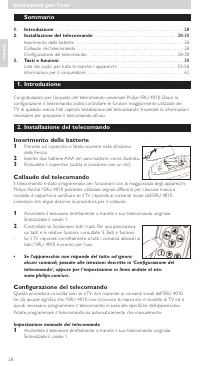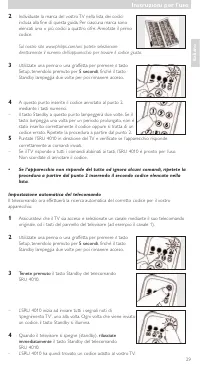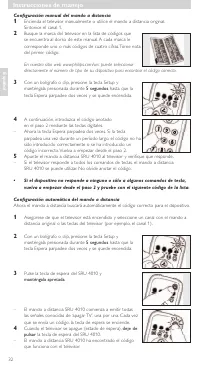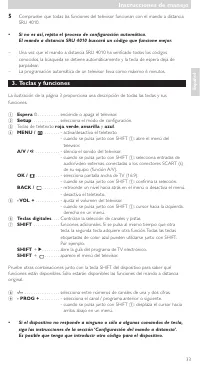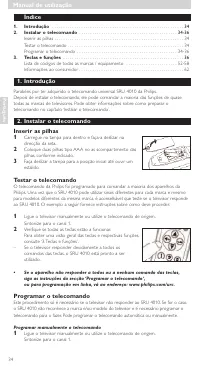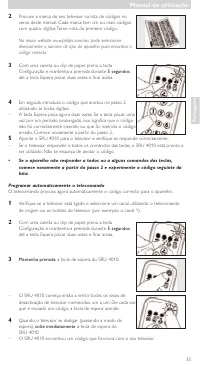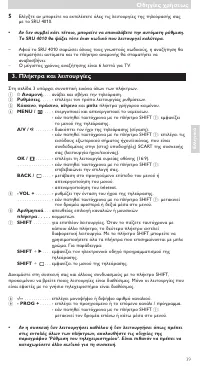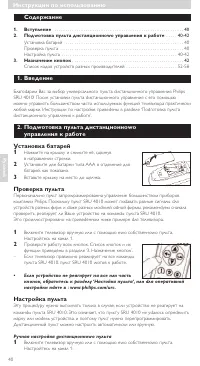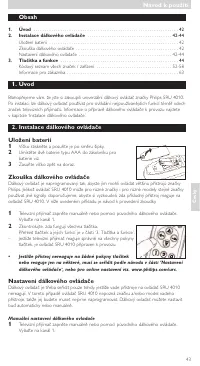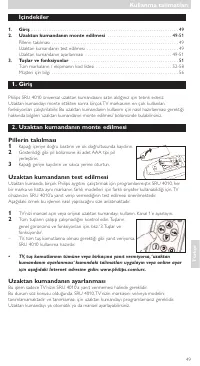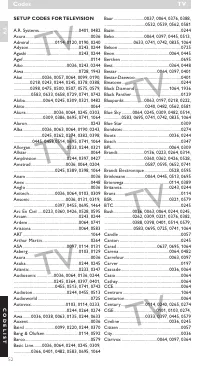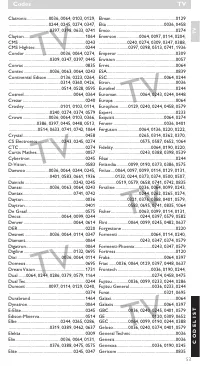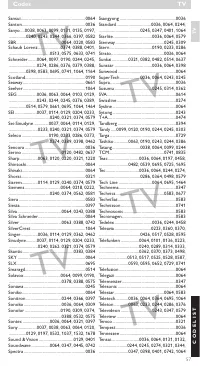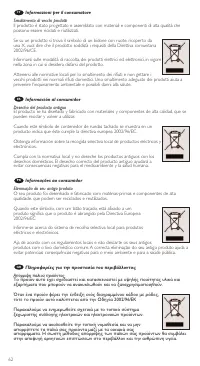Пульты Philips SRU4010 - инструкция пользователя по применению, эксплуатации и установке на русском языке. Мы надеемся, она поможет вам решить возникшие у вас вопросы при эксплуатации техники.
Если остались вопросы, задайте их в комментариях после инструкции.
"Загружаем инструкцию", означает, что нужно подождать пока файл загрузится и можно будет его читать онлайн. Некоторые инструкции очень большие и время их появления зависит от вашей скорости интернета.
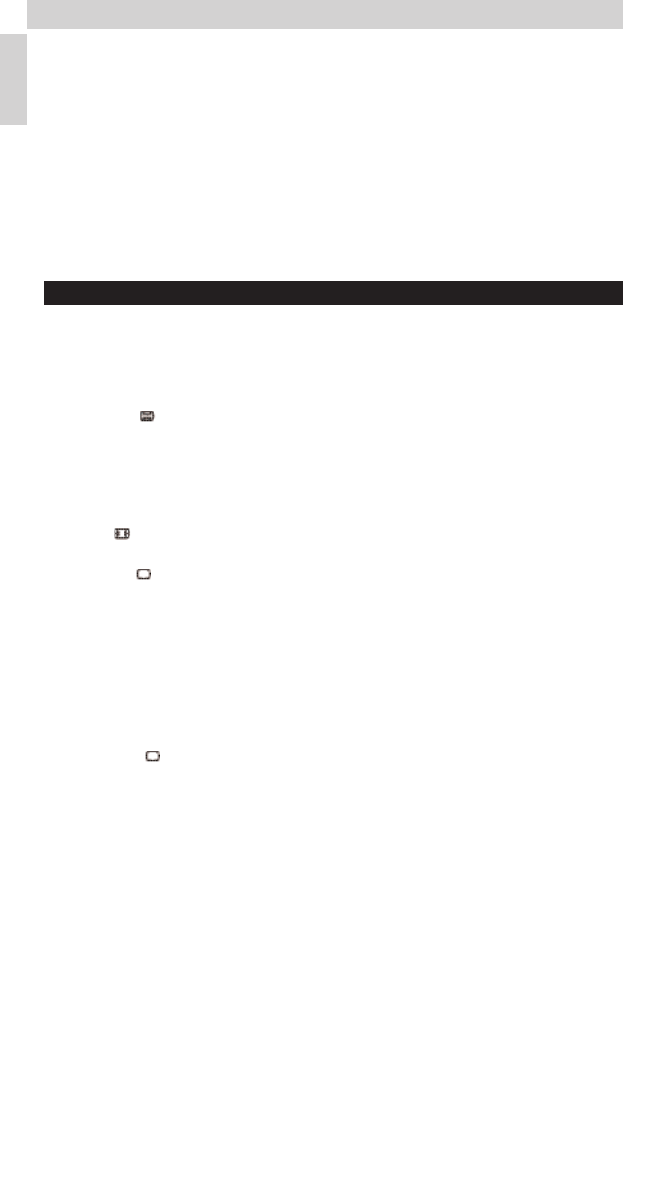
4
When your TV switches off (stand-by),
immediately release
the Standby key of the
SRU 4010.
–
The SRU 4010 has now found a code that works on your TV.
5
Check if you can operate all functions on your TV with the SRU 4010.
•
If this is not the case, you can redo the automatic setting.
The SRU 4010 will then search for a code that works better.
–
After the SRU 4010 has run through all the known codes, the search will stop
automatically and the Standby key stops blinking.
–
Automatic programming of a TV takes a maximum of 6 minutes.
3. Keys and functions
The illustration on page 3 gives an over view of all keys and their functions.
1
y
Standby
. . . . . . . . switches the TV on or off.
2
Setup
. . . . . . . . . . . . selects setup mode.
3
Red
,
green
,
yellow
and
blue
fasttext keys.
4
MENU /
. . . . . . . - switches teletext on/off.
- pressed together with SHIFT
7
: opens the TV menu.
A/V /
s
. . . . . . . . . . - mutes the sound of the TV.
- pressed together with SHIFT
7
: selects external Audio/Video
inputs, connected to the SCART connector(s) of your
equipment (A/V function).
OK /
. . . . . . . . . . - selects wide screen TV (16:9).
- pressed together with SHIFT
7
: confirms your selection.
BACK /
. . . . . . . - jumps back one level in the menu or turns off the menu.
- switches text TV off.
5
- VOL +
. . . . . . . . . . - adjusts the TV volume.
- pressed together with SHIFT
7
: cursor left, right in a menu.
6
Digit keys
. . . . . . . . direct choice of channels and tracks.
7
SHIFT
. . . . . . . . . . . for extra functions. When pressed at the same time as a second
key, the second key will get another function. All blue labelled
keys can be used together with SHIFT. For example:
SHIFT
+
2
. . . . . . . opens electronic TV program guide.
SHIFT
+
. . . . . . enters TV menu.
Tr y out other combinations with the SHIFT-key on your device in order to find out which
functions are available. Only functions featured on the original remote control are available.
8
-/--
. . . . . . . . . . . . . . . selects between one- and two-figure channel numbers.
9
- PROG +
. . . . . . . . - selects a previous or following channel / program.
- pressed together with SHIFT
7
: cursor up, down in a menu.
•
If the device does not respond at all, or not to all of the key commands,
follow the instructions under ‘Setting the remote control’. It is possible that
you must enter another code for the device.
6
Instructions for use
English