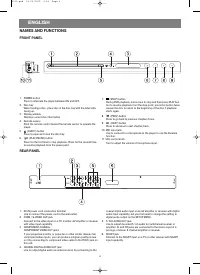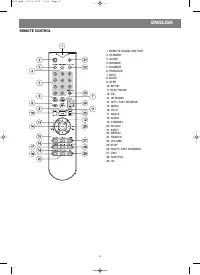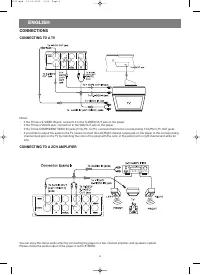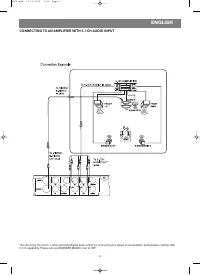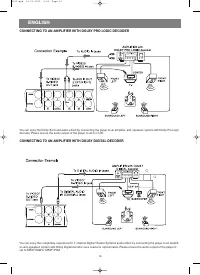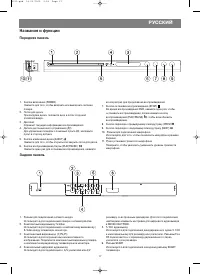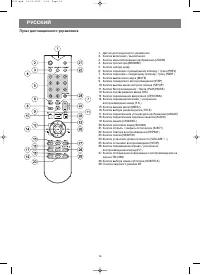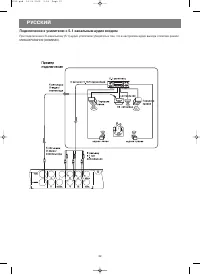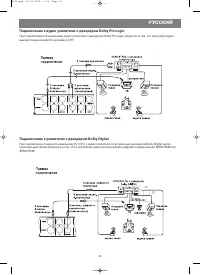Проигрыватели VITEK VT-4015 - инструкция пользователя по применению, эксплуатации и установке на русском языке. Мы надеемся, она поможет вам решить возникшие у вас вопросы при эксплуатации техники.
Если остались вопросы, задайте их в комментариях после инструкции.
"Загружаем инструкцию", означает, что нужно подождать пока файл загрузится и можно будет его читать онлайн. Некоторые инструкции очень большие и время их появления зависит от вашей скорости интернета.
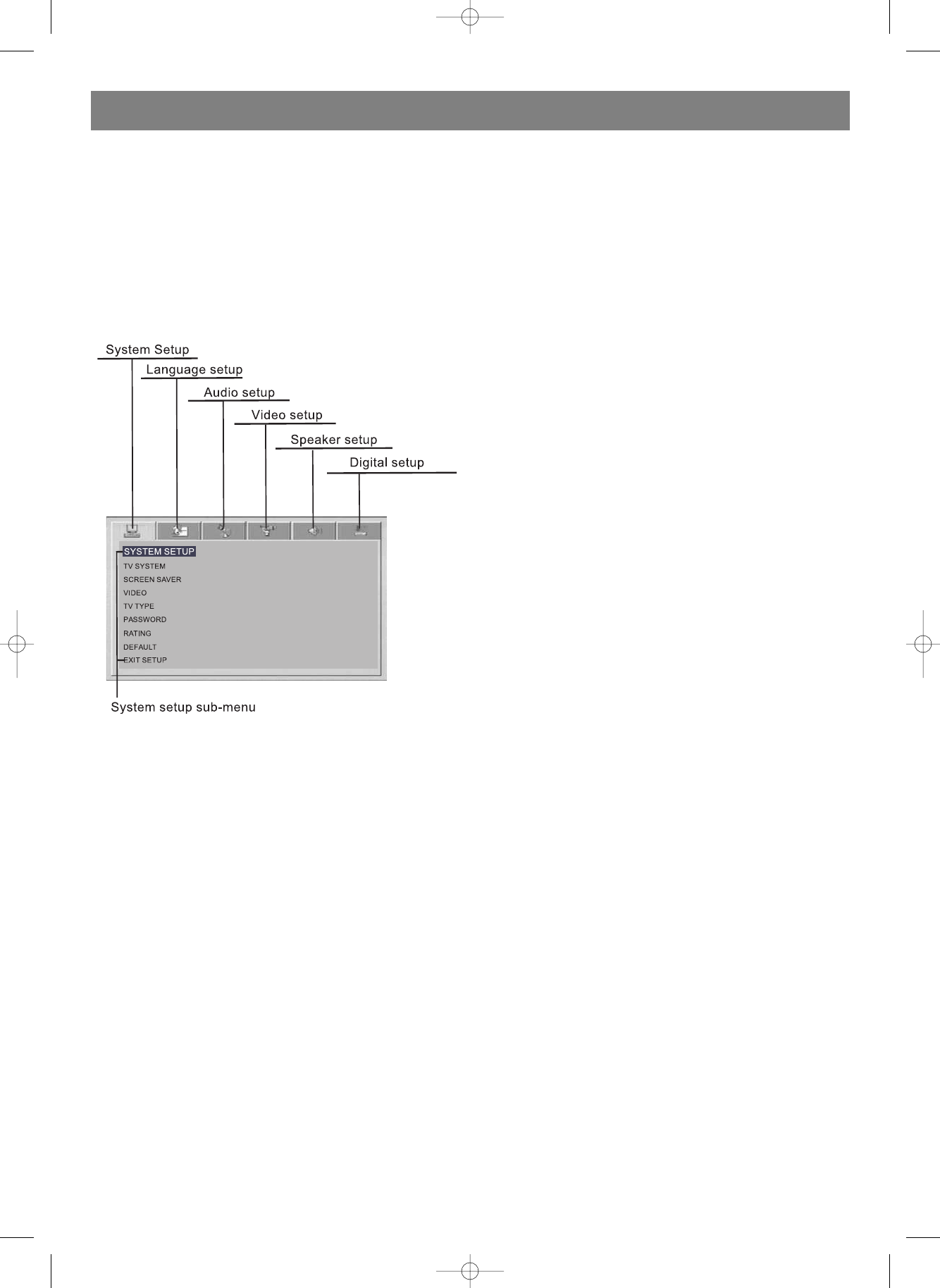
BASIC SETTING
SETUP MENU
To achieve the best effect of the DVD player, you may
need to perform initial setting according to the content of
the disc and peripheral equipment. Details of all the
adjustable functions will be described later in this chapter,
and this section introduce the SETUP MENU.
1. Press the SETUP button to display the main menu on the TV
screen. When the setup menu is shown, the playback will be
automatically paused.
• Press the SETUP button again to remove the setup menu
from the screen.
• Press OK and the new setting will be saved in memory. The
setting will be effective you switch on the appliance again.
SYSTEM SETUP
TV SYSTEM
According to the color system of the TV the appliance is con-
nected to, select the corresponding
TV system for the appliance including AUTO, NTSC, and PAL.
SCREEN SAVER
ON: When this unit is in idle status, such as disc playback is
stopped or paused, or the unit is
waiting for input from the user, and this idle status lasts for 5
minutes, a moving screen saver
logo will appear on the screen for protection.
OFF: Turn off the TV screen protection function.
VIDEO
Select the corresponding video output mode according to what
cables are used to connect the
appliance to the TV set:
S-VIDEO: use an s-video cable to connect the appliance to the
TV set.
YPbPr: use component video cables (Y/Pb/Pr) to connect the
appliance to the TV set, and the TV set is set to progressive
scan.
VGA: use a VGA cable to connect the appliance to the TV set or
a computer monitor, and the
TV set is set to progressive scan.
Remarks:
When selecting S-VIDEO, you can connect the TV set via the
S-VIDEO out jacks on the DVD player.
If the TV set has progressive scan function, use Y/Pb/Pr
mode. The default setting is S-VIDEO.
TV TYPE
16:9 (wide screen):
select this when connecting to a wide-
screen TV set.
4:3LB (letterbox):
select this when connecting to a conven-
tional TV set. When
playing wide-screen picture, a black bar will be placed on top
and bottom portion of the TV screen.
4:3PS (pan & scan):
select this when connecting to a conven-
tional TV set.
When playing wide-screen picture, the left and wide side of the
picture will be cropped to suit the screen.
The default setting is 4:3PS(pan & scan).
Remarks:
The playback effect is related to the disc content, so some
discs may not be played according to your setting.
For 4:3 movie disc, the aspect ratio will be always 4:3
regardless of the setting.
The screen aspect ratio should be related to the TV screen
used.
PASSWORD
The default setting is password locked and the RATING setting
is not available and the password can not be changed. If the
RATING setting needs to be made, you should enter the initial
password:1234 and then press OK. If you need to change the
password, first enter the old password to unlock the password,
and then enter the new one. (The effective password has 4 digits.)
Remaks: The disc tray must be opened to modify the password
or RATING settings.
RATING
When playing a disc with RATING information, you can select
different RATING
settings according to the disc information and your intention.
Remarks:
The discs must contain the RATING information.
The RATING setting will take no effects if the password is
unlocked.
The RATING setting can not be changed until the password
is unlocked.
DEFAULT
Highlight RESTORE to resume the factory setting.
ENGLISH
11
4015.qxd 14.06.2005 9:54 Page 11
Содержание
- 16 Основные функции; Введение в основные функции плеера.
- 17 Названия и функции; Передняя панель
- 18 Пульт дистанционного управления
- 21 Подключение плеера; Подключение к телевизору
- 22 Подключение к усилителю с 5.1 канальным аудио входом
- 24 Основные настройки; Меню настроек
- 26 ТИПЫ ВОСПРОИЗВОДИМЫХ ДИСКОВ; КОМПЛЕКТ ПОСТАВКИ; Срок службы прибора не менее 7-и лет