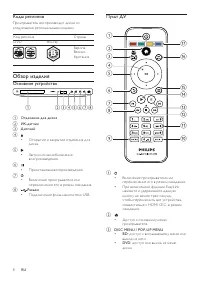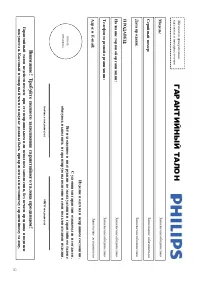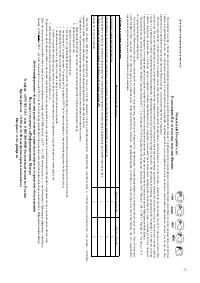Проигрыватели Philips BDP2800/12 - инструкция пользователя по применению, эксплуатации и установке на русском языке. Мы надеемся, она поможет вам решить возникшие у вас вопросы при эксплуатации техники.
Если остались вопросы, задайте их в комментариях после инструкции.
"Загружаем инструкцию", означает, что нужно подождать пока файл загрузится и можно будет его читать онлайн. Некоторые инструкции очень большие и время их появления зависит от вашей скорости интернета.
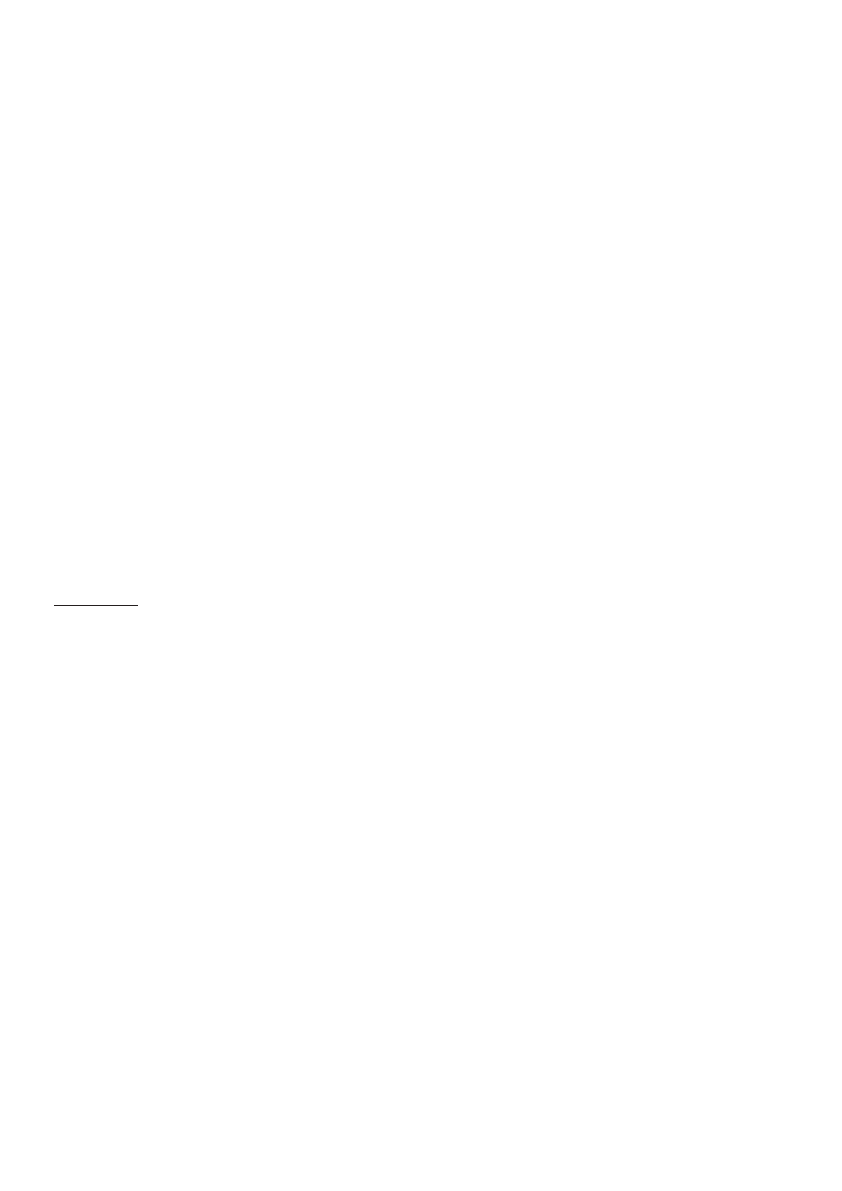
19
Guy Eric Schalnat
Paul Schmidt
Tim Wegner
The PNG Reference Librar y is supplied “AS IS”. The Contributing Authors and Group 42, Inc. disclaim all
warranties, expressed or implied, including, without limitation, the warranties of merchantability and of fitness
for any purpose. The Contributing Authors and Group 42, Inc. assume no liability for direct, indirect, incidental,
special, exemplar y, or consequential damages, which may result from the use of the PNG Reference Librar y,
even if advised of the possibility of such damage.
Permission is hereby granted to use, copy, modify, and distribute this source code, or por tions hereof, for any
purpose, without fee, subject to the following restrictions:
1. The origin of this source code must not be misrepresented.
2. Altered versions must be plainly marked as such and must not be misrepresented as being the original source.
3. This Copyright notice may not be removed or altered from any source or altered source distribution.
The Contributing Authors and Group 42, Inc. specifically permit, without fee, and encourage the use of this
source code as a component to suppor ting the PNG file format in commercial products. If you use this source
code in a product, acknowledgment is not required but would be appreciated.
A “png_get_copyright” function is available, for convenient use in “about” boxes and the like:
printf(“%s”,png_get_copyright(NULL));
Also, the PNG logo (in PNG format, of course) is supplied in the files “pngbar.png” and “pngbar.jpg (88x31) and
“pngnow.png” (98x31).
Libpng is OSI Cer tified Open Source Software. OSI Cer tified Open Source is a cer tification mark of the Open
Source Initiative.
Glenn Randers-Pehrson
glennrp at users.sourceforge.net
December 3, 2009
17. SQLite
All of the deliverable code in SQLite has been dedicated to the HYPERLINK “ht tp://en.wikipedia.org/wiki/
Public_ Domain”public domain by the authors. All code authors, and representatives of the companies they
work for, have signed affidavits dedicating their contributions to the public domain and originals of those signed
affidavits are stored in a firesafe at the main offices of HYPERLINK “http://www.hwaci.com”Hwaci. Anyone is
free to copy, modify, publish, use, compile, sell, or distribute the original SQLite code, either in source code form
or as a compiled binary, for any purpose, commercial or non-commercial, and by any means.
The previous paragraph applies to the deliverable code in SQLite - those par ts of the SQLite library that you
actually bundle and ship with a larger application. Por tions of the documentation and some code used as par t
of the build process might fall under other licenses. The details here are unclear. We do not worry about the
licensing of the documentation and build code so much because none of these things are par t of the core
deliverable SQLite library.
All of the deliverable code in SQLite has been written from scratch. No code has been taken from other projects
or from the open internet. Every line of code can be traced back to its original author, and all of those authors have
public domain dedications on file. So the SQLite code base is clean and is uncontaminated with licensed code from
other projects.
2010_BDP_V4.1
Содержание
- 6 Сведения об авторских правах; Важная; Предупреждение
- 7 проигрыватель; Основные характеристики; Развлечения в формате высокой четкости; Воспроизводимые носители
- 8 Пульт ДУ; BD; Коды регионов; Обзор изделия; Основное устройство; b c d e fg h; Отделение д л я диска
- 9 Подключение; Примечание
- 10 HDMI; Подк лючение к коаксиа льному разъему; Совет; VIDEO
- 11 L AN; Подключение питания; Внимание; Подключение устройства USB; USB; Подключение к сети
- 12 Кнопка; Выбор языка экранного меню; OK; Начало; Подготовка пульта ДУ; Выбор видеовхода телевизора
- 13 Использование Philips Easylink; Настройка сети
- 14 Воспроизведение; Воспроизведение диска
- 15 Экранное меню; Посмотр видео; Управление воспроизведением видео
- 17 Воспроизведение с диска BD
- 18 Воспроизведение фотографий
- 19 Воспроизведение музыки; Управление дорожками; Кнопка Действие
- 20 Настройка; Настройка видео
- 21 Настройка звука
- 22 Дополнительные настройки
- 25 Уход; Характеристики; Дополнительная; Обновление ПО через Интернет
- 26 Отсу тствует реакция на команды пульта ДУ.; Изображение; Нет изображения при соединении HDMI.
- 27 Не удалось воспроизвести файлы DivX.; Звук; Отсу тствует звук с телевизора.; Воспроизведение; Не уда лось воспроизвести диск.
- 28 Глоссарий
- 30 Гарантийный талон
- 32 УВЕДОМЛЕНИЕ; ЛИЦЕНЗИОННОЕ СОГЛАШЕНИЕ С КОНЕЧНЫМ ПОЛЬЗОВАТЕЛЕМ ПО; ИЛИ ВМЕСТЕ С ПРОДУКТОМ PHILIPS