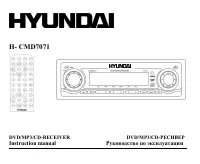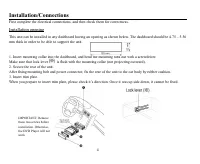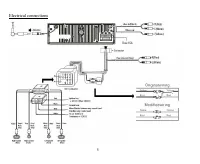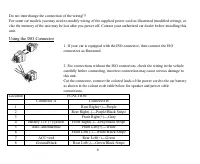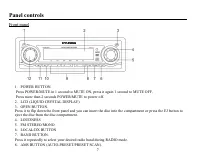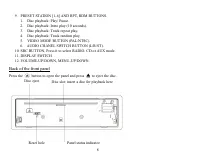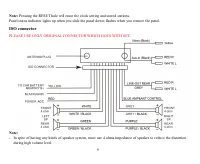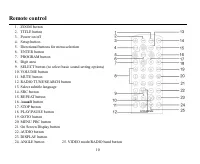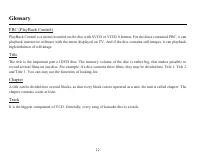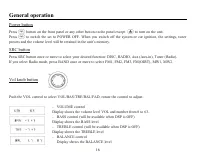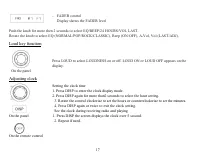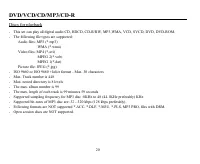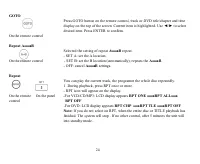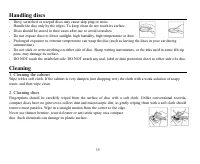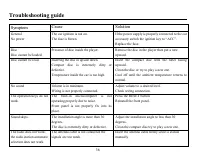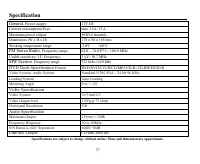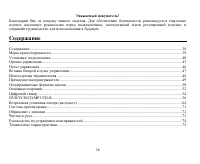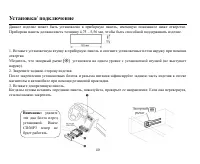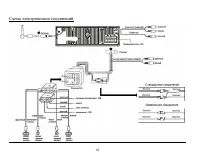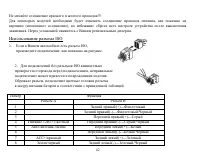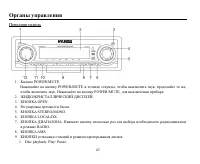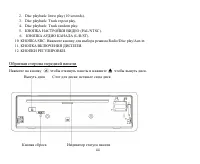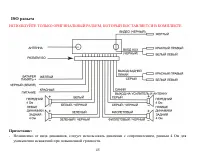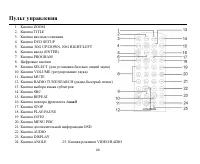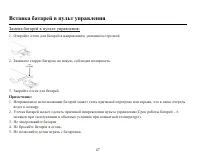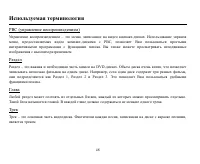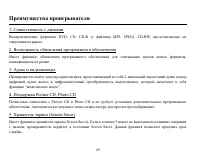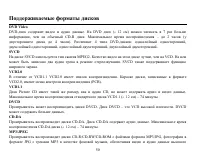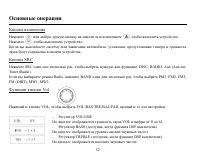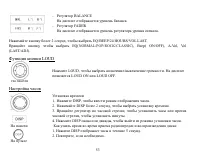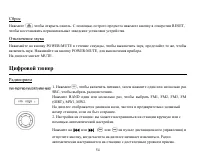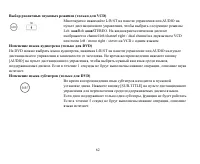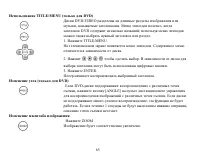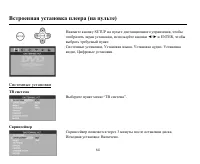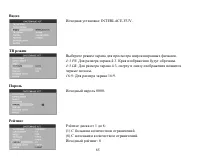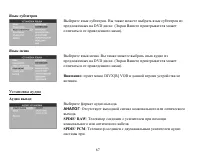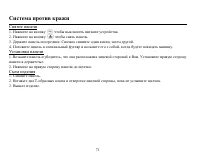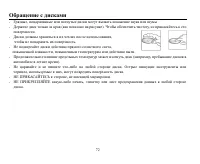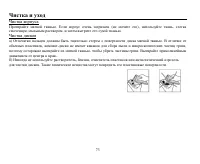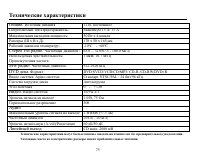Проигрыватели Hyundai Electronics H-CMD7071 - инструкция пользователя по применению, эксплуатации и установке на русском языке. Мы надеемся, она поможет вам решить возникшие у вас вопросы при эксплуатации техники.
Если остались вопросы, задайте их в комментариях после инструкции.
"Загружаем инструкцию", означает, что нужно подождать пока файл загрузится и можно будет его читать онлайн. Некоторые инструкции очень большие и время их появления зависит от вашей скорости интернета.
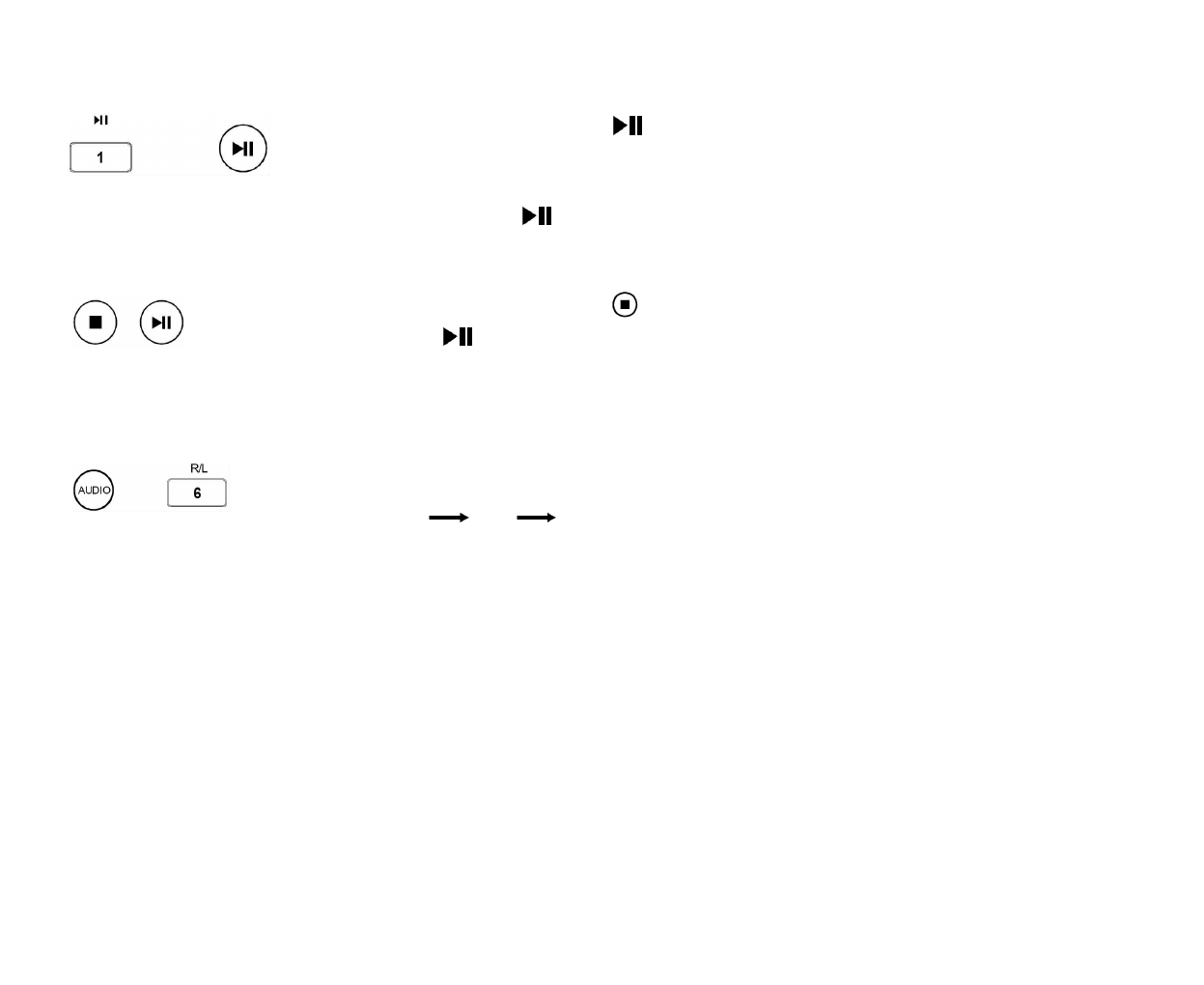
25
Pause
-During playback, press
to pause/ freeze picture on the TV screen.
-The sound will be muted.
On the panel On the remote -Display PAUSE in the TV screen, display and blink PAUSE in the LCD
control
screen. Press
again to continue playback.
Stop
-During playback, press
playback will be stopped.
Press
again to continue playback.
On the remote control
Selecting different audio modes (for VCD only )
Press L/R/ST on the panel control or AUDIO on the remote control repeatedly to
select the following modes:
Lch
Rch
STEREO On the LCD represents channel left/channel right /
On the On the panel
dual channel on a bilingual VCD or mono left / mono right / stereo on single
remote control
language VCD.
Changing the Spoken language (for DVD only)
On DVD a spoken language can be selected by pressing L/R/ST on the panel control or on the remote control
depending on the title itself. During playback press [AUDIO] button on the remote control to select a desired one
among disc-supported languages. If no operation within 1 secs, audio description will disappear.
Характеристики
Остались вопросы?Не нашли свой ответ в руководстве или возникли другие проблемы? Задайте свой вопрос в форме ниже с подробным описанием вашей ситуации, чтобы другие люди и специалисты смогли дать на него ответ. Если вы знаете как решить проблему другого человека, пожалуйста, подскажите ему :)