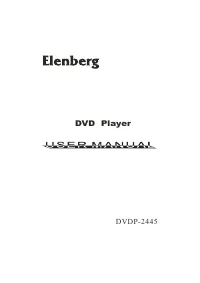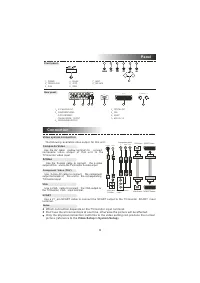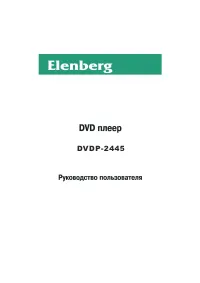Проигрыватели Elenberg DVDP-2445 - инструкция пользователя по применению, эксплуатации и установке на русском языке. Мы надеемся, она поможет вам решить возникшие у вас вопросы при эксплуатации техники.
Если остались вопросы, задайте их в комментариях после инструкции.
"Загружаем инструкцию", означает, что нужно подождать пока файл загрузится и можно будет его читать онлайн. Некоторые инструкции очень большие и время их появления зависит от вашей скорости интернета.
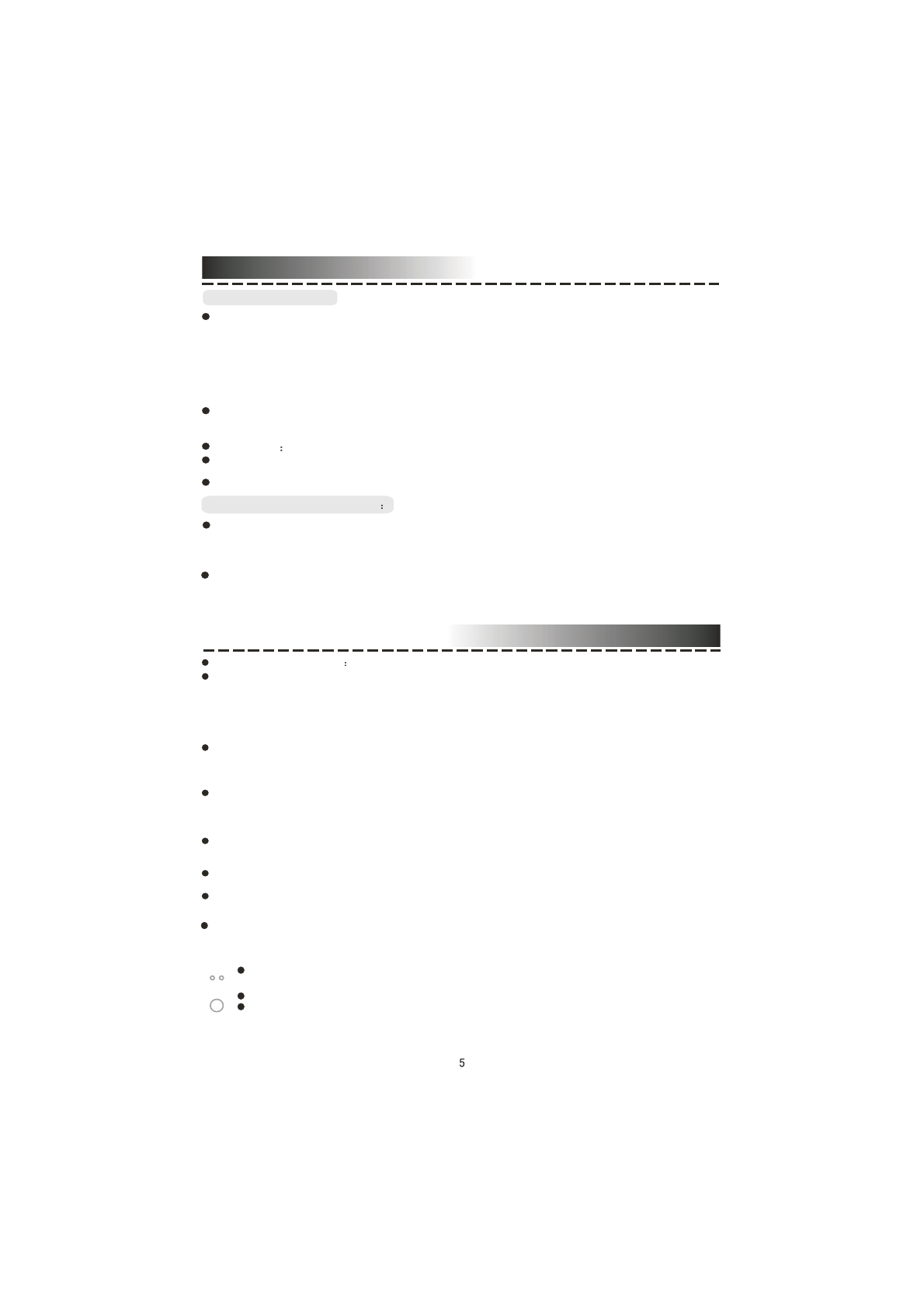
S y s t e m S e t u p
System Setup
DIGITAL AUDIO SETUP PAGE
A U D I O S E T U P PA G E :
ANALOG AUDIO SETUP:
DOWNMIX:
LT/RT:
The audio out is Left and Right channel formatting even if the original sound is 5.1CH format.
STEREO:
The audio out format is stereo even if the original sound is 5.1CH format.
3D SURROUND:
The audio out is virtual surround sounds (only for 5.1CH player)
OFF:
Turn off DOWNMIX function. If playing 5.1CH discs or the unit is connected with 5.1 channel
amplifier, this item should be selected.(only for 5.1CH player)
FRONT, CENTER, REAR and SUB-WOOFER SPEAKER: (No this item in 2CH player)
I f y o u r s p e a k e r s y s t e m i n c l u d e s t h e a b o v e s p e a k e r s , y o u c a n s e t t h e s e i t e m s a c c o r d i n g t h e r e a l
s p e a k e r s t a t u s .
T E S T TO N E
I n t h i s m o d e y o u c a n t e s t t h e s p e a k e r.
D I A L O G :
T h e D I A L O G m o d e i s a v a i l a b l e , a n d y o u c a n p r e s s u p a n d d o w n d i r e c t i o n k e y t o a d j u s t
i t . ( I n t h e D O W N M I X m o d e , LT / RT o r S T E R E O i s s e l e c t e d . )
D . R . C
: T h e D . R . C c a n c o n t r o l d a t a r e c o r d . Yo u c a n c h o s e A U TO , O N a n d O F F i n t h i s m o d e .
DIGITAL OUTPUT:
S P D I F O F F :
N o d i g i t a l o u t p u t ( o p t i c a l o r c o a x i a l o ff ) , o n l y a n a l o g a u d i o o u t p u t .
A L L :
I f t h i s i t e m i s s e l e c t e d , y o u c a n s e t u p R AW.
P C M O N LY:
I n S P D I F / P C M m o d e , s e t u p P C M c h a n n e l a c c o r d i n g t o y o u r p r e f e r e n c e .
L P C M O U T :
S e l e c t P C M f r e q u e n c y a t 4 8 k H z o r 9 6 k H z .
N o t e :
S o m e a m p l i f i e r s d o n ' t s u p p o r t 9 6 k H z s a m p l i n g w h i c h w i l l e ff e c t t h e c o a x i a l / o p t i c a l o u t p u t .
DUAL MONO:
Stereo: Set audio
output to the stereo output.
L-mono: Set audio
output to the mono-left channel.
R-mono: Set audio
output to the mono-right channel.
Mix-mono: Set audio
output to the mix-mono channel.
DYNAMIC:
Select this to reduce the overall
volume and still
keep defined audio
sound.
You can press up and down direction
key to adjust it.
DOLBY DIGIT AL SETUP
CHANNEL DELA Y PAGE:
If the above setup dissatisfy you,
you can set the speaker distances
in the real conditions. Press
up/down direction key
to select the
speaker, and
press left/right direction
key to adjust
the
distance.
EQUALIZER:
In this item you can set sound mode, bass
boost, super bass
ans treble boost.
You can select
one according to
your preference and
the disc content.
3D PROCESSING:
In PROLOGIC ON mode, the reverb
mode setup is available.
HDCD SETUP:
You can select the
digital filter at
off,1x and 2x.
KARAOKE: (No this
function in some types of machine)
KARAOKE can be controlled to output
by the setup menu. There are
2 optional output
modes: ON/OFF .
Adjust microphone volume to the minimum level. Insert microphone into the microphone jack.
U s e t h e m i c r o p h o n e v o l u m e k n o b t o a d j u s t t h e m i c r o p h o n e v o l u m e .
W h e n p l a y i n g k a r a o k e d i s c , t o e l i m i n a t e t h e o r i g i n a l s i n g i n g , p r e s s [ L / R / S T ] k e y o n t h e
r e m o t e c o n t r o l l e r t o s e l e c t l e f t c h a n n e l o r r i g h t c h a n n e l . W h e n p l a y i n g D V D d i s c , p r e s s
[ A U D I O ] t o e l i m i n a t e i t s o r i g i n a l s i n g i n g .
M I C V O L
MIC