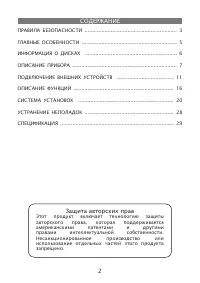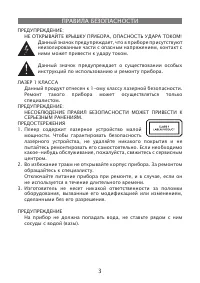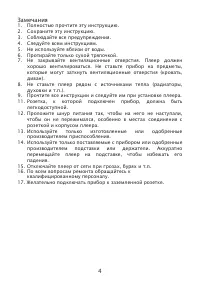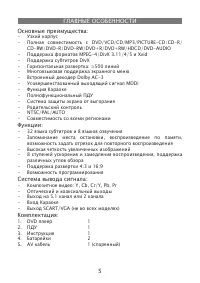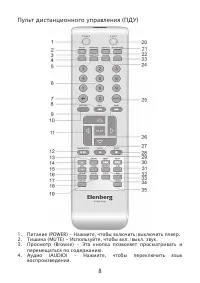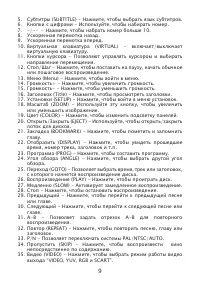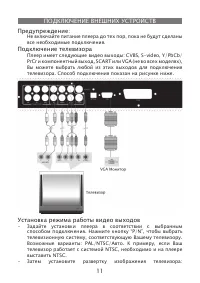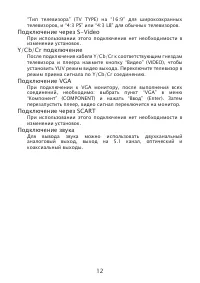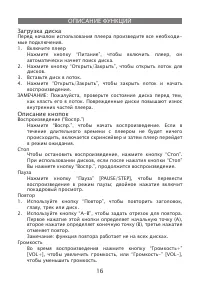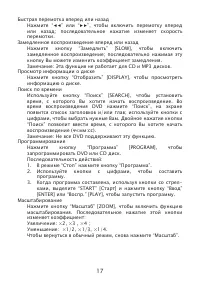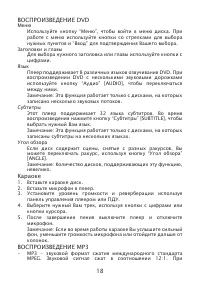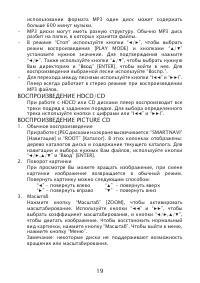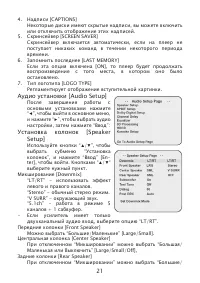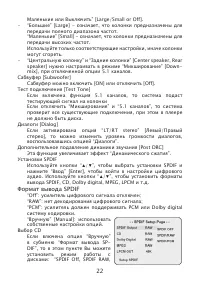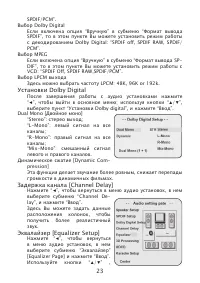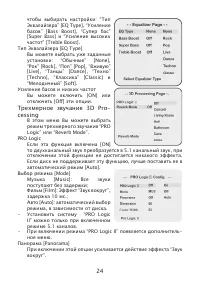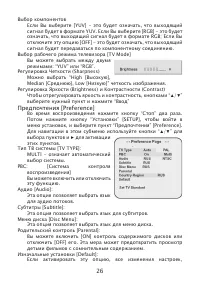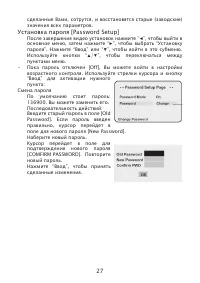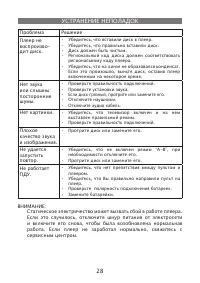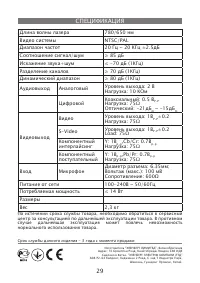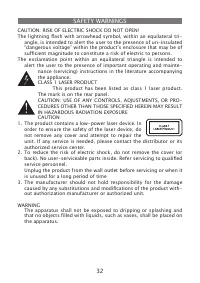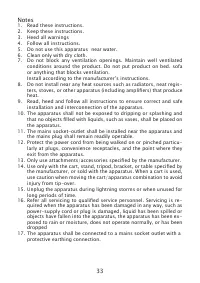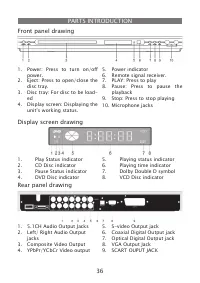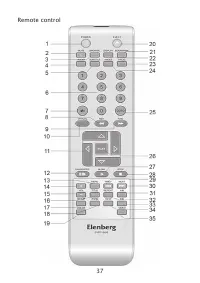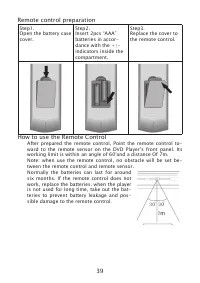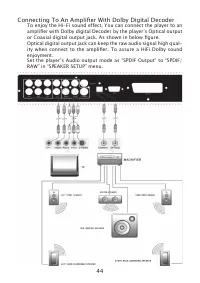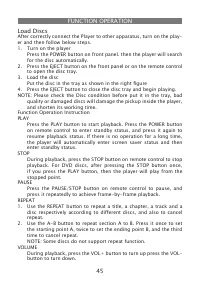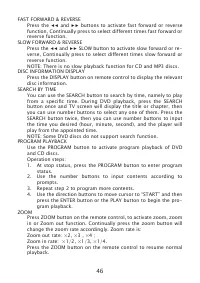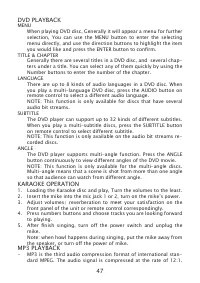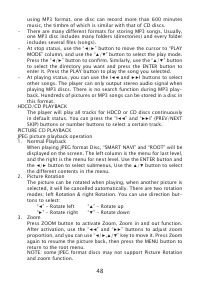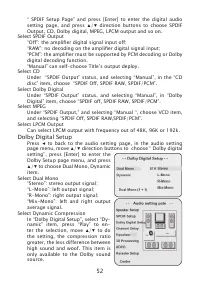Проигрыватели Elenberg DVDP-2420 - инструкция пользователя по применению, эксплуатации и установке на русском языке. Мы надеемся, она поможет вам решить возникшие у вас вопросы при эксплуатации техники.
Если остались вопросы, задайте их в комментариях после инструкции.
"Загружаем инструкцию", означает, что нужно подождать пока файл загрузится и можно будет его читать онлайн. Некоторые инструкции очень большие и время их появления зависит от вашей скорости интернета.
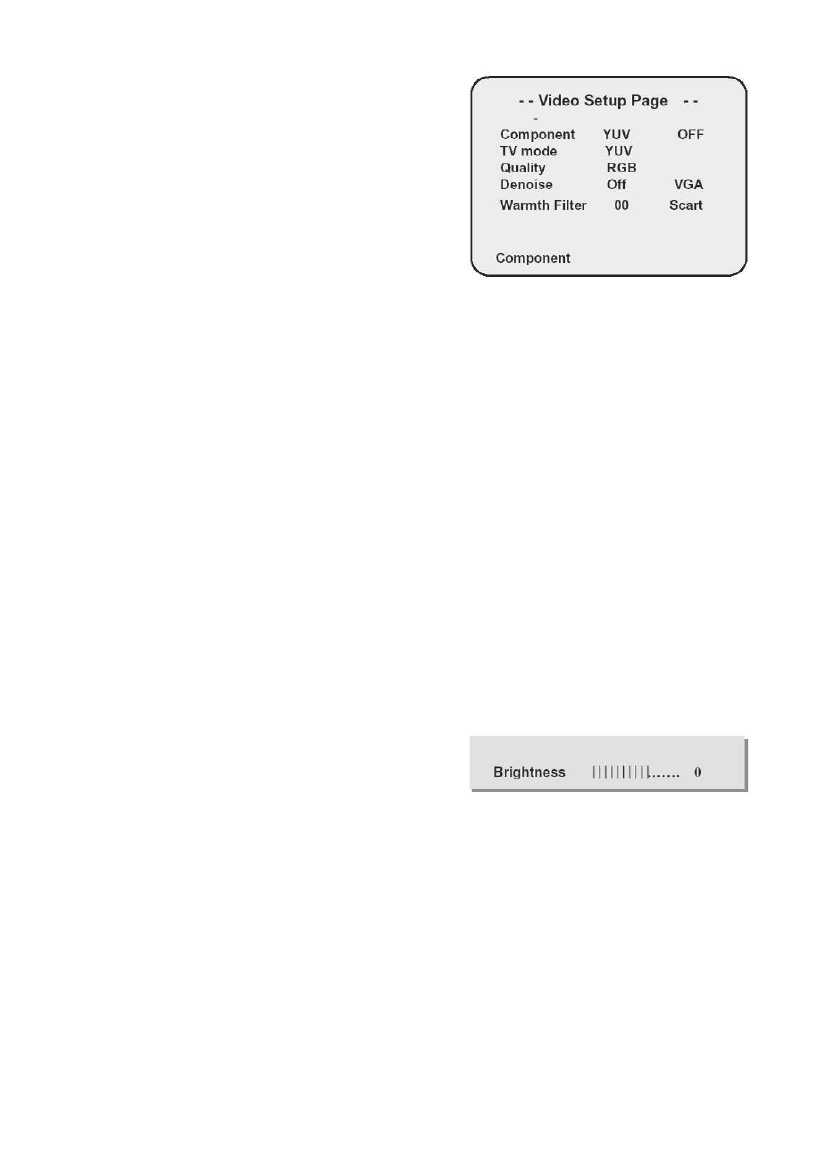
55
Video Setup Page
As the audio setting page is fin-
ished, press ◀ button to back to the
main menu, and press ▶ to select
”Video Setup Page”, press [Enter] or
▼ button to go into video setting
page menu, and press▲/▼ button
to choose video output mode, and
so on. Choose “Component”, press
▲/▼ button to select VGA,YUV or RGB. Press [Enter] to confirm
Video Quality
Press ◀ button to back to the root menu and press▲/▼ direction
button to select “Quality”, press [Enter] to confirm.
In the video setting page menu, move ▲/▼ direction button to
select “Quality” press [Enter] to go into the picture character set-
ting menu, where you can set “ Sharpness, Brightness, Contrast,
Gamma, Hue, Saturation and Luma Delay.
Select Component
To choose YUV, means to output YUV signal; to select RGB, means
to output RGB signal; to select OFF, means component video out-
put. The player is always with signal output under all conditions,
and if it is connected to a component video display equipment,
suggesting the linkage be set on “OFF”.
Select TV Mode
You can choose between progressive and interleaved output when
playing with “YUV” or “RGB ”Mode.
Select Sharpness
Choosing the definition of a image
with “High, Median, Low”. Usually
viewing a gentle picture, choose
“low”, if a picture is little dark,
choose “High”.
While choosing “Brightness, Con-
trast”, press [Enter] and skip a down
drawing menu as:
Select Contrast
Choosing the contrast to adjust the TV contrast.
Preference Page
Under full stop playing status (Press twice “Stop” button), and
press “Setup” button to enter the root menu, press ▶ button to
select ”Initial setting page”, press [Enter] button or ▼ direction
button to enter into initial setting page menu, and press ▲/▼ di-
Press ◀/▶ adjusting the
Brightness, Contrast [Enter]
to confirm and back to last
menu. Press [Enter] to exit
the menu.
Содержание
- 3 ПРАВИЛА БЕЗОПАСНОСТИ
- 4 Замечания
- 8 перемещаться по содержанию.
- 13 Подключение к усилителю; Для подключения к большинству усилителей можно использо-
- 14 Подключение усилителя с 5.1 каналами; Подключайте усилитель с 5.1 каналами, как показано на рисунке
- 15 Подключение к усилителю с декодером Dolby Digital
- 21 Установка колонок [Speaker
- 22 Формат вывода SPDIF
- 23 Установки Dolby Digital
- 28 УСТРАНЕНИЕ НЕПОЛАДОК
- 29 СПЕЦИФИКАЦИЯ