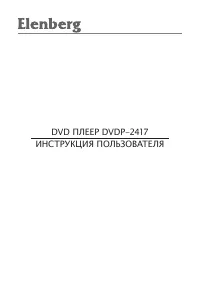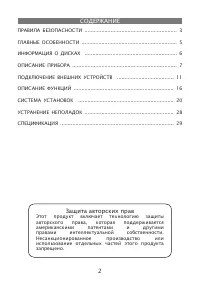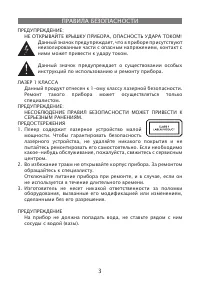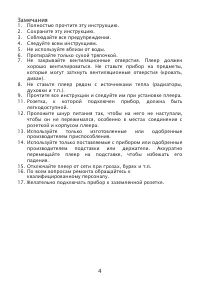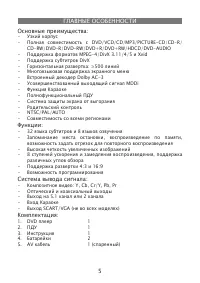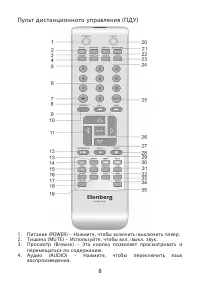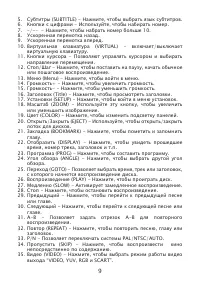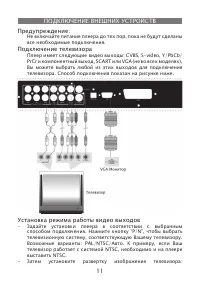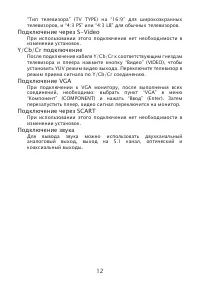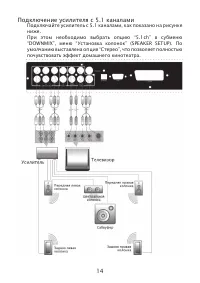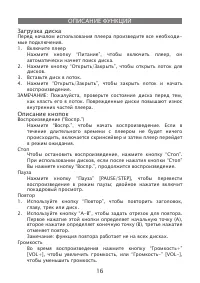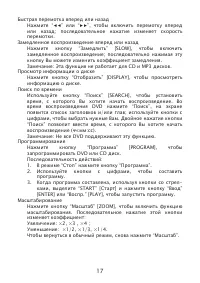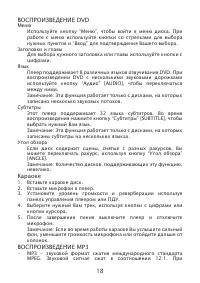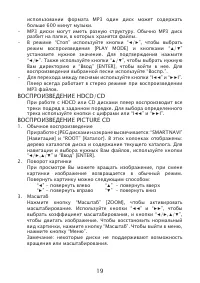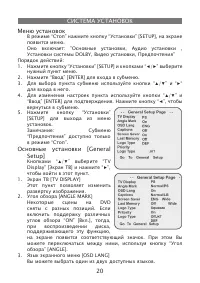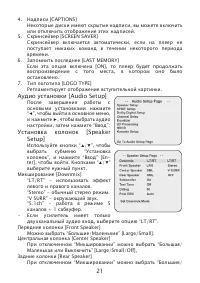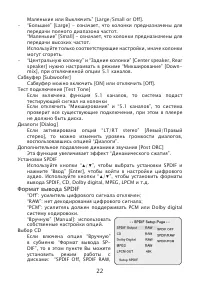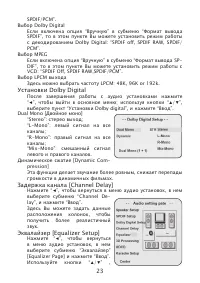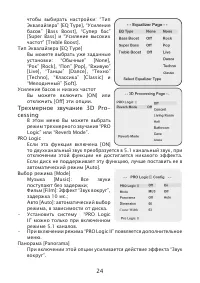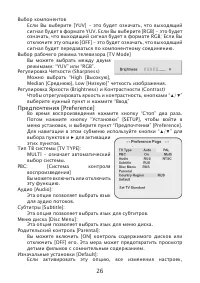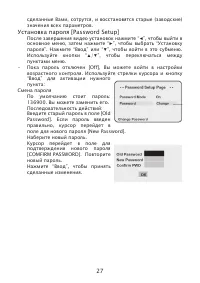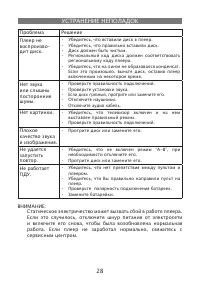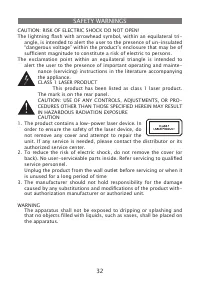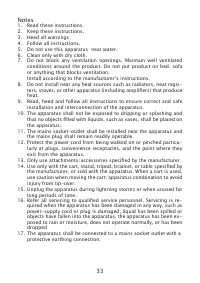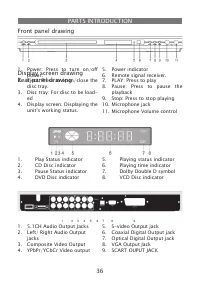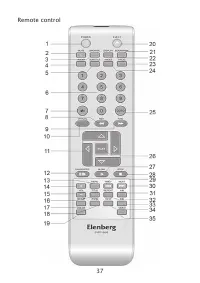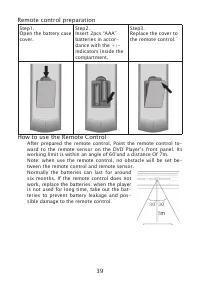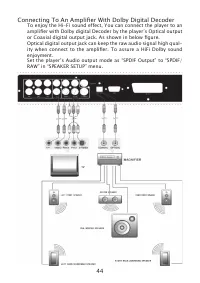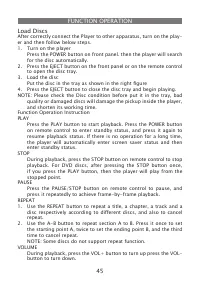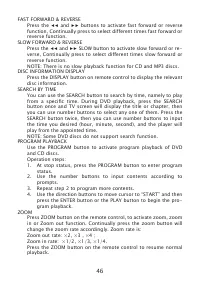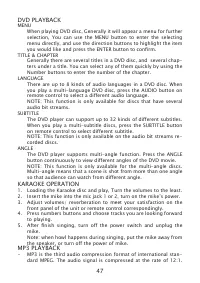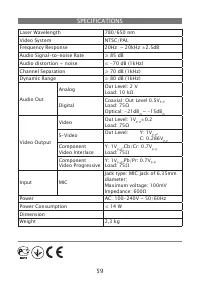Проигрыватели Elenberg DVDP-2417 - инструкция пользователя по применению, эксплуатации и установке на русском языке. Мы надеемся, она поможет вам решить возникшие у вас вопросы при эксплуатации техники.
Если остались вопросы, задайте их в комментариях после инструкции.
"Загружаем инструкцию", означает, что нужно подождать пока файл загрузится и можно будет его читать онлайн. Некоторые инструкции очень большие и время их появления зависит от вашей скорости интернета.

47
DVD PLAYBACK
MENU
When playing DVD disc, Generally it will appear a menu for further
selection, You can use the MENU button to enter the selecting
menu directly, and use the direction buttons to highlight the item
you would like and press the ENTER button to confirm.
TITLE & CHAPTER
Generally there are several titles in a DVD disc, and several chap-
ters under a title. You can select any of them quickly by using the
Number buttons to enter the number of the chapter.
LANGUAGE
There are up to 8 kinds of audio languages in a DVD disc. When
you play a multi-language DVD disc, press the AUDIO button on
remote control to select a different audio language.
NOTE: This function is only available for discs that have several
audio bit streams.
SUBTITLE
The DVD player can support up to 32 kinds of different subtitles.
When you play a multi-subtitle discs, press the SUBTITLE button
on remote control to select different subtitle.
NOTE: This function is only available on the audio bit streams re-
corded discs.
ANGLE
The DVD player supports multi-angle function. Press the ANGLE
button continuously to view different angles of the DVD movie.
NOTE: This function is only available for the multi-angle discs.
Multi-angle means that a scene is shot from more than one angle
so that audience can watch from different angle.
KARAOKE OPERATION
1. Loading the Karaoke disc and play, Turn the volumes to the least.
2. Insert the mike into the mic jack 1 or 2, turn on the mike’s power.
3. Adjust volumes/ reverberation to meet your satisfaction on the
front panel of the unit or remote control correspondingly.
4. Press numbers buttons and choose tracks you are looking forward
to playing.
5. After finish singing, turn off the power switch and unplug the
mike.
Note: when howl happens during singing, put the mike away from
the speaker, or turn off the power of mike.
MP3 PLAYBACK
• MP3 is the third audio compression format of international stan-
dard MPEG. The audio signal is compressed at the rate of 12:1.
Содержание
- 3 ПРАВИЛА БЕЗОПАСНОСТИ
- 4 Замечания
- 8 перемещаться по содержанию.
- 13 Подключение к усилителю; Для подключения к большинству усилителей можно использо-
- 14 Подключение усилителя с 5.1 каналами; Подключайте усилитель с 5.1 каналами, как показано на рисунке
- 15 Подключение к усилителю с декодером Dolby Digital
- 21 Установка колонок [Speaker
- 22 Формат вывода SPDIF
- 23 Установки Dolby Digital
- 28 УСТРАНЕНИЕ НЕПОЛАДОК
- 29 СПЕЦИФИКАЦИЯ