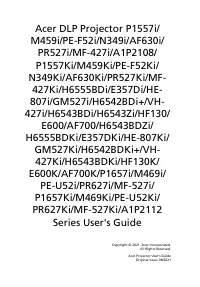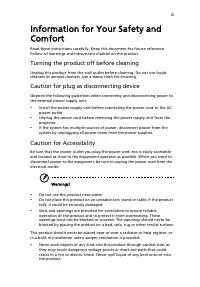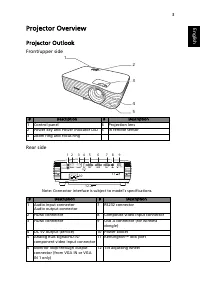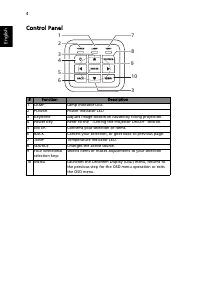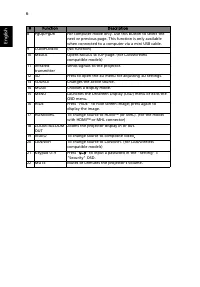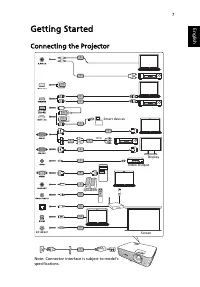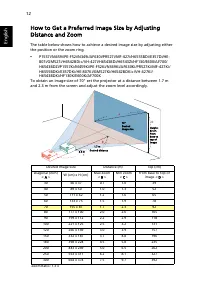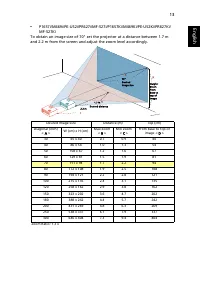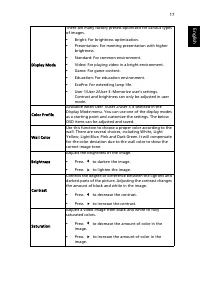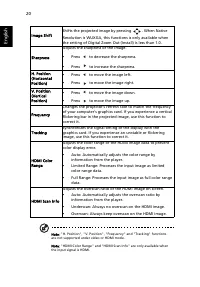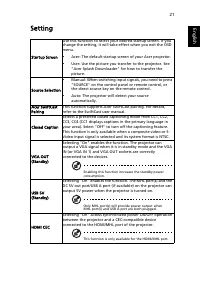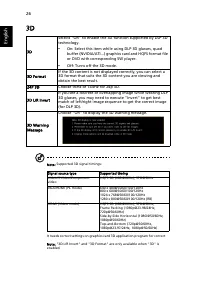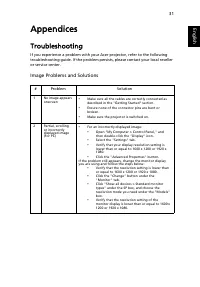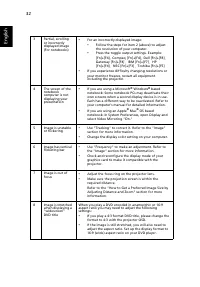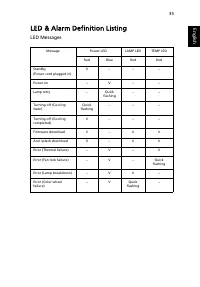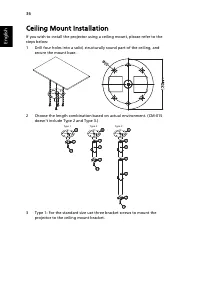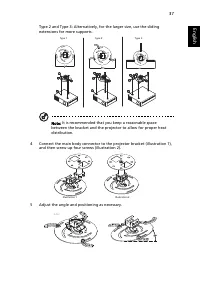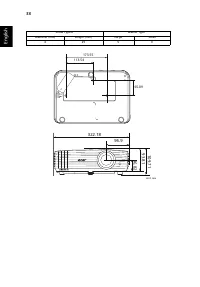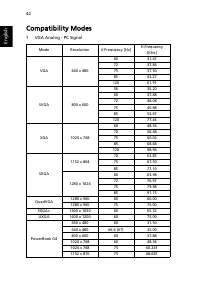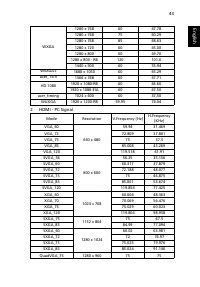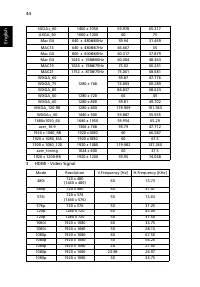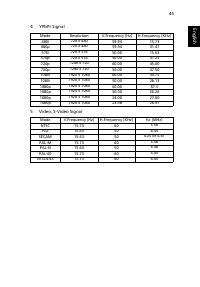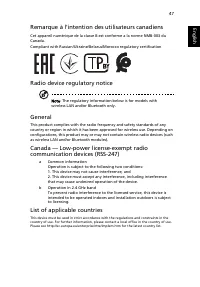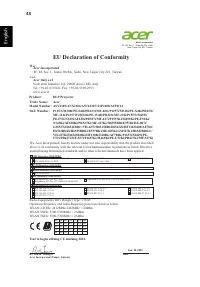Проекторы Acer P1557Ki - инструкция пользователя по применению, эксплуатации и установке на русском языке. Мы надеемся, она поможет вам решить возникшие у вас вопросы при эксплуатации техники.
Если остались вопросы, задайте их в комментариях после инструкции.
"Загружаем инструкцию", означает, что нужно подождать пока файл загрузится и можно будет его читать онлайн. Некоторые инструкции очень большие и время их появления зависит от вашей скорости интернета.
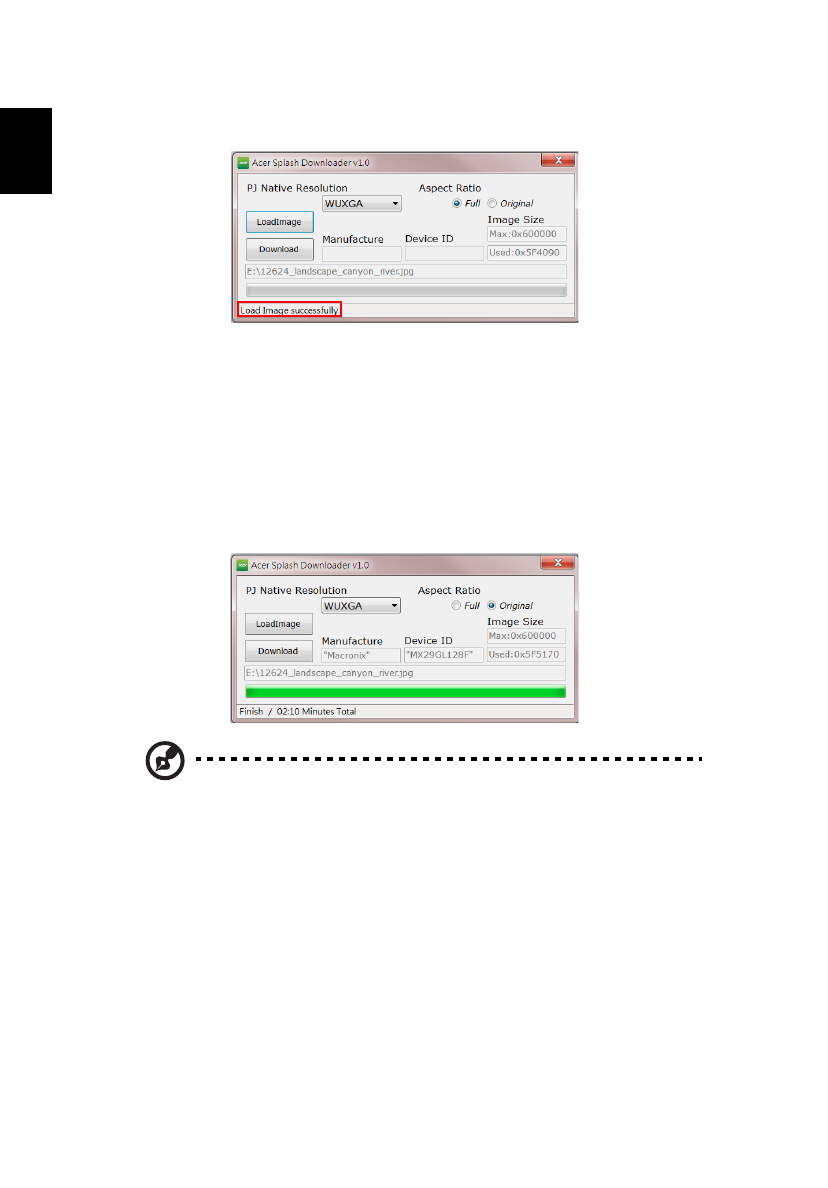
30
English
If the image is loaded successfully, the tool status will display "Load Image
successfully".
"Setting changed!! Please load image again." will be displayed in the tool
status when PJ Native Resolution or aspect ratio is adjusted after the image is
loaded successfully.
"Image size is over defined range" will be displayed in the tool status when the
image is too large, and "Load Image fail" will be displayed when the image
format is not supported.
5. Downloading the image to the projector
Press "Download" to start downloading the image to the projector.
Note: If "Unknown" is shown in the Manufacture or Device ID
field, the projector is not in a status suitable for download. Go
back to step 1 and try again.
After the image is downloaded successfully, the projector will
automatically shut down (enter standby mode), and the Startup Screen
function in the OSD menu will be set to "User".
Характеристики
Остались вопросы?Не нашли свой ответ в руководстве или возникли другие проблемы? Задайте свой вопрос в форме ниже с подробным описанием вашей ситуации, чтобы другие люди и специалисты смогли дать на него ответ. Если вы знаете как решить проблему другого человека, пожалуйста, подскажите ему :)