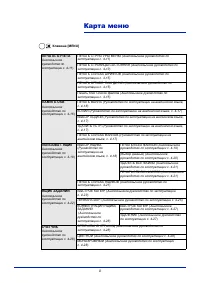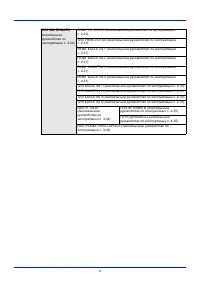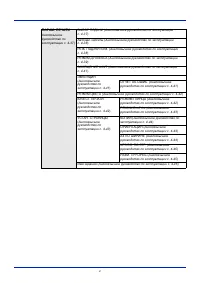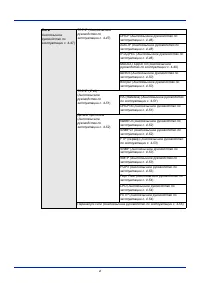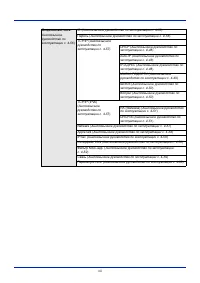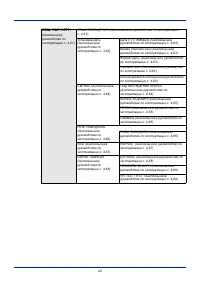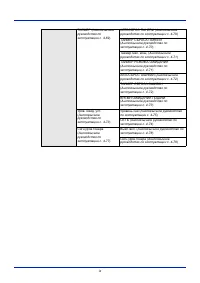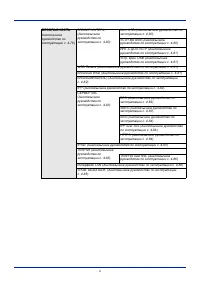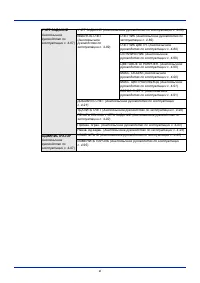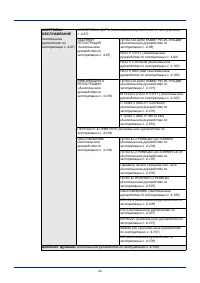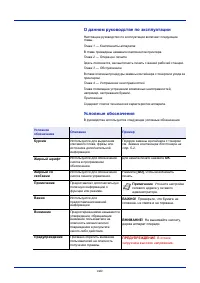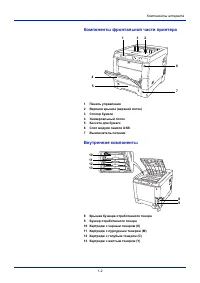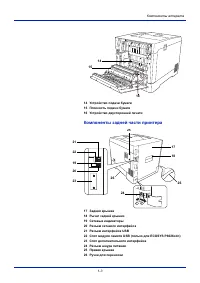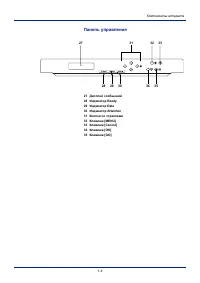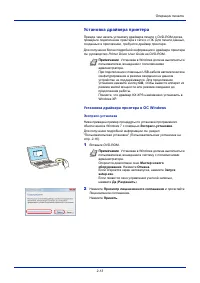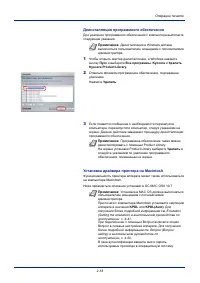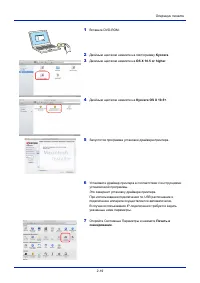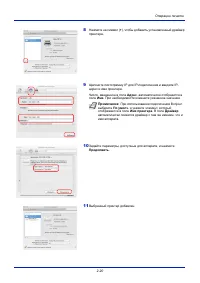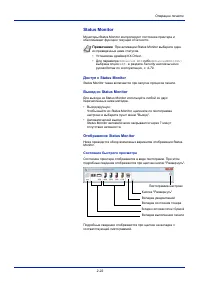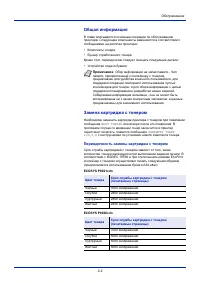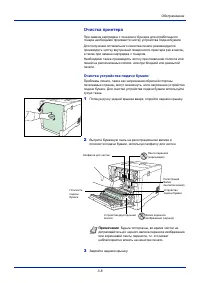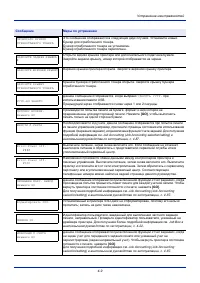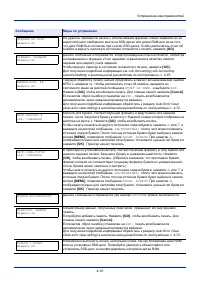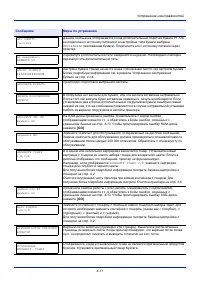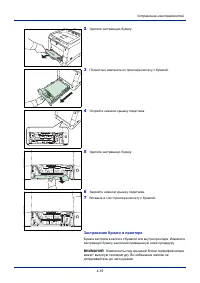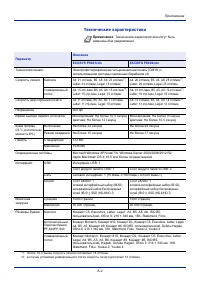Принтер Kyocera Ecosys P6021cdn - инструкция пользователя по применению, эксплуатации и установке на русском языке. Мы надеемся, она поможет вам решить возникшие у вас вопросы при эксплуатации техники.
Если остались вопросы, задайте их в комментариях после инструкции.
"Загружаем инструкцию", означает, что нужно подождать пока файл загрузится и можно будет его читать онлайн. Некоторые инструкции очень большие и время их появления зависит от вашей скорости интернета.
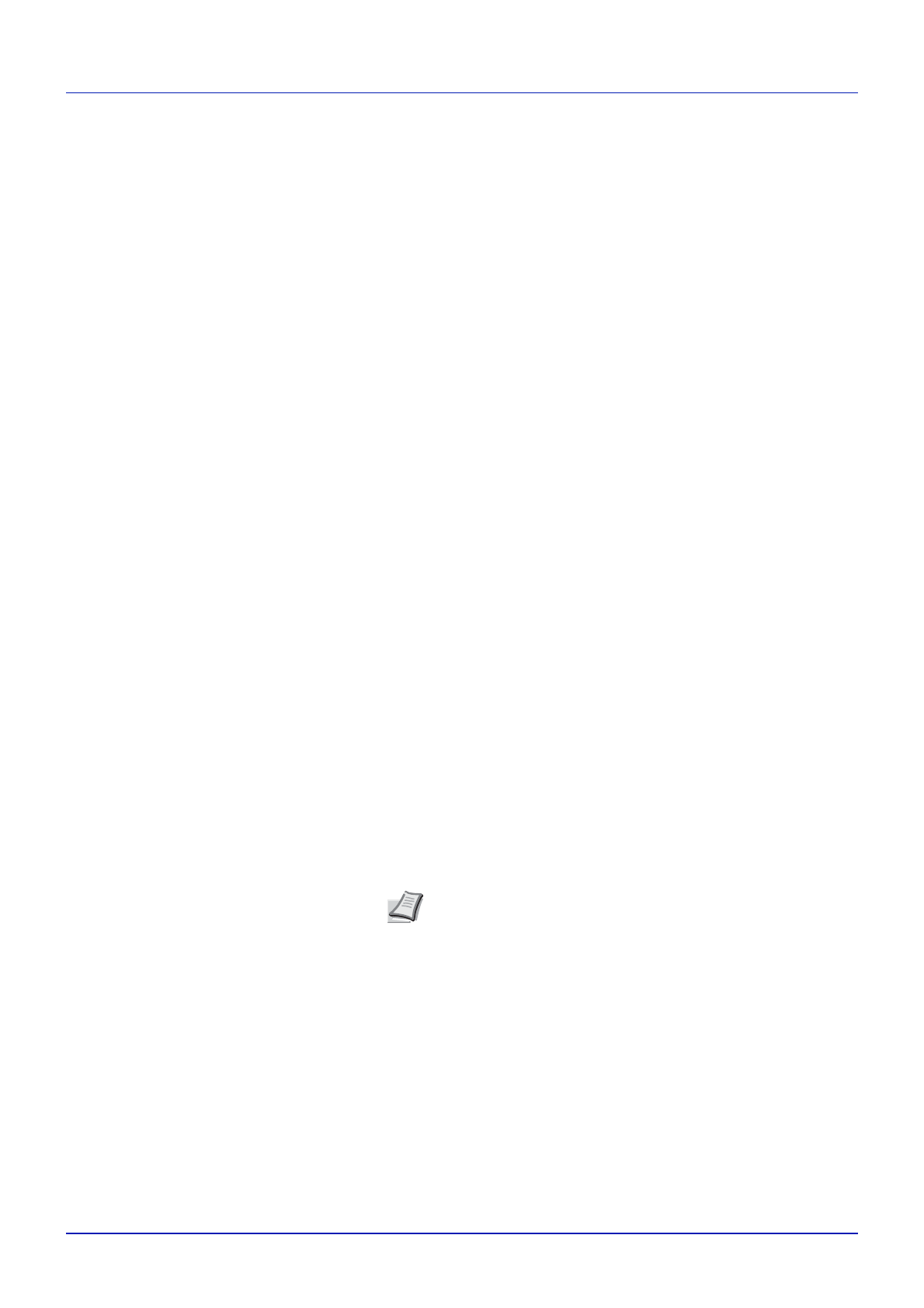
xviii
Compliance and Conformity
This equipment has been tested and found to comply with the limits for a
Class B digital device, pursuant to Part 15 of the FCC Rules. These limits
are designed to provide reasonable protection against harmful
interference in a residential installation. This equipment generates, uses
and can radiate radio frequency energy and, if not installed and used in
accordance with the instructions, may cause harmful interference to radio
communications. However, there is no guarantee that interference will not
occur in a particular installation. If this equipment does cause harmful
interference to radio or television reception, which can be determined by
turning the equipment off and on, the user is encouraged to try to correct
the interference by one or more of the following measures:
• Reorient or relocate the receiving antenna.
• Increase the separation between the equipment and receiver.
• Connect the equipment into an outlet on a circuit different from that to
which the receiver is connected.
• Consult the dealer or an experienced radio/TV technician for help.
• The use of a non-shielded interface cable with the referenced device
is prohibited.
CAUTION
—
The changes or modifications not expressly approved by
the party responsible for compliance could void the user’s authority to
operate the equipment.
This device complies with Part 15 of FCC Rules and RSS-Gen of IC
Rules.
Operation is subject to the following two conditions; (1) this device may
not cause interference, and (2) this device must accept any interference,
including interference that may cause undesired operation of the device.
* The above warning is valid only in the United States of America.
Интерфейсные
разъемы
ВАЖНО
!
Перед
подсоединением
или
отсоединением
интерфейсного
кабеля
убедитесь
,
что
питание
принтера
отключено
.
Для
защиты
внутренних
электронных
частей
принтера
от
статического
электричества
,
которое
может
поступать
от
интерфейсных
разъемов
,
закройте
каждый
разъем
поставляемым
защитным
колпачком
.
Примечание
Используйте
экранированные
интерфейсные
кабели
.
Содержание
- 3 одержание
- 5 iii; Карта; Клавиша; SSD; USB
- 6 iv; ПАРАМ
- 7 XPS
- 8 Сеть
- 9 vii; Опциональн
- 10 viii; ОБЩ
- 11 ix
- 12 БЕЗОПАСНОСТЬ; WSD
- 13 xi; УЧЕТ
- 14 xii; НАСТРОЙКА; BAH; Дополнит
- 15 xiii; Правовая; ВНИМАНИЕ
- 16 xiv; Лицензионные; Подтверждение
- 18 xvi; OpenSSL License; Copyright © 1998-2006 The OpenSSL Project. All rights reserved.; Original SSLeay License
- 20 xviii; Compliance and Conformity; which the receiver is connected.; Интерфейсные; ВАЖНО; Используйте
- 22 xx; Функция; малой; Low Power Timer (Low Power Mode timer timeout time)
- 23 xxi; READY; Energy Star (ENERGY STAR; ENERGY STAR
- 24 xxii; Символы; ПРЕДУПРЕЖДЕНИЕ
- 26 отсеке
- 29 Компоненты
- 30 Панель; Ready
- 31 этой; Command Center RX
- 32 Изменение; Using the Operation; Примечание; Меню
- 33 выключите
- 34 Печать; ПЕЧАТЬ; Command Center RX User; Admin
- 35 Доступ; SNMP
- 36 Using the Operation Panel
- 38 SMTP; Настройки
- 41 Регистрация
- 43 Printer Driver User Guide; Установка; Экспресс; Windows 7; Windows; KX XPS; Windows
- 44 Status Monitor
- 45 Windows XP
- 46 Пользовательская
- 48 Macintosh; KPDL; Emulation
- 50 IP; Bonjour
- 51 AirPrint; AirPrint —; Printer
- 52 Состояние; Enhanced WSD
- 54 Вкладка; Контекстное; Уведомление; Status; Выход
- 56 Функции; Режим
- 59 Обслуживание
- 60 Общая; МАЛО; Периодичность; EcoPrint
- 61 Комплекты; Пояснения; Замена
- 62 Kyocera Document Solutions Inc.
- 64 ПРОВЕРЬТЕ
- 65 Очистка
- 68 Общие; Проблема
- 69 Советы
- 70 Проблемы; Результаты; Registration Normal
- 71 LSU (LSU cleaning mode
- 72 MC (Main charger output
- 73 англоязычном
- 74 Сообщения; Сообщение
- 75 Job Accounting (Job Accounting
- 76 RAM
- 78 Paper Feed Mode (Setting the paper feed
- 79 Коды
- 80 Устранение; Места; стр
- 81 Использование
- 82 Застревание
- 85 Приложение; Технические
- 86 Параметр
- 87 пользовательский
- 89 Алфавитный